How do we enjoy the fastest latency while being able to stream anything that appears on our monitor? The secret for live streaming gaming without adding lag and on a completely flexible setup is to use a monitor with an HDMI out because then we see the source first and then can put it out to any live streaming interface. Any other setup risks adding latency and closing our options for how to output the video.
If you'd like to be able to live stream one screen onto another from one computer or a video game to a different computer and live stream it or record it, will you please learn about capture cards with me because having a nice capture card setup is really helpful for being able to effortlessly live stream or record anything?

Best Monitor and Capture Card Gear for Live Streaming Games without Lag!
This is the exact capture card I use, the "Magewell USB 3.0 HDMI Video Capture Dongle."

Now, here's where this capture card is in my particular setup.
In my setup, I've got my monitor on the left.

Then, I've got the capture card right down here in the middle.
It takes an HDMI out from the monitor, and then it puts it into my MacPro back here, which I pull into Wirecast.

Right now I'm doing the live stream off my phone, and then when I click on this, it moves the screen back over whatever is on this monitor is what I'm capturing.

This is an amazing setup for using two different monitors like this because it allows me to live stream anything that's on this monitor.
The key piece to this is a monitor with an HDMI out. That way, anything that's on this monitor, I just have this one capture card that gets it and puts it into Wirecast.
This is one of those things I found out the hard way and through video gaming.
I was using a different capture card and I was putting my Xbox One into it, which then had two outs. One was an HDMI into the monitor and the other was a USB straight into the computer.
When you are playing a game like "Call of Duty" where every millisecond makes a difference between who gets to shoot first and who gets the kill, a couple of milliseconds getting to shoot first, hitting the other person throwing their aim off, make a huge difference for kill death.
When you use the capture card between whatever you are using, you are limited to that specific source and you are also introducing some lag, even if it's small lag.
For things like video games, or sometimes for music or vocals, even if there are a few millisecond lag between your voice and what you are saying, it can be an issue.
When I do my videos, if I switch over on my phone and do the audio on my phone, because it's WIFI there is a little tiny lag you can notice between when I talk on the iPhone and when it actually goes over into the computer.

That's because I've got the audio going straight into the computer, and then the iPhone goes straight into the computer. There is a little tiny bit of lag you introduced when you put a capture card in a less than ideal position.
It's not wrong, it just depends on the results you want to get.
I have a capture card for Mac and this is on my Jerrybanfield.com/resources page. I've got the exact capture card I use listed there.

Then, the key to this set up is to use an HDMI out monitor.
I'm trying to tell everyone about this because most monitors do not have an HDMI out and an HDMI out makes all the difference in the world for something like gaming, especially on a first-person shooter like "Call of Duty" and even in things like if you want to be a professional "League of Legends" player.
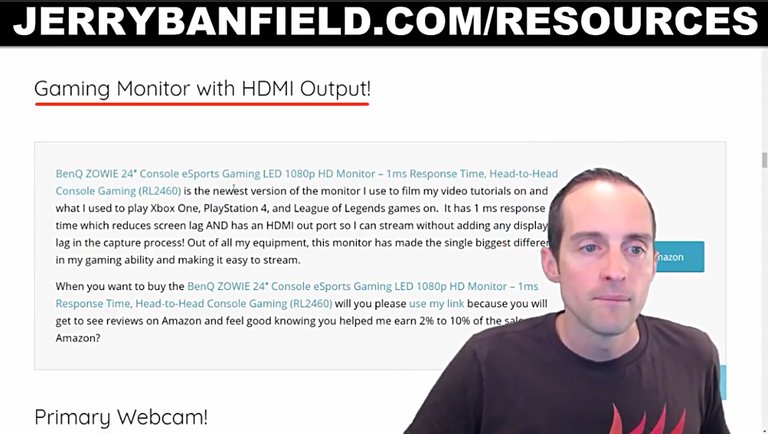
You definitely want to reduce that lag in any way you can.
The gaming monitor I've got on my resources page here is this BenQ.
There is a newer version available, which is a beautiful monitor.
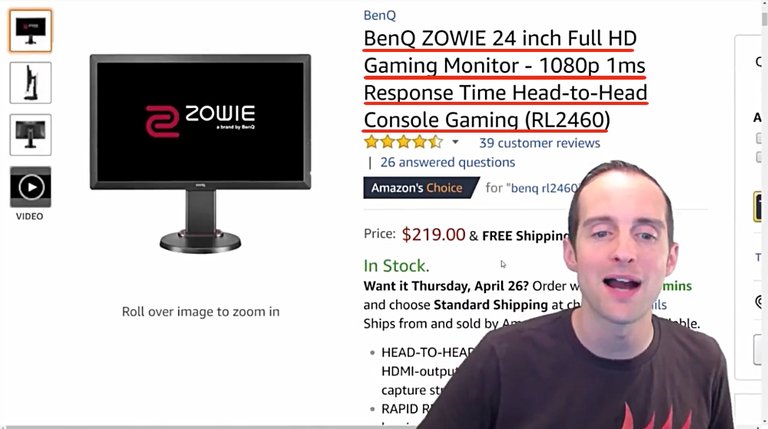
It's got an HDMI output as it says on the sales page: "HDMI output for lag-free simultaneous displays or capture streaming recording devices."
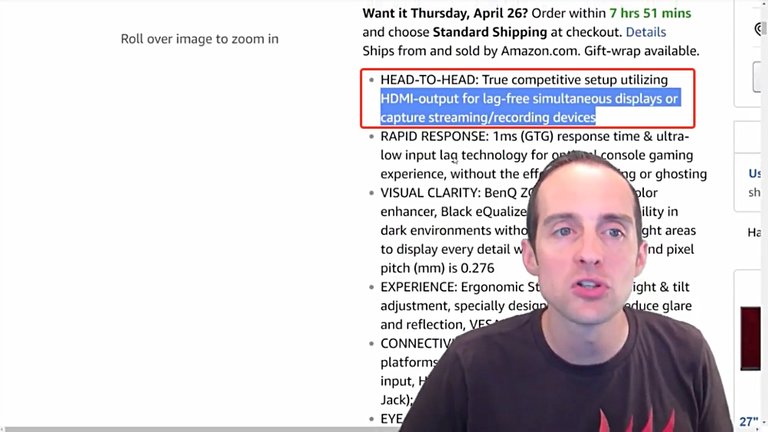
This is absolutely essential if you want the best live streaming setup because the option you have got then when you go to set something like this up, is to have anything you want hooked into one monitor. All you need to do is get an HDMI in.
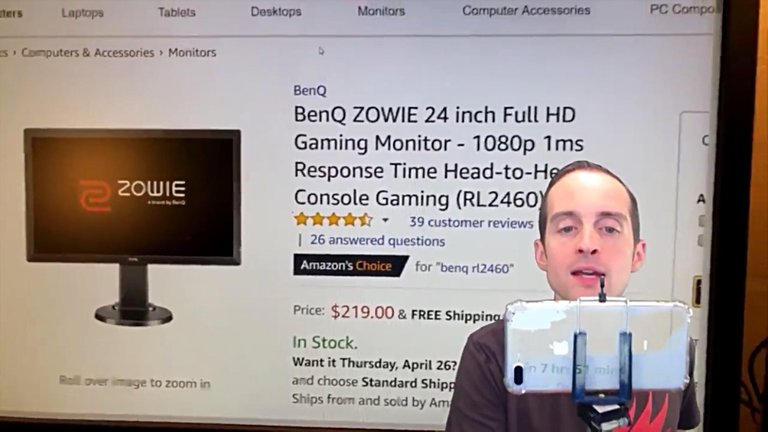
What I used to do is live stream on my Xbox, on my PlayStation and on my PC. I had the exact same live streaming setup whether I was playing "League of Legends" on a PC or whether I was playing "Call of Duty" on Xbox, whether I was playing "Call of Duty" or "Battlefield" on PlayStation.
I had the exact same setup because all I need is the HDMI in. That gives me the lowest latency connection directly to the monitor, and then that just puts it out on my live stream. That way, I didn't have to change any of my live stream settings. I didn't have to go unplug anything. I left all the cables connected. The audio was the exact same, with the same microphone in the same spot.
I used to do it differently. I had this awkward setup for live streaming or recording gaming videos, then I had a different live streaming set up for recording off my PC, and then I had another one for recording on my iMac.
This unifies everything and the coolest thing, I can even put an HDMI out from the MacPro and put it back into this monitor, which I've done.
I'm filming this as a part of the "Complete Live Streaming Course" and some of the videos I've done, if I want to screen capture on Wirecast I can. I take a second HDMI out from the MacPro, which has a capability to put an HDMI out.

I've got a Display Port into this monitor where I have Wirecast, then I actually can HDMI out into my main BenQ monitor, and then I can capture this monitor back through the capture card into Wirecast.
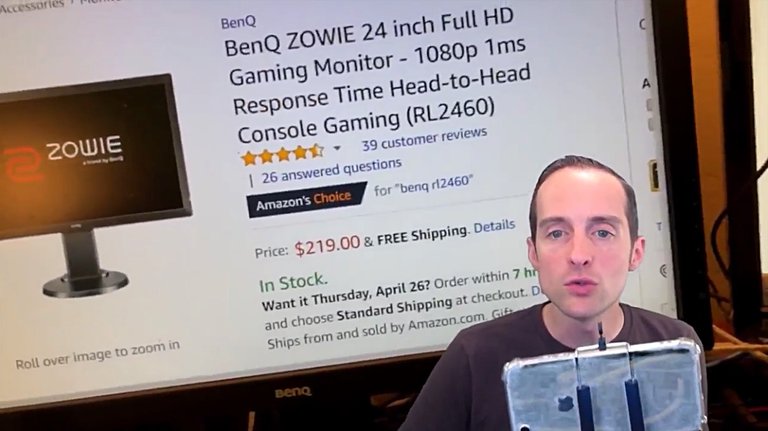
Now, that is really sweet because then you might say, "Well, why wouldn't you just capture the screen?"
Because the screen is out of position as you can see with the way I've got this set up.
I've got the webcam in one fixed position above the main BenQ monitor so my face is in this position. My whole studio is set up to live stream in this particular position.
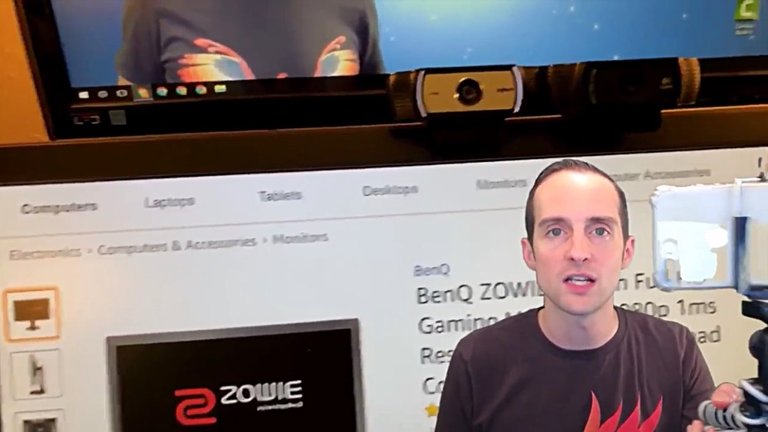
If I'm trying to record something on this monitor, which has Wirecast on it, I could just screen capture it. But if I record something on this monitor and I actually look at it, then what you can see is that my face is off looking over to the side, which doesn't look very good.
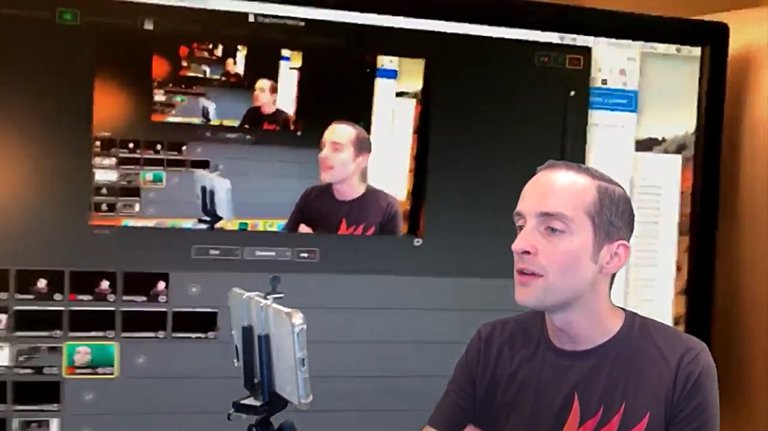
So, I can just HDMI back into this main monitor. I can then have a dual monitor where I can see Wirecast on the monitor at the right, or I can even put Wirecast on the main one at the left. I can record what I'm doing on Wirecast while I pull it in as a source, and then I've got a separate audio for that, I don't have to use the screen capture one on Wirecast.
This allows me on one monitor, without unplugging any of the cables, I can live stream something on the screen of my MacPro, on my Windows PC and I don't have Xbox or a PlayStation. I gave them away when I quit gaming, but I was able to live stream those also on this setup.
Anything else that plugs in via HDMI will work. If I wanted a camera on a different part of the house, I could plug that in. If I wanted to produce music on this PC without having it hit the processor on the MacPro, I am able to do that.
If you are gaming and live streaming, this monitor and capture card system is absolutely an outstanding way to do it.
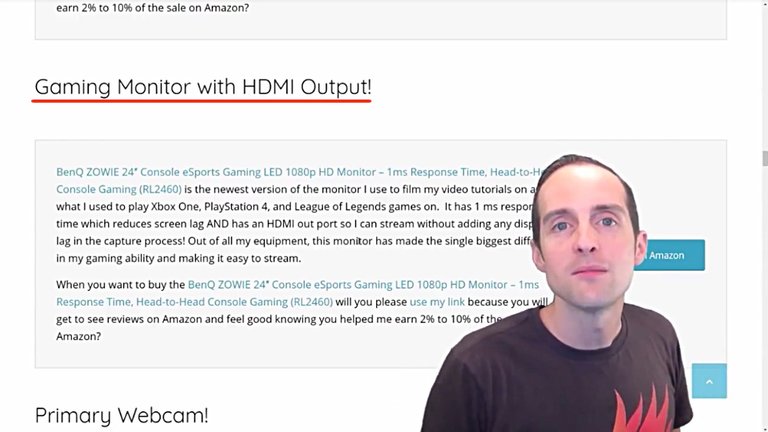
Because if you try to live stream with the built-in functionality of PlayStation, you only can live stream to so many websites and that is also probably lagging up your PlayStation. If you are live streaming straight through the built-in Twitch function, and Xbox may have one by now for Mixer, if you are straight streaming with those built-in applications that are likely to lag up your Xbox a little bit, and every bit of lag matters if you are trying to game at the highest quality and have a live stream that's impressive.
I noticed that my kill death in "Call of Duty" went from about 1.4, I had a lot of years playing this game, up to about 2 on the exact same video game just by putting this monitor in instead of that other capture card setup I had to a bigger TV.
The combination of the capture card and the HDMI out monitor is absolutely outstanding.
Now, you actually can skip the capture card.
If you go on my website at Jerrybanfield.com/resources and click "Discover Wirecast," you will see this is the software I use to live stream.
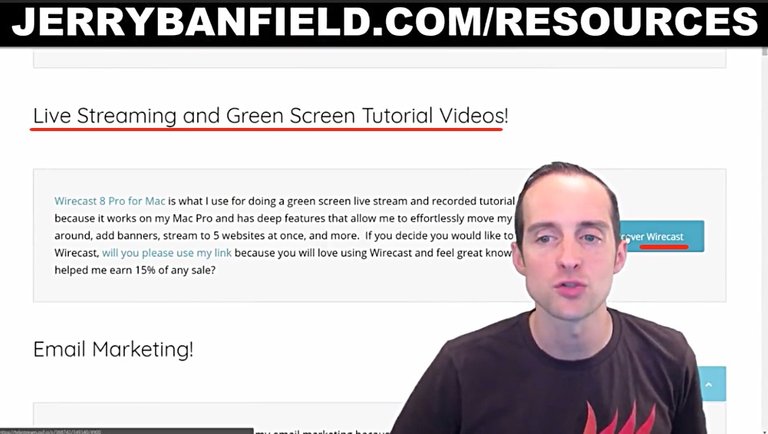
What you are liable to see is also "Wirecast Gear" on their website.
You don't even need to buy a capture card or another computer if you have got it this way. "Wirecast Gear" gives you a fully configured live streaming production system.
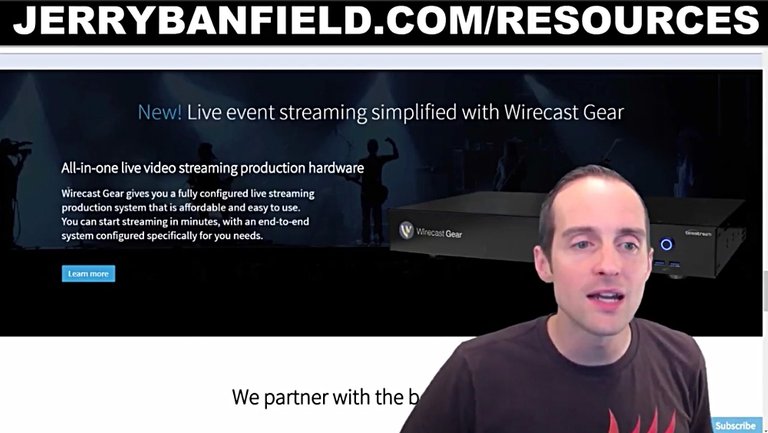
If I had to start over I would get "Wirecast Gear" because you don't even need to get a capture card, you can just plug everything in it. You can see the back of this here, it's got all kinds of different connections that you can plug straight into the system.

So, if you have got "Wirecast Gear," you get the ultimate in terms of having power on your live stream. You are not losing processing power trying to stream on the same computer or same gaming device that you are also playing on.
Then, you can do so much more with it. With me having a MacPro or I would imagine I could do it on "Wirecast Gear," you can stream to several different websites at once because you have got enough processing power to handle that.
Whereas when you try to do it on the same computer or the same gaming system, you have got a limited amount of processing power and if you are trying to stream on the PlayStation and play a game at the same time, at least it had looked like to me, it was reducing the quality across the board.
In my opinion, "Wirecast Gear" seems like an ideal option when combined with the HDMI out monitor, and then you just plug it straight in. If you have got "Wirecast Gear," you don't even need to drop $300 on a capture card, you don't need to buy a different PC, you can even finance your "Wirecast Gear" purchase as I financed my MacPro, which was $10.000.

I bet I can get a similar level of performance on "Wirecast Gear" for a much smaller price than I got on my MacPro.
Now, a lot of people I've come across are hesitant to spend this kind of money on equipment.
Do you want to make that kind of money?
I know I do.
I want to make ten thousand, fifty thousand or more. I've made over $200,000 on one video course before.
If you want to make that kind of money, it helps a lot to have the equipment that makes it easy.
When I can film a course that has twenty hours of video and forty hours of real time, and you are using lower-quality equipment and set up, and it takes you two hundred to four hundred hours to film that exact same course at perhaps a little bit higher quality, when I can film ninety percent of a course you can film in ten percent of the time, that's a massive difference.
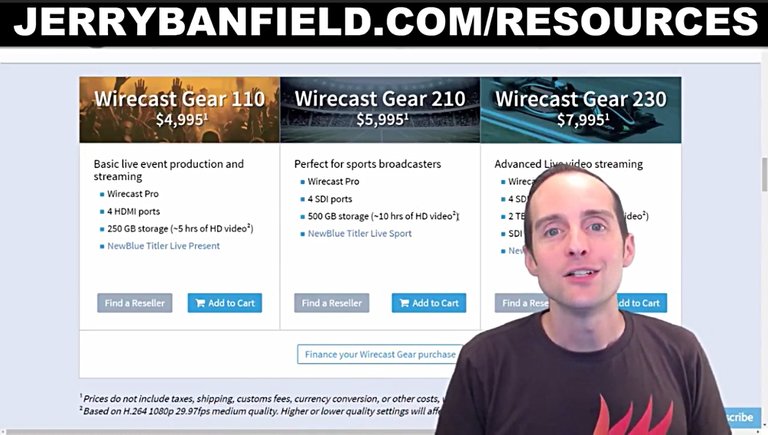
You see, in the time you have filmed one course that might be a little bit better than mine, I've filmed ten.
Ten courses!
That's a massive difference.
I've got all this listed down here for you at Jerrybanfield.com/resources.
If you'd like to get the exact same monitor I use, it has been discontinued, but I will update that with the newer version.
That's what's beautiful about this page, I fix the links on it all the time. If I get a better version of something, or I stop using something, I update the links on this page, and I put these things here because I use them.
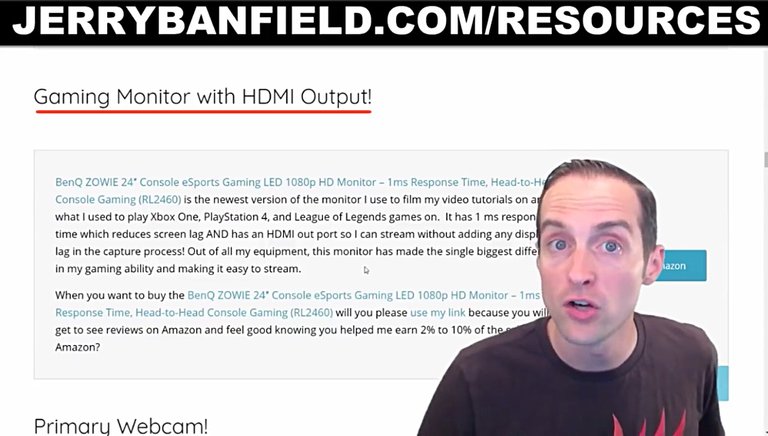
You will notice that my website host that’s on this page is actually the one I use. Check out some other people's affiliate marketing, see if they use the web host, see if they use the landing page program on their own website that they promote. Interesting little thing you can do.
It might not be funny, people are making a lot of money on affiliate programs, and some of the stuff they don't even use. That's why I've made this Jerrybanfield.com/resources page.
This is the stuff I use, I chose it before there was any chance to make money off of it. I chose all these things because I love them, because after research this is the best I've found, and then I put them on this page whether they have affiliate programs or not.
If you want to get something or research something that I use, will you please go to Jerrybanfield.com/resources and use the links because some of these do have affiliate links and you will be able to help me earn, and you will feel good about that.
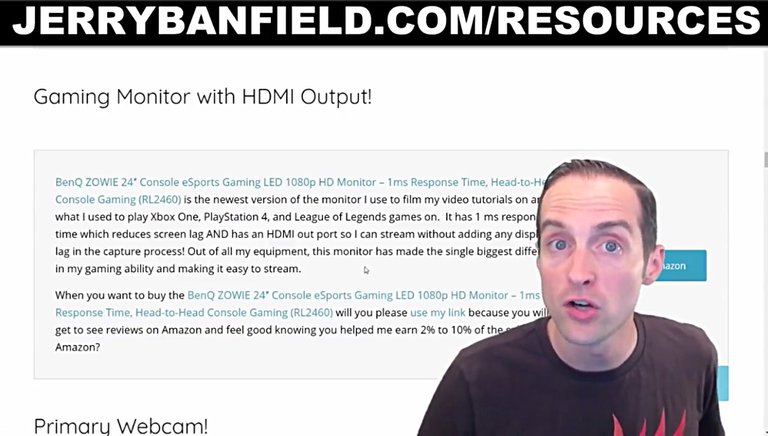
If you are like me, I feel good helping another person make money.
That's why I've made so much money.
That's why I've made, if you add all of it up, well over a million dollars online.
That's why I help people make money.
That's what I do, I help people make money.
I help you have a better setup. I show you what I've learned and give it to you for the absolute lowest cost possible.
I have friends that have given me affiliate links. I love using my friends' affiliate links because I love helping other people earn money without it costing me anything.
I appreciate the chance to collaborate with you on this. I hope this has been helpful looking at the huge benefit to having a live streaming and video recording setup done the way I've got it, based on my experience using less effective setups.
Alright. I think we are actually done now.
Final words
Thank you for reading this post, which was originally filmed as the video below.
If you found this post helpful on Steem, would you please upvote it and follow me because you will then be able to see more posts like this in your home feed?
Love,
Jerry Banfield with edits by @gmichelbkk on the transcript from @deniskj
Let's Stay Together?
- If you use Facebook, YouTube, Twitter, Twitch, and/or SoundCloud will you please follow me because you will enjoy seeing new posts, videos, and live streams there?
- If you want to stay updated via email, will you sign up either to get new emails daily at http://jerry.tips/steemposts or join at http://jerry.tips/emaillist1017 to get an email once a week with highlights?
- If you would like to chat for free on discord, will you please visit https://jerrybanfield.com/contact/ because there you will see a link for an invitation to my discord server?
- If you want to build a relationship with me over time, get upvotes from me every day on Steem, unlock the ability to request a resteem from me once a week that goes to ~40,000 followers here plus millions more on Facebook and Twitter, and talk with me once a week in a voice call, will you please become a member of my partner program at https://jerrybanfield.com/partners/ because our primary purpose together as partners is to help each other build and grow sustainable businesses online?
- If you want to see what equipment, software, and services I use, will you please visit https://jerrybanfield.com/resources/ because there you will find a complete list?
- If you want to get to know me better, will you try reading my autobiography at https://jerrybanfield.com/books/ and/or listening to my podcast at https://jerrybanfield.com/podcast/ because you will love hearing the stories I tell?
Our Most Important Votes on Steem are for Witness!
- If you do not know what a witness is on Steem, will you please read this because our votes for witnesses determine our future together here on Steem?
- If you have never made a witness vote before, will you please set me as a proxy at https://steemit.com/~witnesses or https://steemconnect.com/sign/account-witness-proxy?proxy=jerrybanfield&approve=1 because you will feel good about helping select witnesses while I do all the work to maintain the votes for you?
- If you already have voted for witnesses and prefer to update your own witness votes, will you please place your vote using at https://steemit.com/~witnesses or https://steemconnect.com/sign/account-witness-vote?witness=jerrybanfield&approve=1 because most of us feel a sense of belonging here when we begin choosing our witnesses?
My video is at DLive

You always have jam packed > awesome > helpful content for STEEMIANS.

T H A N K . . . Y O U
S I N C E you are always so popular and since my illness >
I am slow I will have to upvote myself, so, you can see me.
Please don't feel sorry for me for there are lessons to learn til moving on . . .
and . . . I get better every day.
Hope you can check me out
(since, most people assumed I left and forgot me.)
I am in a difficult place . . . asking for anything yet good place too.
Learning to ask for help is NEW to me.
Here is a recent post
It happens everyTuesday but I was a day late ...
and used that . . . did I say I was funny?
Hope it's to your liking. I try to be helpful in this state and post everyday for I've always been in for the long haul and helping STEEMIT Community.
Maybe one day I can make it like yours > with all the creative content but >
UNTIL then I will have settle for art/photoart/gIf/humor > 10 pics
or less while in recovery.
Could you give advise how to promote or send me to one of your web posts?
https://steemit.com/treetuesday/@pitterpatter/steemit-tree-tuesday-on-wednesday. T H A N K S . . . again, @jerrybanfield.
I preffered 2 gtx1080 sir. Plus obs or wirecast
good job'
Great product review, that prices are really good too @jerrybanfield
Thanks Jerry! My current set up is Xbox one to Elgato capture HD to PC. I use Stream labs OBS aka Slobs to overlay dlive notifications and music. I don't get the best quality Stream out of my set up. But I am sure it is due to my mid tier PC I use for encoding. I will used your resources page to upgrade my set up! Thanks for all the work you do!
Dear sir always we get something new descriptive and amazing experience while reading your post.
Thank you for giving everyone on Steemit an opportunity to involve with your various sites and opportunities like resources and partners.
Finally it's a great learning and knowledge gaining session thank you dear sir.Hey dear @jerrybanfield very beautiful morning from India and I wish you great thanks for sharing your secret of live streaming as how can we use these stuffs to get good results while gaming and streaming live I think it will be far better on tweak.
I watch your important video about Steemit on Youtube. This is one of the great posts about Steemit tutorials that will helpful for us. Thanks for sharing.
Hello Jerry how are you ? So I delegated about 90 steempower to your bot one week ago then I accidentally undelegated right then now I don’t see that 90 in my account as steem power so plz tell me what to do to get it back
??
Hi man, i made this humble gift for you as an appreciation of your amazing work!
https://steemit.com/artzone/@soufiani/i-drew-jerrybanfield-yes-i-did-any-problem
Your post was mentioned in the Steemit Hit Parade in the following category:Congratulations @jerrybanfield!
Jerry rocks
Thanks for being so active on steem blockchain. I've writen this post about adding steem dollar to binance and I think it's important for all the community. I hope for your support, thanks.
hello jerry,can you please tell me where to download gta sandreas extreme edition?
Hey Jerry, you know I'm a faithful follower of your post and I want ask you if you could help me with a resteem and an upvote to my last publication?
It's for a good cause, please...I would appreciate it so much!
I hope not to bother you with this petition, and if I did, I apologize