
Saludos comunidad
Hoy quiero compartir con ustedes esta idea que me llego al ver a varios usuarios de Hive que tienen dudas aún con el método de saving de Hive. Más directamente en como trabaja el HBD y como funciona el interés compuesto. Para esto les he elaborado una sencilla tabla de Excel donde lo único que tendrán es que ingresar la cifra que desean y observarán su ganancia a lo largo de 1 año. Les explicaré las fórmulas que utilice para que aprendan de donde salen los números y porque se gana más de un 20 % con utilizar este método.
Greetings community
Today I want to share with you this idea that came to me when I saw several Hive users who still have doubts about the Hive saving method. More directly on how HBD works and how compound interest works. For this I have prepared a simple Excel table where the only thing you will have to do is to enter the figure you want and you will see your profit over 1 year. I will explain the formulas I used so you can learn where the numbers come from and why you can earn more than 20% by using this method.
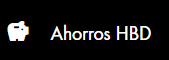
Primero vamos a definir que queremos hacer con nuestras ganancias de HBD. Si la vamos a utilizar en seguir creciendo esa cuenta(lo llamado interés compuesto, autoreinversion de las ganancias), o si vamos a utilizar esas ganancias para sacarlas y utilizarlas en otro propósito. Nos basaremos siempre en este post en el porciento de ganancias de 1 año
Si la idea es la segunda, simplemente movemos nuestros HBD al saving de la Keychain y todos los meses reclamamos nuestras recompensas y la utilizamos en nuestro propósito.
El desarrollo de este post se va a basar en la primera opción para aumentar nuestra cuenta de ahorros. Para eso te pido que descargues este fichero hecho por mí en Excel. Este fichero tendrán que descargarlo, ya que no tienen permiso de edición en mi nube.
First let's define what we want to do with our HBD earnings. If we are going to use it to continue growing that account (called compound interest, self-investment of earnings), or if we are going to use those earnings to take them out and use them for another purpose. If the idea is the second one, we simply move our HBD to the Keychain saving and every month we claim our rewards and use it in our purpose. The development of this post will be based on the first option to increase our savings account. For that I ask you to download this file made by me in Excel. You will have to download this file, as you do not have permission to edit it in my cloud.
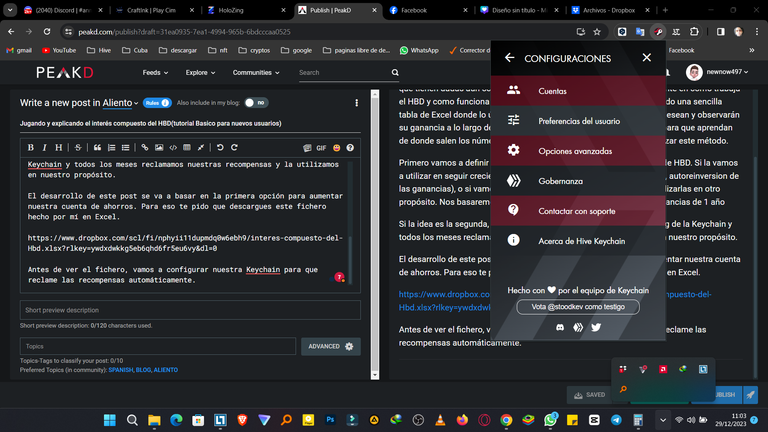
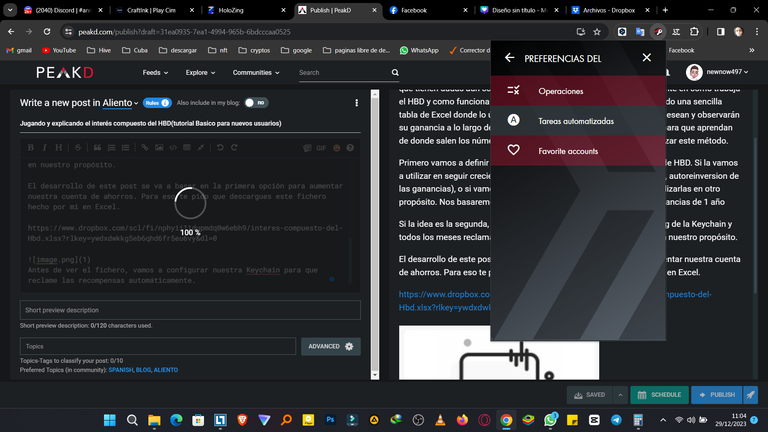
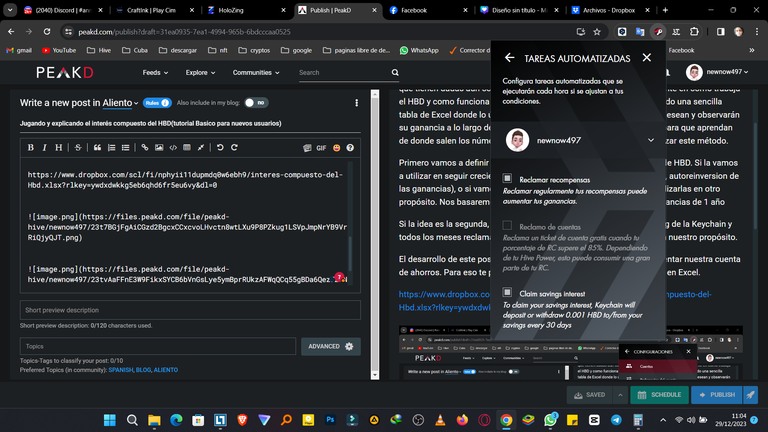
Antes de ver el fichero, vamos a configurar nuestra Keychain para que reclame las recompensas automáticamente. Abrimos las configuraciones de Keychain, vamos a preferencias del usuario, seleccionamos tareas automatizadas y marcamos la opción "Claim savings interest". Una vez hecho esto vamos a la tabla.
Before viewing the file, let's configure our Keychain to claim rewards automatically. We open the Keychain settings, go to user preferences, select automated tasks and check the option "Claim savings interest". Once this is done we go to the table.
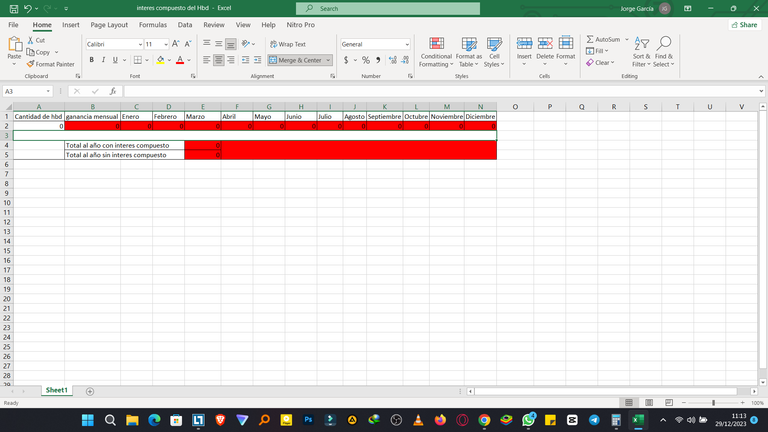
La primera fila de la tabla tiene marcado la cantidad de HBD del cual nosotros queremos ver el aumento mensualmente, tendrá la ganancia mensual y el total con el interés compuesto por cada mes. Tome por referencia 1 año empezando en Enero, pero este proceso es válido para inicializarlo en cualquier fecha, Simplemente sustituye los nombre de los meses por "Primer mes, Segundo mes.... Hasta llegar a la cantidad de meses que quieras".
The first row of the table has marked the amount of HBD of which we want to see the monthly increase, it will have the monthly profit and the total with the compound interest for each month. Take for reference 1 year starting in January, but this process is valid to initialize it in any date, simply replace the names of the months by "First month, Second month.... Until you reach the number of months you want".
En la segunda fila nos encontramos en la primera columna una celda para introducir la cantidad del HBD, esta celda solo serán números naturales lo que introduciremos y será la única que tendremos que llenar, ya que todos los datos nos los va a dar automáticamente. (A2 en Excel)
In the second row we find in the first column a cell to enter the amount of HBD, this cell will only be natural numbers what we will enter and will be the only one we will have to fill, since all the data will be given to us automatically (A2 in Excel).
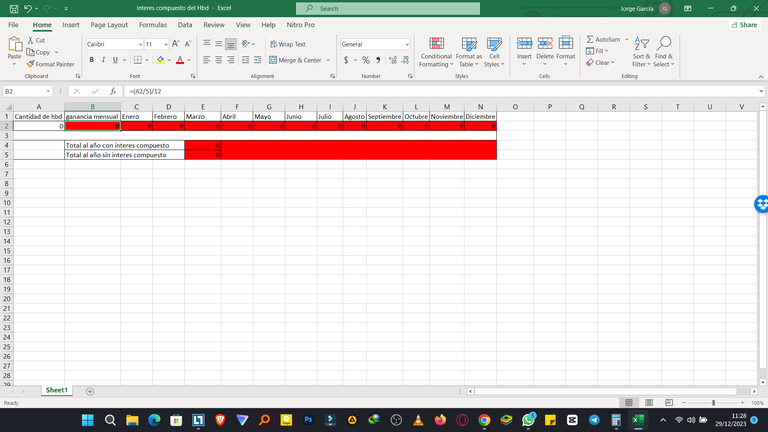
En la segunda fila, la segunda columna, veremos nuestras ganancias semanales por mes. Esto está basado en la fórmula "=(A2/5)/12". Sería la quinta parte(que es el 20 %) del monto de HBD, entre la cantidad de meses, en este caso 12 meses(B2 en Excel).
In the second row, the second column, we will see our weekly earnings per month. This is based on the formula "=(A2/5)/12". It would be the fifth part (which is 20%) of the HBD amount, divided by the number of months, in this case 12 months (B2 in Excel).
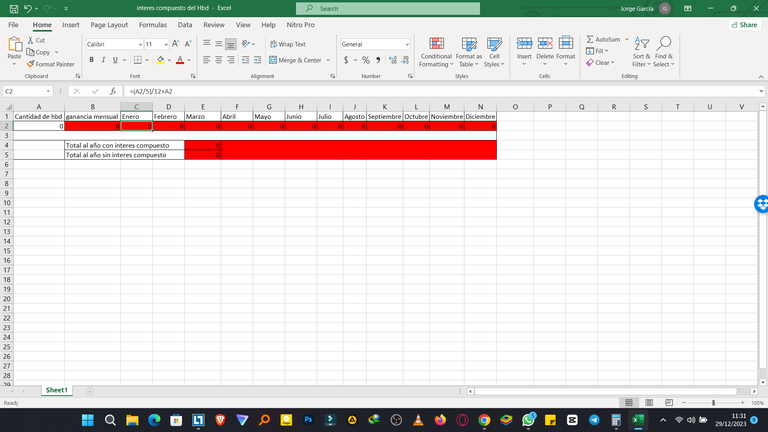
En el primer mes de ganancia(Enero) queda ubicado en la segunda fila y tercera columna representando la formula "=(A2/5)/12+A2". Aquí sumamos la ganancia mensual al monto de la cantidad de HBD.
In the first month of profit (January) is located in the second row and third column representing the formula "=(A2/5)/12+A2". Here we add the monthly profit to the amount of the amount of HBD.
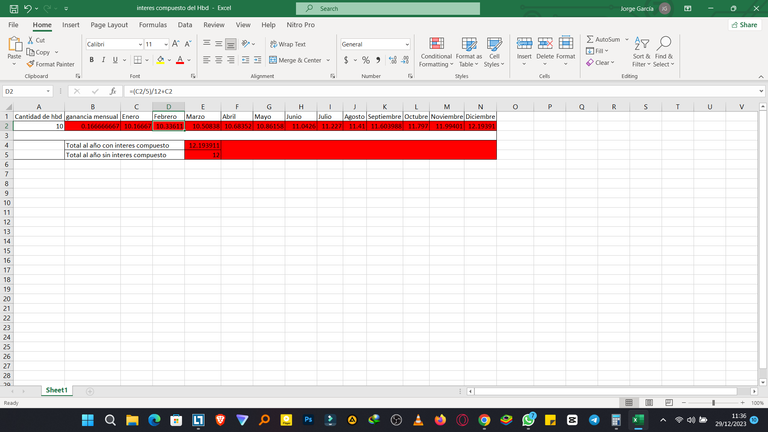
Para los meses que prosiguen tenemos que sacar la cuenta del 20 % (5 parte) del mes anterior e ir sumándoselo a ese total del mes anterior. Por lo que usamos la fórmula "=(C2/5)/12+C2".
For the following months we have to take the account of 20% (5 parts) of the previous month and add it to the total of the previous month. So we use the formula "=(C2/5)/12+C2".
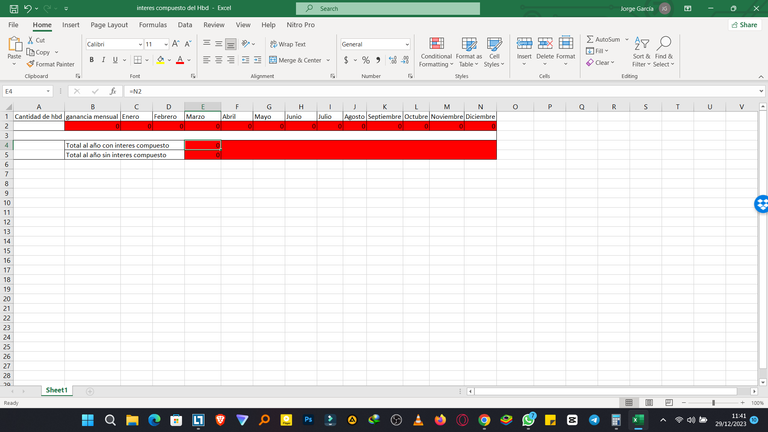
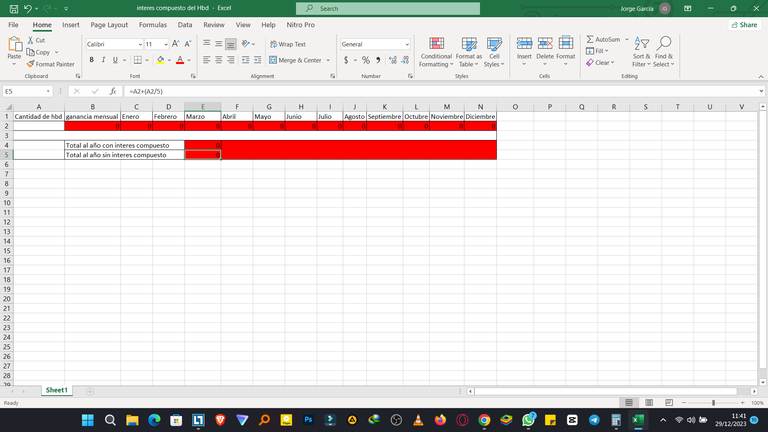
En las últimas dos filas podemos apreciar los resultados. El total del año , con intereses, por supuesto, va a ser igual a nuestra celda final de Diciembre(N2). El total del año sin intereses nos será igual al monto inicial más el 20%.
In the last two rows we can see the results. The total for the year, with interest, of course, will be equal to our final December cell (N2). The total for the year without interest will be equal to the initial amount plus 20%.
Veamos los ejemplos con los montos de 10, 100 y 1000
Let's see the examples with the amounts of 10, 100 and 1000
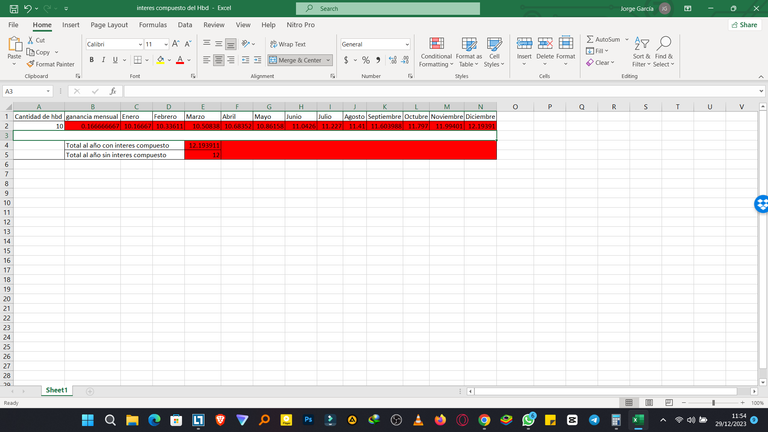
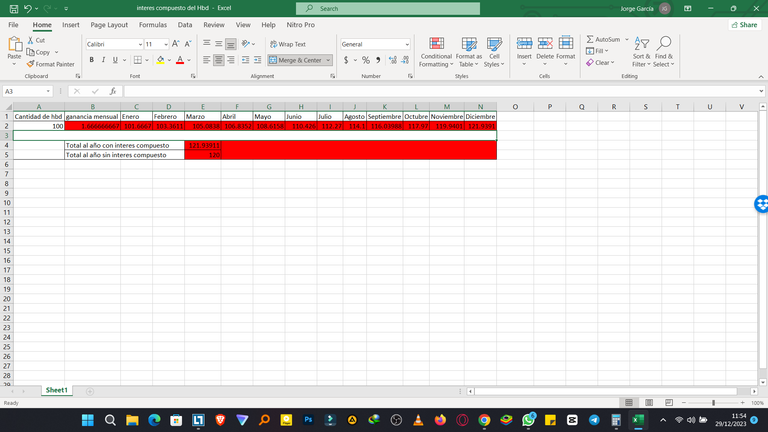
Mi meta para 2024 es llegar a 1000 HBD en Savings. Déjame un comentario diciéndome que te pareció este post y si te embullas a aprovechar ese 20%.
My goal for 2024 is to reach 1000 HBD in Savings. Leave me a comment telling me what you thought of this post and if you are interested in taking advantage of that 20%.

Posted Using InLeo Alpha
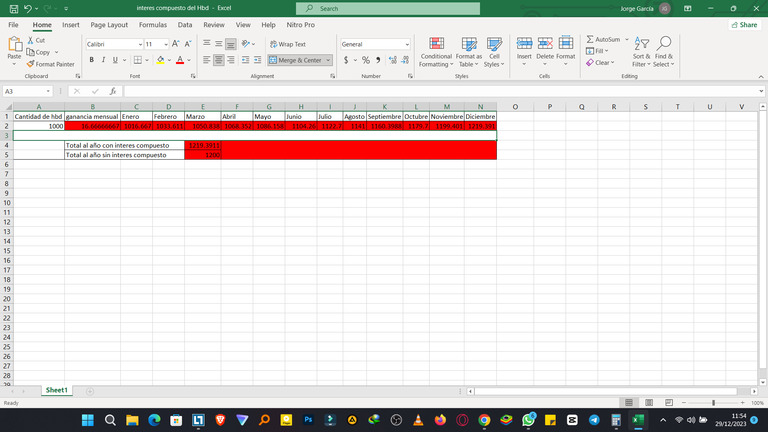



Muy buen método para grqficar las ganancias del interés compuesto y llevar un mejor control.
vi hace poco que habia dudas con eso, asi que hice alguito
Muchas gracias Jorgito, muy bien explicado todo y muy necesario conocer este tema. Un abrazo, felices fiestas y próspero año nuevo🤗🤗
lo propio amor. espero que utilicen sabiamente este conocimiento
Yay! 🤗
Your content has been boosted with Ecency Points, by @ylaffittep.
Use Ecency daily to boost your growth on platform!
Support Ecency
Vote for new Proposal
Delegate HP and earn more