
Some opening remarks
not financial advice.This post has been co-written by @lizelle and @fionasfavourites. It's an explainer and
Most of us joined the blockchain because of the potential for monetising our content - earning money. With the emphasis on monetise. For whatever reason, many of us have also come to realise that Hive is an appreciating (albeit wildly fluctuating) crypto asset that is best HODLd. Certainly, this is both Lizelle and my ultimate goal - we need nest eggs for our retirements. However, real-life challenges have had us dipping into our crypto earnings.
In crypto speak, that means we've traded some crypto - sold it - and converted it to fiat. Fiat is another word for currency. As we both live in South Africa, that means Rands (ZAR). Which leads me to another point:
Both the crypto exchange, Blocktrades and the crypto wallet, Luno, that we talk about in this explainer, are international. You can use Blocktrades to trade Hive (convert it to Bitcoin or Ethereum) and in a two-step transaction, send it to a crypto wallet. Luno, a South African creation, is available in 40 countries.

Summary: To convert either Hive or HBD to fiat, you have to buy and sell Bitcoin (BTC).
That's a long way of saying that the rest of this post takes you, step by step, through the process for converting Hive and/or HBD to your selected currency.

Creating two accounts for - trading and storing (HODLing) - crypto
First, and even if you're not sure you're going to be trading, create your accounts on both Blocktades and Luno.
Why?
As crypto becomes more and more mainstream, and as both regulatory authorities and criminals people with ill intent, cotton on to crypto, KYC is becoming mandatory.

Word to the wise:
The authentification requirements have changed over time and will likely still vary, so while our experience may be yours, it might not be. The requirements could also differ from one territory to another.
1. Create a Luno account

You can use Luno on both a PC or via the phone app which you can download from the Apple iStore and Google Playstore. I use both my laptop and my phone app - and for different steps in the process.
Note: For safety reasons Luno does not function on a VPN, so if you use one, switch to a standard network.
1.1 Signing up
You can choose to use your Facebook, Google or Apple accounts to sign up. Some would say this is not a sensible way to go because of the security risks.
But: once you are registered you can never log into your Luno account without a one-time code - or other layer of verification that either you choose, or which may be added in future.
- You will also need
A copy of your identity card/document and a selfie.
It really is a fuss-free and self-explanatory process.
- Once you have an account, enter the details of the bank account to which you want the proceeds of your crypto trade to be sent.
Note: depending on your country and your bank, you may be asked to send additional information.
Remember we told you that Luno "finds" you:
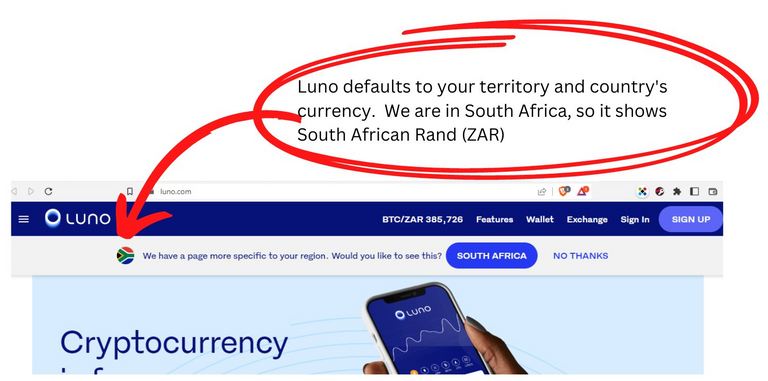
1.2 Generate your Luno Bitcoin (BTC) address
You must generate your own unique Bitcoin address, in your Luno account.
This is how you do it:
1.2.1 Click/tap on WALLET
The opening screen (whether on PC or your phone) shows two fields that are relevant: the total - in your currency and total crypto. It's this second field we're concerned about, so click the drop-down arrow to show the BTC and ETH fields. Look at the diagram below:
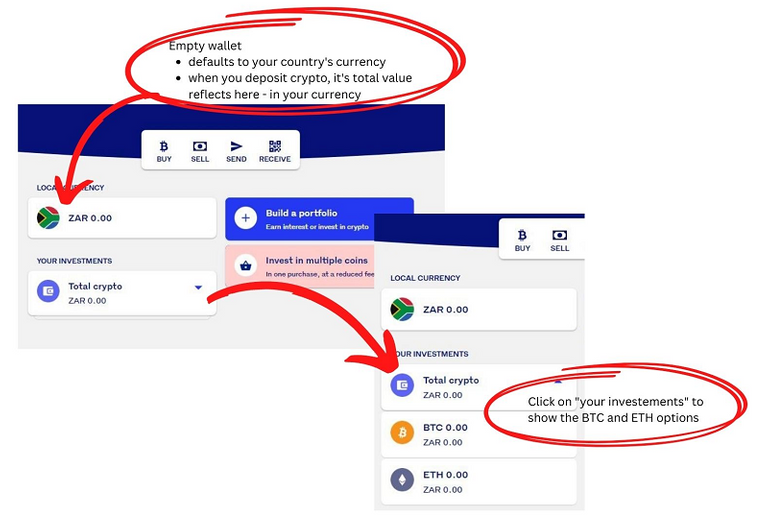
1.2.2 To RECEIVE BTC
You will notice that this box appears on virtually every screen and the icons are self-explanatory:

- Still in theBTC field, pick receive and the window below, opens. Because you've never done this before, your only option will be to create a new address:
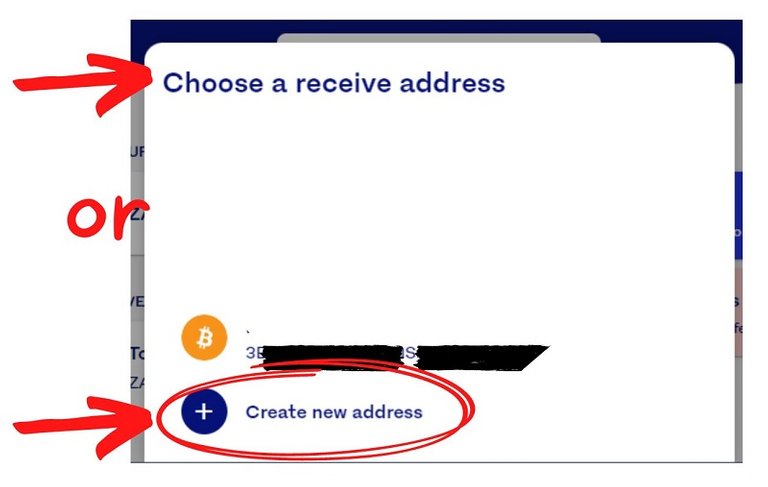
- Give your new wallet's account a name and Luno will generate a long code (a bit like your Hive keys).
This is what your wallet could look like:
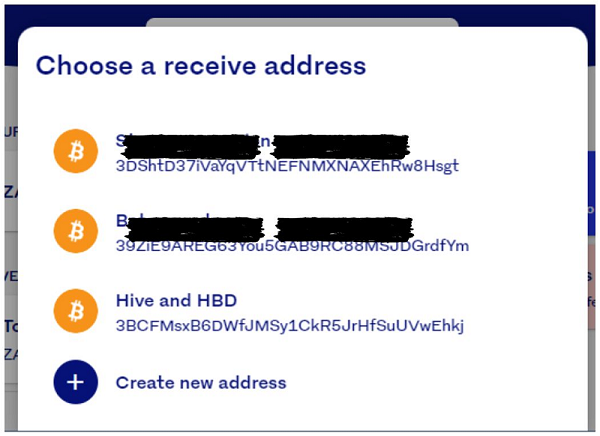
- That code or memo in the ADDRESS field on your laptop ( which will also be a QR code) will forever - be the address to which you send Bitcoin and to your Luno Wallet.
Summary notes about your BTC receiving address:
- this is your BTC receiving memo, code or address
- you send BTC from any exchange to your Luno wallet using this address
- we have not blacked out the address. There's no point: it's unique to that account, can only be used for receiving BTC and finally, if it's on a blockchain, it's public anyway.
Do I have to save the address somewhere?
We're glad you asked because yes, you can. But you don't have to because you can always open your Luno wallet. The app offers you the option to copy or scan the address depending on your needs. More about this in 3. below.

2. Create an account on Blocktrades

Blocktrades is a crypto exchange - just for trading. That means you can use it to buy and sell crypto currencies like HIVE, HBD, BITCOIN (or ETHEREUM) among others. From there, you can send those cryptos to your Luno wallet.
2.1 Signing up and registering an account
To create your account on Blocktrades, you use this link, in the usual way - with your email address.
- You will need:
A copy of your official identity document. - Once you have done that, you
maywill probably get an email saying that your authentification has been refused.
Don't stress
Log in to see what other information and/or documents they might need. This could be, for example, a selfie. Do it.
Then
It takes about 24 to 48 hours to complete the process, depending on how quickly you (and they) react.

Hive and Blocktrades
Because of the special relationship between Hive and Blocktrades, the exchange picks up not just your Hive account, but what's in your wallet. This means that unless you don't wish to use all your liquid Hive/HBD, you don't have to enter amounts into the sell fields - it's automatic.

2.2 How to convert your HIVE to HBD and vice versa

First: two more words to the wise
Because Bitcoin network fees are high, doing only one transaction (HBD to Bitcoin or Hive to Bitcoin) is a significant saving. However, depending on where you are in the world, and what crypto exchanges are available to you, do your own research to see which exchange is best for trading Hive or HBD - and - which will yield the most BTC for you.
So, to save costs, when you buy BTC, and to ensure you only have one transaction, before selling, choose one of the liquid Hive tokens and trade with that.
For this explainer, we have chosen HBD

2.2.1 Step 1: Use Hive to buy (convert to) HBD
Choose the Quick Trade option and then use the drop down options to make your trade, using the steps below:
- In Send, click the down-arrow and select Hive, enter the amount you want to use.
- In Receive, click the down-arrow and select Hive Dollar.
- Put your Hive name in the receive field.
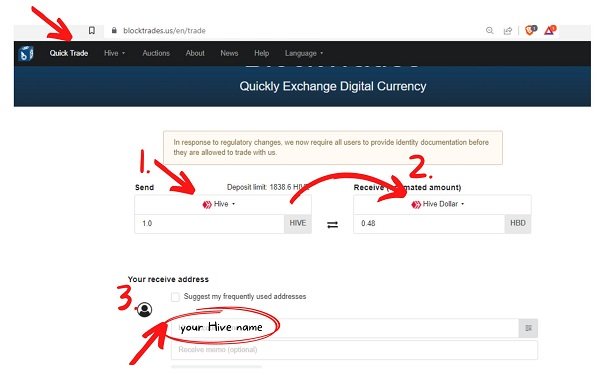
- Approve the transaction using Hivesigner.
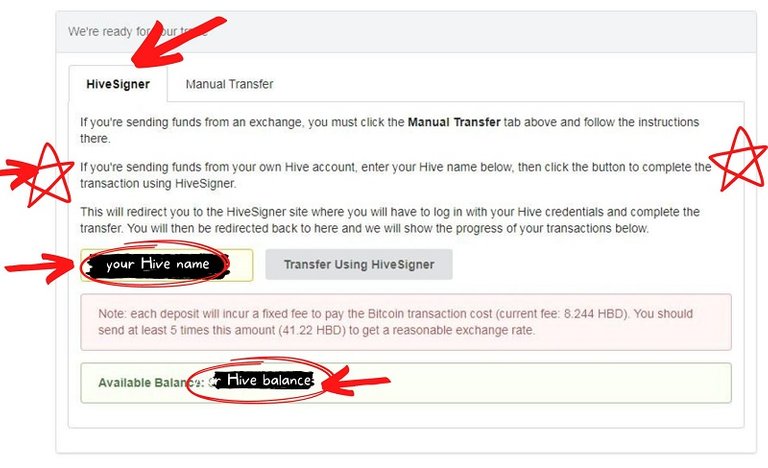
if you check your Hive wallet, you should see Hive 0 and lots more HBD.
Now you are ready to trade your Hive Based Dollars for Bitcoin.
2.2.2 Step 2: Use Hive Based Dollars (HBD) to buy Bitcoin
Follow the same process as before - using the appropriate cypto currencies and your BTC receiving address which is in your Luno crypto Wallet (now, you see why we made that step 1).
Then, follow these steps:
- In Send, click the down-arrow and select Hive Dollar, and enter the amount of HBD you wish to trade (i.e. use to buy BTC).
- In Receive, click the down-arrow, scroll all the way to the top, and select Bitcoin.
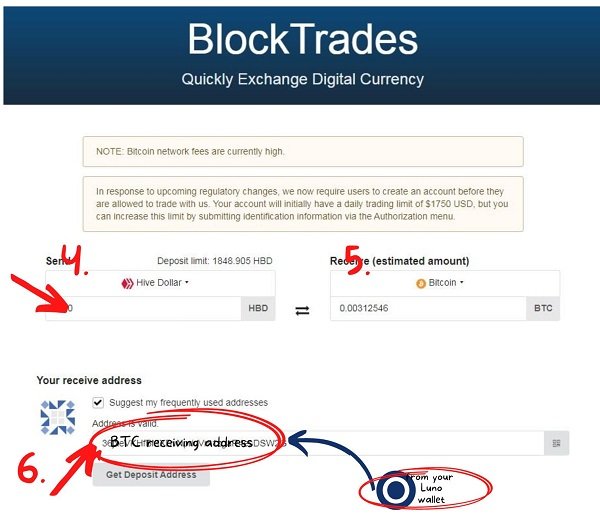
- The amount of Bitcoin you've bought will appear in the Bitcoin field.
- In Your Receive Address, copy and paste your Luno Bitcoin address
- Click Get Deposit Address to send the Bitcoin to your Luno wallet.
2.2.3 Approve the transaction using Hivesigner.
- Choose HiveSigner to complete the transaction
- Enter your Hive name - then Transfer Using HiveSigner
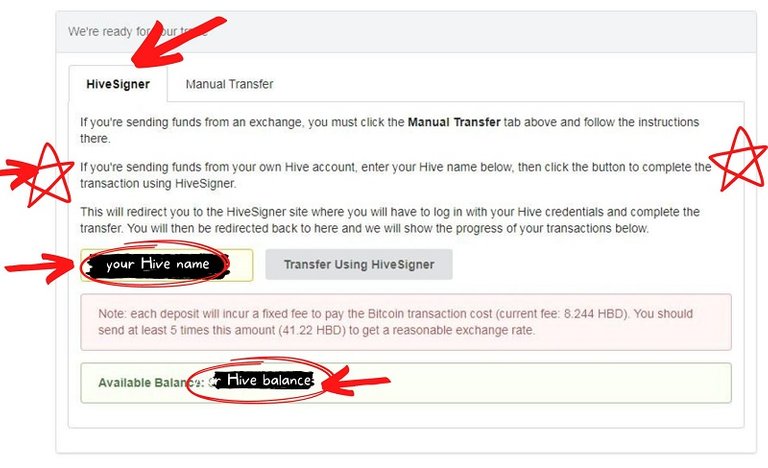
- Enter your HiveSigner password and follow the prompts.
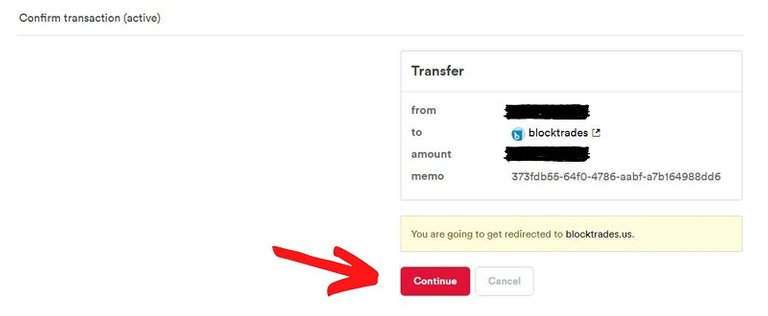
Congratulations! You have just traded HBD for Bitcoin!
- Log out of Blocktrades

More words to the wise
- You will get an email from Luno once the Bitcoin has arrived in your Luno wallet.
- If there seems to be a time lag, and you’re worried that you've made a mistake and your BTC has disappeared
into thin air, do not fear. Go to your Luno wallet, select BTC and you will see a greyed-out transaction and a note that it is "awaiting" a number of "confirmations".
In other words: you can see that something is happening in the background, somewhere in the blockchain - Should there be a delay from Blocktrades, which is rare, contact Support: they are on the ball!

3. Sell your BTC for fiat (currency)
This is the final stage of the process and all of it happens in your Luno wallet. This is a screenshot from inside the phone app:
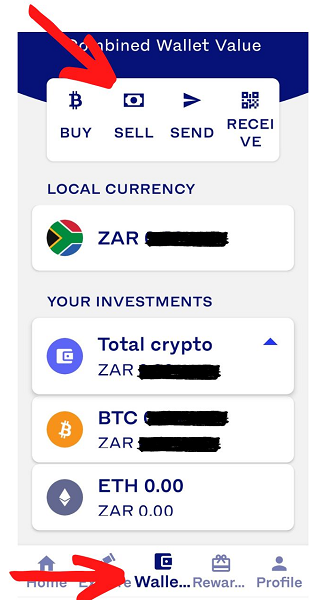
3.1 Make your trade, i.e. sell your BTC:
Click/tap BTC
Click/tap SELL
This screen will open -
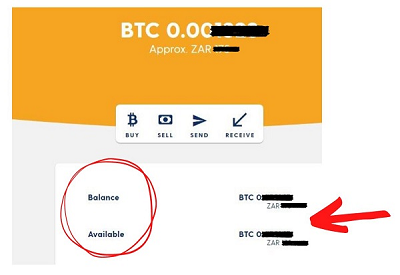
- Click/tap ZAR Wallet (or your selected/default currency)
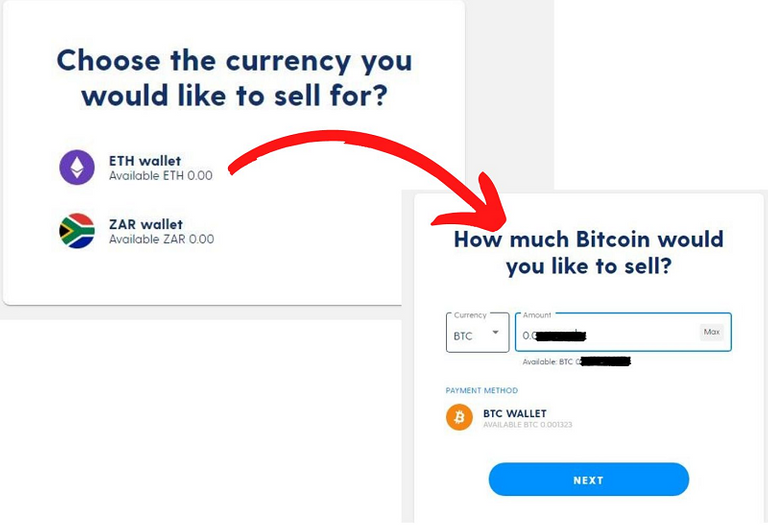
- Fill in the amount of BTC you want to sell or tap Max and follow prompts: NEXT, then CONFIRM.
Congratulations! You have just sold BTC for fiat and you will see that there is ZAR (or whatever currency) in your Luno Wallet
3.2 Withdraw the fiat (ZAR)
This is the simplest bit: select ZAR (or your currency) and then on WITHDRAW and follow prompts.

Last words to the wise:
When you withdraw:
- it takes between one to two business days for the funds to reflect in your account
- if you pick the the express withdrawal option, there will be an extra charge (currently ZAR 20) and the transfer is instant
Also - - do your own research other services may suit you better
- once you have a Luno account, never respond to any text message informing you that your Luno account will be deactivated, it's a shmishing scam. It's best never to tap on any link sent via text.
Finally, two things
If your "conversion" crypto of choice is Ethereum (ETH), follow exactly the same process and create an ETH receiving address in your Luno wallet.
What happens if I leave my BTC or ETH in my Luno wallet?
If you leave your crypto in your wallet, you're effectively HODLing, but remember this:
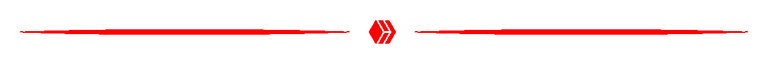
About the authors
Silver Bloggers CommunityBoth are veteran Hiveans having joined the blockchain in its original iteration five years ago. @lizelle is the founder of the and RL woman, wife, mother and guest house owner. @fionasfavourites is part of the Silver Bloggers' team, RL woman, wife, cats' mother, cook and writer for hire.
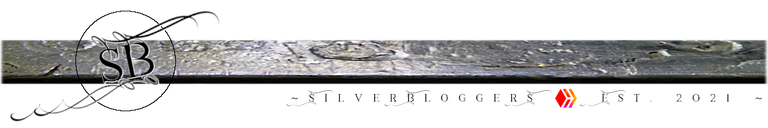

Post script:trying because the last two months have been exactly that - trying. There have been times that I've just been too exhausted and uninspired to post, let alone write something profound. That shouldn't stop you - or anyone. Read about how to participate here. I am trying to participate in @traciyork's November #HiveBloPoMo. I emphasise
I've made it to day 10!
Here in Nigeria I make use of Roqqu app..just send my liquid hive to my roqqu account, from there, sell it to get Naira and send it directly to my account
You're fortunate, we don't have anything like that here.
Have a good Friday 🤗
Thank you for teaching others how to do that, enjoy the weekend.
!LUV
It's our pleasure 🙂
I was going to post the same thing sometime. But my process is slightly different, though it still uses Luno.
😁😁😁
I use Ionomy at times, but Blocktrades usually is quicker. Hope you're keeping well @zacludick, seen my nephew @therneau lately?
I use Hive Engine and LTC transfer to Luno.
I have not seen @therneau in a while but I know @clairemobey has been plotting to invite them over for a braai or we might go to them to braai at some stage.
He's been very busy.
To be fair... We're always plotting to braai 😂
Summer's almost here, time for braaing now😋
We're we supposed to stop? 🤔🤣
I can't imagine braaing in the cold winter of the Cape, a real ninny am I😉
Hehe. I love you!
!luv
I know, very happy about that 🤗
Absolutely. Always good to be able to put your energy and focus into positive things!
Pretty please😉I think we need a how-to for using Hive Engine & LTC to send to Luno, how about it @zakludick?
I have taken all the screenshots to make this post, but I have not had the time to do the actual post. But I will get to it. I will do so soon!
Look forward to that, thanks Zac!
I used to use Ionomy. This is much easier and fewer costs.
I use Hive Engine. Lol
Can you use Hive Engine to get to ZAR?
No I use Hive Engine to change HBD and other tokens to LTC which I then send from Hive Engine to my Luno Account.
I find that sending BTC costs too much.
Oh, wow! I want to look into that
Hehe, enjoy.
Wow from me too @zakludick, I will certainly look at that, thank you! 🤗
but how do you unwrap swap.ltc? how do you send it from HE to an exchange?
Yeah. On Hive Engine I Withdraw -> LTC to address -> to an exhange linked to my local bank account. Done.
Awesome post! Have been doing this for years now. Only recently saw that blocktrades now require authentication. Have you done this? I always feel a catch 22 situation when authenticating my accounts.
I had to do it recently but it really is simple, & the authentication was quicker than they said.
That is good news! Planning on doing it tonight. It is good to hear that their process is easy and straightforward. Some exchanges are Greek.
I did. I used my driving licence and then they wanted a picture of me holding up a piece of paper on which I had hand written Blocktades and that day's date
Awesome, thank you! Like everything in my life, I have postponed it so long that it is the weekend now. I think it is better to do it in the week. I am going to try and remember Monday!
Enjoy your weekend!
That is great advice.
Thankfully here in the UK it is simple, just send to Binance, convert to GBP and send to bank, whole process takes about 15 minutes from withdraw to being in my bank account.
In saying that, I don't like Binance at all (never have been a fan of the big guys) and only use for Hive transactions.
I have a story to tell - off-line - about them...
hehe you need to write a post on how to do this... that would be great!!! !PIZZA !ALIVE
You Are Alive so I just staked 0.1 $ALIVE(3/10)@tengolotodo! to your account on behalf of @samsmith1971.
The tip has been paid for by the We Are Alive Tribe
 through the earnings on @alive.chat, feel free to swing by our daily chat any time you want.
through the earnings on @alive.chat, feel free to swing by our daily chat any time you want.
This is interesting. It's the first time hearing about Luno. I don't think Venezuela is allowed there, though.
I use Binance. I exchange the HBD in the internal market of Hive. Then I send the Hive to Binance with no fees involved. I exchange it for USDT, and then I trade in the P2P for Bolivars.
I think you might be surprised. And if you do, Luno is super user friendly
I actually tried to explore Luno after reading your blog, but as I thought, it can't be used in Venezuela.
Pity
I’ve never withdrawn from Hive. I like to HOLd (doesn’t seem like such a good idea right now, but I’ve every confidence that things will improve). However, thank you very much, because at least I know how to do it now 🤗❤️💕😘🥰❤️❤️
You're welcome! It's turning, as I write. 🤞
❤️🤗💕🥂🥂
The rewards earned on this comment will go directly to the people( @lizelle ) sharing the post on Twitter as long as they are registered with @poshtoken. Sign up at https://hiveposh.com.
I gifted $PIZZA slices here:
(2/15) @samsmith1971 tipped @tengolotodo (x1)
Send $PIZZA tips in Discord via tip.cc!
One has to be careful with LUNO as it triggers flags to SARS over R10K. I will wait for the right time if and when I need to do this and use an alternative bank account in another country for tax purposes mainly. I just cannot use LUNO as I know from inside information this is a key monitoring site for SARS and I don't want to be on their radar. Good to know though and you made it look so simple.
I am not surprised about the SARS connection. I think that you will find that there is a connection with all SA banks. Not sure how you get around it. Even with an offshore account if you bring FX into the country.
Yes. The only way is to have another bank account offshore with a bank card that you can use here. If it comes to the crunch crypto taxes are cheaper outside than here.
What a great post. It must have taken awhile to get all that info together. Nice work ladies.
It did! I am glad we did it and that so many people find it useful 👍
Fantastic advice ladies! Thank you so much! I'm holding on to this for future reference!
You're welcome!