Tenía mucho tiempo sin utilizar la capa de personalización de Samsung. El ultimo dispositivo que tuve venia con Android 5.1 y una capa de personalización bastante sencilla. Luego de ese equipo, salte a otras marcas, marcas con las cuales no he tenía problema alguno, pero mantuvieron alejado del mundo Samsung, hasta que no hace mucho, adquirí una tablet Samsung y me ha sorprendido muchas opciones y apps elusivas. Escribiendo esto, me llego la última actualización de Samsung One UI y lo nuevo que incorporaron me ha encantado por completo, pero eso lo dejo para otro momento.
I had a long time without using Samsung's customization layer. The last device I had came with Android 5.1 and a fairly simple customization layer. After that device, I jumped to other brands, brands with which I had no problem, but kept away from the Samsung world, until not long ago, I acquired a Samsung tablet and I have been surprised by many options and elusive apps. Writing this, I got the latest update of Samsung One UI and the new features they incorporated have completely enchanted me, but I'll leave that for another post.

Una de las apps que he disfrutado utilizar es Samsung Flow, la cual permite la interconexión entre dispositivos Samsung y adicional conectarlos al pc. Si por ejemplo tenemos un smartphone y queremos conectarlo a una tablet Samsung, podemos hacerlo con esta app e inclusive, usar la tablet como si fuera el teléfono, como si fuésemos aumentado la pantalla de tamaño. Al conectar el dispositivo al pc, podremos interactuar con el sin necesidad de tocar el smartphone. Son muchas las ventajas de usar esta app, aquí mencionare las que más me gustan.
Antes de comenzar hablar de las cosas que me gustan, yo no estoy conectando un smartphone a una tablet o pc, sino una tablet al pc. Sin embargo, eso no ha minimizado la experiencia y tampoco es que cambia muchísimo las cosas. Lo primero es tener ambas aplicaciones instaladas, tanto en el pc como el dispositivo Android.
One of the apps that I have enjoyed using is Samsung Flow, which allows interconnection between Samsung devices and further connect them to the pc. If for example we have a smartphone and we want to connect it to a Samsung tablet, we can do it with this app and even use the tablet as if it were the phone, as if we were increasing the screen size. By connecting the device to the pc, we can interact with it without touching the smartphone. There are many advantages of using this app, here I will mention the ones I like the most.
Before I start talking about the things I like, I'm not connecting a smartphone to a tablet or pc, only a tablet to a pc. However, that hasn't minimized the experience and it doesn't make a huge difference either. The first thing is to have both apps installed, both on the pc and the Android device.
Ya una vez conectada, tendremos acceso a diferentes opciones. Lo primero es un chat, por definirlo así. Este chat nos permite comunicarnos con el dispositivo, si hay varios equipos conectados o si el pc a lo mejor está siendo usado por otra persona, se pueden comunicar por este medio.
Once connected, we will have access to different options. The first one is a chat, to define it this way. This chat allows us to communicate with the device, if there are several computers connected or if the PC is perhaps being used by another person, they can communicate by this means.
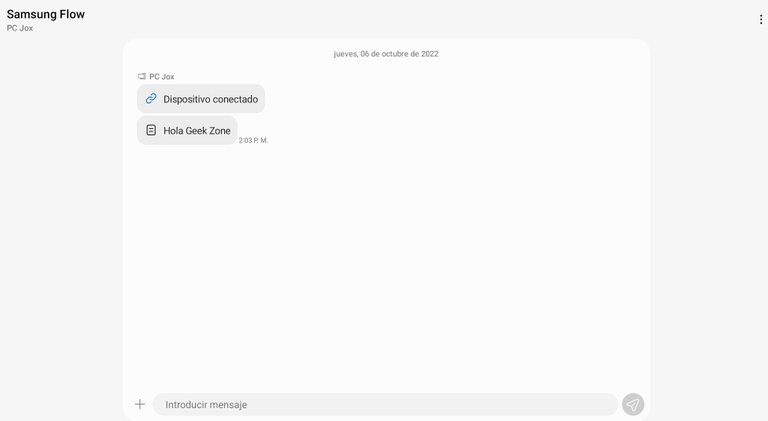
No solo se trata de un chat, también podemos compartir archivos entre los equipos. Esto último me gusta, porque no hay que estar utilizando apps de terceros para el intercambio de archivos. Lo que me encanta es la comunidad de hacerlo, tal cual como si estuviésemos enviando un archivo por Telegram o Whatsapp, seleccionamos el archivo y enviamos. La velocidad va a depender de la velocidad de la red o si estamos conectados vía USB, también si estamos vía bluetooth. Lo que, si es cierto, es que es un proceso más cómodo que el conectar el equipo vía cable y actividad la opción para compartir contenido multimedia.
It is not only a chat, we can also share files between computers. You don't have to use third-party apps to exchange files. What I love is the community of doing it, just as if we were sending a file via Telegram or WhatsApp, we select the file and send. The speed will depend on the speed of the network or if we are connected via USB, also if we are via bluetooth. What is certain is that it is a more convenient process than connecting the device via cable and the option to share multimedia content.
Aquí envié las capturas tomadas en la tablet al pc.
El compartir archivos es en ambos sentidos, si deseo enviar una imagen a la tablet, lo puedo hacer de igual manera. Me ha parecido super practico, mantener el equipo conectado y compartir datos cuando lo necesite.
The file sharing is two way, if I want to send an image to the tablet, I can do it in the same way. I have found it super practical, keep the device connected and share data when I need to.
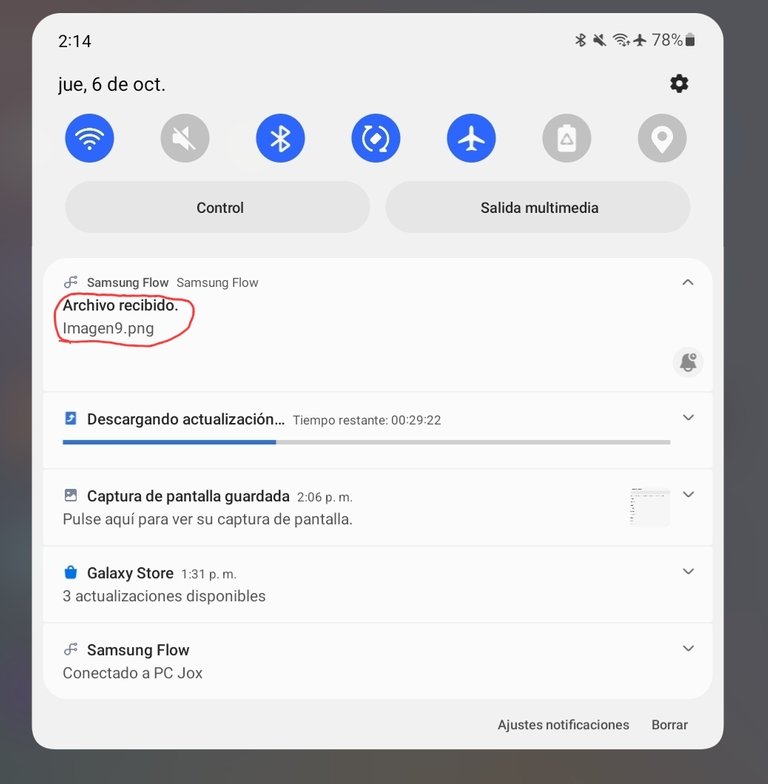
Ahora, pero no todo queda en compartir archivos, si mantengo la tablet conectada al pc, puedo configurar que notificaciones recibir. Por ejemplo, si tengo la app de Instagram, puedo seleccionar que me lleguen las notificaciones de alguna interacción al pc en vez de en la tablet. Esto es genial, porque puedo estar al día con lo que está sucediendo en la tablet, sin tener que tocarla, todo desde el computador.
Now, but it's not all about sharing files, if I keep the tablet connected to the pc, I can configure which notifications to receive. For example, if I have the Instagram app, I can select to receive notifications of any interaction on the pc instead of on the tablet. This is great, because I can keep up with what's happening on the tablet, without having to touch it, all from the computer.
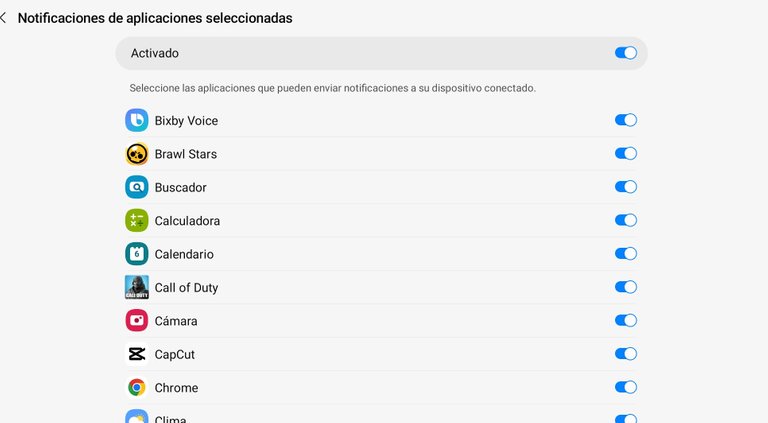
Pero no todo queda ahí, Samsung Flow me permite acceder a la tablet y utilizarla desde mi computadora. Puedo usarla tal cual como si fuera en físico, escribir en ella y utilizar cualquier app. Esto es una ventaja, porque puedo ver el contenido de la tablet de una manera más cómoda y ni pensar si se trata de un smartphone. Yo porque disfruto la app de notas de Samsung, podría acceder rápidamente, dejar una nota o copiar contenido de una nota y pegarlo en algún lado en la PC, porque también puedo copiar y pegar contenido desde la pc a la tablet y viceversa.
But that's not all, Samsung Flow allows me to access the tablet and use it from my computer. I can use it just as if it were physical, write on it and use any app. This is an advantage, because I can see the content of the tablet in a more comfortable way and not to think if it is a smartphone. I enjoy the Samsung notes app, I could quickly access, leave a note or copy content from a note and paste it somewhere on the PC, because I can also copy and paste content from the pc to the tablet and vice versa.
La resolución es bastante buena, te permite ajustarla para que la calidad sea optima. No encuentro un lag por fallos en la aplicación, siento que todo funciona muy fluido y es una de las cosas que más me ha gustado. Lo he usado por horas y no se ha perdido la comunicación, cosa que sucede con otras apps del mercado.
The resolution is quite good, it allows you to adjust it so that the quality is optimal. I do not find a lag due to bugs in the application, I feel that everything works very smoothly and is one of the things I liked the most. I have used it for hours and I have not lost communication, which happens with other apps on the market.
Samsung Flow la considero una excelente herramienta, poder conectar un smartphone y no tener que tocarlo para interactuar con las apps, mandar mensajes, etc. Eso facilita las cosas, Aunque si bien es cierto que muchas de las apps que tenemos en un smartphone o tablet, las podemos tener en un pc, el poder tener acceso a ellas sin necesidad de tocar el smartphone o tablet, puede ser de mucha utilidad.
I consider Samsung Flow an excellent tool, being able to connect a smartphone and not having to touch it to interact with apps, send messages, etc. That makes things easier, although it is true that many of the apps that we have on a smartphone or tablet, we can have them on a pc, being able to access them without touching the smartphone or tablet, can be very useful.
Estaba tan desconectado del mundo de Samsung, que no me había dado cuenta de todo el ecosistema que han desarrollado. Eso me gusta, porque al final no solo se trata de comprar un equipo, se trata también de contar con las herramientas necesarias que te brinden una excelente experiencia de usuario, que al final del día sientas que no sufriste porque se colgó el sistema operativo, porque las aplicaciones dejan de funcionar o porque simplemente estas cansado de la publicidad. SI eres usuario de Smartphone o table Samsung, déjame saber que tal ha sido tu experiencia y si has utilizado Samsung Flow, coméntame que tal te ha parecido.
Esta app es exclusiva para dispositivos Samsung, sino la tienes, la puedes descargar en la Play Store o en la Samsung Store. Mas información sobre la app, puedes visitar el sitio Web oficial. Esta ha sido mi experiencia, totalmente positiva y puede ser diferente a la experiencia de otros usuarios.
I was so disconnected from Samsung's world that I didn't realize the whole ecosystem they have developed. I like that, because in the end it's not just about buying a device, it's also about having the necessary tools that give an excellent user experience, that at the end of the day you feel that you didn't suffer because the operating system crashed, because the applications stop working or because you're just tired of the advertising. If you are a Samsung Smartphone or tablet user, let me know what your experience has been like and if you have used Samsung Flow, let me know what you thought of it.
This app is exclusive for Samsung devices, if you don't have it, you can download it from the Play Store or the Samsung Store. More information about the app, you can visit the Official website. This has been my experience, totally positive and may be different from the experience of other users.

Todas las imágenes son capturas de pantallas tomadas directamente de la aplicación Samsung Flow en una tablet Samsung Galaxy Tab S6 Lite y en la aplicación de Samsung Flow para pc en Windows 10. El banner de portada fue realizado en Adobe Express
All images are screenshots taken directly from the Samsung Flow app on a Samsung Galaxy Tab S6 Lite tablet and the Samsung Flow app for pc on Windows 10. The cover banner was made in Adobe Express.
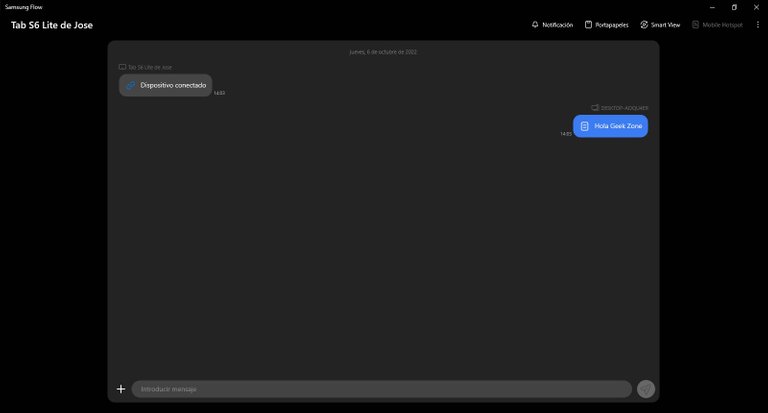
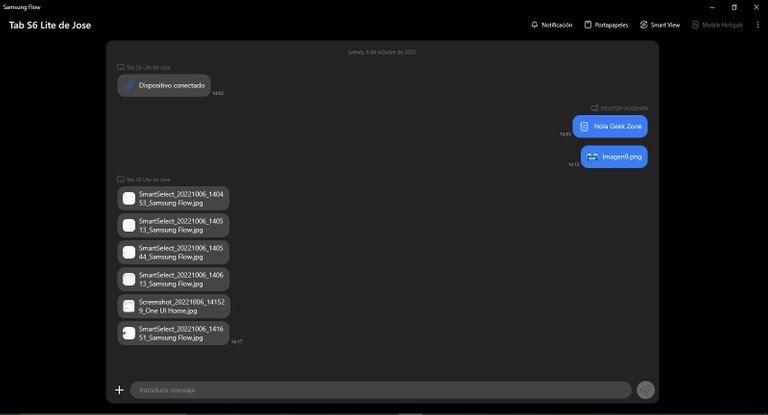

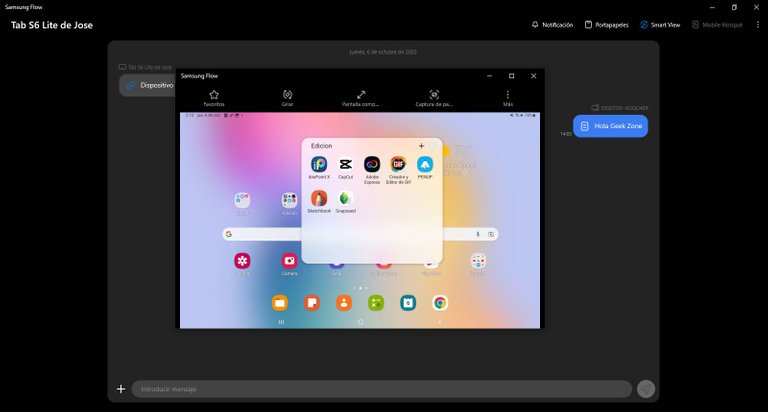
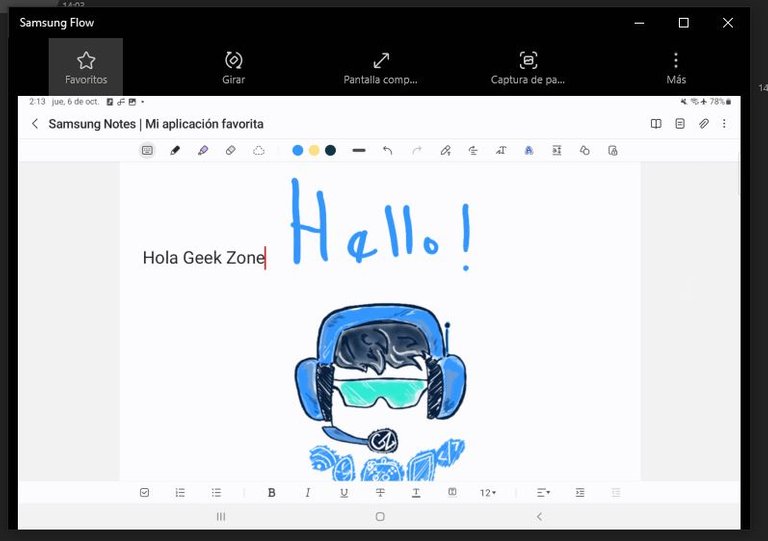
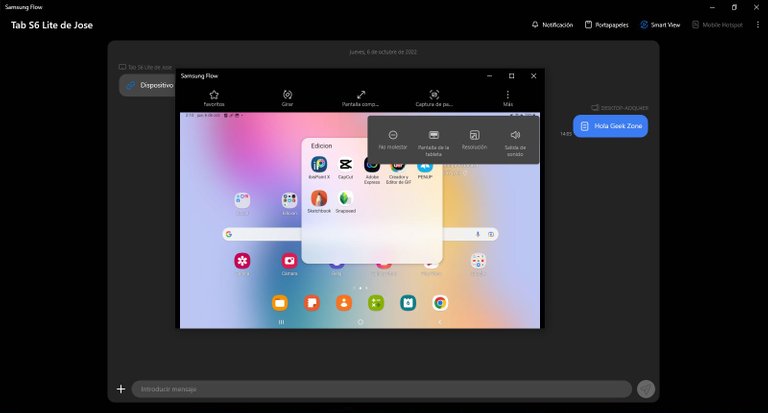
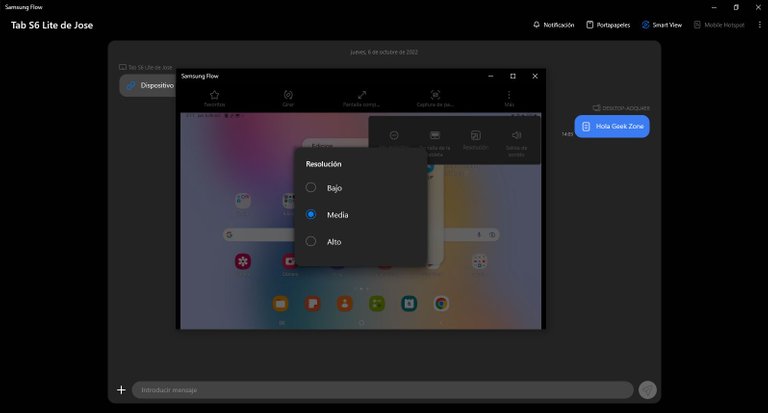
Yo digo que un día de estos vas a terminar con el teléfono en la tv y más nunca volverás a la tablet, o te llevas la tablet a la tv y no volverás más nunca al teléfono. La comodidad de tener todo más grande es gigante, por ejemplo, yo desde que uso la laptop conectada al tv no la he vuelto a usar sola, porque siento que todo está demasiado pegado y no hay espacio para nada. Ya solo te falta el teléfono samsung y la tv para que sea más oficial tu rivalidad con Gora.
jajaja ya he puesto el teléfono en la tv, pero quiero una de 50 pulgadas y ahi sino no vuelvo XD. Llega un punto en que necesitas si o si todo mas grande, porque ya la edad pega y así no puede.
Cuando sea todo Samsung, será el punto de no retorno de mi rivalidad contra Gora. Tiempos oscuros se avecinan...
Yo también necesito la TV de 50 pulgadas, ese día se acaba el mundo exterior para mí. Jajajajajjaja
Tú poniendo al Valrog y hoy hizo aparición el Valrog en The Rings of Power, me espeluqué.
Por eso lo puse jajaja entre en estado de ansiedad hasta el próximo capitulo. Maldad pura de quienes hacen estas series y te dejan así jajaja. Ese tv viene, lo peor es quee con una pantalla así va a tocar repetir todo lo que he visto, que tristeza jajaja.
Cada vez que hablas sobre diversas ventajas que traen las aplicaciones de Samsung, me quedo más asombrado. Es demasiado práctico todo. 11 puntos de 10 a Samsung.
Samsung viene haciendo las cosas bien, me ha sorprendido. Aunque todavía falta mejorar muchas cosas. Sigo descubriendo, tal cual como niño con juguete nuevo XD
Que buena app hermano, realmente facilita muchas cuestiones, a veces es más rápido hacer cosas desde la PC que desde el celular o tablet, ayuda muchísimo en ese sentido. Además el echo de poder pasar archivos de un dispositivo a otro sin tanto "cablerio" es un golazo, +10 por eso.
Buen post amigo, excelente info, lástima que no tengo Samsung pero bueno, para saberlo y recomendarlo está bien.
La comodidad de poder hacer todo desde el equipo que estas usando, no tiene precio. Si estas en la pc, la idea es poder usarla sin tener que andar saltando de un equipo a otro. La tecnología avanza, toca seguirle el ritmo lo mejor que podamos.
no tengo el gusto de usar la marca Samsung salvo a una TV viejita que debe estar por ahí, pero lo que si me queda claro es que la marca se preocupa mucho por tener interconectividad con sus diferentes productos eso es muy bueno pues esta a la altura de marcas como IMac o los Xiaomi creo lo han comenzado a implementar.
Yo soy amante del sistema Android y he tratado de comunicar todos mis equipos sin importar su marca algunas veces he tenido éxito y otras tantas no, así que considerar este tipo de ventajas que ofrece Samsung es importante antes de comprar, como mencionas.
Saludos José que estés bien. !PIZZA
OMGGGGGG ¡LA AMÉ TOTALLLLL!! VOY A PODER VER TODO LO QUE VEO EN MI TLF NIVEL GIGANTEEEEEEE ¡ME ENCANTAAAA! 🤩🤩🤩🤩 y si conecto mi PC a la TV entonces podré ver mi teléfono en formato extra giganteeeee 😱😱😱😱.
Ahora ¡ya va José! hay algo que no me quedó claro ¿la App es compatible con windows? ¿Cierto? 🤔 y la conexión cómo se realiza?, ¿Por wifi o por bluetooh? Es que mi bluetooh está desconfigurado 😥😥.
Si, vas a poder disfrutar de ver la pantalla de tu smartphone en grande, asi como compartir archivos de un lado para otro. La app tiene su version para pc, se puede conectar por bluetooth, red wifi o por cable. En tu caso si tienes ya una red Wifi, con abrir la app en el teléfono y luego en la pc, sincronizas y listo. La app del teléfono te va guiando, es muy intuitiva.
¡WIIIIIIII GRACIASSS JOSEEEEE!
PIZZA Holders sent $PIZZA tips in this post's comments:
(11/15) @gr33nm4ster tipped @josecarrerag (x1)
You can now send $PIZZA tips in Discord via tip.cc!
Congratulations @josecarrerag! You have completed the following achievement on the Hive blockchain and have been rewarded with new badge(s):
Your next target is to reach 4000 comments.
You can view your badges on your board and compare yourself to others in the Ranking
If you no longer want to receive notifications, reply to this comment with the word
STOPTo support your work, I also upvoted your post!
Check out the last post from @hivebuzz:
Support the HiveBuzz project. Vote for our proposal!