Hello everyone, how are you doing, for today's review, I will make a post in the Geek Zone.... Since today I will do an almost complete review and tell you how to use the device or device " Google Chrome Cast " this device so necessary that is one of the most famous of the google company .... In this case I bring you the review of generation 3, I will try to briefly explain everything with screenshots and instructions, so without further interruptions .... Let's start!
How well says its name in the title part, Chrome Cast is designed by the company " Google " this device is made to have smart life in your Chrome cast connected device, you can use it for your Tv, Monitor... etc... You can stream whatever is allowed, from your mobile to the tv or monitor, it helps a lot in case you don't have a smart tv and want to watch Netflix or Dysney + and so on without buying a 400$ tv that is smart .... It is not necessarily suitable for such applications, but also to transmit your device to the screen .... It has many functions the truth.
- As we can see in the image below, the device transmits at a quality of " 1080p " is the basics.
"1080p " is the basic already for this 2022 to see videos in 1080p and more if it is on a TV, we do not want to see movies or direct twicht and videos that are blurred or pixelated .... - Since it has a good transmission quality, it requires a cable that supports that quality, that's why the Chrome Cast comes bundled with an HDMI PORT cable for our TV.
- It has a 60 Hz transmission, this is very necessary and practical to see our transmissions at a standard refresh rate and be able to see it in a more pleasant quality.
- Connect Chrome Cast to your TV through the HDMI port.
- Go to the section on your TV that says "HDMI".
- Download the " Google Home " application
- Follow the installation steps of Google Home for Chrome Cast
- Go to your preferred streaming application
- Press the stream button and it will immediately start streaming video.

My opinion to be honest was excellent, because I have a smart TV, but not with the applications that I wanted, which were Spotify, Disney + and that, having in my possession the Chrome Cast I could have those applications on my TV with the best possible comfort, it is a device that I recommend if you are in my case, to not spend so much money on an expensive smart TV that can give you the same performance as the Chrome Cast, I have already about 1 year with the device and never has been slow or its transmission quality has been reduced ... It has really saved me on many occasions to set the mood in my room or living room and to play music or the movie I want, for my part I would give it a 10/10 as it meets all the expectations I expected from the device.
Thank you very much for reading the review friends of Geek Zone.... You know that anything is in the comment box if you have any questions about the device, until next time!
All the pictures are mine.
Hola a todos, ¿Cómo les va? para la reseña de hoy, haré un post en la Geek Zone... Ya que hoy les haré una review casi completa y te diré cómo se usa el aparato o dispositivo " Google Chrome Cast " este dispositivo tan necesario que es uno de los más famosos de la empresa de google... En este caso les traigo la review de la generación 3, trataré de explicar brevemente todo con capturas e instrucciones, así que sin más interrupciones... ¡Empezamos!
Cómo bien dice su nombre en la parte del título, Chrome Cast es diseñado por la empresa " Google " este dispositivo está hecho para tener vida inteligente en tu dispositivo conectado de Chrome cast, lo puedes usar para tu Tv, Monitor... etc. Puedes transmitir lo que sea que esté permitido, desde tu móvil hacia la tv o monitor, ayuda mucho en caso de que no tengas una tv inteligente y quieras ver Netflix o Dysney + y demás cosas sin necesidad de comprar una tv de 400$ que sea inteligente ... No necesariamente está apto para este tipo de aplicaciones, sino también para transmitir tu dispositivo a la pantalla... Tiene muchas funciones la verdad.
- Cómo podemos ver en la imagen debajo, El dispositivo transmite a una calidad de
" 1080p " es lo básico ya para este 2022 ver videos en 1080p y más si es en una TV, no queremos ver películas o directos de twicht y videos que estén borrosos o pixeleados... - Ya que tiene una calidad de transmisión buena, requiere de un cable que soporte esa calidad, es por eso que el Chrome Cast viene incluido con un cable HDMI PORT para nuestra TV
- Posee una transmisión a 60 Hz, esto es muy necesario y práctico para ver nuestras transmisiones a una taza de refresco estándar y poder verlo en una calidad más agradable
- Conectar el Chrome Cast a tu Tv por el puerto HDMI
- Irse al apartado de tu Tv que diga " HDMI "
- Descargar la aplicación " Google Home "
- Seguir los pasos de instalación de Google Home para el Chrome Cast
- Irse a la aplicación de streaming preferida
- Presionar el botón de transmisión y enseguida empezará a dar video

Mi opinión para ser sincero fue excelente, debido a que yo tengo una Tv inteligente, pero no con las aplicaciones que yo quería, las cuales eran Spotify, Disney + y eso, al tener de mi posesión el Chrome Cast pude tener esas aplicaciones en mi Tv con la mejor comodidad posible, es un dispositivo que recomiendo si están en mi caso, para no gastar tanto dinero en una Tv inteligente costosa que pueda darles el mismo funcionamiento que el Chrome Cast, llevo ya alrededor de 1 año con el dispositivo y nunca se a puesto lento o su calidad de transmisión se ha visto reducida... Realmente me ha salvado en muchas ocasiones para poder ambientar mi habitación o sala y poder poner música o la película que quiero, de mi parte yo le daría un 10/10 ya que cumple que todas las expectativas que esperé del dispositivo.
Muchas gracias por leer la reseña amigos de Geek Zone... Saben que cualquier cosa está la caja de comentarios si tienen algún tipo de duda acerca del dispositivo, hasta la próxima!
Todas las fotos son mías

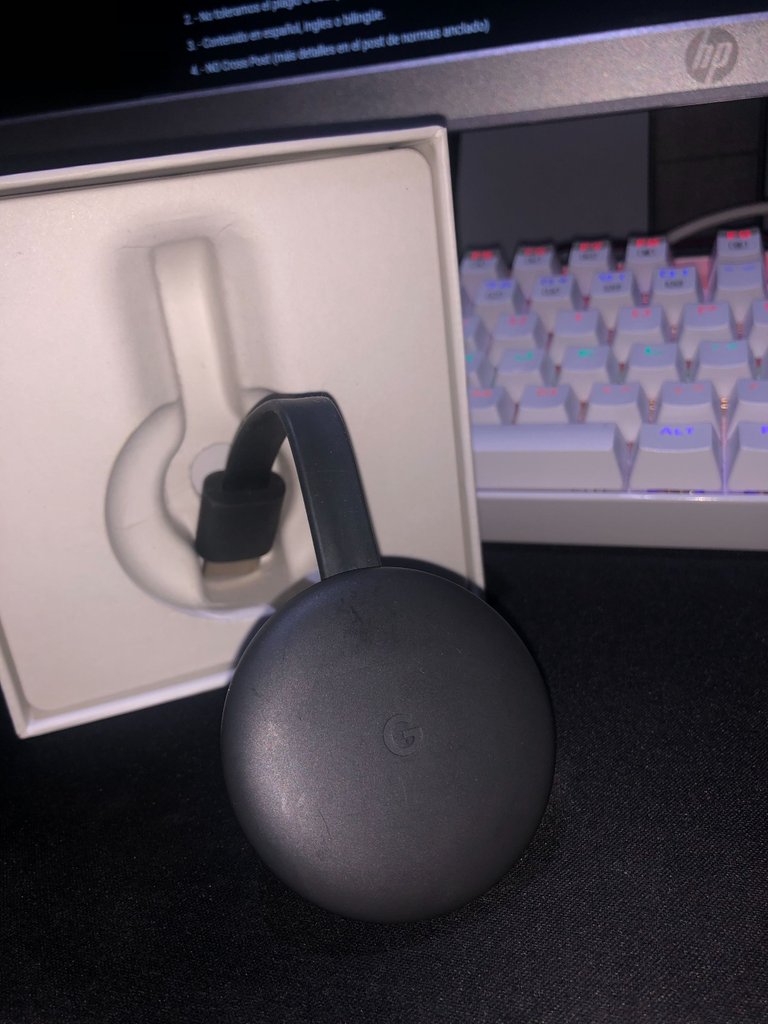

Estuve un tiempo buscando adquirir un Chrome Cast, pero por alguna razón siempre lo posponía hasta recién que adquirí un stick con Android TV y cuenta con Chrome cast integrado y me ha encantado, porque personalmente suelo tener todo lo multimedia en mi teléfono y poder proyectar a una pantalla mas grande es lo ideal. Gracias por compartir sobre este dispositivo en la comunidad.
Muchas gracias por tu comentario! Y si, se facilita todo ya con tener un dispositivo como este.
This saves the day most times when I have a movie on Netflix. And so need a bigger screen. Nice review.