
Introduction
This week, we’re diving into Set Rentals—a feature that just got a major upgrade!
With the latest update, the Splinterlands team has introduced Custom Set Rentals, allowing players to create their own rental sets. This is a huge improvement because, in the past, I often found myself missing just a few key cards to complete a rental set. Now, we can customize and rent out exactly what we want.
Before we get into how to create a custom set, let’s quickly go over what Set Rentals are for those who might be unfamiliar.

What Are Set Rentals?
Set Rentals let players rent entire card sets instead of individual cards. This is useful for both renters (who get a complete deck ready to play) and owners (who can rent out their collection in one go).
You can find the Set Rentals feature in the menu by going to:
Market → Set Rentals
Once there, you’ll see the default rental sets, which include:
✅ Chaos Legion (Core + Rewards)
✅ Riftwatchers (Expansion)
✅ Rebellion (Core)
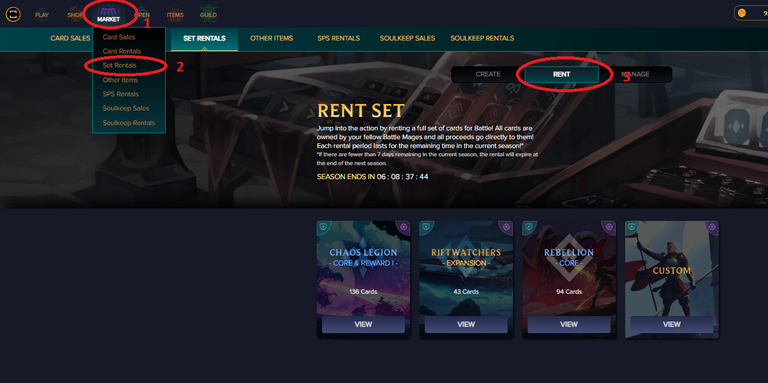
E.g. for chaos legion you get all these card for only 2093 DEC for 23 days that is insanely cheap imho (91DEC per day that is ~0.07 per day 🤯)
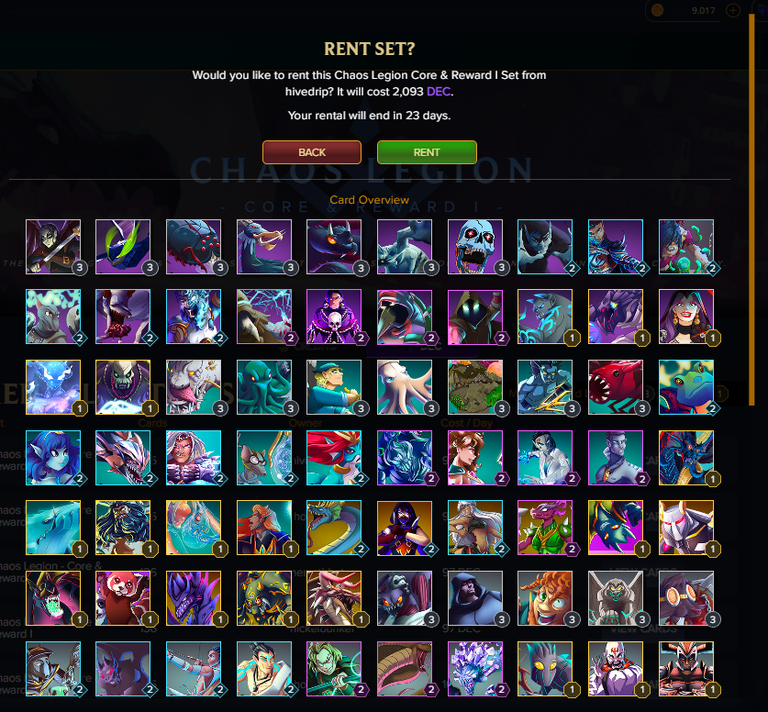
These sets were the default templates, making it easy to rent out full sets from major expansions.
Introducing Custom Set Rentals
Now, Splinterlands has added the option to create a Custom Set Rental!
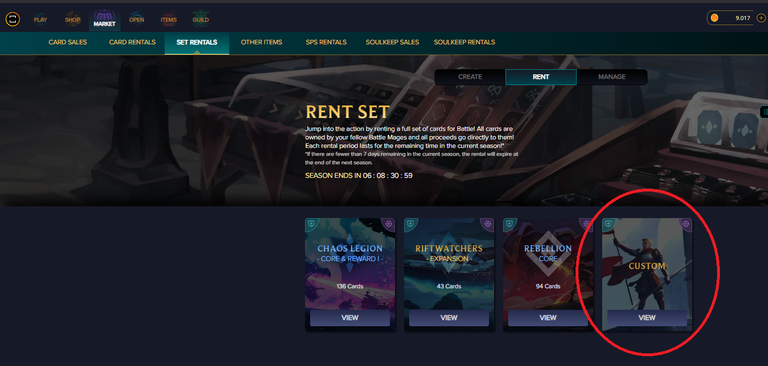
This new feature allows players to put together their own selection of cards and rent them out as one package. This brings a lot more flexibility, especially for players who:
- Want to rent out specific combos (like a summoner + key units).
- Have extra cards but not a full default set.
- Want to cater to specific strategies or league levels.
Right now, there aren’t many custom sets available, but that’s likely because the feature just launched. I expect more players to take advantage of it soon!
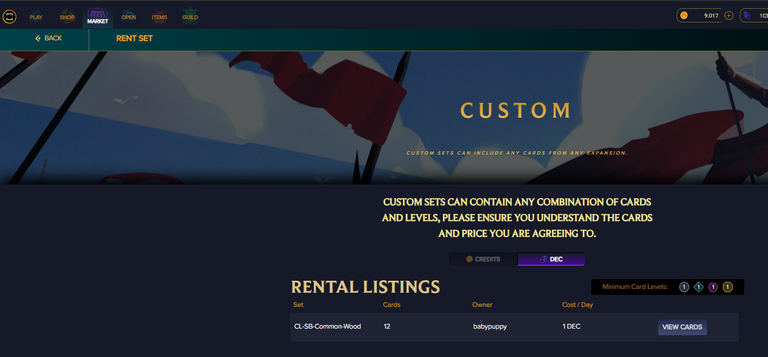

How to Create a Custom Rental Set
Now that we understand the basics, let’s go over how to create your own Custom Rental Set...
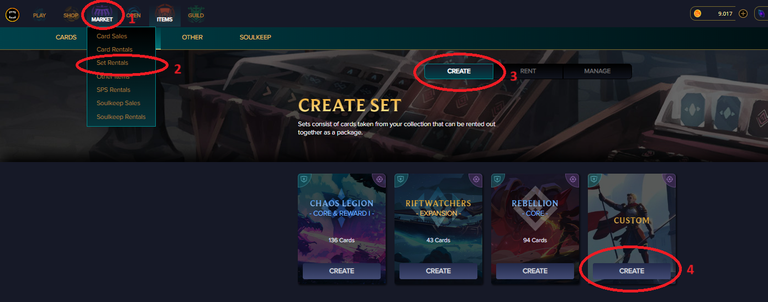
Step 1: Plan Your Rental Set
This process can take some time, so it's a good idea to plan ahead before diving in. Ask yourself:
- Do I want to rent out a specific splinter (e.g., only Fire units)?
- Should I focus on Summoners only or include Monsters as well?
- Do I want to offer only high-rarity units (Epics & Legendaries)?
- Am I building a set for a specific league (Silver, Gold, etc.)?

Step 2: Use Filters to Find the Right Cards
The filter options on the left make this process much easier. Instead of scrolling through your entire collection, you can quickly narrow down what you want to include.
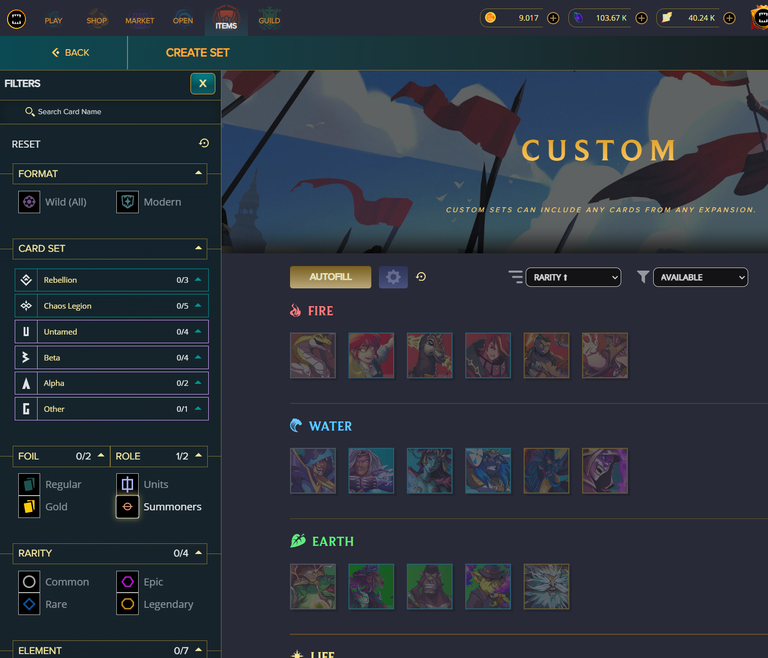
⚡ Pro Tip: Use filters! Without them, you’ll have to go through all your cards manually, which can take forever.
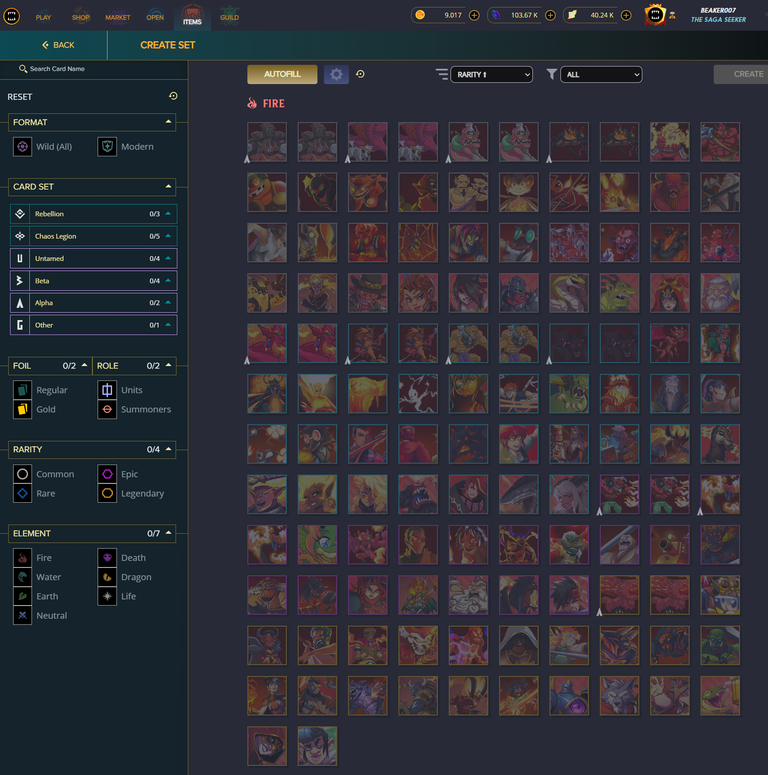
Step 3: Add Cards to Your Rental Set
Once you’ve found a card you want to rent out, click on it. It will show all available copies in your account that are rentable.
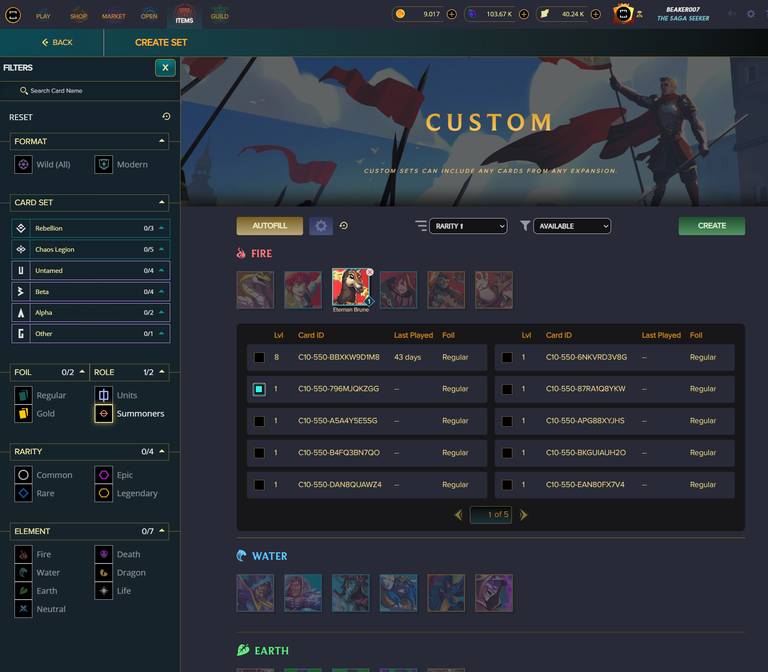
You can choose to add cards one by one or follow a structured approach like:
- Summoners first, then Monsters.
- Legendaries first, then Epics and Rares.
- or focus on one splinter first
Use Auto-Fill to Speed Things Up
If you have a large collection, manually selecting each card can be time-consuming. That’s where Auto-Fill comes in. This come in useful when you want to rent out all you extra cards below a certain level.
✅ How to use Auto-Fill:
- Click the settings icon.
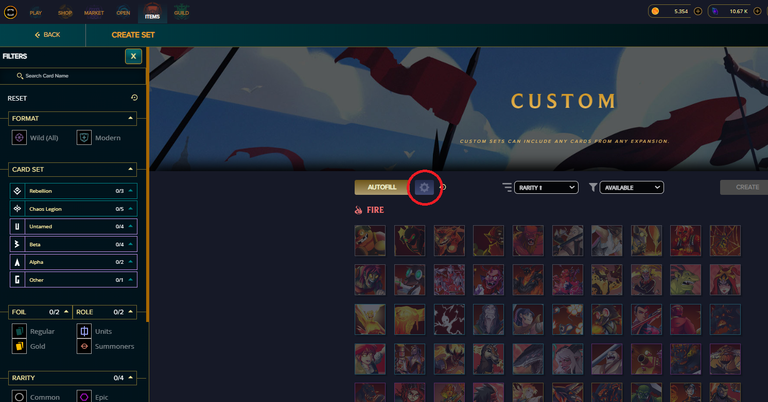
- Define your Auto-Select options (e.g., all cards below max level).
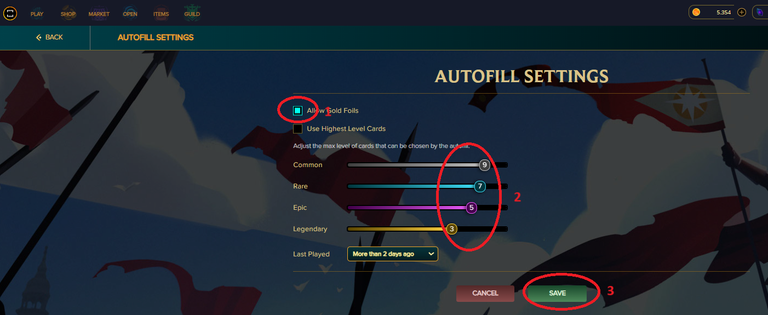
- Hit Auto-Fill to instantly add matching cards to your set.
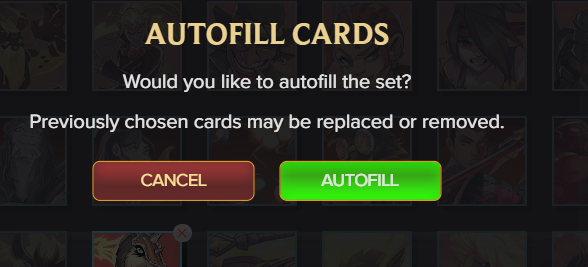
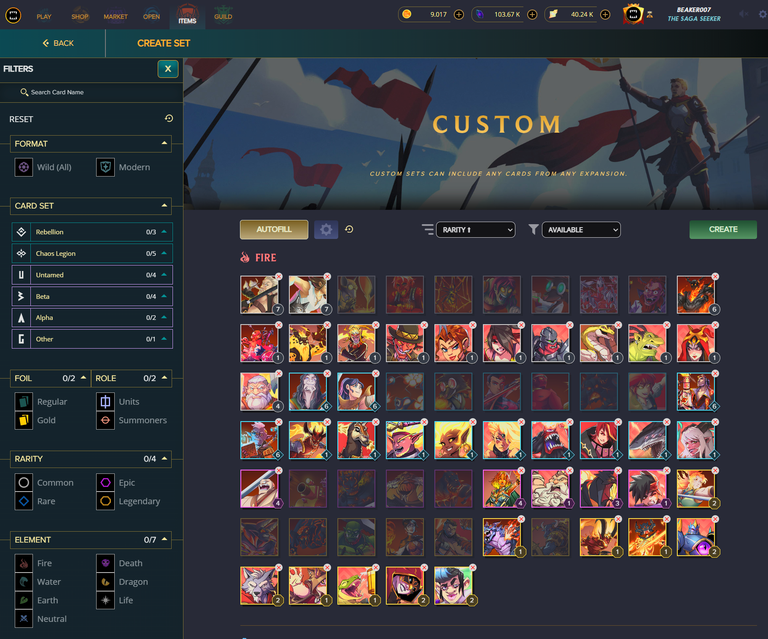
💡 Important: Filters still apply! If you auto-fill for Epics first, then switch to Legendaries, it removes the Epics and replaces them with Legendaries. So, be mindful of the order in which you apply Auto-Fill!
Step 5: Create Your Set and List It
Now that you’ve selected your cards, it’s time for the final steps: naming your set and listing it for rent.
Step 5.1 – Name Your Set
Before listing, you’ll need to give your set a name. This is important because renters will browse through available sets, and a clear, descriptive name will help them understand what they’re getting.
Good Set Names Examples:
✅ "Gold League Chaos Core" – (Indicates a full Chaos Legion core set for Gold League)
✅ "Rebellion Maxed Summoners" – (Focuses on max-level Rebellion summoners)
✅ "Silver League Riftwatchers Only" – (Great for Silver players looking for Riftwatchers cards)
✅ "Mixed Rebellion Set" – (Indicates a combination of different Rebellion cards)

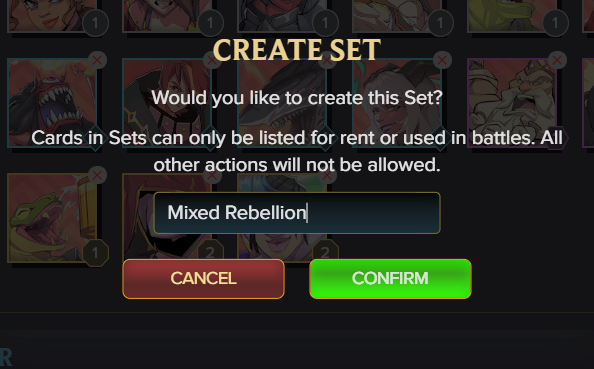
💡 Pro Tip: Avoid vague names like "Custom Set #1"—it doesn’t tell players anything about what they’re renting!
Step 5.2 – Listing Your Set
Once your set is named, the next step is setting the rental price and listing it.
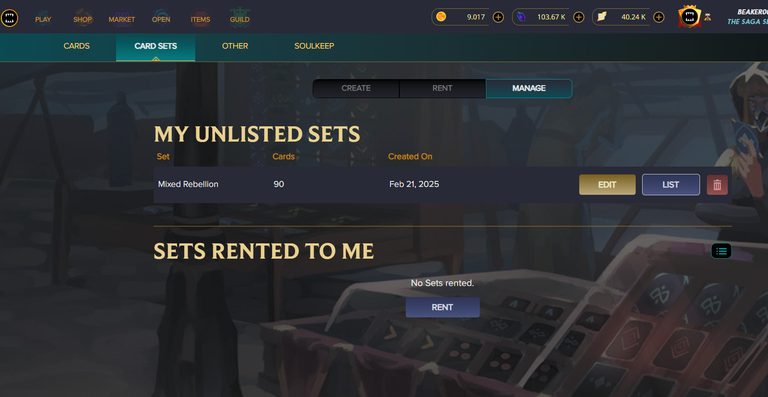

This part can be a bit tricky because there’s no clear pricing guide for custom sets yet. Unlike individual card rentals—where you can check market rates—custom sets are brand new, and it’s hard to estimate their value.
How to Price Your Custom Set Rental
💰 Since there’s no official pricing guide, here’s what you can do:
Check Other Listings – Regularly browse the Set Rentals section to see what others are listing and at what price. If you notice a similar set listed cheaply, you might find a good deal—or adjust your pricing accordingly.
Estimate Based on Individual Card Prices – If you know how much each card rents for separately, try to bundle them together at a slightly lower rate to make it attractive for renters.
Experiment with Pricing – If your set isn’t renting out, lower the price slightly and see if demand increases. It may take a few tries to find the sweet spot.
Consider Renter Convenience – Some players will pay extra for a full set to avoid renting cards one by one. If you bundle all the right cards for a league, you can charge a small premium.

Closing Notes
And there you have it—a complete guide on how to create your own Custom Set Rental in Splinterlands!
For those who have been playing Splinterlands for a while, you might already be familiar with PeakMonsters, which also offers a great deck-building rental feature.
Custom Set Rentals vs. PeakMonsters Decks
PeakMonsters Deck Rentals
https://peakmonsters.com/decks
A deck on PeakMonsters is simply a preset list of cards.
When you rent a deck, it pulls cards from multiple users on the market.
This means that availability can vary, and some cards in the deck might not be available when you try to rent them.
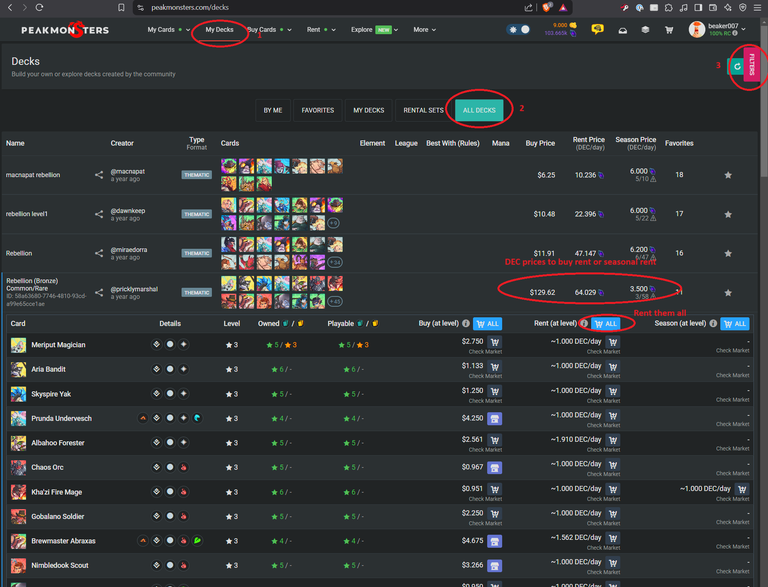
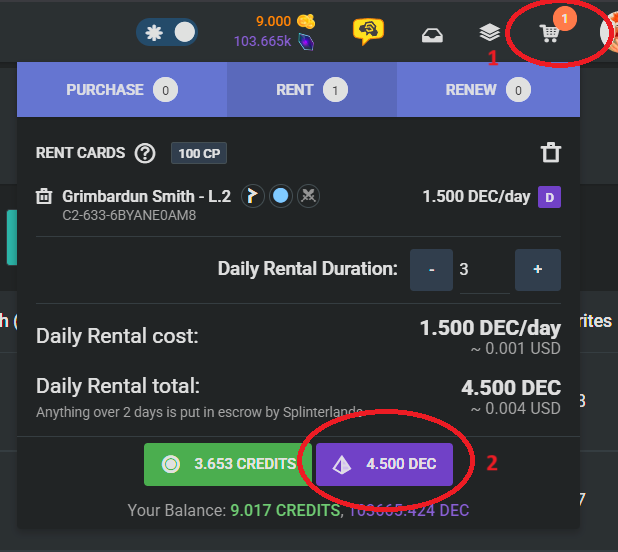
Splinterlands Custom Set Rentals
A set in Splinterlands is fully owned by one user and rented as a package.
You’re guaranteed to get exactly the cards listed, since they all come from the same owner.
This makes it more consistent, but the selection might be smaller since fewer players are offering custom sets.https://splinterlands.com/market/set-rentals/rent
Using PeakMonsters Decks to Price Your Custom Set
If you’re not sure how to price your custom set, you can use PeakMonsters decks as a reference.
📌 Tip:
- Find a deck similar to your custom set in PeakMonsters.
- Check the total rental price for that deck.
- Use it as a rough estimate for pricing your own custom rental set in Splinterlands.
- This isn’t a perfect pricing guide, but it gives you a starting point so you don’t accidentally overprice (or underprice) your rental set.

Final Thoughts
I hope you all enjoyed this guide on Custom Set Rentals! This feature brings more flexibility to the rental market and is a great way to earn DEC from extra cards while helping other players access full sets easily.
If you have any feedback, questions, or strategies for optimizing rental sets, drop a comment below! 💬
Until next time—happy renting, see you all on the battlefield!

Do you also want to be part of this amazing play to earn game consider using my referral link.
Thank you for this guide
I did not know about the custom rental set
Also, the tips to help put a price to the set are vital to the process
Is there an escrow percentage fee during the transaction? If yes, is the percentage calculate automatically base on the nature of each transaction?
Peace
Thanks,
Good question. The only thing i can find is the 1 DEC fee for setup the custom rental set.
So i do not know if there is % burned or directed to SPL.
For normal renting single cards this counts:
Thank you for the detailed information
Peace
This is one of the best @splinterlands guides I have seen. You have earned yourself a new follower :-)
Thanks, glad you liked it 😍.
Ahhh this is nice actually. I have not been playing a lot recently, and this would be a nice chance for my collection which always would come into the gold league to have some use for the cards.
Nice walk through!
Yeah, more use cases will come for older cards or card that you have laying around survival mode next week (is the planned date)
Thanks for sharing! - @azircon

Delegate Tokens and HP to Fallen Angels to earn weekly rewards!
Delegate | Join to the guildThis post has been supported by @fallen.angels guild!
Congratulations @beaker007! You have completed the following achievement on the Hive blockchain And have been rewarded with New badge(s)
Your next payout target is 9000 HP.
The unit is Hive Power equivalent because post and comment rewards can be split into HP and HBD
You can view your badges on your board and compare yourself to others in the Ranking
If you no longer want to receive notifications, reply to this comment with the word
STOP