

Splinterlands with Blockchain Technology
First, for those who have no idea about Splinterlands, we need to know that this game is not just the strategy card games, this is because Splinterlands use blockchain technology that the cards used to play is an NFT, which can be transfered, or rented. This open the chance for those who are not going to do all out investation to play the game with many cards option. This also gave the chance for those who want to invest on the cards, and getting passive income by rented their NFT as well.

What is Custom Set Rentals
Now we know about the cards are rentable, but what is the custom set rentals ? Rental system used to done one by one which we select all cards that we need to rent or want to rent out, then list them on market. But now, there is innovation which makes us easier to rent a set of cards which we can customize, and this way, we could easier to get all the cards that we need, or rented them out.

How to Use Custom Set Rentals
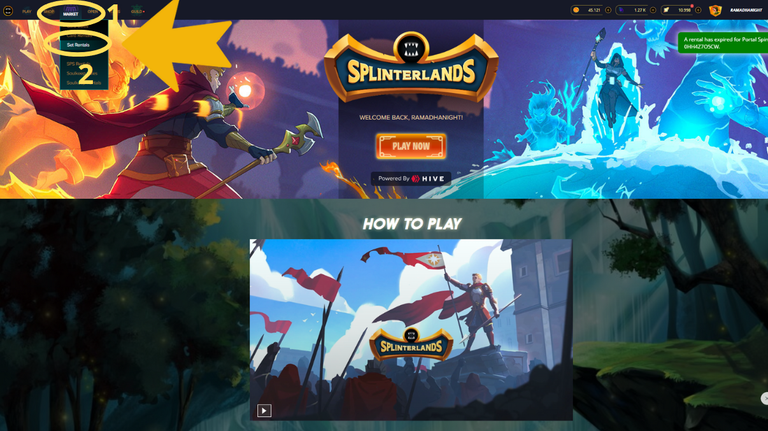
First, we need to go for the market menu, then select the set rentals.
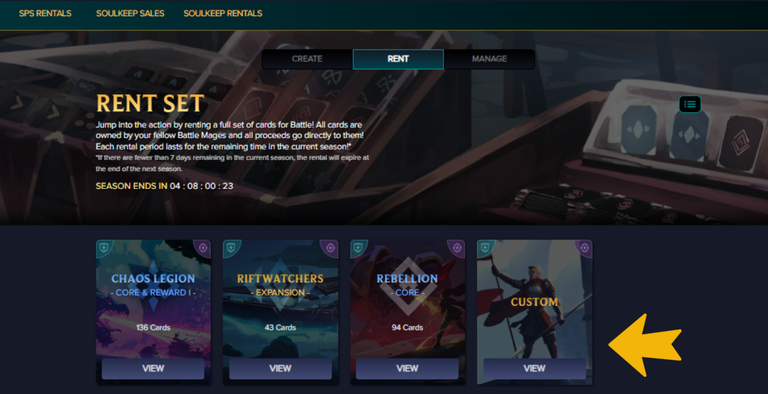
Once arrived, we will served with some option. There is a set of thematic cards based on the series with chaos legion, riftwatcher, and rebellion which we can chose as well. For the custom set, select the custom menu and click view.
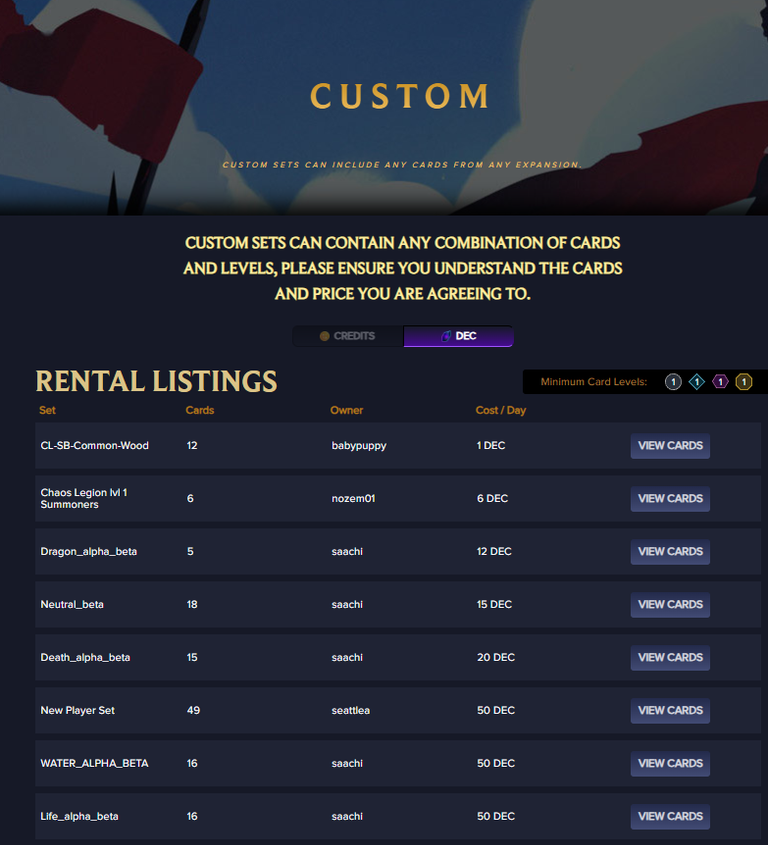
There are severals option that is listed, started with just 1 DEC/ day !

Creating Own Set
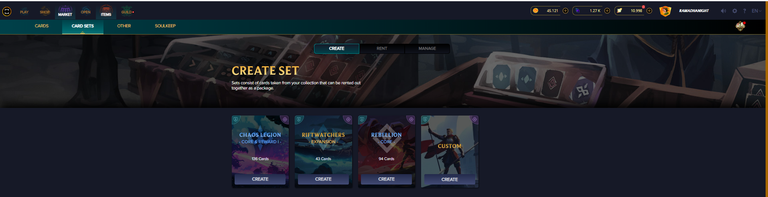
For creating our own set, get back to the custom set main menu and chose the create sub menu and then select the custom.
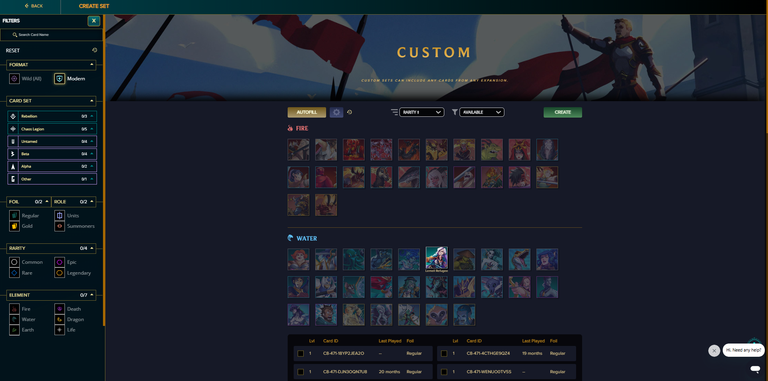
There we can select the cards we would like to add to the set. For easier find the monsters, you can use the filter feature on the left side of the screen.
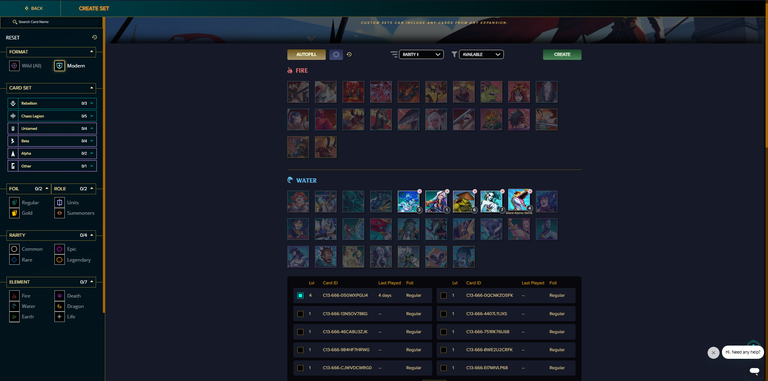
You can pick a thematic custom set for specifid needs of splinters, or league cap. We can also use autofill feature on the top of menu.
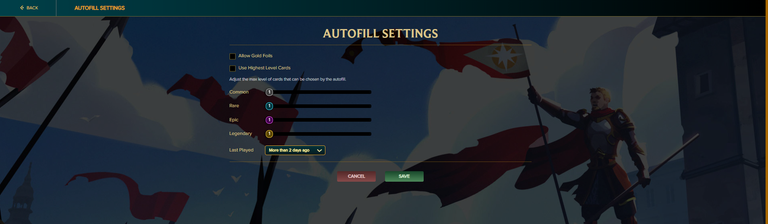
You can adjust the autofill with the autofill setting beside the autofill button. You can adjust the level of each rarity.
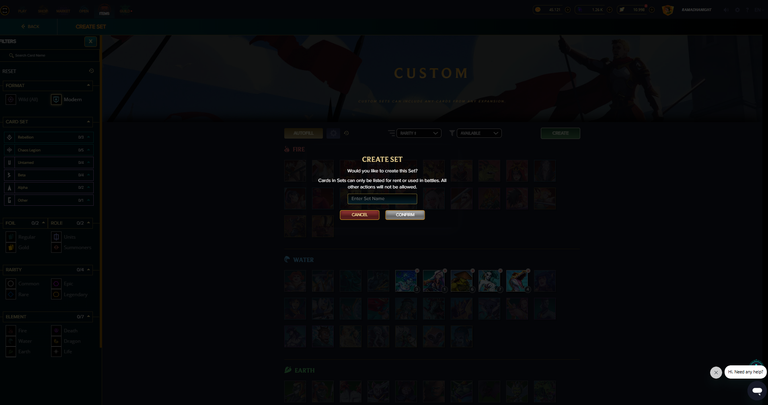
Last is naming the set, this menu will appear after you click the create button on the top right of the screen.
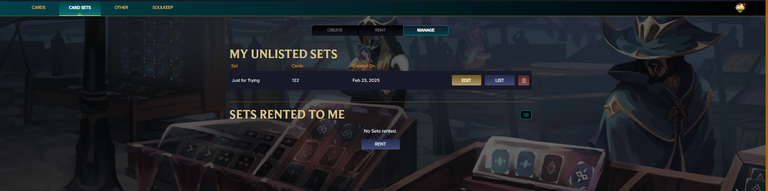
Now as your set is already named, you can list them on market and set the price ! You can also edit or delete it.

Final Words
Let's play splinterlands, you can start it with this link Splinterlands Official Website
Meet me on Another Hive Game-verse :
Terracore : Just click this link
WOO : Visit WOO Website Here
Risingstar : Start the journey to become a star here
DCity : https://dcity.io/info
Crownrend : https://crownrend.com/?ref=LGRYTMP54GKFG
Moonkarts : https://moonkarts.arcadecolony.com/
Genesis League Goals : https://goals.genesisleaguesports.com/
Put 3% of benefficiary to @indonesianhiver as support to Indonesian writer on hive
Splinterlands Indonesia Community for makes this game even fun
Electronz and Immortal Phoenix for the solid guild
Mrs. carrieallen for the very useful ULTIMATE Markdown Tutorial
Canva and Photopea for the free photoshop
All curators and readers that i couldn't mentioned all of your name

~Thank You~
@splinterlands for the cool game @peakmonster for the cool card rent platform