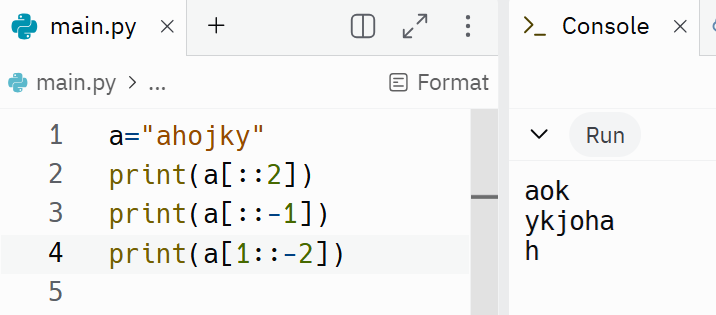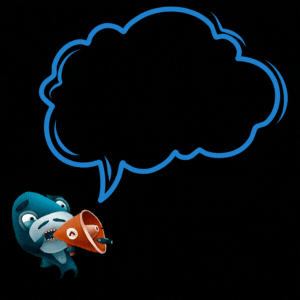CZ: Minulý rok jsme pořádali čarodějnickou soutěž, která byla plná napínavých úkolů, a jedním z nich bylo odhalení tajemné šifry pomocí programování v Pythonu. Soutěžící museli za použití kódu odhalit jméno „tajného vědce“. Zvládnete tu úlohu také vyřešit?
EN: Last year, we hosted a witch-themed competition full of exciting challenges, and one of them was to unveil a mysterious cipher using Python programming. The contestants faced a mystery and had to use code to reveal the name of a "secret scientist." Can you solve this task too?
CZ: Zadání úlohy / EN: Task Description
CZ: Napište program v jazyce Python, který do proměnné uloží zadanou šifru. Všechny písmena změňte na velká. Ze šifry odstraňte slovo „HRA“. Pomocí indexů pak dekódujte šifru tak, aby vám vyšlo jméno slavné vědkyně, která byla první programátorkou. Pro dešifrování bude potřeba využít vypisování ob znak anebo o více znaků. Nezapomínejte, že se nemusí začínat od 1. znaku! Po dešifrování nahraďte přebytečné písmeno mezerou. Jméno slavné vědkyně pak vytiskněte pomocí funkce print().
EN: Write a program in Python that stores the given cipher in a variable. Convert all letters to uppercase. Remove the word "HRA" from the cipher. Using indexes, decode the cipher so that you get the name of a famous female scientist who was the first programmer. For decryption, you will need to use every other character or skip multiple characters. Remember, you don’t have to start from the first character! After decrypting, replace any extra letters with a space. Finally, print the name of the famous scientist using the print() function.
CZ: Šifra / EN: Cipher
odahraerdshraaadehrawsslroodhrasvqserolkuachraecbuethral
CZ: Prostředí / EN: Environment
CZ: Pokud si chcete úlohu sami vyzkoušet, můžete využít prostředí jako je Replit, kde lze psát Python kód přímo online. Po registraci klikněte na „Create a Repl“, vyberte Python jako jazyk v poli „Template“, pojmenujte projekt a klikněte na tlačítko „Create Repl“. Můžete se tak rovnou pustit do programování!
EN: If you'd like to try this task yourself, you can use an online environment like Replit, where you can write Python code directly. After signing up, click on "Create a Repl," select Python as the language in the "Template" field, name your project, and click "Create Repl." You’re ready to start coding!
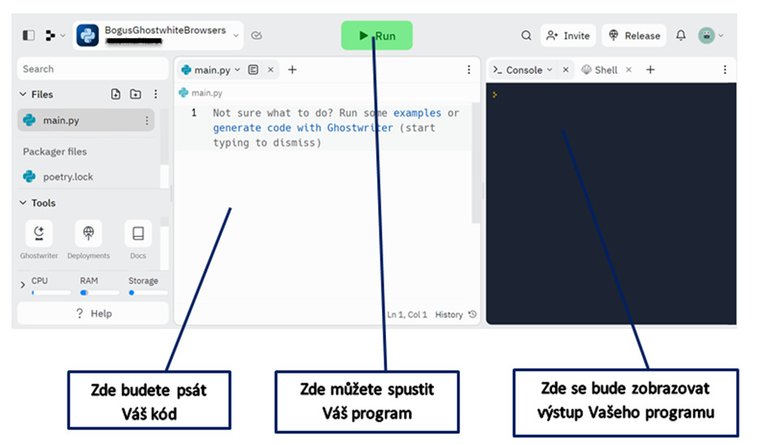
CZ: Nápověda / EN: Hint
Funkce pro tisk textu nebo proměnné / Printing text or variables
| Funkce / Function | Příklad v češtině | Example in English |
|---|---|---|
| print() | Pokud chceme tisknout text, píšeme: print("ahoj")Pokud chceme vytisknout proměnnou a píšeme: a = "ahoj"; print(a) | To print text, use: print("hello")To print a variable, write: a = "hello"; print(a) |
Pokud chceme, aby tisk pokračoval na stejném řádku: print("ahoj", end="") | To keep printing on the same line: print("hello", end="") |
Změna na velká písmena / Converting to uppercase
| Funkce / Function | Příklad v češtině / Example in Czech | Příklad v angličtině / Example in English |
|---|---|---|
| upper() | Do proměnné a se uloží text "ahoj". Na tuto proměnnou aplikujeme upper() a vytiskneme: a = "ahoj"; print(a.upper()) | The variable a stores the text "hello". Apply upper() to convert and print: a = "hello"; print(a.upper()) |
Example:
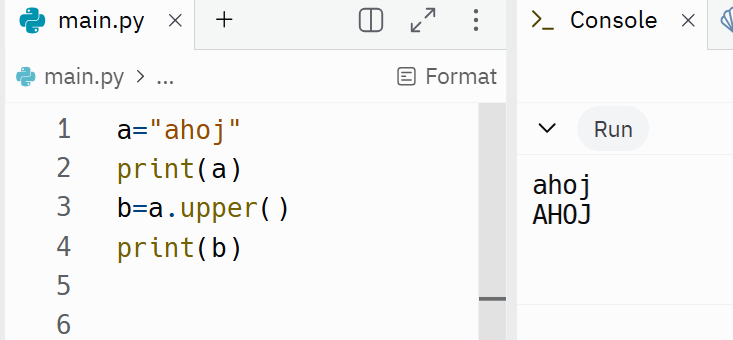
Nahrazení části textu jiným textem / Replacing part of a string
| Funkce / Function | Příklad v češtině / Example in Czech | Příklad v angličtině / Example in English |
|---|---|---|
| replace() | Vytvoříme text a = "ahoj". Pomocí replace() nahradíme "hoj" za "ojka": a = "ahoj"; print(a.replace("hoj", "ojka")) | Create text a = "hello". Use replace() to change "llo" to "y": a = "hello"; print(a.replace("llo", "y")) |
Example:
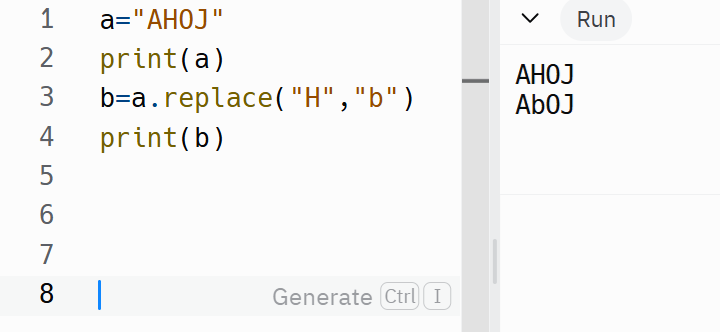
Indexování a výběr znaků / Indexing and selecting characters
| Funkce / Function | Příklad v češtině / Example in Czech | Příklad v angličtině / Example in English |
|---|---|---|
| Indexování / Indexing | Každý znak má index, začínáme od 0. Například: text = "ahoj"; print(text[0]) vypíše první znak "a". | Each character has an index, starting from 0. For example: text = "hello"; print(text[0]) will print the first character "h". |
| Výběr rozsahu / Slicing | Vybrat část textu můžeme například takto: text = "ahoj"; print(text[1:3]) (vrátí "ho"). | To select part of the text: text = "hello"; print(text[1:3]) (returns "el"). |
| Výběr každého druhého znaku / Skipping characters | Použitím text[::2] můžeme vybrat každý druhý znak. Např.: text = "ahoj"; print(text[::2]) vrátí "ao". | Using text[::2] will select every second character. For example: text = "hello"; print(text[::2]) returns "hlo". |
Example: