Hello welcome to my newbies guide on how to format post part 3, this is the third time am doing this, putting newbies through on how to make their post look professional and attractive. And not only attractive but also look presentable for easy ready through not for it to be pain in the eye.
A run-down of the first and second guide on post formatting
In my first post Newbies Guide on how to format posts on Hive, I talked about image sourcing, the steps to take and the format on how it can be. Another format was text centering which is one of the important formats in a post to make your headings or tittle appear in the middle, while the last on the topic was how to bold letters and also make them in italics.
The second post Newbies guide to post formatting on hive 2 , here the topics talked about were, Making a header and a sub-header, Making two images stand side-by-side, Word linking (which is also similar to image sourcing), Making a headline, and Justifying a text which has always been the most sort after I think but with all these, I believe it has helped a lot of people in making their post look more professional and cool.
And now, I will be taking us through some new formats which we haven’t explored before, which might also help and some of these are which we have seen on some posts and might be wondering how they came about or how to do it, well in here will be the guide to ease your mind.
So some of the formats are;
- How to make a column or table
- Making a quote on your post
- Making a strikethrough word
- Item or word listing
The first is how to make a column and table:
Some of us might have skipped a section or topic because we couldn’t place some words in a table format or words, so the format of doing this
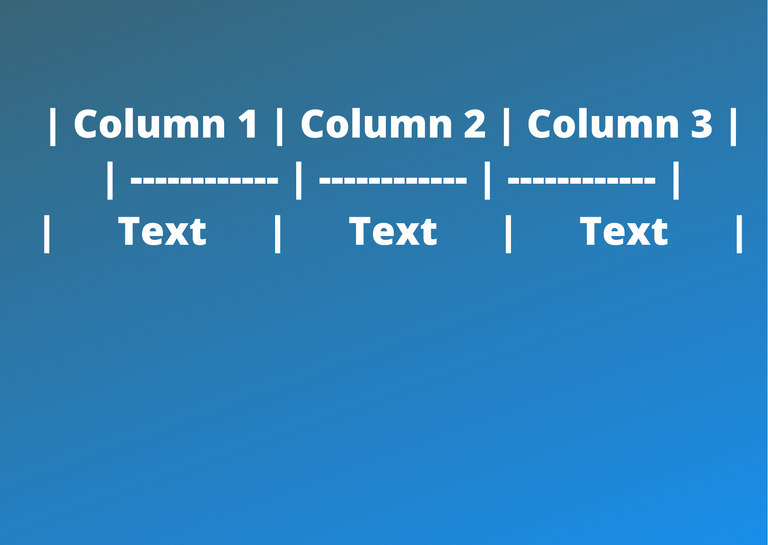
| Names | Age | Gender |
|---|---|---|
| John | 50 | Male |
Secondly in making a block quote, it’s as easy as it gets because there’s no need for html codes or complicated write ups.
So how it works is just by put the greater than sign (>) along with the texts you want in a block quote.
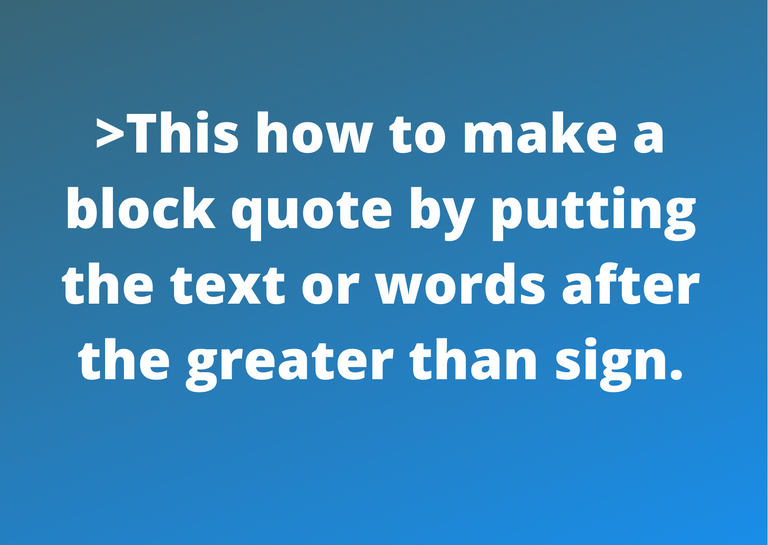
This how to make a block quote by putting the text or words after the greater than sign.
And we have the strikethrough,
The strikethrough is what I haven’t used but I know maybe someday I will find the need or use for it, so how it works is by putting the symbol that represents approximately in some English words, or means similar to something or something of the same magnitude in mathematics word, and the symbol is (~).
So the symbol has to be put double or twice before and after the word you want to make a strikethrough word.
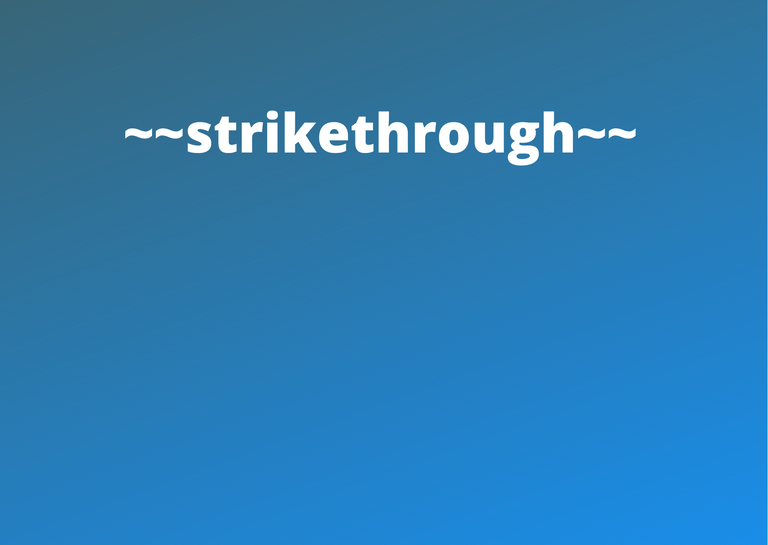
strikethroughword
When it comes to item or word listing, it’s also an important format that can be used in making an examples of things that needs to be listed and the format is;
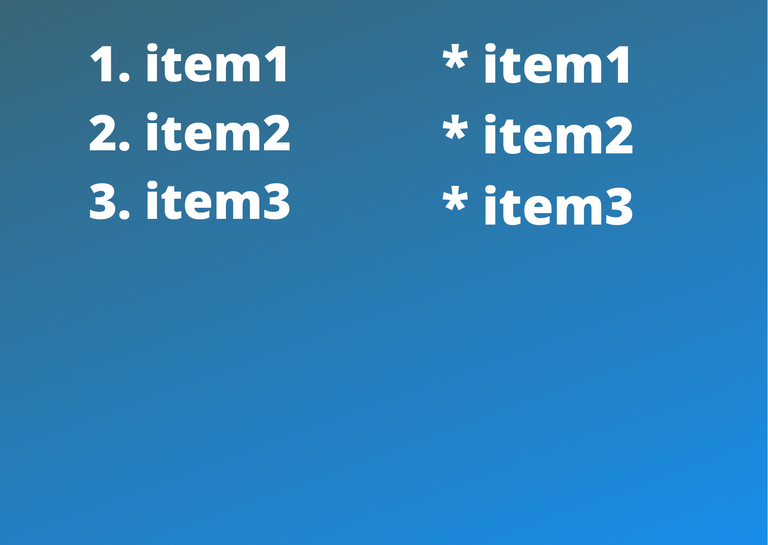
- Boy
- Girl
- Man
or
- Boy
- Girl
- Man
Well that is that, if there’s anyone missing out please drop on the comment section maybe I can revise and come up with the formats for you guys.
Thank you all for reading and I hope have been able to enlighten you guys and make creating a post easier too.
An interesting one you've got here! I'm interestingly highly proficient in the use of markdowns, I hope to make a guide like yours soon, and add to what you've done and continue too from where you left off. Thanks for the guide.
That would be great, will really appreciate that, am glad you find it useful and hope to see yours too.
Thanks for taking out time to make a guide for the newbies cos I'm one of them 😁
Lol we are all one of them, cus I still learn everyday and hope to still learn more 😅
Very helpful, thank you
Thank you, glad I could help
Quite informative
Thank you for reading 😊
Educative and easy to perform
Yeah it is, you can check out the links for part 1 and 2 for more easy ones too
Ok.. Thanks
Oh!! You don’t know how very useful
This is 😩😩😩 Thank you so much
You very much welcome, glad I could help 👋😉
Excellent post I also learned by accident how to do a separator yesterday
Just like above.
Thanks for the
strikouttipThank you!! 😊 happy you got something