
If you've been hanging around the crypto space and particularly the HIVE ecosystem, you've probably heard about LEODEX, the decentralized exchange that harnesses the power of Maya Protocol to perform swaps between assets on different blockchains.
In this post, I'd like to walk you though the process of converting Bitcoin to HIVE using LEODEX.
Step 1: Create a Keystore
There are three wallets you will eventually be able to use with LEODEX, but for this example I'm going to use Keystore. A Keystore file is in JSON format, its purpose is to store private keys in a wallet. It's encrypted with a password YOU DEFINE, so choose something that is pretty hard to crack, not 12345. I also go a step further and keep my keys in a USB stick I keep in a fireproof safe. I only plug it in when I need to use it.
You can create a Keystore directly on leodex.io
click on connect wallet on the top right of the screen and then create Keystore.
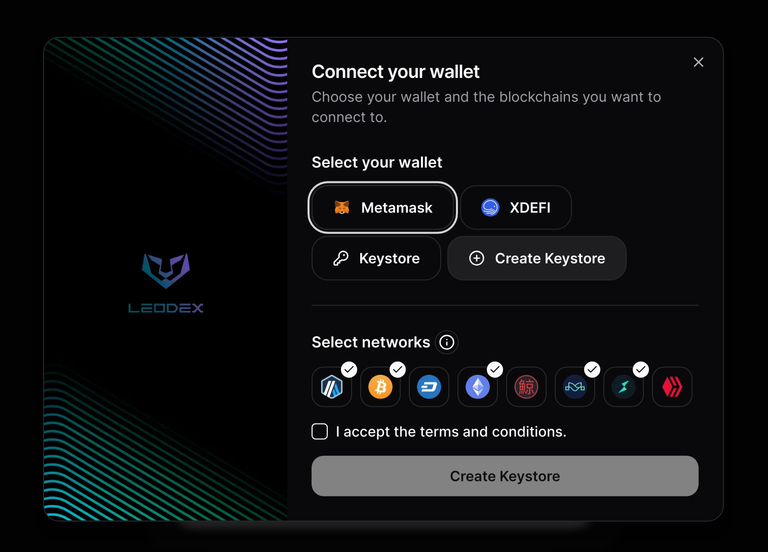
Your Keystore file will be created. My advice would be to keep in on a USB stick like me, but you can keep it on your computer if you wish. It's up to you.
As you can see in the picture above, there are a bunch of networks supported on leodex, including HIVE. If you want to swap to or from hive, all you have to do is tick the HIVE network and type in your Hive account.
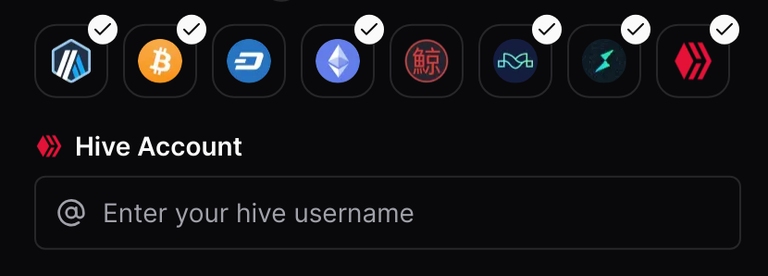
Step 2: Connect your new Keystore to LEODEX
Accept the terms and conditions and click the Connect with Keystore button.
You will then be asked to connect your Keystore wallet by dragging the recently created JSON file into the box.
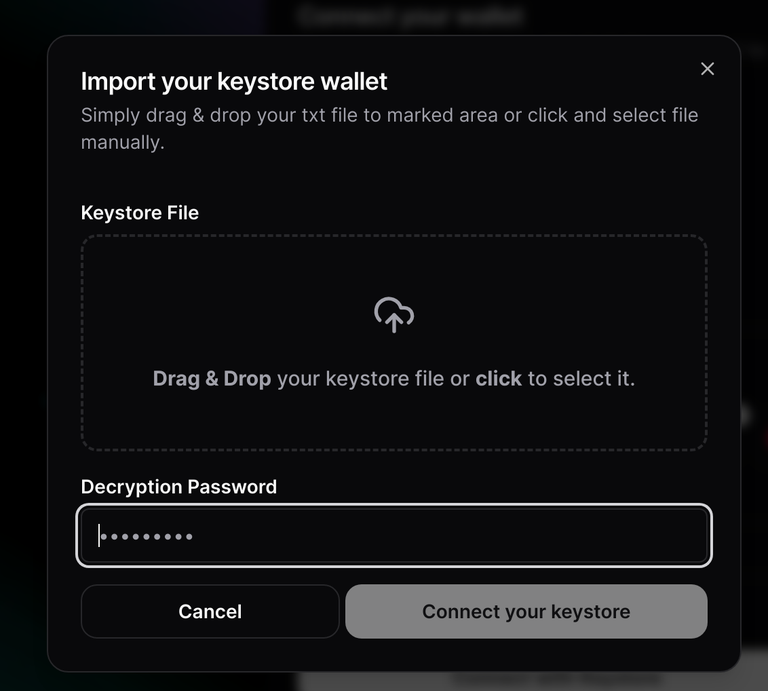
You'll get a bright green checkmark once the site recognizes the correct file, and you'll need to type in your password to continue.
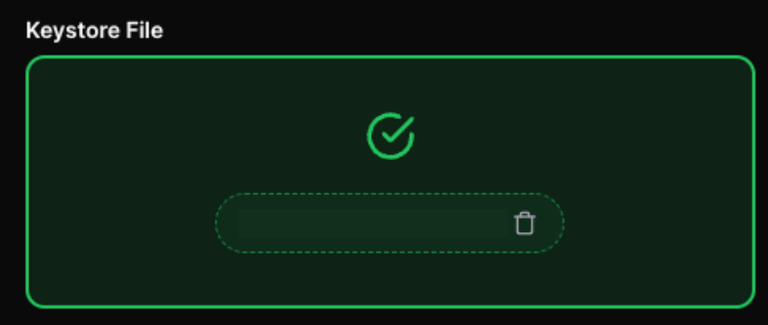
Once your password has been entered correctly, you'll get your first glimpse of your brand new Wallet which allows you to hold several different currencies including
- Arbitrum (Arb and tokens on Arbitrum such as ArbETH and ArbLEO)
- Bitcoin
- Dash
- Ethereum (and ERC20 tokens)
- Hive
- Kujira
- Mayachain
- Thorchain
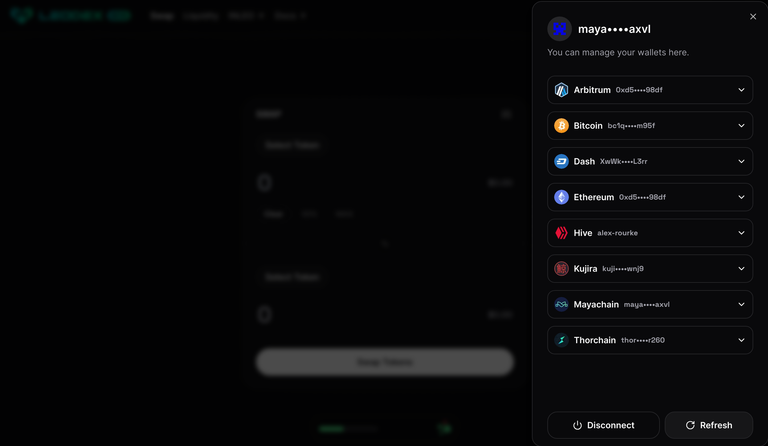
Step 3: Select the assets to swap
For this example, I'll be depositing some BTC from a Trezor hardware wallet into my newly created multi-currency wallet.
After doing so, I can click on the swap tab on the top left and be presented with this
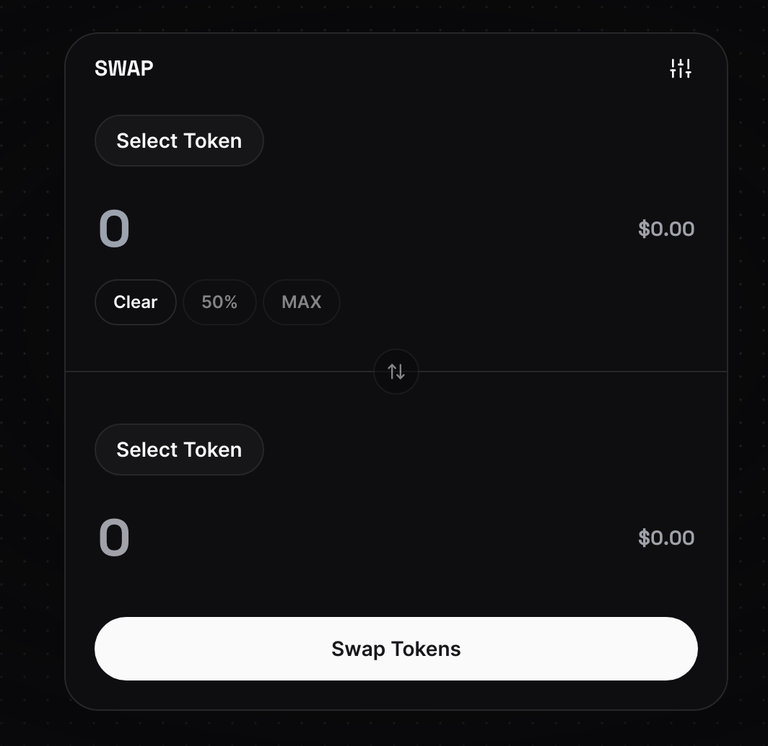
My intention is to go from BTC to HIVE, so the token on the top will be BTC and the token on the bottom will be HIVE, like so:
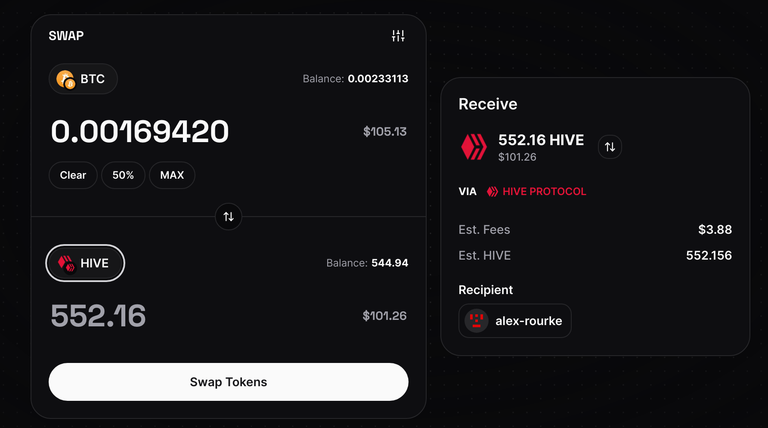
As you can see, I'm about to swap 0.00169420 BTC, which is about $100 with a $3.88 fee. I tried doing this swap with $5, $20, $50 and it simply wouldn't let me do the swap. After chatting with Nifty for a bit, we came to the conclusion that the swap amount needs to be somewhere above $80 or $90 for it to go through, so at this point in time I'm going to recommend you do swap at least $100 or so plus about $5 to $10 for fees and a small amount or ARBETH for gas too. You can obtain ArbETH by clicking on the Arbitrum Gas Faucet button on the swap page. It'll deduct about $5 worth of LEO from your HIVE-ENGINE wallet and deposit ArbETH into your Keystore wallet.
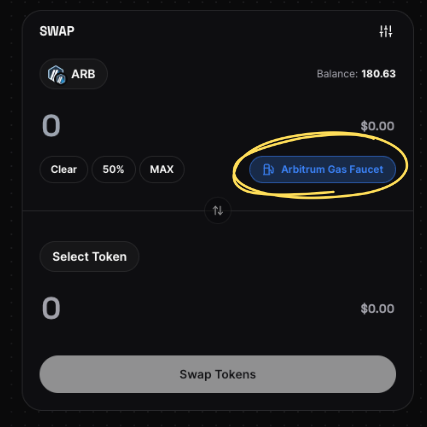
After about two twirls of a fairy godmother's wand, you'll get a message like this one:
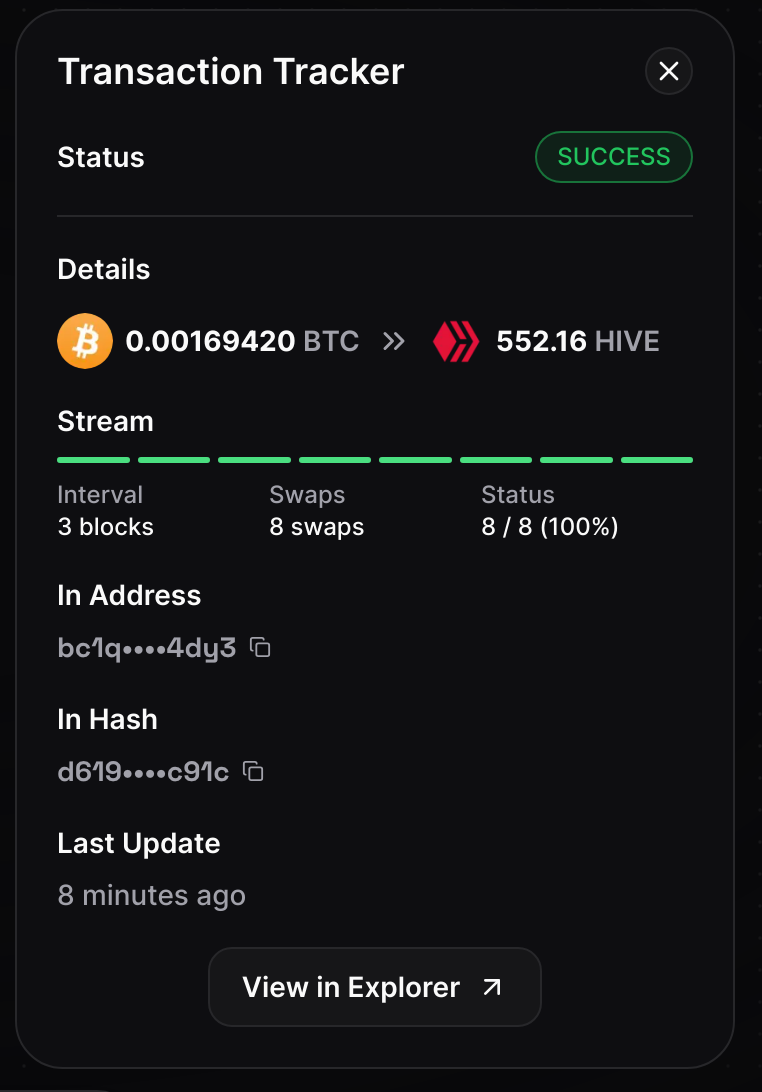
And you'll have some HIVE in your account.
Almost like magic.
I hope you found this guide helpful. If you have any questions, feel free to ask in the comments section.

Posted Using InLeo Alpha
Great tutorial!
n my opinion, the swap operation could be simplified but leodex is a great option for doing swaps between tokens and especially it is a great option because it is a hive based option
!discovery 30
@tipu curate
Upvoted 👌 (Mana: 42/52) Liquid rewards.
Relatively complicated. With stealthex.io it is only a few clicks and the rate is not worse. Also no ARB needed.
Thanks! Yeah, the point of this post is to offer folks an alternative DEX built by the INLEO team (fellow Hiveans). It might be a bit more complicated in its current form, but it's being worken on.
The more tools we can use, the better in my opinion.
That is true, stealthex is using Binance, so good to have alternatives
Thanks for the tutorial. I haven't been able to use Leodex yet, so this definitely helps familiarize with it. I don't have any BTC to swap, but I do have some ETH available.
Try it with ETH. Maybe I'll make another tutorial with ETH if it helps.
I might. Although, I'm still waiting for it to go higher before converting to another token.
It is a great tutorial , swapping btc to hive easy now, Thank you
It's a super useful tool, hope you can use it soon. I'll be adding liquidity so that it becomes easier and easier for others to swap to and from different currencies.
Perfectly well explained tutorial brother, let me open LeoDEX and see how it goes.😍😍😍
Awesome! tried to be as detailed as possible. If I missed anything, let me know and I'll add it to the post.
Absolutely big brother.. from the way I see it you nailed it perfectly well man 💯
Sounds good, Alex. Does the other way round also work? HIVE 👉🏻 BTC
It certainly does!
I'm in the process of testing out Leodex. It can be a bit iffy at the moment, but I'll try Hive to BTC as soon as I get around to it and I'll make a walkthrough post.
Great! 👍🏻
I actually haven't used Leodex ever since it was no longer possible to just log in with Hive Keychain.
I'm sure there must be a valid reason why this is though.
Nice! thank you very much for noticing my work! I try to make tutorials on how to use Hive tools in every day life. This is my first time making a LEODEX walkthrough, but I've made a bunch of videos using Hive Keychain and V4Vapp and will make some Distriator videos soon.
Hope you can check them out.
Love the walkthrough. You did great. I hope more will check their teaser on leodex before making them else where.
Hi, @dkid14,
This post has been voted on by @darkcloaks because you are an active member of the Darkcloaks gaming community.
Get started with Darkcloaks today, and follow us on Inleo for the latest updates.
Can we swap hive to BTC also?
Yes you can; it works both ways. You switch the input to HIVE and the output to BTC.
🎉 Upvoted 🎉
👏 Keep Up the good work on Hive ♦️ 👏
sagarkothari88 to upvote your post ❤️
Discord Server.This post has been manually curated by @bhattg from Indiaunited community. Join us on our
Do you know that you can earn a passive income by delegating your Leo power to @india-leo account? We share 100 % of the curation rewards with the delegators.
100% of the rewards from this comment goes to the curator for their manual curation efforts. Please encourage the curator @bhattg by upvoting this comment and support the community by voting the posts made by @indiaunited.
This is a great tutorial and so helpful
My pleasure friend. Hope you can use it soon and try it for yourself.
I do not understand how to get the ArbETH in the wallet.
There's two ways you can get ArbETH in your wallet:
For step 1: When it asks for Recipient Address, do I put in my Arbitrum One contract address (0x9?)? Or do I use my public ETH (0xC) key?
You don't want to use the contract address. You want to use your public 0x address. Since Arbitrum is an Ethereum Layer 2, they'll be the same.
In this screenshot, it's the one circled in yellow. You can copy it clicking on the copy button on the bottom.
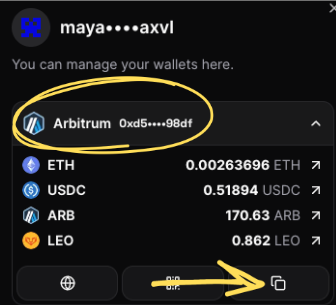
Hmm okay I will try again.. last time I tried to send it to my metamask address and leodex just ate my 60 LEO.
This time I will try your method using a generated keystore.
The platform is still quite new and I don't think it's working with with Meta Mask just yet. I haven't kept up with any updates. That's why I did it with Keystore. I'll try with Meta Mask in the near future and I'll make a tutorial with that once it's working properly.
I tried it again using the keystore, now I got 20 ARB from my 60 LEO. But when I try to do a HIVE to BTC swap I still get this message.
"You need Arbitrum ETH to do this swap. Your current balance is $0.00. Please send Arbitrum ETH to your wallet or click "Arbitrum Gas Faucet" above to instantly get $5 worth of gas."
@alex-rourke
I was able to swap Hive to BTC, but now how do I get the BTC out of the keystore wallet and onto a crypto exchange to sell for USD?
Looking through the options I see no way to withdraw the BTC from the wallet.. Only deposit it. Let me know if I am missing something.
On your wallet, in the BTC section, click on this arrow to transfer out
Oh okay, I tried using that button but it shows 0 balance for my BTC. Even though I have 0.001989 BTC in my wallet.
When I click that arrow I get this 0 balance and it wont send.
After I populate my receive address with the bc1 public key I get this.
#hive #posh
Thanks for sharing.
I feel like there are too many DEXs and that's creating liquidity problems.
What's the advantage of LeoDex compared to using Hive-Engine?
On Hive-engine it's 0.75% to deposit BTC, which you can trade for Hive. To withdraw the Hive costs you another 0.75%. So 1.5% in total.
A fee of $3.88 on a $100 deposit via LeoDex is 3.88%
This is an L1 trade. Hive-Engine doesn't have L1 assets.
LEODEX allows you to make L1 swaps between the blockchains mentioned above.
Hello alex-rourke!
It's nice to let you know that your article won 🥈 place.
keithtaylor Your post is among the best articles voted 7 days ago by the @hive-lu | King Lucoin Curator by
You and your curator receive 0.0085 Lu (Lucoin) investment token and a 7.12% share of the reward from Daily Report 427. Additionally, you can also receive a unique LUSILVER token for taking 2nd place. All you need to do is reblog this report of the day with your winnings.
Buy Lu on the Hive-Engine (Lucoin) and get paid. With 50 Lu in your wallet, you also become the curator of the @hive-lu which follows your upvote. exchange | World of Lu created by @szejq
STOPor to resume write a wordSTART