Last time I set myself some tasks to complete for the mobile version of my portfolio page:
- Welcome screen - 1) font size, 2) design;
- Projects - 1) make it scroll horizontally, 2) re-design cards,
3) deploy projects on Netlify && 4) change links on the portfolio site;
So I'll put on some music and get started.
{{ Welcome screen }}
(Things are quite off viewed on a 320 x 640 screen).
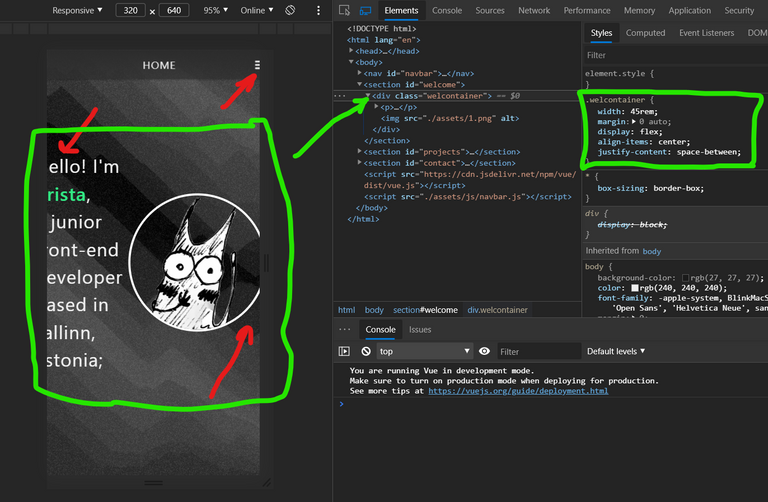
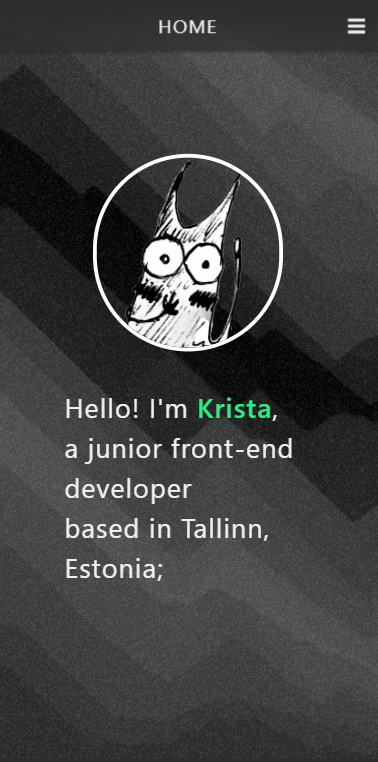
I whip out the site on a new tab, open up the Edge DevTools (yes, I use Edge), toggle the device toolbar and what do I see? Things are a bit off (red arrows on the screenshot above).
The hamburger menu button is a bit too much to the right, the text is cut off on the left and the image on the right.
My first reaction is to inspect the container both the text and image are in (in my case it's a div element with the class "welcontainer", green boxes in the screenie).
I toggle the "width: 45rem;", nothing happens. I toggle the "display: flex;" - A-ha! It fixes all three things that were off. But am I going to remove flexbox from the container? No.
What I'll do instead is add "flex-direction: column-reverse;", and it works like a charm! The content fits between the borders of the screen and the image is displayed above the text. Still, I feel the image and font sizes are a bit too big so I make them a little smaller (font-size to 1.4rem, image width to 10rem, container width to 13rem).
Looks pretty good already, right? But it's missing something... something that would call the site visitors to scroll down. I've thought of adding a simple arrow pointing down but I heard they're ''the lazy man's way out'' and instead it's good to reveal a tiny bit (or just the tip 😏) of the following content to give people a little FOMO (if I don't scroll down, I'll never know what's there). I was thinking of playing with the background a little - like have the transition from the welcome section to the projects section have a wave between them instead of a straight line where the background image of the prior ends.
How do I do that, though? One way would be to edit the background image - cut a wave off from the bottom part of it, but then it might look weird on different screen sizes. Another way is to create a wave shaped SVG (there are several SVG wave generators that give you both a downloadable SVG file and a copy-pasteable SVG element). Or I could just create a wave image divider and position it right where it needs to be (meaning I'd have to tweak it's position a bit on different media queries).
I think I'll leave the wave thing for another time and move on to making the projects horizontally scrollable.
{{ Projects }}
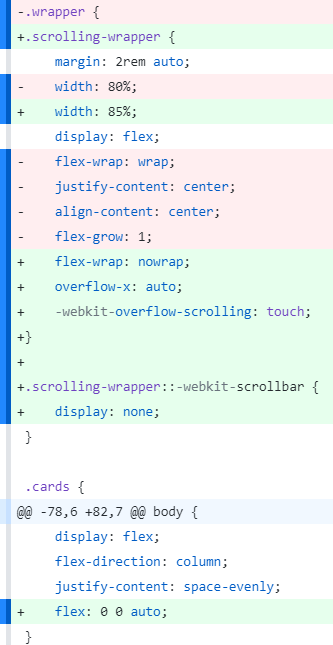
Since I'm not quite sure how to make cards horizontally scrollable, I ask for help from the good ol' reliable Google and get an answer right away: a post by Colin Lord on Codeburst's Medium. The first thing he suggests he calls ''The white-space method'' but that's not what I'm looking for. I like to flex, so I turn to ''The Flexbox method''.
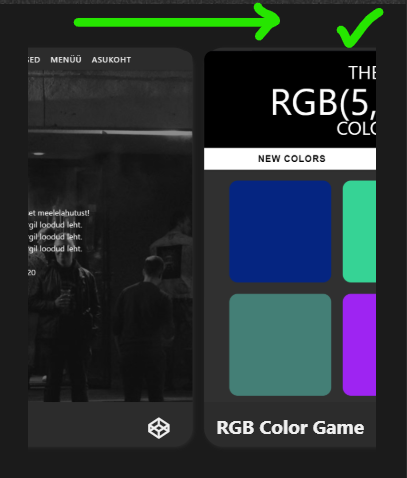
All I had to do was to make the cards wrapper not wrap and to have an overflow of auto on the x axis, plus add "flex: 0 0 auto;" to the cards class. I also hid the tiny scrollbar that appeared under the projects when scrolling from left to right and vice versa (::webkit-scrollbar).
Last but not least, I had to remove my previously set justify-content and align-content properties from the wrapper, else one of the projects wouldn't be displayed and I would've been scrolling along 2 projects instead of 3.
With that done I'm going to take a break and continue tomorrow. Not totally sure if I'll do it the same way as today, though (writing code and a post about coding at the same time) - it takes ages and my brain just stopped responding.
So let's push commits, review the task list and call it a day
- Welcome screen -
1) font size✔, 2) design -buggy look on tiny screens✔,
make a call-to-scroll for the visitors; - Projects -
1) make it scroll horizontally✔, 2) re-design cards,
3) deploy projects on Netlify && 4) change links on the portfolio site;
The devil itself. I can't believe you've done this 😂
It'll be chromium soon though!
This is how I dealt with it on one of my other projects before (the curve was done properly, and was the colour of the next section of the page)
I actually used a div with high top left & top right really high numbered border radiuses, and I think it looked okay. I can't remember how I pinned it to the bottom with the page, but there's someting to work out!
Great job on the scrolling cards by the way, I've never done that on any of my sites.
Thanks for posting in the programming community!
It already is Chromium! Else I wouldn't use it 😂
Is the project you used the curve in responsive?
Hmm, maybe I should make the thing spiky and pointy instead of a smooth wave, to fit with the background? But I doubt that would look any good.
Absolutely no problem! I hope more people start posting in it. ^-^
Phew 😅 I was about to call for help.
It was for an open source project and someone else finished it after that point for me, so I don't know.
Worth a try, no?
I hope the same. Hopefully the big numbers in the communities list will bring more users in 😂. This is the highest this community has ever been in the Communities tab!
ma ei saa nendest flex ja absolute jne asjadest vabjsee aru. mingi padding ja keeruline teema see kôik
Flexi õppimiseks / harjutamiseks on väga hea mäng Flexbox Froggy.
''Absolute'' on Position väärtus. Ma pole ka veel Positioniga väga hea sõber - enamjaolt kasutan ainult ''position: fixed'' navbari puhul.
Padding on mingi elemendi sisemine tühi ruum (raamidest sissepoole).
FreeCodeCampist, Codecademyst, jmt saab ka suht normilt interaktiivselt CSSi õppida. Ja muidu küsimuste korral võid alati ka Discordis pommitada. 😉
Hi
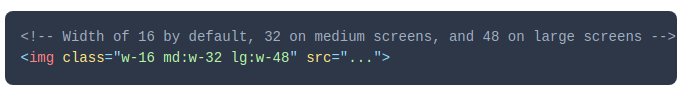
I recently discovered tailwind css and I'm using it now to develop webpage. This is a very useful and easy to learn.
You just add some class keywords in your html tag and specific keywords are available for responsive design, for example :
For more information, https://tailwindcss.com/
That's interesting! I haven't really looked much into CSS frameworks yet (only a bit of Bootstrap) but I'll definitely check it out later. I'm currently trying to learn more about Vue.js and Sass.
I used a lot also bootstrap (very good tool), but now I will use tailwind on my projects. The advantage of bootstrap that it has a lot of components such as modal, carousel, etc... , tailwind css is more focused on css.
Vuejs is great :-), I'm actually also rewriting a project with vueJs/Tailwind to replace AngularJs/Bootstrap.