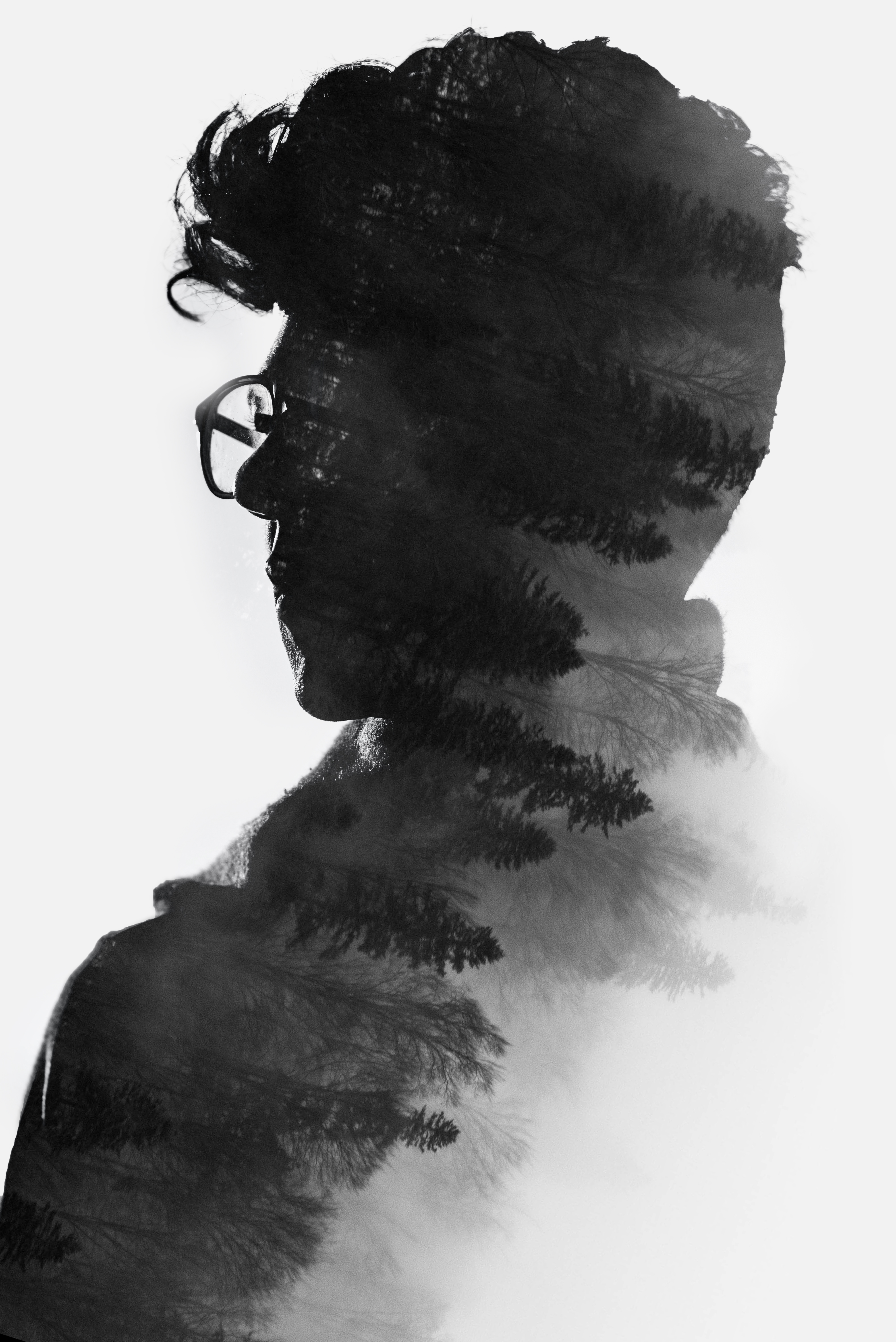
The easiest way to create a double exposure with black and white photos .............
20 May 2021
Hello everyone.
Assalamualaikum. Welcome back to my new blog. I hope everyone is well and safe by the grace of Allah. Today I'm gonna show you the easiest way to create a double exposure effect of a black and photo in photoshop. For double exposure black and white photos are best. In creating double exposure It takes less time in black and white photos then the colored one. So overall It's gonna be a really interesting blog. Without wasting time Let's get started.
Process:
step 1:
.jpg) |  |
|---|
At first I downloaded the subject black and white portrait and a background with trees from pexels.com To make the double exposure effect. After that I made the double exposure effect with this two photos.
step 2:
.png) | .png) |
|---|
Then I took the subject on photoshop and selected the subject. After selecting the subject properly I created a mask by clicking on the mask button. Then I changed the background color to white by clicking on the adjustment icon and choosing solid color then white as the solid color.
step 3:
.png) | .png) |
|---|
Then I placed the solid color under the subject. After that I selected the subject layer and dragged and dropped the 2nd photo that I wanna create double exposure with. After that I adjusted the 2nd photo as much as I wanted to be.
step 4:
.png) | .png) |
|---|
After placing the photo I changed the background with the brightest color of the new photo. After that I clicked on the landscape and changed the blend mode normal to screen. Then for adding more details I used curves and adjusted as much as I liked. Then I selected the mask and erased the extras. You can also change the background color after you are finished. To change it into colorful you have to click on the channels icon and you can see which color looks perfect on the photo.
.png)
.png) | .png) |
|---|
And this is how you can play with your double exposure and create in many ways. Thats it for today. I hope everyone enjoyed my blog post and learned a lot. I'll be back with something new in my next blog post. Till then stay safe.
Thanks.
Congratulations @troublemakerrr! You have completed the following achievement on the Hive blockchain and have been rewarded with new badge(s) :
Your next target is to reach 7000 upvotes.
You can view your badges on your board and compare yourself to others in the Ranking
If you no longer want to receive notifications, reply to this comment with the word
STOPCheck out the last post from @hivebuzz:
Support the HiveBuzz project. Vote for our proposal!