 The first picture in you post is always used as the thumbnail of your post, it must be an appealing picture that catches everyone's attention. If it's dull and boring they might skim over the picture and title and never even click on your post. In this guide I want to show you a fast and easy way to make a great first picture that you can use as your title picture for you post. Let's go!
The first picture in you post is always used as the thumbnail of your post, it must be an appealing picture that catches everyone's attention. If it's dull and boring they might skim over the picture and title and never even click on your post. In this guide I want to show you a fast and easy way to make a great first picture that you can use as your title picture for you post. Let's go!

What site to use - Canva.com
I found a website that I now use all the time when I have to make a title or 1st page for my posts. Canva is fast and easy to use. It has all the features you need to make a great picture and after registration (free) it will save your templates. So after a while you can re-use old templates and modify them the way you want.
Here is a step by step guide on how to make your picture. To make it super simple, let's make this post's first picture.

Step 1 - Create Your Canvas
Go to Canva and click on Create a design in the top left corner.
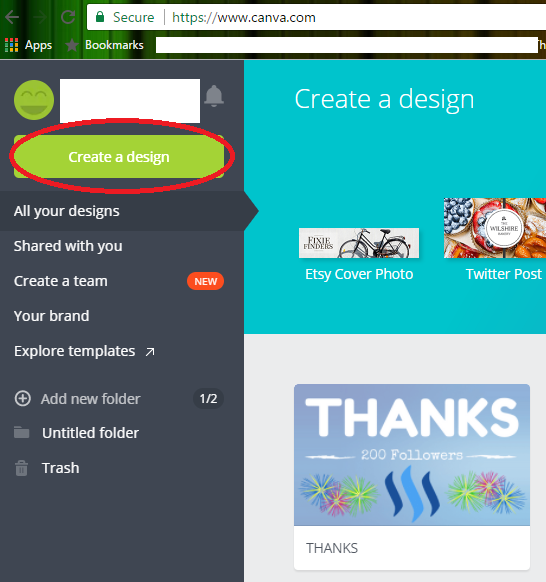 We now have the option to use on of the many designs provided, but the problem here is that some of the dimensions of these already made templates are not the right dimensions for the Steemit Thumbnail picture. We will skip these and click on Use custom dimensions in the top right corner.
We now have the option to use on of the many designs provided, but the problem here is that some of the dimensions of these already made templates are not the right dimensions for the Steemit Thumbnail picture. We will skip these and click on Use custom dimensions in the top right corner.
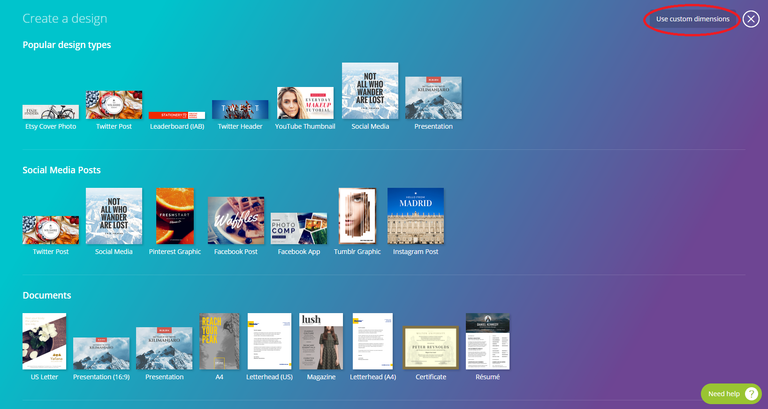 The perfect dimensions we are looking for are 800 x 480 the hit Design!
The perfect dimensions we are looking for are 800 x 480 the hit Design!


Step 2 - Background
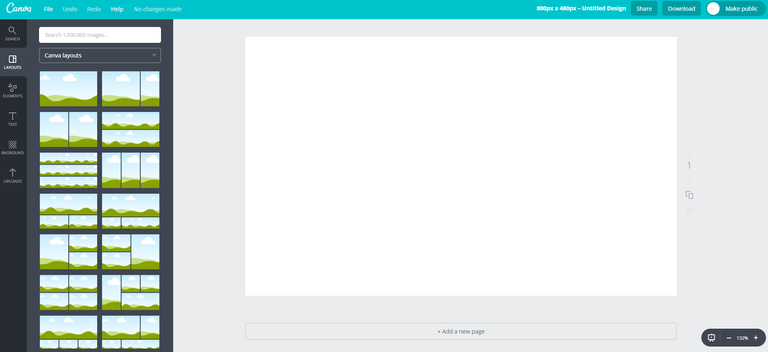 Now that you have your canvas we will start by adding some pictures, text and other elements to bring your picture to life!
Let's start with a background. Click on BACKGROUND tab on the left. Pick one that you like. We can also upload pictures and use them as backgrounds but for the sake of this tutorial I will use a simple one. This one will work just fine. I like the color.
Now that you have your canvas we will start by adding some pictures, text and other elements to bring your picture to life!
Let's start with a background. Click on BACKGROUND tab on the left. Pick one that you like. We can also upload pictures and use them as backgrounds but for the sake of this tutorial I will use a simple one. This one will work just fine. I like the color.
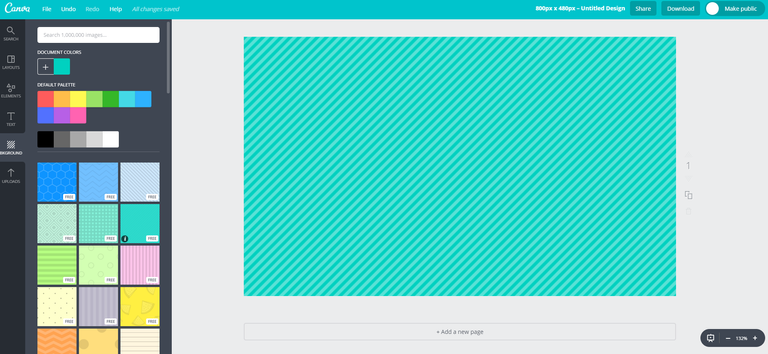

Step 3 - Text
Hmmm... This post now needs a title. Let's call it THUMBNAIL AND TITLE PICTURES - FAST AND EASY
Let's add some text. Look for the TEXT button on your left. As you can see there are many options we can pick from, I like to keep mine simple. After you selected the type of text you want to use you can still tinker with fonts, sizes and colors. If you want you can also rotate your text. Your canvas, your choices!
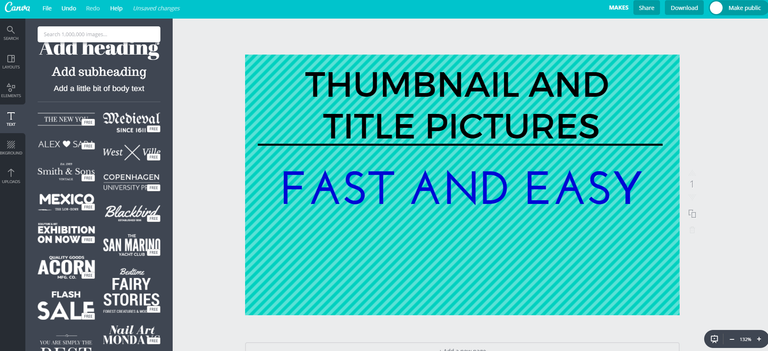 Title done, let's move on.
Title done, let's move on.

Step 4 - Adding a Picture
Picture time! What shall we use? The STEEMIT logo of off course! Google "Steemit logo" and find the logo under images. Something you have to look out for is that the background must be clear (invisible). If it's not you might end up with a square white block that has the logo on it and that just makes your picture look horrible. Below is and example of what you need to look for.
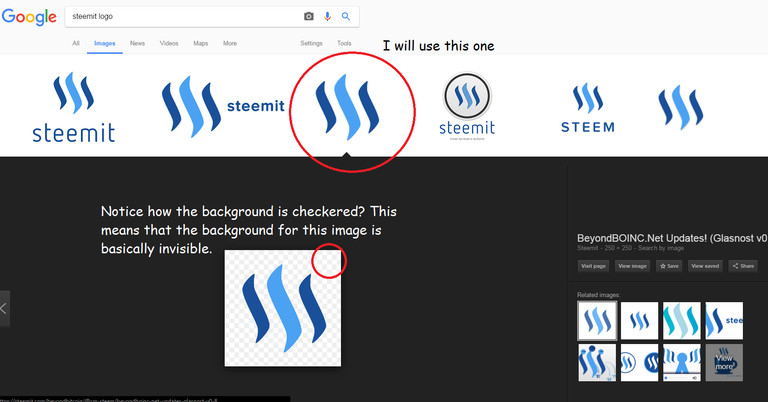 After you saved your picture you can drag and drop the picture onto the Canva UPLOAD menu located on your left. It will be uploaded and ready to use. (Ignore those sexy pictures of me in the background, it's for my 100 Day Fitness/Health Challenge here on Steemit.)
After you saved your picture you can drag and drop the picture onto the Canva UPLOAD menu located on your left. It will be uploaded and ready to use. (Ignore those sexy pictures of me in the background, it's for my 100 Day Fitness/Health Challenge here on Steemit.)
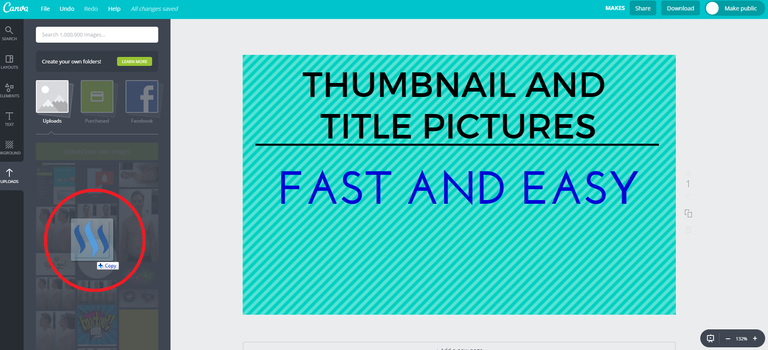 Now that we have our picture uploaded we can click on it and it will be added to your canvas. We can rotate, resize,
Now that we have our picture uploaded we can click on it and it will be added to your canvas. We can rotate, resize,
and move it forward or backward in our canvas.
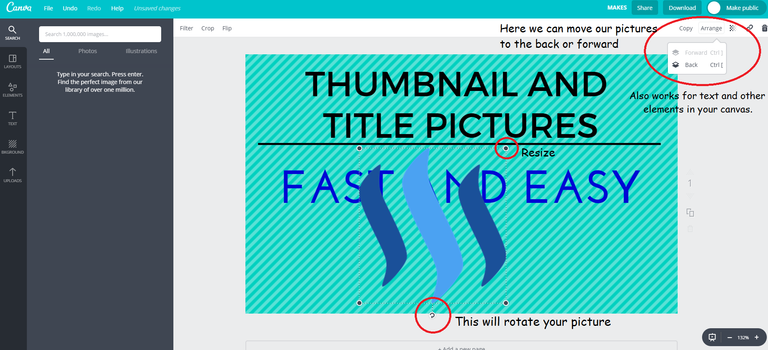

Step 5 - Play around and have Fun
We are pretty much done with the important things, I am no graphic designer so this guide is very basic. Let's add some other elements to it. The ELEMENTS option on your left will let you add lines, shapes, frames etc. Let's spruce it up a bit.
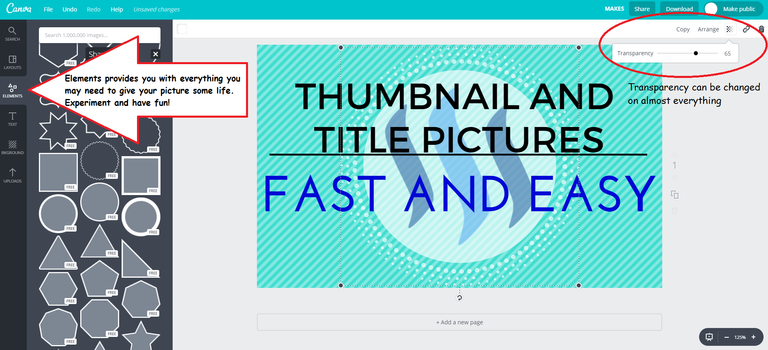 I have now changed the size of the Steemit logo, made it transparent and then moved it behind my text. Also took a cool looking circle from the elements/shape tab and put it behind the Steemit logo. Latly I added some corner frames.
I have now changed the size of the Steemit logo, made it transparent and then moved it behind my text. Also took a cool looking circle from the elements/shape tab and put it behind the Steemit logo. Latly I added some corner frames.

Step 6 - Download and Use!
When you are finally finished with all your final touches just hit Download in the top right corner and use it as the first image in your post!


That was pretty easy right!? Once you learn exactly how Canva works it goes really fast and it's super easy. My picture was very simple, but you can go crazy with your designs! Have fun!

Feel free to check out one of my other guides on how to use Markdown Editing in Steemit.
Cheat Sheet of how to use the Markdown Editor in Steemit. I live by this Sheet when it comes to writing posts, makes everything so much faster and easier.









Thank you for reading and Steem on Steemians!




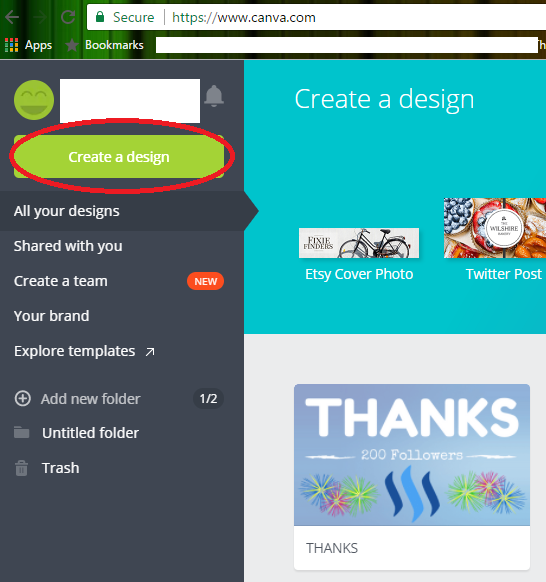
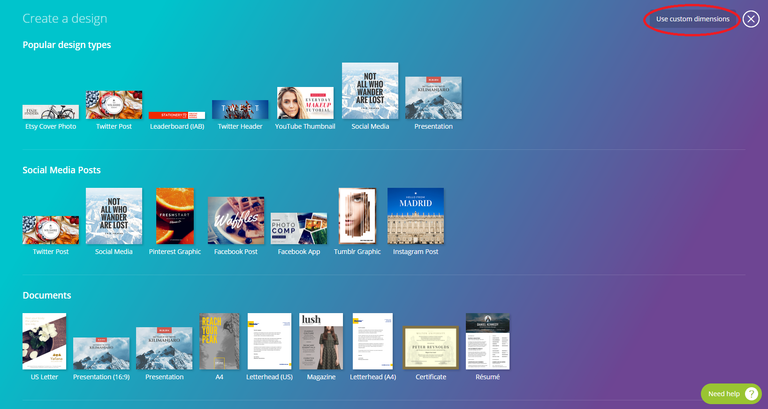


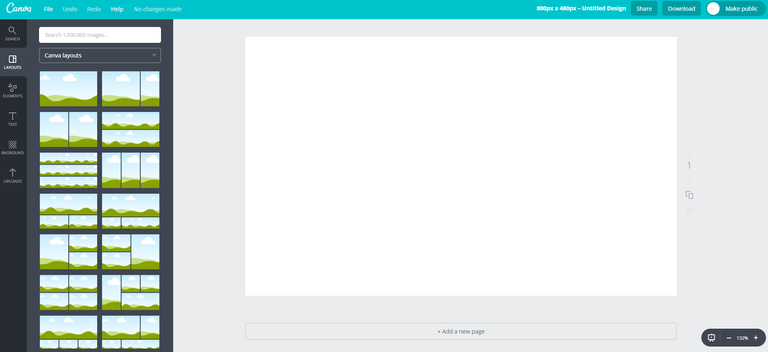
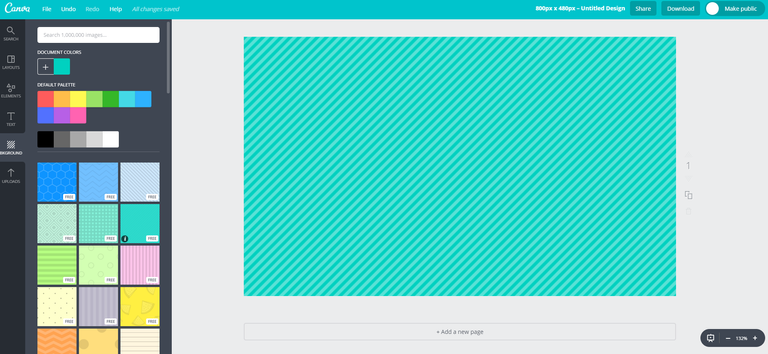

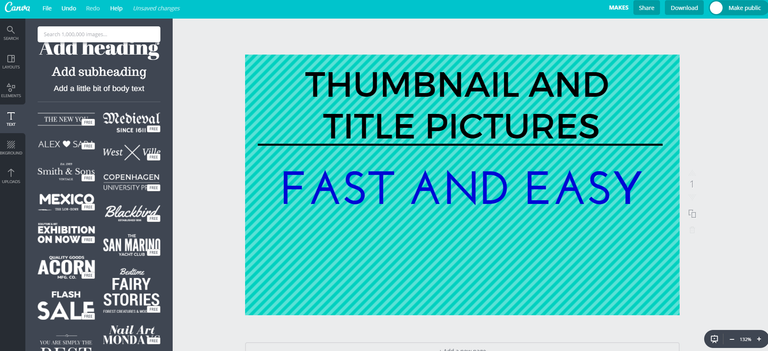

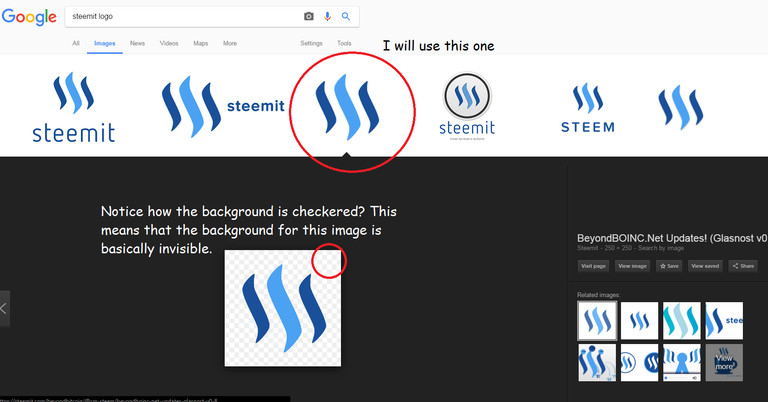
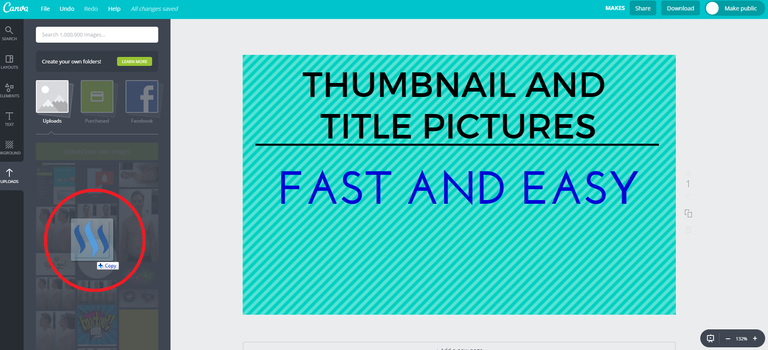
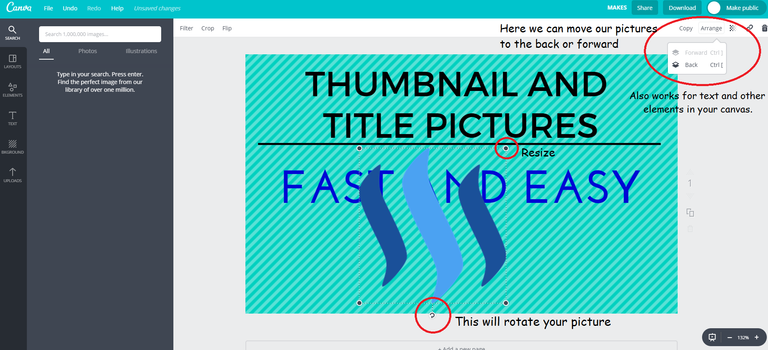

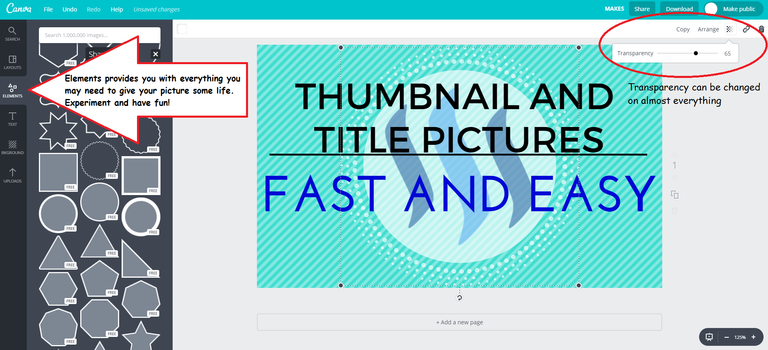














Thanks so much for sharing,
You are welcome! Hope it can help some users!
I'm also South African and I'm completely new to cryptocurrency, steemit and the works. Any chance that you could guide me? From scratch? If you have the time?
@yvonnebraaf, I am also a newbie here but I love learning about Steemit. Shoot any and all questions my way and I will always try my best to help. Try to add @scrooger to any comments you want to direct to me. That allows me to see your comments and follow them. Wil help wherever I can. =) Welcome/Welkom!
Kan ons afrikaans praat, my vrae is so dom, lol
Natuurlik! Uhm, dis moeilik om hier als te post. (ek gaan bietjie engels en afrikaans meng, ek praat meestal engels hier so my afrikaans is bietjie rusty) Ek dink dit gaan beter werk as jy die DISCORD app download (vir rekenaar of foon) daar kan ons mekaar pm en als baie makliker maak! Ek stel voor volg die link dan as jy klaar is kan ons makliker daar gesels.@yvonnebraaf
waiiiiiit a minute... That's african ?
I can understand nearly everything !!
How the hell has no one informed me that whichever african dialect this is, is either a derivative of (or the ancestor of) the scandinavian languages ?!?
Afrikaans. Yes, spoken mainly in South Africa. We mix and match a lot and some things are very easy to understand. A lot of the grammar is the same too! Mate it's been fun! Congrats on making it to round two! Hope you have a good one, I'm off to bed! Google time in South Korea, this Fork has kept me up for too long! Til next time!
Scandinavian languages? Afrikaans is a derivative from Dutch. How close is Dutch to Scandanavian languages?
Damn... Guess that's my TIL fact of the day/month XO
I Love canva! I've been using it for years!
I only recently discovered it and I must admit now I can't go without it!
click here!This post received a 2.0% upvote from @randowhale thanks to @oleg326756! For more information,
Hey scrooger,
Yep, still just going through your guides haha.
I'm going to be adding a better title image to my posts too. Thanks for the dimensions and inspiration.
Canva looks good but I've been using Pixlr to create some of my Instagram content anyone wants another 'Photoshop light' type easy alternative.
You are most welcome and thank you so much. I will go check pixlr. Always interestes in fast and easy ways to create content. Thanks a lot! Have a great weekend
ooooo, thanks for this info, it really came handy! Again ThaNKS !! aloha Al
I always used to wonder about the custom messages and pictures created by people in their blogs or for profile. This article makes it easy to create some interesting signature block. Thanks. Upvoted
Please provide your comments, upvote and resteem if you like any of my blogsWould love to see more posts from you. Following you. Please feel free to follow me and see my posts today if you like interesting wildlife pictures with a story like this one https://steemit.com/portraitcontest/@vm2904/portraitcontest-baboon-reflecting-on-life-entry-1 or https://steemit.com/bwphotochallenge/@vm2904/bwphotchallenge-old-building-witnesses-a-modern-city-grow-around-it and Also travel blogs like this one https://steemit.com/life/@vm2904/visit-to-sarnath-part2-the-tranquil-journey-continues
Thanks for the follow mate! Will check out your channel for sure!
Hey, thank you so much. Very helpful resource. Saving templates is perfect, gonna sign up.
Awesome! You are most welcome!
Thank you
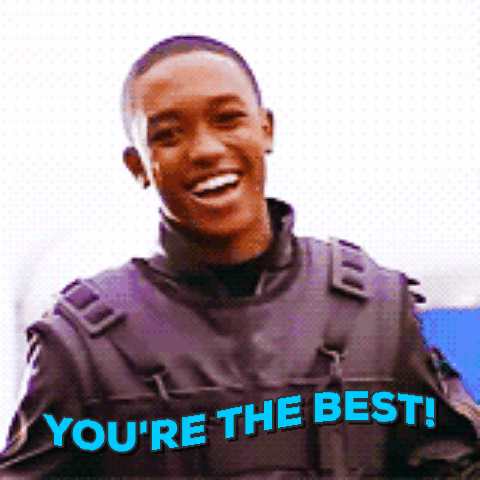
VERY helpful thanks. I will try to step my post game up!
Awesome! Glad it is helping some users! Always makes me so happy when a post can help others! Get it, learn it, use it and post away!
Awesome thank you so much, very helpful content
Awesome! Glad you like it! Thanks!
👍
Found Canva in January, its a fantastic app. It also can be used accross all devices. So I can start a design on my phone , work on it on my pc at home and then complete on my ipad. Very versitile and very ease to use, please also hit me up in discord @freetissues so we can get the saffa community building
It really is amazing yes! Ok cool, I'll pm you on Discord after work.
Thanks it seems reasonable easy for uneducated people when it comes to computers like me. Really apreciate the help. Thank you
You are most welcome, glad it could be of use to you. =)
I reposted so that Ican try with the help of my grandson, Im really stupid with these things yet i have a whole family on here who do very well except they have to always help me lol Maybe now I can helpmyself. See you also from South Africa nice.
It's amazing that the whole family is on here! Just great! I am happy that this might help you! If your kids ever give you a hard time about helping you. Just remind them that you showed them how to use a spoon =)
Nice knowledgeable post .upvoted.
Followed you.hope u too :)
Thanks mate! Will have a look at your profile =)
I dont know why but the feature image is not showing up when i put dimensions of 800 x 480 ,
Here is the post;
please help @scrooger https://steemit.com/introduceyourself/@theversatileguy/hello-steemit-i-wish-to-bring-steemit-to-india
I just checked the post and it looks ok to me. Did you sort it out? @theversatileguy
The thumbnail is not showing up then , any help will be appreciated
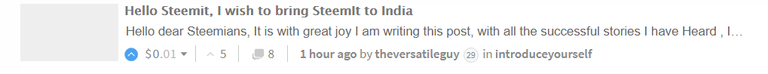
Excellent resource! Thanks for sharing.
Now there is no excuse not to jazz your posts and thumbnails up!
I know right!?! Thanks for having a look!
Thanks, that's great idea.
Glae it is helpful to you =)
Thank you for this, I've always wanted to create my own thumbnails.
You are most welcome! It's very easy to use and get used to.
Your posts are so helpful! Canva is now in my bookmarks. Now I'm going to read another of your guides!
Awesome! Yeah canva is super fast and easy. Enjoy mate. Thanks for checking out