
My journey of making an account on YouTube started with Steemit and making video's showing highlights of myself playing the game Hearthstone. Little did I know back then, almost a year later, I would have close to 200 YouTube video's now made.
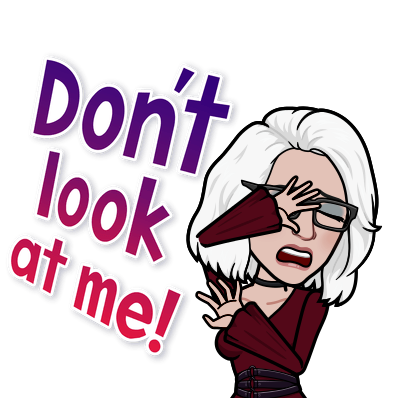
Jump ahead 300 days. I went off in search of a certain video I had made. I was pretty sure I had uploaded it to YouTube and made the video view setting Private. Making a video Private means the owner of the YouTube account is the only one that can see the uploaded video.
This works out nice when editing video's ahead of time and used at a later date. All the time-consuming work is done when it's time to make a post.
The problem I ran into finding the video I wanted was with so many videos now posted to my YouTube account to look through, I could not find the one I was looking for. This, of course, made me want to jump for joy. I love trying to find missing things. I then did what any sane person would do. I closed my web browser and swore. Looked through 100 computer folders for the original video and once again came up empty-handed.
Back to YouTube I went. I also brought along the best attitude one could possibly have after spending two hours looking for the same thing and still not finding it.
Yes, be very happy you were not in the same house as me that day.
Not for the first time I happened to notice on someones YouTube site all these wonderful neat rows of videos all grouped in sections with headers of what each section was about. My channel did not look like that, to state the obvious.

With the lost video still lost, knowing I was going to have to go through each video one by one to find it, I started to procrastinate.
Don't ask why. Do ask how!
While deep into procrastination mode, I started clicking on pull-down menu's I had never really seen before. Well, I saw them. I'm not blind but didn't bother to click on them because..... because.......becauseeeee........
What I found, by finally clicking never before clicked things, was the answer to the Universe how to organize my YouTube Videos.
The unexpected ramifications of having a YouTube page organized would blow my mind the next day. In about 12 hours, after organizing my page, I had more video's watched then I have in the whole 300 plus days I had been posting to YouTube. Yes. Honest. I do not lie.




How to Organize Your YouTube Page
Log in to your YouTube Page.
Click on the tag VIDEOS found in the upper left corner.
Mouseover the first video on your list until you see the 3 dots pop up under the thumbnail.
Click.
You will have the choice in the pull-down menu to Create new playlist.
Click in the box. Stare up at the ceiling while trying to come up with a fancy heading name for your videos.
Type in your new, wonderful, original heading name into the tiny box. One video down.
If by chance you have a heading name already there, check the box to add the new video to that heading.

As of right now, you start to realize this is not going to get done in three minutes. Go grab a beverage of your choice and a sandwich from the kitchen.
Try not to growl at anyone that happens to get in your way.
Go back to the kitchen to grab the napkin you forgot to take while you were in there.
Once you have all your video's tagged with headings, click on the HOME Tab.
While on the Home Page click on the CUSTOMIZE CHANNEL blue button

Move your cursor over to the right-hand side of the row of videos.
Click on the pencil icon.

Four menus will come up like you see below. I sorted mine by single playlist, horizontal row, my playlist, and last picked the playlist I wanted in that row.
YouTube gives you ten horizontal rows to organize with.
I kept my first row as recent Uploads

- Once you have your video's and rows all sorted you can move them up and down on the grid by putting your cursor over the right upper part of a row and use the arrows you will see there.

As always my how-to tutorials are made for people that have no idea what they are doing when it comes to computers. You know, people like me, old-ish. I hope this has helped someone that has always wanted to know how to make their YouTube page look organized like I did but really didn't want to take the time to read directions.
The best surprise was how many more views I now get on my video's. I'm going to go out on a limb here and say it's because they can now, in an easy way, find what they want to watch.
Thank you for stopping by and if you have any questions please feel free to ask me.
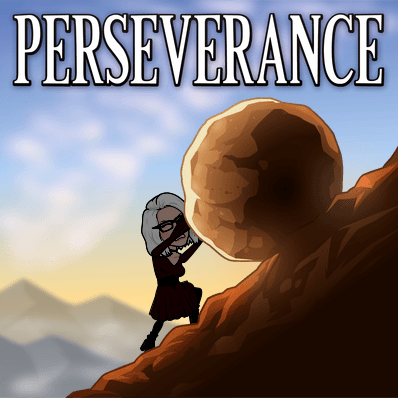
Love,
Snook
Vote for Witness Enginewitty!
Vote for Witness Steemgigs!
Vote for Witness Jackmiller!
Vote for Witness Guiltyparties!
Vote for Witness c0ff33a!













ducking and runningGreat tutorial and everyone lived.allegedly lived :D
hugs and thanks :D
there's mah cutie! i like the crossing out words the best LOL
You can read what I wrote about your post here.Hi @snook, I just stopped back to let you know your post was one of my favourite reads and I included it in my Steemit Ramble.
Join us on Thursdays for Pimp Your Post Thursday at 11am EDT or 7PM EDT in the Steemit Ramble Discord or:
If you’d like to nominate someone’s post just visit the Steemit Ramble Discord. If I use the post, you earn a portion of the rewards.
Pimp Your Post Thursday is a live curation show where you get to know others and they you. You can promote your post or the post of someone you think needs more notice.
Thank you :D
Congratulations! This post has been chosen as one of the daily Whistle Stops for The STEEM Engine!
You can see your post's place along the track here: The Daily Whistle Stops, Issue 225 (8/13/18)
The STEEM Engine is an initiative dedicated to promoting meaningful engagement across Steemit. Find out more about us and join us today.
Thank YOU so much!! I am very honored to be picked!! You have no idea!!
Pretty good advice! And tutorial.
Thank You!!!!!!!!!! thanks for stopping and reading too!
I will revamp my youtube again very soon and I am considered oldish hmmm lol haha.
By the way just refollowed you again butbI cannot recall ever unfollowed. I have to be careful with my clumsy fingers on phone. I was wondering why you were so quiet lol and came manually. I need to check cos I may have done to other friends looool
never in my book!!! I hope it does help you!! and I have had the same thing wondering about people I swear I had on follow and didn't.......... and yes, me quiet is never ......... LOLLL
Greetings @snook, excellent publication, especially for us who want to learn new things. Infinite thanks for the support of the Ropavejero initiative through the friend @crisangel ... A big hug ...
you are very welcome and thank you for stopping by!!!
This is a great advice! The biggest youtubers act like crazy but if you check their profiles they make a lot of effort on how they present their content.
so very true........now I/we know why LOLLLL
Thank You for stopping by :D
Well if I ever decide to vlog and open YT account I will sure keep this in mind. Right now though, I am content with just banging the key board and hoping to get another day on the block chain.
What you outlined does make perfect sense though.
Thank you!! and it only took me 300 days to figure it out :D
Thank you also for your great comment!! and stopping by
This is what I needed!! was just thinking how I need to organize the You Tube Channel we have...
Could you please make a tutorial now how to stream on Dlive for old and really dense people? I really appreciate that!!
If I EVER really understand it.......and have it work the same 2 days in a row I promise I will but honest Dlive for me is so hit and miss it's not funny. Last time my computer almost went out the door
Oh good. I mean not good that you have to throw computers and such - but good that it is not just me....
Yes, you can easily organize all videos by creating playlist. It would be easier to find specific topic's videos fast. Thank you @snook for sharing this. By the way, I didn't know you have a YouTube channel. 👍
Yes, I do have a YouTube Channel
Thank you so much for stopping by!!!
great post, love the bitmojis and skill you have as always. amazing job!
hugsThank You @eaglespirit
Thanks for the information@snook
Thank you for always stopping by @anishag
awesome tutorial
Thank you so much for stopping by and your great comment!!
Congratulations! Your post has been selected as a daily Steemit truffle! It is listed on rank 2 of all contributions awarded today. You can find the TOP DAILY TRUFFLE PICKS HERE.
I upvoted your contribution because to my mind your post is at least 30 SBD worth and should receive 184 votes. It's now up to the lovely Steemit community to make this come true.
I am
TrufflePig, an Artificial Intelligence Bot that helps minnows and content curators using Machine Learning. If you are curious how I select content, you can find an explanation here!Have a nice day and sincerely yours,

TrufflePigThank you so much. I've only got 10 videos so far, but I'm glad I know how to do this now rather than 300 videos time.
Also, I didn't think to upload videos as private first. I will from now on, then I can release them bit by bit.
yes!!!!!!! do it as you go!!!! so much easier to find things!!!
Are you going to give us a link to your youtube channel now so that we can see an example of how nice it looks when someone does this?
the photo at the beginning of the post is what my site looks like after I organized it but here is also the link to my site if that helps you.
https://www.youtube.com/channel/UC8EX9WpmMbhouV5kwrmyTXA
Yeah, I'm a hands-on learner, so getting to navigate your site is better for me.
Hi there. I just now happened to bump into your post and I really enjoyed reading it also made me smile and laugh. I sensed you had fun writing it. This is wonderful and a very useful tutorial for many users. Certainly this post of yours will benefit or has actually already benefited many users, me included. Thanks for sharing your knowledge. That’s wonderful and awesome of you.
I'm very happy it could help you!!
Yes, your tutorial's helpful. Though, I don't have a massive videos to sort out so, that was very easy. I didn't have to growl at anyone, lol.
Thanks. Have a great night.