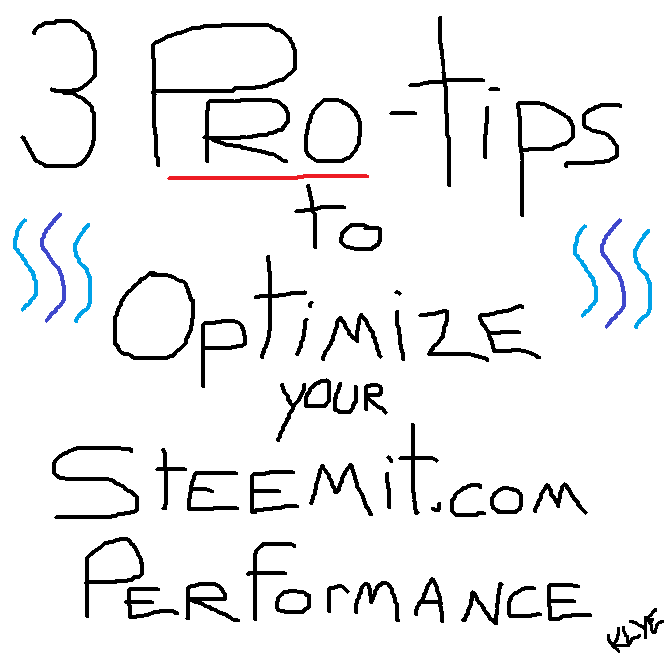
PROTIP #1: Fast Replies? Tab to Fly!
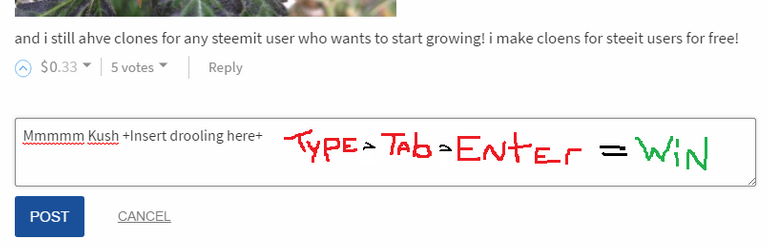
Save yourself fumbling for the mouse or post button when responding to comments simply by hitting the "Tab" key after your message and pressing "Enter" afterwards. Not only will you save yourself a few valuable seconds trying to locate and navigate with your mouse but once you train yourself to use this method every time you comment you'l notice it's less of a choir to get socially interactive with others! Type your comment, tap "Tab" then "Enter" and BAM!

PROTIP #2: Copy & Paste Make Image Haste!
Plenty of image hosting sites exist on the internet.. But let's face it.. It's a friggin slow and clunky pain in the ass to navigate to an image host, select your image, upload it, copy the link, paste it in your post and then style it.. It's almost 2020! If it takes you more than 1 or 2 steps to achieve an intended outcome when trying to create something unique you NEED to work on your streamlining!
Personally I always have a graphics editor (98% of the time MS-Paint) open and waiting to recieve clipboard data or doodles to suit my current task. After some time to trail and error as well as time to optimize my image game I came up with a brilliant way to get screencaps, edit them and upload them in 3 easy steps below:

Paste This In Favourite Program (MS-Paint) Using
ctrl + v keys.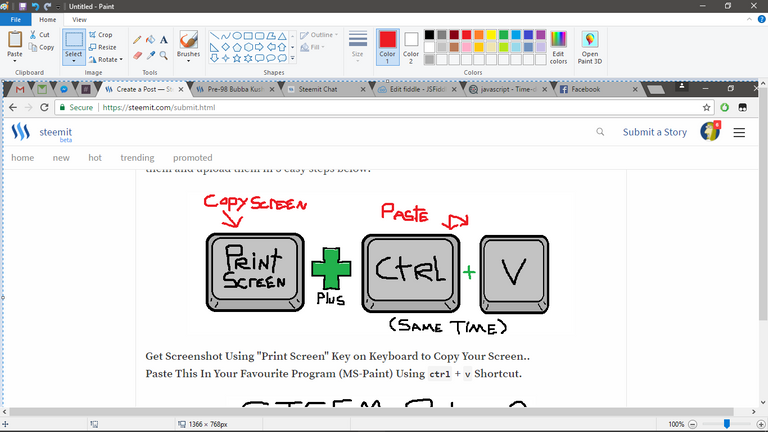
Use your 1337 graphics design skills to make the required edits you wish and select what you'd like to upload to your post with the selection tool or select the whole canvas by using ctrl + a shortcut.. When you have your image part selected hit ctrl + c keys to copy it to the clipboard! Of course once you are done editing...
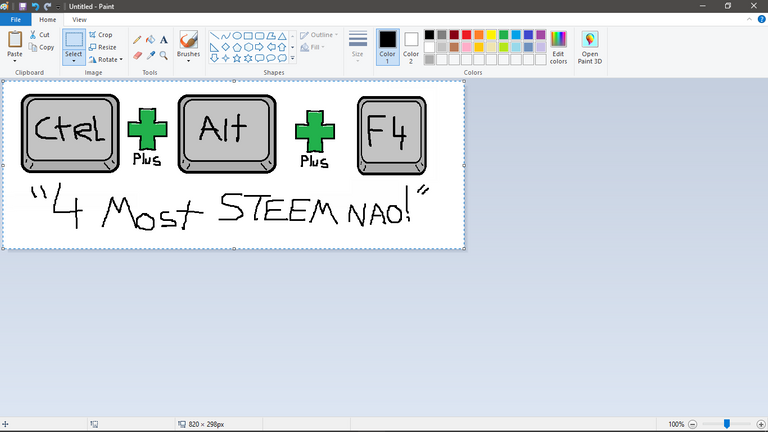
Next step is to navigate in your upcoming post or comment. Click your cursor where you want to have your freshly copied/edited image placed and hit ctrl + v keys to upload the image straight to your post without having to select it manually in an upload prompt!
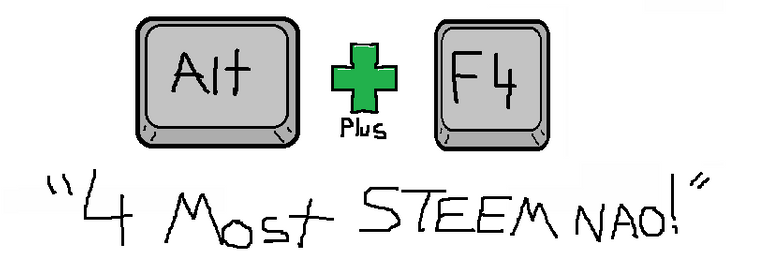

PROTIP #3: Always Use 5 Tags
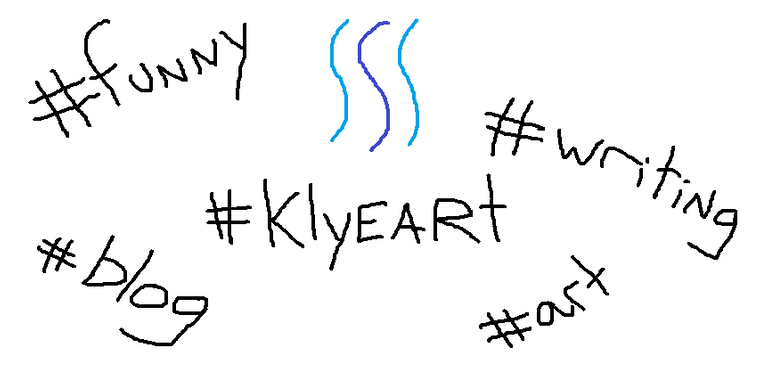
Imagine Steemit.com as a baseball game. You're out in the field (the internet) and you want to catch the ball (big post payouts) every time to win right? Now if you'll imagine every one of the 5 allowed tags on a post is a finger on your hand.. You certainly would have a much better chance of catching the ball utilizing all your fingers to catch.. Wouldn't you?

Each of the 5 tags allowed to describe your post should be viewed as a finger or something perhaps even more valuable.. Tags are what get's your post displayed to others that are browsing. Pick popular tags and utilize them to your advantage. Always remember the 1st tag of your post submission cannot be changed afterwards so make sure it's relevant!

Assuming you didn't fall for the alt+f4 joke up there and get lost on your way back you may have in fact improved your Steemit efficiency allowing you to make better use of your time.. and thus achieve higher profits!.. or something. Now it's time for you to go implement these Pro-Tips in your day to day STEEM life. Have a great day everyone!
 | VOTE @KLYE FOR WITNESSsteemit.com/~witnesses |  |
|---|
Oh my gosh, why have I never thought to use your protip #1 before? I'm going to be majorly social now!
It seems like it really wouldn't help that much until you start using it and it's way faster than grabbing for your mouse!
I believe you! I used to never really believe hot keys would make that much of a change. Then I started trying out other photo editing software, and I found that I really miss all the hotkeys of PhotoShop that had become muscle memory.
As a frequent commenter, I should definitely start doing the Tab+Enter trick to post it a little bit faster ;) Thanks for sharing these tips with us @klye!
I figured it out the other day while trying to spam @tippy commands for testing purposes!
I'd like to add that installing a emoji keyboard is hella fun too! 💫👽
Steemit has been a lot easier to post to since they added the ability to paste or upload images. Having to find a host was an obstacle before. Who is actually hosting the images now? I assume is it something run by the Steemit team. There's obviously some cost involved.
Relevant tags are essential. I still see people misusing the popular ones.
Thanks for the tips
I am so happy with the drag/drop option for images! It's a big improvement. I still use my Deviantart hosted images sometimes, but for my phone images, it's a simple drag and drop now :D
Now let me use protip #1 to post this!
I still paste in links to my Google photos. The links are really long, but they work.
I beleive Steemit Inc hosts/mirrors images themselves now.
Aye.. Tag abuse has been common since the start..
Thank you for the good tips @klye .resteemed
Thank you very much for the resteem man!
With pleasure man 😆
...
alt+f4lol. Did you get the moar STEEM nao bonus?
I think it may have disappeared, so I am going to go look for it. Sounds like a fun treasure hunt! :D
Lmao.. I wonder if someone actually falls for the ole' alt+f trick?!
Shhhh, they may not want to talk about it. The results may be so surprising!
enjoyed, 1.50 upvote!
Thanks a bunch skrapa33!
wow nice tip @klye, i'm test now :D
6-th protip Don't press Ctrl + W
:-)
haha, I love the images that you used.
Thanks for these handy tips!
Certainly enjoy doing my own images in MS-Paint..! You are welcome.
haha, great tips narrated in a hilarious manner, that's kyle with the lovely artwork! thanks for sharing, #1 is definitely new for me :)
Needed a reason to doodle and troll a little bit while still being helpful..!
mission accomplished :D
Great tips, thanks for sharing.
You are most welcome roseville!
Great tips for newbies man! I myself didn't even know about the comment quick feature.
Yeah the "Tab" + "Enter" shortcut to post replies certainly comes in handy I must say!
With regards to Protip #2, if the image doesn't require editing, one can use the Snipping tool in Windows. I find it slightly faster than taking a screenshot =)
You are 100% correct.. I'm sort of a MS-Paint enthusiast but you can use anything that screen captures to clipboard for that method basically. :)
nive images)))? funny style) thanks for tips!
Thanks I draw them after smoking marijuana. :D
Thanks for sharing these tips. The Tap+Enter trick will be great for me and other new members..
It helps shave a few fractions of a second off of commenting... Which when you do 10's or 100's or replies a day adds up!
Very good tip...following you in order to get more good tips...keep it up and lets stay in touch
It seems that you didn't missed anything!!!
Thanks for reading man
The baseball reference is awesome!
Great read!
It is an analogy that a fair amount of users should hopefully understand. :)
Atleast I did :p
Cool tips, upvoted, will start using Tab+Enter shortcut more often
Eventually it becomes second nature I promise ya.
Very useful
I try to actually do some good every so often. :P
Am saving this lesson for keeps...u v been great and helpful for newbies like me...
Have to take more time to study the image editor stuff...I use mostly android phone wen am not in my office as I am few days old and addicted to steem...tks from a great fan...@klye
Thank you for the kind words and praise Kenhudoy! Have a great day!
already following you as a fan and do expect my upvotes regularly...
do check my blog as i sent first intro post along with a nice joke
will appreciate if you support me & upvote, if possible resteem and comment...plus follow..thank youwelcome as always @klye
Thank you for the info to steem like a pro
Good luck on your STEEM adventure!
Thanks for these helpful tips!
thanks for sharing
Nicely done. Of course I'll put these pro-tips to good use. Upvoted and re-steemed.
Wonderful post! You just got one of my vote for witnesses. What about using pro tip 1 on iPad? How can yo achieve it? Thanks,
Those balloons 🎈 on the third tip are legit, @klye.
By the way, how do you pronounce @klye ?
Thank you so much for sharing... being new here, these are the kind of things we need to read :)
If we can improve our productivity, just a little everyday...we will be masters in no time.
Thank you again
Nice post...
Congratulition....
After typing tab + enter, I had the option to flag your post... I am not sure this is what you were looking for :D
Thx for this post and many handy tips :0) followed upvoted resteemed.
Thanks! These are great tips! Never realized #1 about pressing tab. Followed.
Thanks this helps
Fantastic article! Thanks for the guide :) Now, TAB... Then what?