Would you like to capture better images in difficult conditions? The best way to do that is shoot photos in RAW format! A RAW file is an uncompressed image file that keeps all the data it gets from a camera. JPEG on the other hand is a compressed version of that, where most of information is cut out to keep the file much smaller in size.

What this means is that with a RAW file you can change much more than in JPEG - you can bring back a sky that's too bright, or make dark parts of image much brighter, with no loss of image quality. I use Adobe Camera Raw software to work with RAW files, it's pretty easy and in case you never tried it before I will show you some basic things that you can do to make your photos better.
Today I'm going to show you 5 photos that look ridiculously better when taken in RAW format and processed in Camera RAW.
Ko Chang sunset
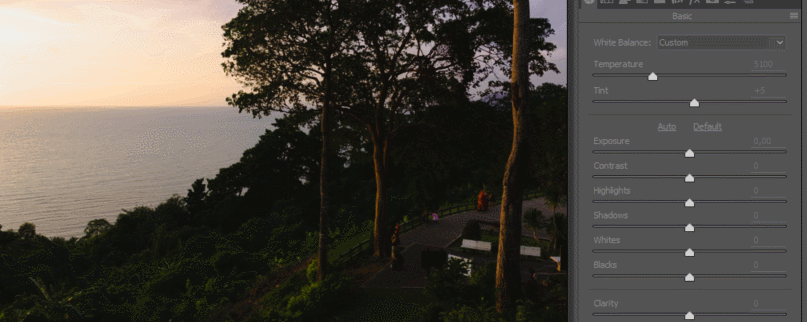
You can see that I use just one panel here - the first panel, to begin I click "Auto" and let the software decide which level of brightness, contrast etc. is better for this photo. Then I drag the Highlights slider to the left until I see that all the brightest parts are getting darker - I want to bring back some of the sky color like that. Secondly, I drag the Exposure slider left until I see that the sky is dark enough. Finally I drag the Shadows slider right to make the shore brighter. And that's already enough to make this image so much better.
before - after:

More examples:
Sanctuary of Truth

before - after:

Sunset in Bangkok

before - after:

Island near Ko Chang

before-after

A selfie Artur and I took when we visited Uluwatu:

This time I'll take it one step further and make our faces even brighter by painting with a brush tool:

I set the brush to +0.50 Exposure and paint over the faces. Then I set Exposure to -1.00 and paint over the background to make it even darker
before - after:

It's not that important to shoot in RAW when you have perfect light conditions, but I prefer to use it aaall the time 😁
Can your camera shoot in RAW?
(I heard that even some smartphones can shoot RAW now)
All photos taken with Canon 550d
Let me know if you have any questions or suggestions, I'm still learning how to make good posts! 😊

Thanks for posting some great examples of why you should use raw images.
I have shot raw for the last couple of years and the difference in what is possible to do in post processing is amazing. I don't use lightroom because of its cost. I use instead Darktable, a free program that in my opinion is quite as capable as lightroom.
I use Darktable also. I used RawTherapee for a while, but Darktable won out instead.
When I started shooting raw I was looking for a good editing program and tried several different ones including RawTherapee and Darktable. The decission was easy. I do not use Darktable for ingestion and management, that is not its stong side. For that I use Digikam which is the best free software I have found for managing, importing and renaming photos.
I use Digikam to manage my collection but didn't like its RAW processing.
It appears that we use the same basic workflow! I ingest, name and manage all photos with Digicam and do all raw editing in Darktable. I used to have a linux machine for all this but now I travel full time and needed something small and portable. I ended up with a surface pro running win10. I run Darktable inside a virtual machine on the surface pro, not ideal but it works and is the only way to get Darktable on a windows computer.
I have Linux on my desktop and all of my laptops. I wonder if it would be possible to install Linux to the Surface.
I'd be lost without Digikam.
Digikam has a windows version that works just fine in my opinion. The issue is Darktable that only works on Linux and Mac. I'd love to see a windows version of Darktable but there is no one willing to maintain the code for the windows branch.
I could install linux on the surface pro but also need other software that is only available for windows and does not run under Wine in linux, so I have to have a windows computer and do not really want to carry two with me so that leaves me with running Darktable under a virtual machine and it works well enough on my surface pro (i7 version).
Its screenshots look interesting, thanks for mentioning it!thanks, @fanstaf! :) I haven't heard about Darktable before, I like it's name 😁
If you use a Mac computer (or linux) - try it! It does have some really nice features that Lightroom doesn't have. In particular its parametric filter ability is awesome and has, as I understand it, not an equivalent in Lightroom.
oh no, I use Windows, what a pity :(
I use windows too and it is possible, but it is more complicated since you need to install linux in a virtual machine and then run Darktable inside that.
Oh well, the important thing is that you have a working way of editing your pictures and Lightroom does work very well.
thank you for this detail explanation , beautiful pictures.
thank you, @aburmeseabroad! :)
Awesome tutorial and you have nice posts relevant to my lifestyle too. Followed for more great content! Keep up the great work.
love, niko
Thank you, Niko! :D Always great to see a fellow traveller :) Followed back ;)
I just learned something new. I didn't even know RAW file formats existed. Thank you.
oh, raw is the best for pictures! hope this post helps :)
Great examples! Once i started shooting RAW ive never gone back!
thank you, @kuenok! :) I agree 😁
Yes, my Samsung S7 Edge can shoot raw too. Never tried it though on a smartphone. But on photo camera i always use RAW. It gives so much more flexibility in the post.
It feels a bit strange for me that even smartphones can shoot RAW now 😅
If you think about it it is not that strange... All data is always initially captured in raw by sensor and transferred to a processor. Which in turn usually compresses it to jpeg file according to a set algorithm. So in theory you would always have a raw file, just it was not accessible in the past and now it can be saved on the phone for later editing :) But yes, psychologically it is interesting, like a phone camera pretending to be a professional DSLR as this function used to be exclusively professional :)
yeah, it just doesn't feel right - shooting RAW and editing photos in a smartphone feels a bit like heresy 😆
Hah :) But you can shoot them in phone and edit on a PC :)
I love your post ... thanks for sharing @anna-redhead
thank you, @codygee237! :)
Awesome - thanks for sharing :) Raw it is !
Glad you like it, Marcus! :D
Are there any freeware tools that do that kind of editing?
well, guys (@fanstaf and @leoplaw) were discussing Darktable here in comments, they say it's free and works on Mac and Linux. I also got a tool that works with RAW files for free when I bought my camera, it was called Digital Photo Professional, I think it's for Canon cameras..
Thanks. Too bad Darktable doesn't run on Windows. I'm checking out digiKam instead. It's odd, I got a Canon 80D few weeks ago, and it didn't come with any software! I'll download it from their website.
maybe they don't put software in the boxes anymore, I bought mine quite a long time ago...
Thanks @anna-redhead teaching me how to do raw photos and edit. We will be off to Turkey soon and I need to learn this because we are going to post them on the board here. Upvoted and followed.
thanks, @rosatravels! Turkey is so nice, I loved Istanbul 😊 Looking forward to see your photos!
Lovely post with great examples! I always shoot in RAW and edit in Lightroom after. Sometimes Photoshop aswell for some finishing touches, because I'm just more familiar with it :-)
I tried Lightroom too, but I like Camera Raw interface more :) plus there's an option to create HDR photos in Camera Raw, not sure if you can do that in Lightroom
And of course do finishing touches in Photoshop too 😊thank you, @playfulfoodie! :D It's my first post about post-processing, was wondering if people like this stuff 😁
Hmm I don't think I've ever tried Camera Raw. I'll have to look into it :-)
It's almost the same, just tabs arranged differently 😊
Excellent examples @anna-redhead :) always shoot raw! :) I can't think of any reason why you wouldn't. I shoot raw then edit in lightroom, sometimes photoshop and photomatix for HDR :)
Thank you, @fiftysixnorth! :D There was just one time when I had to shoot JPEG instead - when I made photos of people in aqua park and then give them photos right away
Ah yes, thats a pretty good reason :)
Great post, just started shooting RAW myself, a bit more adjusting to do, but once you learn it, the detail you can get is amazing and totally worth it!
that's exactly right, @andypalooza! thank you! :)
I personally shoot RAW most of the time, it does gives me more flexibilities in terms adjustment.
Nice post Anna 👏🏻
Thank you, @shlimmm! :) I think the only reason why I would switch to JPEG now is if I need to make more photos per second 😁
wow your photography is amazing....
thank you so much, @jigs3716! :D
Wow, what a big difference! You’ve convinced me to work with raw photos, thanks. Very impressive photos!
I'm glad that I inspired you to use RAW, thank you, @selfpluslove! :D
I don't have camera that shoots RAW but this is great info nonetheless!
Thank you, @celestal! :)
My Phone cant,but great tips,looks better
thanks, @heyitshaas! I just looked through my recent photos and wanted to show how different they look after post-processing 😁
Nice information for share.
regards
thank you, @albertjester! :)
thanks for tutorial. nice info
Congratulations @anna-redhead! You have completed some achievement on Steemit and have been rewarded with new badge(s) :
Click on any badge to view your own Board of Honor on SteemitBoard.
For more information about SteemitBoard, click here
If you no longer want to receive notifications, reply to this comment with the word
STOPThanks - this is really helpful and has inspired me to shoot RAW more often!
Thank you, Dan! :D
huh, I didn't know that Irfanview can adjust photos, that's cool! :D it's always so great to bring out the details from blackness, I feel myself kinda like a magician! XD