
Hello Steemians,
In this Tutorial, Learn how to create simple levitation effect manipulation in Photoshop.
This Photo Manipulation tutorial you'll learn how to easily turn a photo look like a Levitation Scene Effect.
Here's the image I'll be using:
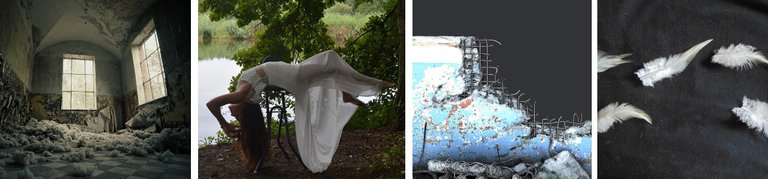
Girl, Room, wall, feather.
and here's how it will look like...

Here some Screenshot to show how to create manipulation effects :

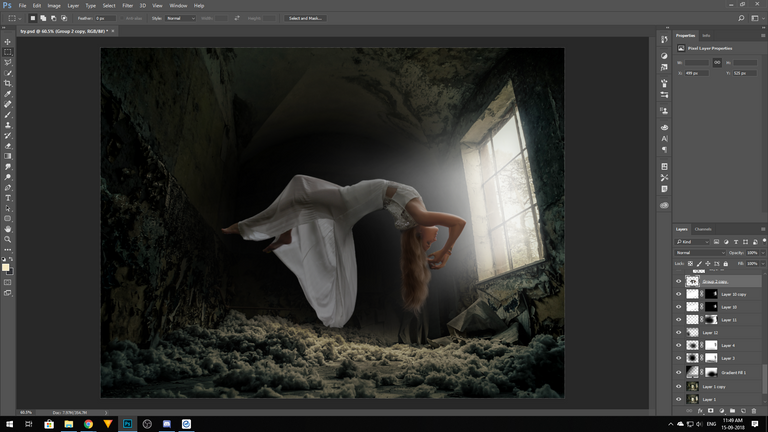
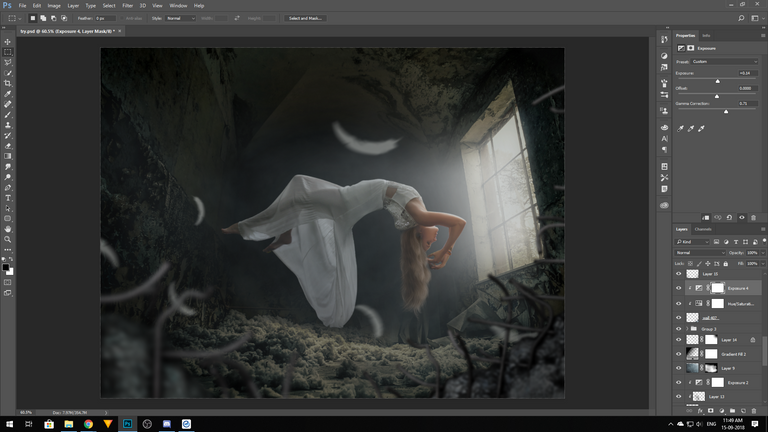

=====================================================================================
Please feel free to check out some of my other recent posts
M-u-z-z-o-N [Dispersion Effect] Photoshop Tutorial (Step by Step)
You can also find me on:

If you got any questions about this tutorial feel free to ASK ME in Comments.
Happy Watching. . . ≧◉◡◉≦Steemit: @ykdesign YouTube ➜ https://goo.gl/vmj6sg Facebook ➜ https://www.facebook.com/ykdesigns.in/
This post created with #esteem created by @good-karma !
We are SO proud to have you as a member of our
uvoted and resteemed! FANTABULOUS @steemitbloggers family!
❤ MWAH!!! ❤
interested in joining the Steemit Bloggers Community?
thanks #steemitbloggers, i need your help and thanks for resteem my post.
This is amazing my friend!
thanks mhm, i'm happy you like it friend.
You do quality work and you are good for Steemit!
try my best mhm :))
Wow, good one
thanks wales, always love your support :)
many thanks pixresteemer
Your Editing skills are awesome friend...
Amazing art... you are great artist..
thanks tussar :))
you work well with Photoshop. I like. bad that I do not know how)
thanks andrianna, keep up your artwork, ha ha...:))
Hello heaven, I love it, above all the clouds happy day
Posted using Partiko Android
thanks txatxy, have a nice weekend :))
Congratulations @ykdesign! You have completed the following achievement on the Steem blockchain and have been rewarded with new badge(s) :
Click on the badge to view your Board of Honor.
If you no longer want to receive notifications, reply to this comment with the word
STOPmany thanks :))
Really interesting effect!
thanks lux, for your support
Howdy partner, I'm @photocurator, a curation bot; I keep an eye on the photo feeds, I vote random photos of my followers and at the end of the day I publish a post with links to the best photos. Follow @photocurator to get your photos curated in the future!
many thanks
One more for my wife to show her, to bad she doesn't have steemit
ha ha..thanks mr.psyceratopsb, if you want any support in photoshop to knock me :))
Congratulations @ykdesign! You have completed the following achievement on the Steem blockchain and have been rewarded with new badge(s) :
Click on the badge to view your Board of Honor.
If you no longer want to receive notifications, reply to this comment with the word
STOPthanks again
Your photoshop skills are impressive @ykdesign. I find it very difficult to use. Fortunately I own an iPad and there are many apps available so I can play 😊
i'm very happy you like it starjewel, and also your blog is awesome, :)
Really nice work on the photo!! For the tutorial, it would be nice to have a little explanation as to what you're doing in each screenshot - I'm sure most of us who are experienced in photoshop could figure it out, but it helps people just starting out to learn if you tell them what everything actually means. Just a suggestion :)
thanks derosnec glad you like it, this is not for beginner tutorial, you are right, when i was beginner i was watch youtube video.
This is a cool idea. Have to try it one day.
thanks intrepidphotos, glad u like it :)
Incredible, it seems that it was really levitating😲, good for a magician hhehehe😆
thanks yanes, my friend i always love your comments. 😆
😍 😘
I little know how to do that stuff .. it's really great to edit a photograph to that level of making it real elusion .. nd i love that feather touch in a photograph .. 👌👌
Posted using Partiko Android
thanks navrosekalsi, glad you like it friend.
The time and effort you put inot these is well worth it the end results are always exceptional
thanks tattoodjay, your comments always inspire for good work
This is awesome :) <333 Thank you for taking the time to help us learn to improve our digital skills. You rock @ykdesign. Much Love!
thanks thereikiforest, i always love your comments :)
Hi @ykdesign!
Your UA account score is currently 2.774 which ranks you at #12487 across all Steem accounts.
Your rank has dropped 19 places in the last three days (old rank 12468).Your post was upvoted by @steem-ua, new Steem dApp, using UserAuthority for algorithmic post curation!
In our last Algorithmic Curation Round, consisting of 429 contributions, your post is ranked at #68.
Evaluation of your UA score:
Feel free to join our @steem-ua Discord server
thanks UA
Amazingly beautiful artwork
thanks bart, i'm happy you like it.
Wow! It's amazing 😍
Posted using Partiko Android
thanks :)
WOW! AWESOME! 💗💗💗
thanks zanetaviz 💗 glad you like it
My pleasure! ❤ :)
Wow this is pretty cool! I really like this one. Just a question. Is it difficult to remove the surroundings? Like how you got only the picture of the girl and nothing else?
Very well done as always! Keep up the great work! ✌️