Good morning Splinterfriends,
Recently, I published one of my "Land Updates" on Peak'd. If I see a new name on a Plot, I usually tag the player and congratulate them.
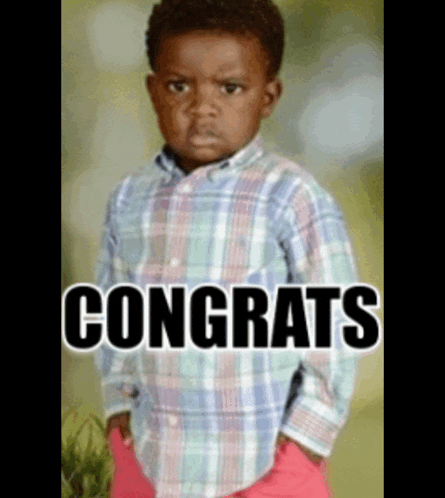
This time, the player "@yablonsky" commented that they weren't 100% sure what to do, now that they had a Plot...
So I told them I'd write a handy-dandy "Quickstart" to help them out... then I realized... this is probably a super useful tool for lots of people!
Let me write a new article on Peak'd and publish it so everyone can benefit!
Ok friends, if you're new to Splinterlands... or maybe just new to the Land aspect of it... this post will be your best friend... or maybe I'll be your best friend... what's next... free cable?

All jokes aside, I hope this is helpful and makes it easier for y'all to get those Plots up and running!!
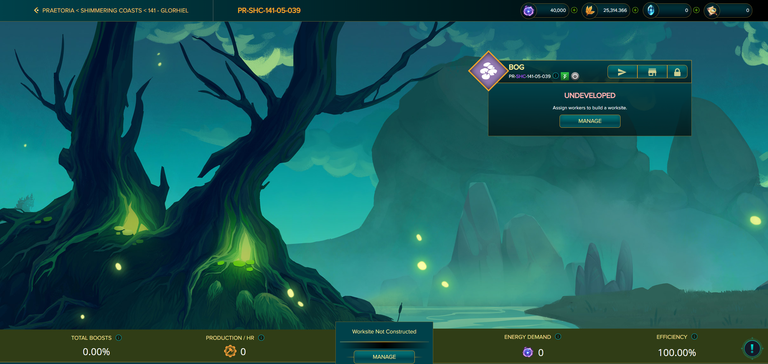
In the beginning, right after you crack your Deed - that's my slang term for "Claim and Survey"... you can click on it and you'll see a screen like this...
Hopefully you got a Legendary Occupied or a Castle though... not just a Common Natural lol
It doesn't matter what you pull, they all look the same at the start and they all set up the same... so this one will be perfect as a guide!
Once you are in this screen, you'll need to click on "Manage". Circled in Red, below.
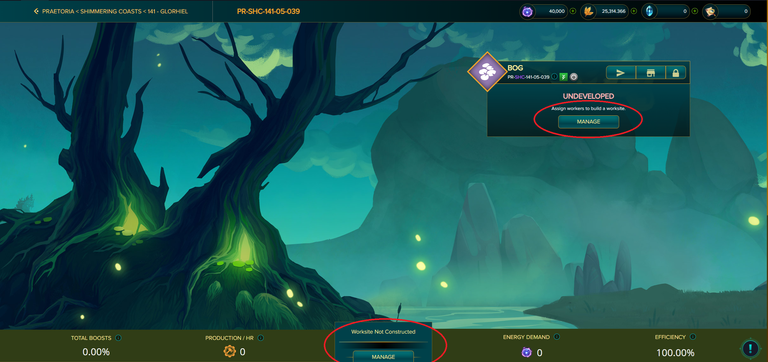
After you click on "Manage", you'll be brought to this screen and it has some decent tips on how to get started but I will elaborate here...

As you can see from the "Getting Started" section, the first order of business is "Equip Power Source".
If you click on the Plus Sign in the lower circled area where it says "Power"... you'll see the following screen:
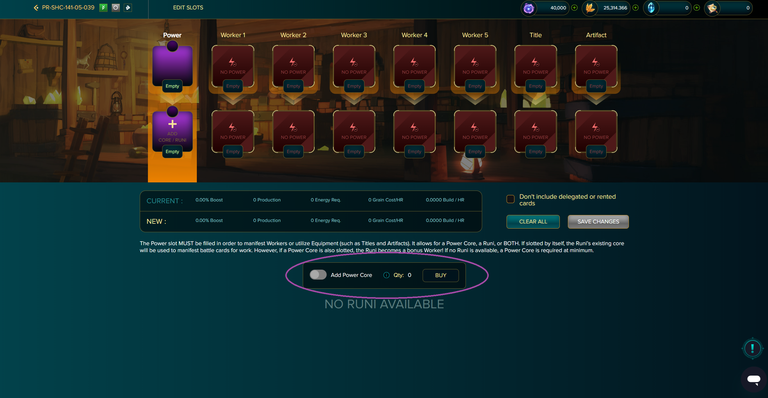
I went ahead and circled the area in Purple, so you can see where it says "Add Power Core"...
Next to that it says "Qty: 0", meaning I don't have any available Power Cores to add to this Plot... so I need to Buy one...
Conveniently, the "Buy" button is located right next to the "Qty: 0" lol...
That will take you to this screen, where you can purchase a Power Core:
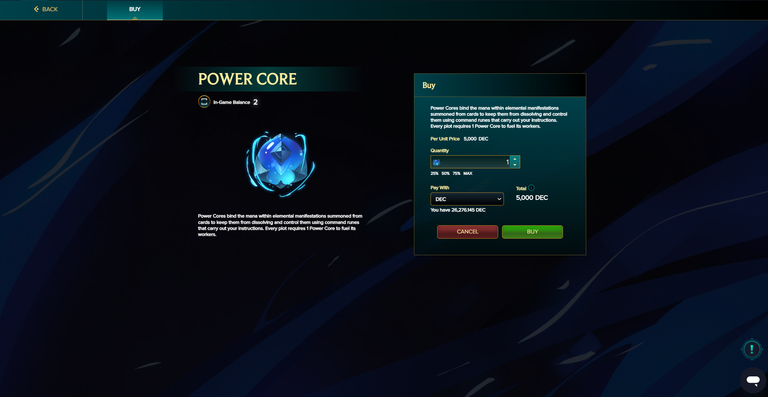
While you can Buy/Sell Time Crystals on the Market, you MUST buy a Power Core from this interface. No other way to obtain them, to my knowledge.
They cost 5,000 DEC and once you buy one, the little tab on the previous screen for the Power Core will turn Orange.
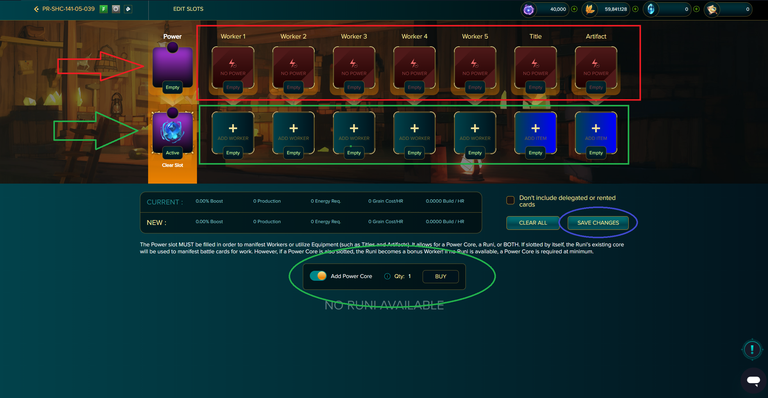
As you can see above, a few things happen...
The top row, with the Red Arrow and Red Box, is the CURRENT status of the Plot... Unpowered, no Power Core, no Power to the Workers, Title or Artifact (Totem).
The bottom row, with the Green Arrow and Green Box, is the PROPOSED status of the Plot, should you choose to "Save Changes"... It will now be Powered, with a Power Core and have Power to the Workers, Title or Artifact (Totem).
Notice they go from Red background with a "⚡" in the Worker/Title/Artifact Slots on top... to a Green Background with a "+" in the Slots, on the bottom.
Click "Save Changes", circled in Blue, to proceed 😁
After you click "Save Changes", it will take you to a Confirmation Screen, click Confirm and I'll meet you at the next step 😄

Now that we are back here... it seems the next step is to "Add Workers"... You can see the "Getting Started" checklist has a checkmark for "Equip Power Source" now and it states "Add Workers + Equipment" is the next step...
The Blue Circles are where they would go and the Getting Started guide would have you believe you should do this step next... BUT YOU SHOULDN'T.
The ACTUAL next step is to make sure you have enough DEC Staked as
"Dark Energy"... Which makes sense because DEC = Dark Energy Crystals lol...
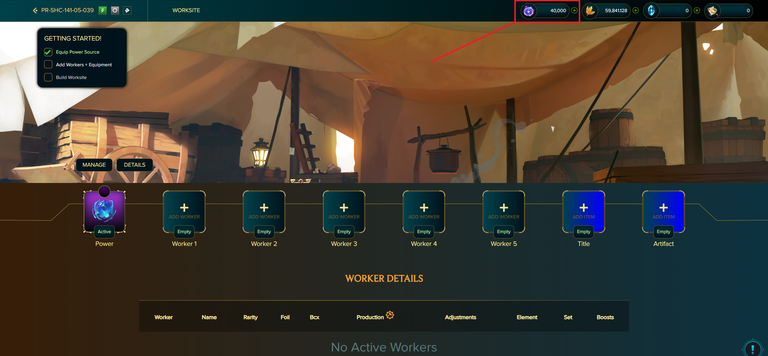
See the area I've highlighted in Red... we must make sure we have DEC staked there first, before equipping Workers n Stuff!
IMPORTANT NOTE: 1 DEC = 1 Dark Energy... You can Stake/Unstake at any time... IMMEDIATELY... with no wait times... and the Dark Energy listed isn't just for the Plot it's a TOTAL Dark Energy for the REGION... This is critical for later, when you have a BUNCH of Land!
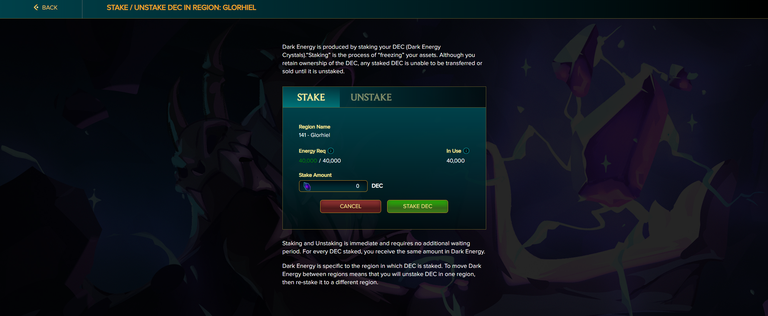
All that info is conveniently listed here but it is SUPER important, so make note of it now 😊
Now that we are here... One might ask... "Just how much DEC do I need to stake in order to get my guys going??"...
THAT... is a FANTASTIC question! In fact... it is one of the MOST IMPORTANT questions one could ask!
A "Max Level" Worker is:
A Level 10 Common
A Level 8 Rare
A Level 6 Epic
A Level 4 Legendary
Regardless of being a Gold Foil or not... A MAX LEVEL WORKER... Requires 10,000 Dark Energy to be Staked, in order to fully power it.
This may lead one to wonder...
"Ok Cap'n... that's cool and all... but how much does each Worker produce???"

There it is! THAT is the KEY to understanding how to set up Land!! This question 👇
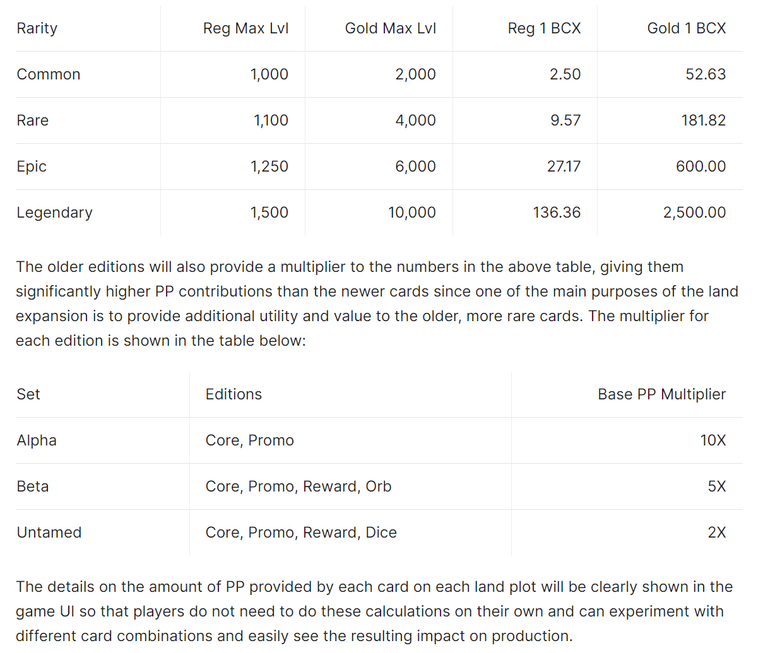
I'll let you read it, no need for me to type it up... but uhh... you might want to "Right Click" on the image... and SAVE IT for later reference... it's seriously one of the most important references I have and it's literally SAVED TO MY DESKTOP for ease of reference.
Remember... NO MATTER WHAT YOU PUT IN A SLOT... A "MAX LEVEL WORKER" is going to cost you 10,000 DEC... Wouldn't you want the MOST PP you could get? Obviously!!
Now... before you go run out and buy up all the Gold Foil Alpha Legendary cards... remember... each person needs to weigh the Pros of having a Big PP compared to the Cost to purchase...
Wait... 😳... Big PP CARD... I meant BIG PP CARD!!! GET YA MIND OUT THE GUTTER!!!
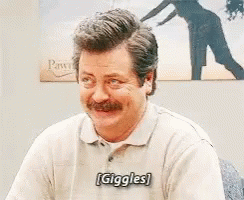
Ok... with that being said... 10k DEC per Max Lvl Worker... Remember that and reference the Chart I provided... now go find some deals to fill up your workers...
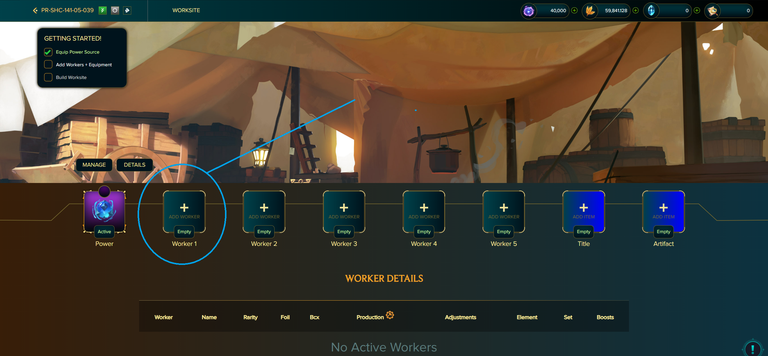
Once you have the DEC Staked and have enough Dark Energy to add some Workers... Click the "Worker 1" Slot to add some Workers!
Clicking on the "+" in the "Worker 1" Slot will bring you to the following screen:
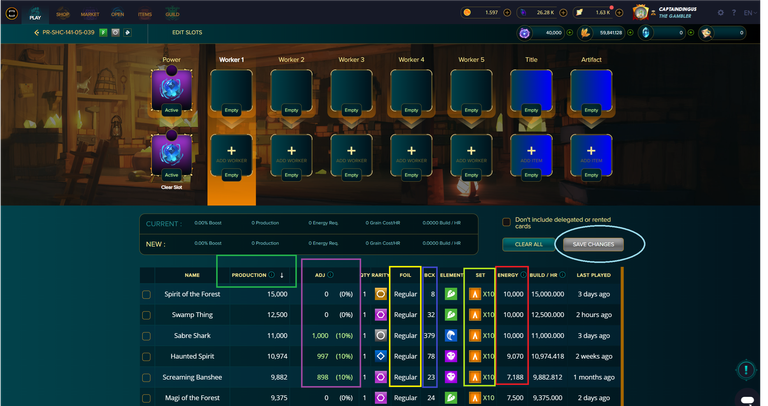
There's a LOT going on here but I highlighted the important info with Color Coded Boxes/Circles
From Left to Right we have:
Green: I sort by Production Power (PP) to see what gives me the Biggest PP for the Slot
Purple: "Adj"??? After we are done here, we will talk about "Bonuses" and how important that is for selecting (and buying) Workers for your Plot!!!
Yellow: Foil - Regular vs Gold, lets you know what you have, if you want to ensure you don't pull your GF from your GF Tourney Deck (or whatever)
Blue: Lets you know how many BCX of the Card you have combined
Lime Green: "Set"... Different sets provided different PP Bonuses... or PENALTIES... This is noted in the "Super Important Photo" I shared above... Again... SUPER IMPORTANT INFO!!!
Red: Dark Energy Required... As you can see, my Max Level Workers need 10k DEC staked... but look at Haunted Spirit or Screeching Banshee... They need 9,070 and 7,188 DE respectively... because they are 90.7% and 71.88% Leveled Up!!
Light Blue: Click Save Changes once you are done
After confirmation, you'll be at this screen:
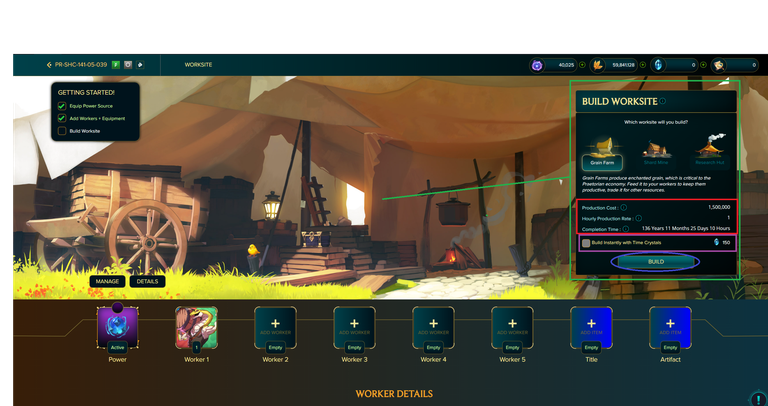
On the Top Left, the "Getting Started" checklist is now 2/3 complete and we are on to "Build Worksite"...
Currently in Land 1.75 there are only THREE Worksites available... see the Green Box on the Right?
A. Grain Farm - produces Grain (duh). Your workers... ALL workers... Need this Resource to do their work... nom nom nom!!
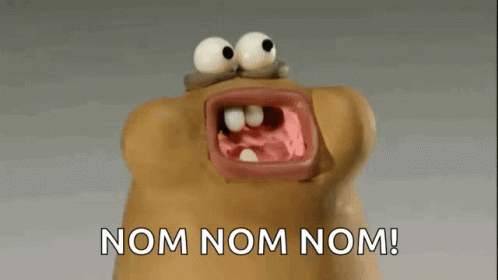
B. Shard Mine - produces SPS and requires Grain to feed the workers... in Land 2.0... things will change significantly!!
I believe, if I have read it correctly... only OCCUPIED Plots will be able to mine SPS... and it will require OTHER RESOURCES to do so...
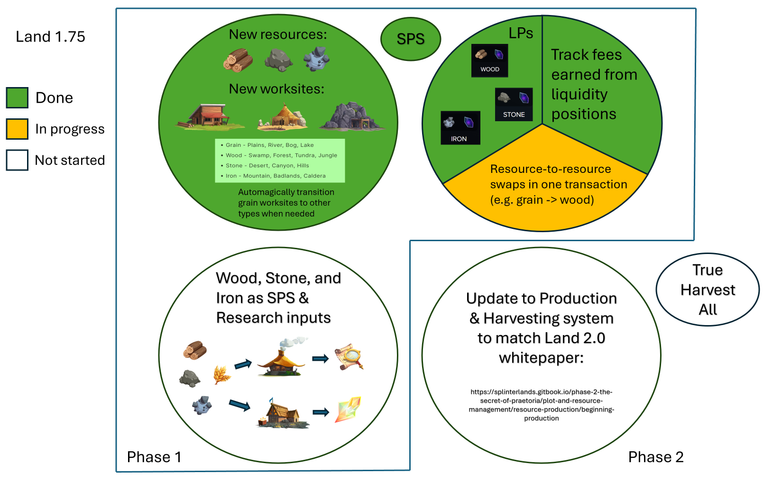
Notice that after Land 2.0 rolls out... Wood/Stone/Iron + Grain will be REQUIRED to Mine SPS... Currently... it's just Grain to feed your Workers!!
C. Research Hut - Well... you might have guessed... IT MAKES RESEARCH POINTS... and you'd be CORRECT if you did!!!
Just like Occupied Plots... going forward in Land 2.0, I believe ONLY MAGICAL PLOTS will be able to Build Research Huts...
Honestly, I am still a little hazy on what WILL and WON'T be able to create Shard Mines and Research Huts in Land 2.0... but here's another SUPER AWESOME PHOTO from your favorite "unofficial" helping hand in Splinterlands........ ME!

There's a "Flow Chart" for Land 2.0 but I don't know how far along we are... or if it will be the "Final Product" or not... Land 2.0 is pretty dang ambitious if you ask me... but I am excited for it!
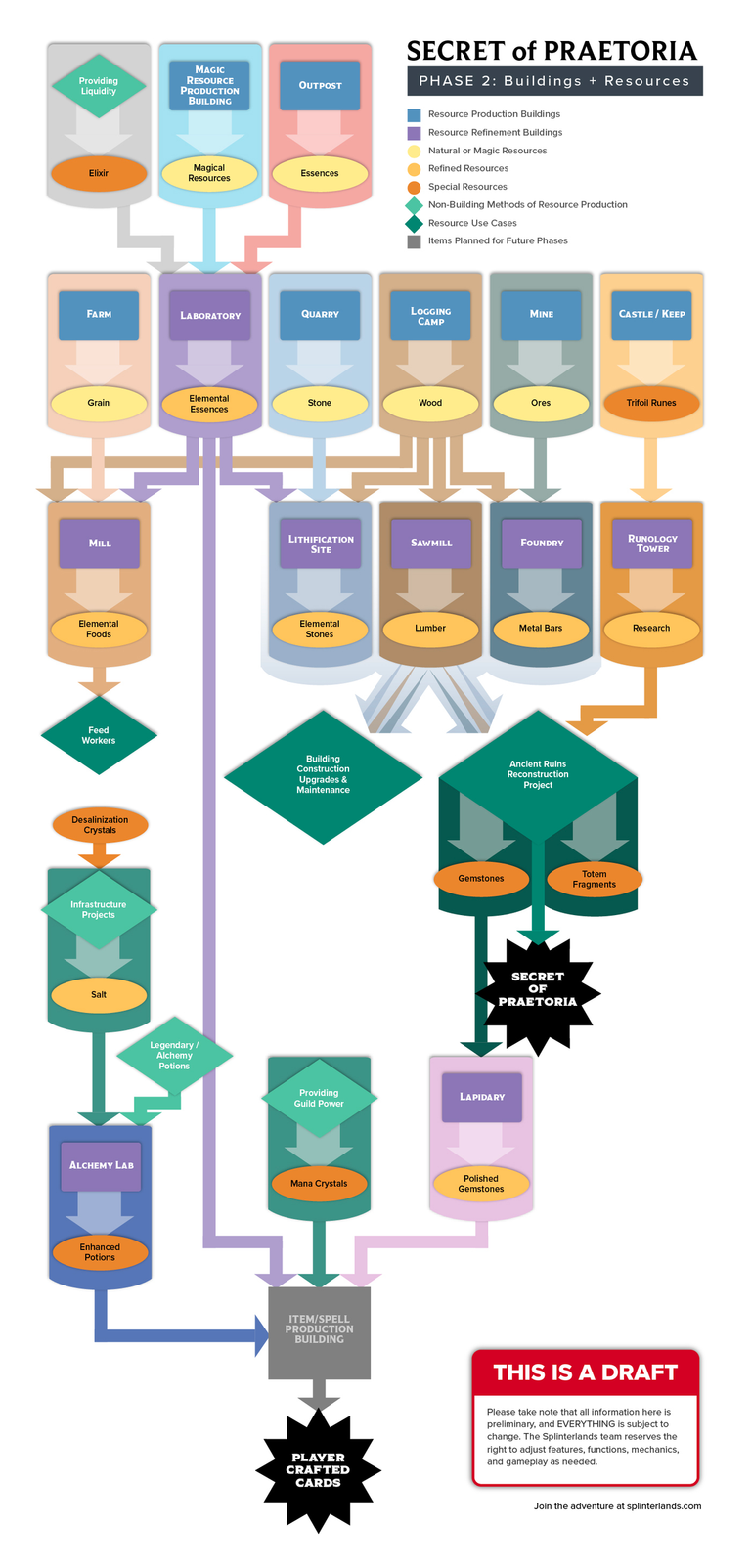
You can access this Flowchart and the REALLY useful "Official Splinterlands" Land 2.0 Publication here:
https://splinterlands.gitbook.io/phase-2-the-secret-of-praetoria
(For all my future "Land Barons" - you should definitely check out that link)
[P.S. - Land Baron is a Discord Subchannel in Splinterlands. You gain access to it once you have 50 Plots on ONE Account... not 20 on one and 30 on another...]
Ok ok... we got a little sidetracked... Anyways... click on one of the THREE current selections to start building a "Grain Farm", "Shard Mine" or "Research Hut".
After you select your Worksite... look just below that, in the Red Box...
Remember, I only selected a 1 BCX worker from the Rebellion Set... so that gives me... ONE... A single "Hourly Production Rate"...
... and I need 1.5 Million of them to complete my Building... so it'll be done in...
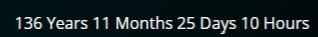
That's why you need to ensure you have maximized each Worker Slot... so you can knock out the Construction... and Production of your Resource!!
You could "Automagically" complete this with some Time Crystals... 150 of them will INSTA-BUILD this Site for you!!
Where do you get Time Crystals??? Well you could buy them from the "Store"... but it is WAY CHEAPER to buy them on Peakmonsters!
Finally, after you have all your workers, Time Crystals and everything else set up... Click "Build" - which I circled in Blue.
Sweet!! Good job!! You started Construction... So now what?
After you get all that done, there is plenty more you could do... but only one thing you MUST do...
Your Workers will Build the Worksite for you... but in order to COMPLETE it... they will REQUIRE you feed them with some GRAIN.
Lets assume you have ZERO grain... and don't know WHERE to get it... it's actually kind of simple to do it... ONCE YOU KNOW HOW...
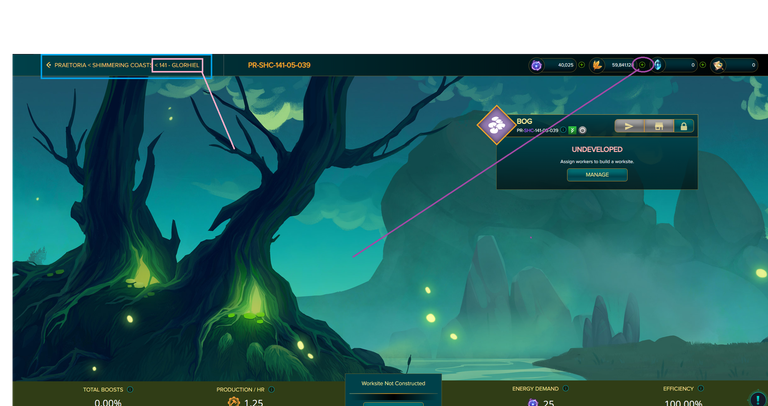
To get some Grain, the cheapest way possible, you'll want to head over to the "Trade Hub".
Do. Not. Click. The. Grain... That is how you TRANSFER Grain... If you want to BUY grain via DEC swap... click the "+" in the Purple Circle!!!
That will take you to this screen:
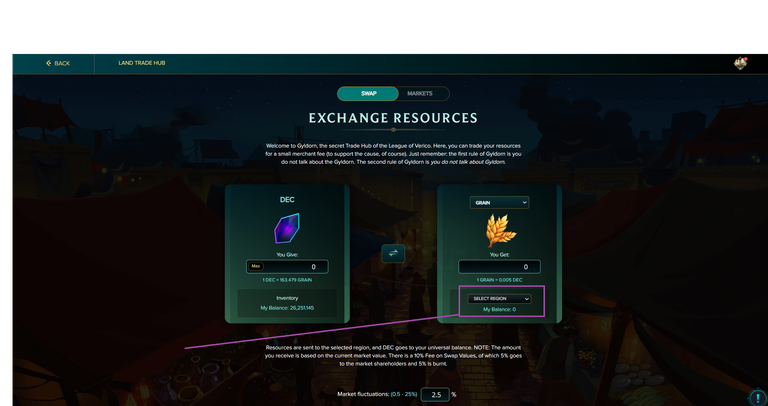
See the Purple Box... for the "Select Region"... Yeah... that's VERY IMPORTANT... and in order to select the CORRECT Region... refer to the previous photo...
Notice the Light Blue Box with the Pink Box inside???
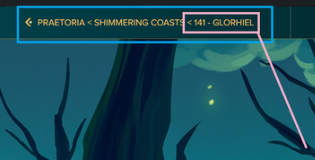
Yup... That one!! The Pink Box is your REGION!!! In this case Region 141 - Glorhiel
Whatever Region your Plot is in... That's where you'll want to buy the Grain!!
DO. NOT. MESS. THIS. UP!!! Or else you'll have to do it again or transfer the grain and there's like a 10% tax on Swaps and 12.5% on Transfers!!!
That gets expensive... FAST.
Ok cool - you got your grain and you can complete your Building!! WOOHOO!!
Here are a few final things you'll want to consider before leaping into it... like me... lmaooooooooo
1 Plot Rarity: Plot Rarity Gives you a BONUS to your Worker PP!!!
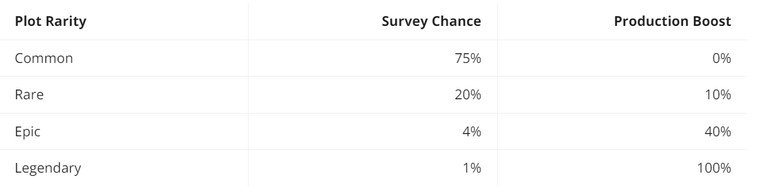
(again this is all found in: https://splinterlands.gitbook.io/phase-2-the-secret-of-praetoria - but I condensed it here for ya 😉)
2 Plot "Synergy": Certain plots have an affinity for certain Splinters... and an aversion for others...
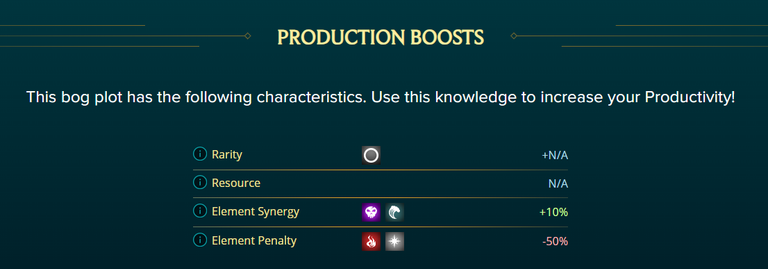
If you look at this Plot, a Bog, you can see the Synergy is with Death and Water Splinters... which makes sense... Synergy confers a 10% PP Bonus to Cards of those Splinters! (PAY ATTENTION TO THIS!)
The Bog has an aversion to Fire and Life Splinters... this also checks out lol... but unlike the 10% Bonus... it's a 50% PP Penalty!!
Yes, I do happen to have the quickchart photo for you and YES this is ALSO saved to my desktop!!

3 Titles: Just like Plot Rarity Bonuses, staking a Title to your Plot will confer a Bonus to your Workers PP!!
This isn't current... but it gives you the basic idea...
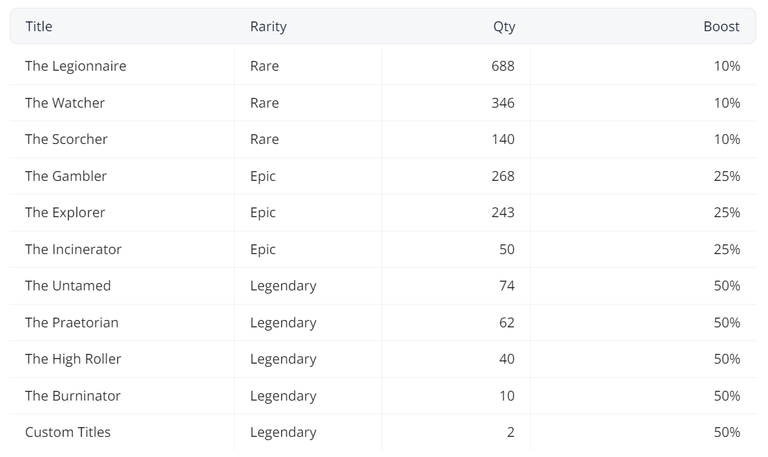
You can find Titles in the Marketplace or on Peakmonsters!
4 Totems: Similar to the Plot Rarity Bonus or Titles... a Totem will ALSO boost make your PP bigger!!
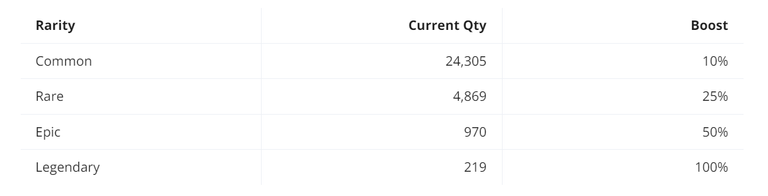
5 Finally, there are the Runi - these are a bit more complicated than the rest... but they are certainly obtainable and they definitely help increase production!!
I won't bore you with the details but the direct link to them is here:
Anyways, that's it! That's how you get a Plot up and running!!
After you start your build you can either choose to Insta-Build it via Time Crystals... or wait patiently while your Workers build you a Worksite!!
I hope this helps all the aspiring Landowners of Praetoria!!
Please let me know what you think in the comments!!
VONAK!!
That's all I have for you today folks!! Thank you for reading and I would LOVE for you to join me in game!!
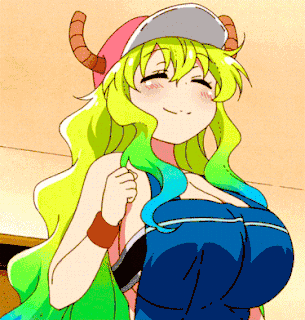
Naturally, after everything leading up to this moment, I do think Splinterlands is one of the BEST web3 games out there!
Splinterlands bring the #play2earn feature to the forefront of development as well as many opportunities for people to earn rewards - whether Player or Investor!!
If you're interested in the future of gaming, it's worth checking out!
You can sign up here: Splinterlands
Cheers 🍻,
- CaptainDingus

#Splinterlands #Hive #Soulkeep #play2earn #web3 #NFTGaming #Rebellion #Conflicts #TowerDefense
Delegate Tokens and HP to Fallen Angels to earn weekly rewards!
Delegate | Join to the guildThis post has been supported by @fallen.angels guild!
Solid! This is such a good idea for an article. Exactly what new landowners need!
Glad I could inspire you and I love, LOVE the lil avatars you used!!
Wait there's one thing you forgot to explain ... what does this lil yellow bird do 🤣?

(other than sit there, being really cute 😍)
I meaaaaaan... you see Brewmaster Abraxas right...
The lil birb might just be a snick-snack pattywhack ya know 😱
How do I find the little bird?
Haha - it's on the "Select Worksite" to build page :)
Passed that 😆 🤣 what does it do?
lol nothing, it was just a little piece of artwork that @star-shroud pointed out :P
I missed it on the first 2 plots. Hopefully, next time I'm buying more land soon.
Awesome, thanks! I'm at work now and will be on it as soon as I'm off. Thanks again and I will definitely be in touch with questions or updates.
Hopefully it helped!
Definitely helped, thanks again...
I also purchased a new plot.
@tipu curate
Upvoted 👌 (Mana: 34/44) Liquid rewards.
Thank you Liberty!
You have worked really hard digging through the old material published many years ago! It took me many hours and lots of digging around to figure out these things when I started out. I'm sure new players will find this guide very useful. Reblogged for better visibility.
Hey thank you so much @vimukthi I appreciate that!!
I saw yablonsky's comment and thought... you know... I haven't written about that...
I bet I could condense the useful info and add some tips & tricks I picked up along way!
Thank you again for the reblog!
I have written a few articles after getting inspiration from a comment. It is a great way to know what will become helpful to users.
Thanks for sharing! - @azircon

Hey sure thing!
Thank you for the feedback 🤗