
== INTRODUCTION ==
This guide is intended to help you rent to win efficiently and get the best deals on your rentals. If you want to get better at renting to win, or are new to renting, this guide has you covered.
Before reading this guide you should already have some experience playing the game and understand how leagues and card levels work. You should also have some experience renting so I have included some renting directions for beginners. If you plan on doing a lot of renting then I recommend reading the entire guide, but not all at once, pace yourself as needed.
It should also be noted that most of this guide was written in October and November 2021, and some parts may not be as accurate after the release of Chaos Legion and the addition of modern and wild formats.
If you've come across this guide on a website other than peakd.com I recommend reading it on peakd.com. I formatted this guide to be viewed on peakd.com and peakd.com shows a Post Outline on the left side of the screen allowing you to jump to any section of the guide easily. This is a large guide and you will probably want to use the Post Outline at some point. Click the link here to go to the guide on peakd.com:If you don't see the Post Outline on the left side of the screen then either of the following should fix that: copy and paste the link in a new browser tab, or right-click on the link and then click on Open Link in New Tab. There won't be a Post Outline if you're viewing on a mobile device. https://peakd.com/splinterlands/@cyberjvh/renting-splinterlands-cards-smart-and-affordably (If clicking the link does nothing then you're probably already on peakd.com).
== DISCLAIMER ==
None of this is financial advice and I am not a financial advisor.

== RENTING DIRECTIONS FOR BEGINNERS ==
Renting currently isn’t an option on the mobile app so directions I describe are intended for use on a personal computer. If you’ve never rented a Splinterlands card before there are a few ways you can do it.
-If you click on the Market icon on the top left side of the screen it will take you to “Card Sales” where you can click on “Card Rentals” near the top of the screen.
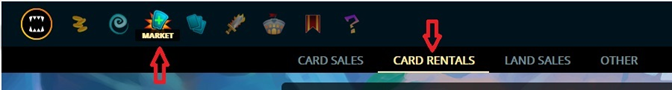
-Personally, I like to rent from the Cards section which can be found next to the icon for the Market section.
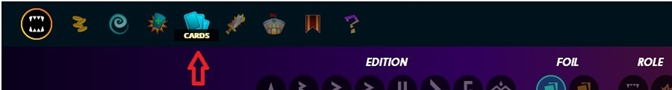
In the Cards section is a drop-down menu filter that defaults to cards that are currently “Playable” for your account. I like using the Cards section instead of Market because I can easily change that filter to show cards that I own (Owned), cards I’m currently renting (Rented to Me), and all cards that exist (All Cards).
When I want to rent a card I select “All Cards” from the drop-down menu and use the filters at the top of the screen to show me cards of the splinter and rarity of the card I’m looking to rent.
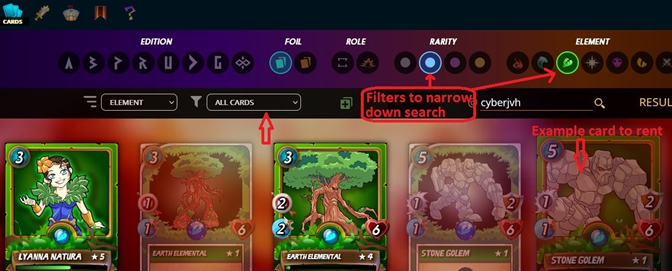
I then click on the card and then click on “For Rent.”
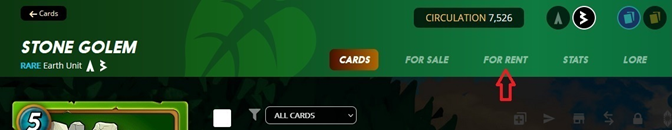
After I rent the card and want to go back to the Cards section I click on “Cards” instead of “For Rent” and then the button above the card name will change from “Market” back to “Cards” which I click on allowing me to keep my previous filter settings when I go back and look for another card.
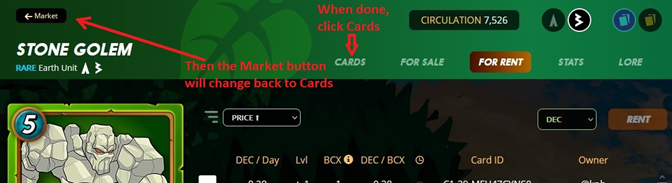
-Both the Market section and Cards section will take you to the same interface for renting cards. From here you can look at rental options for regular and gold foil versions of the card, and for some cards, different set versions of a card such as Alpha and Beta.
-Make sure you’re aware of whether you have it set to pay for rentals with DEC or credits.
-Sorting cards by Price/BCX can be useful when looking to buy cards, but not as much when looking to rent. I usually sort by price ascending (Price with an arrow pointing up) which starts with the lowest prices. If I can’t find a card with a high enough level for what I need in the ascending list then I’ll sort by price descending (Price with a down arrow) and then continue my search from the bottom instead of the top of the list.
-You can also rent cards from the third-party website peakmonsters.com. I go into some detail about this website in some of the latter sections of this guide. But for now, I recommend just getting familiar with renting through Splinterlands before peakmonsters.com.
-If you're new to renting you might want to start off renting cards for bronze league to get a feel for how much it's going to cost you to rent cards over long periods of time. Then move up to a higher league according to what you think you can afford to rent.

== RENTAL TYPES ==
Typically I do two different types of renting to play. Constant rentals that I try to keep rented constantly for everyday ranked battles, and brawl rentals where I rent more expensive cards for 24 hours for my brawl battle submissions. I keep what is basically a checklist for both types of cards. This checklist allows me to check if I’m missing any constant rentals that might have been cancelled, and also makes it easy to ensure I know every card I want to rent for brawls.
Constant Rentals - I keep some rentals constantly for my daily loot quests. These are mostly inexpensive rentals to limit my daily costs, but also include some slightly more expensive cards like Flesh Golem which I consider a necessity for my earth deck. Because these cards are also going to be used for brawls I try to make sure they are max level for the league I play in.
Brawl Rentals - Cards I rent for brawls can be powerful epic and legendary cards, but some of them are less powerful cards that can be important in specific rulesets that aren’t needed often enough to be worth renting constantly. For example, Spineback Turtle which can be used as a low mana tank for water. I probably won’t need it for the Little League ruleset (only cards with mana cost 4 or less allowed) because I have other constant rentals in my earth and life decks I can use for that ruleset. But I rent one for brawls because it’s inexpensive to rent and there is a small chance I could end up in a brawl battle with Little League and no earth or life splinters allowed.
End of Season Rentals – Because rentals can be crazy expensive on the last day of the season it’s best to avoid waiting until the last day of the season to rent cards. Because I rent for brawls I just extend my rentals for the last brawl of the season to last until after the season ends. I mostly play in silver league, but with my brawl rentals including some gold league level cards, I usually have enough collection power to do ranked play in Gold I or sometimes even Diamond III. This is how I maximize my end of season loot chests. Some people rent gold foil epic and legendary cards to get their collection power high enough to enter higher leagues for more end of season loot chests.
The problem with renting at the end of the season is that some people cancel cards they’re renting out to relist at a higher price because there is a higher demand for more powerful cards and more collection power, particularly gold foil and legendary cards. So it’s a good idea to check if you have any rentals that have been cancelled and will expire before the season ends. I give tips on this in the “Rental Cancellations” section later in this guide.
If some of your rentals get cancelled and your power level drops significantly, putting you in a lower ranked league on the last day of the season, you’ll have to decide if you want to pay for overpriced rentals to move back up or just accept your new league placement. If it looks too expensive for you to rent enough collection power then it may be best to just accept the league you end up in for that season. However, the collection power rental bid system on peakmonsters.com can help make it easier to find affordable rentals for raising your collection power. Later in this guide I link to a YouTube video that goes into detail about how to make use of that.
Experimental Rentals – You may want to try renting a few cards for just a day or two to experiment with things you haven’t tried yet. Trying new things can help you decide if you want to add new cards to your typical rentals.

== CHOOSING SPLINTERS FOR CONSTANT RENTALS ==
If you’re new to the game you’ll want to experiment and try different splinters to find which ones you enjoy playing the most. It’s not necessary to rent cards from every splinter to complete daily quests; 3 splinters is fine and 2 might work.
My constant rentals include several neutral cards and cards from 3 splinters. I don’t particularly recommend constantly renting dragon splinter cards on a budget as they tend to be more expensive. But you should figure out what works best for you. Different cards will have different usefulness in different leagues, so keep in mind that the examples I give of what I rent may not be what’s best for you.

== CHOOSING CONSTANT RENTALS ==
-After you’ve decided which splinters you want to constantly rent you’ll probably already have some idea of cards you’d like to keep using. You should still put some consideration into trying cards you haven’t tried yet in case you find something you like better. But the main thing is that your rentals can fight and win in ranked battles.
-Recently rental prices seem to have gone up on summoners so you may have to do some searching to find affordable rental prices on summoners for each splinter you play (Note: I wrote this before Chaos Legion packs could be opened. As of late December, some old summoners appear to have gone back down in rental price, and after the Chaos Legion general sale I expect it to be even easier to find affordable summoner rentals). And make sure that your summoners are at an appropriate level for the league you play in, especially if you will be using them for brawls. You don’t want your rental costs to be wasted because your summoner isn’t a high enough level for you monsters.
-Don’t focus too much on cards with high mana costs because low mana cards will be needed more often than high mana cards.
-For each splinter you play you should have a decent tank, at least a couple cards that focus on doing damage, and a tank healer for each splinter you’re playing that has one for the league you play in. Currently, the fire and death splinters do not have a tank healer until gold league level cards, but that doesn’t make them any less viable as good splinters before gold league.
-You’ll want to make sure your rental cards prepare you for different match rulesets and I give tips on renting cards for different rulesets in the “Be Prepared for Different Rulesets” section below.

== CHOOSING BRAWL RENTALS ==
-First of all, be aware that not all brawling guilds are comfortable with adding new members who rent most of their cards and some guilds just don’t allow it. Casual guilds probably won’t mind but competitive guilds that allow renters may expect you to be reliable with renting a lot of cards for brawls which can be costly. If you want to brawl but you’re not sure how much you can afford in brawl rentals then you may want to find a casual guild that does brawls.
-You’ll need low mana cost summoners for the Little League ruleset, the Silenced Summoners ruleset, and matches with low mana caps. So for brawls you should have at least one summoner for each splinter that costs 4 or less mana, except for the dragon splinter. I consider dragon to be optional, but I often rent a Byzantine Kitty for brawls.
-Make sure each summoner you rent is an appropriate card level for the level limits of the league you are playing in.
-If you find you’re not doing well in brawls you might want to rent more powerful cards if you can afford them. I like to rent more expensive summoners for two of the splinters I play; Valnamor for water (I have a specific water team I like to use him with) and Scarred Llama Mage for earth.
-For the splinters you normally don’t play you should at least have a summoner and a tank in case you get stuck having to brawl with those splinters. I recommend having more than just a summoner and a tank though because your neutral cards might not be enough. However, you may want to ignore this advice if you’re in a guild that isn’t very competitive and you can’t afford to rent extra cards for more than 2 or 3 splinters.
-For the splinters you normally play using constant rentals you should consider what powerful cards you think will work best with the cards you are already renting. I rent at least 2 legendary monsters for each of the 3 splinters I normally play. If you can’t afford that then try to figure out at least one powerful monster you can rent for each of your normal splinters.
-If you happen to be in a fray that only has a couple opponents you might not want to spend a lot on brawl rentals. It’s probably not worth it to rent a ton of cards for all 6 splinters if you’re only going up against a couple people.

== BE PREPARED FOR DIFFERENT RULESETS ==
Neutral Cards - Part of being prepared for different rulesets is having some neutral cards to substitute for other cards that are unavailable because of various rulesets. For example, if the ruleset for a battle is Keep Your Distance (no melee attack monsters) and all your tank rentals have melee attack, you could use something like a Gelatinous Cube in the tank position. At the time of writing this, a level 3 Gelatinous Cube can be rented for less than 1 DEC per day. I rarely need to use a Gelatinous Cube but having one at a cheap price is better than not having one at all. Neutral cards are quite useful because they can be used with any splinter. But don’t become too dependent on them. You can’t use neutral cards in the Taking Sides ruleset.
Cover All Your Bases – Try to make sure you have a plan for every ruleset. If you come across a ruleset none of your splinters are prepared for then figure out what you need to add to your rentals. For example, if you find you don’t have a decent tank with a mana cost of 4 or less for the Little League ruleset, then look for a card you can add to at least one of the splinters you play that works as a tank for 4 or less mana. I always have a Failed Summoner for earth splinter and a Crystal Jaguar for life splinter in the Little League ruleset.
The Failed Summoner also works well as a substitute for Flesh Golem in the Keep Your Distance ruleset. Monsters that can work as substitutes in multiple rulesets are worth considering renting. Also, because Failed Summoner has no attack it can be used as a snipe shield by placing it behind your tank and in front of your ranged and magic monsters to protect them from snipe attacks. However, if you play in bronze league you may just want to use the level 1 starter cards of Crystal Jaguar and Failed Summoner. These are some of the level 1 cards available to anyone who has bought a Summoner's Spellbook.
Even or Odd – I’ve found that my life splinter rentals tend to work well with the Odd Ones Out ruleset (only odd mana cost monsters can be used) and my earth splinter rentals tend to work well with the Even Stevens ruleset (only even mana cost monsters can be used). If you haven’t already, you should figure out what splinter works best for you for each of those rulesets. Once you’ve done that, consider any even or odd mana cost monsters you might want to add to your rentals.
A Couple Additional Examples - Centaur can be a useful card to rent. It’s common so it doesn’t cost too much to rent, and it can be used during the Rise of the Commons ruleset (only common and rare monsters can be used). It’s neutral so it can be used with any splinter when there isn’t a Taking Sides ruleset. It costs 4 mana so it can be used with the Little League ruleset. It has snipe so it works well with the Explosive Weaponry ruleset (all monsters have the blast ability) and can be used for the snipe daily quest. And as an even mana cost neutral monster it can be used to substitute for an odd mana cost monster in the Even Stevens ruleset.
It’s also a good idea to keep an odd mana cost neutral monster for the Odd Ones Out ruleset. A decent 3 mana cost common card that can fill this role is the Elven Cutthroat, however it can sometimes be slightly expensive for a common rental when renting above bronze league card levels. But it has sneak, so along with its varied uses it can also be used for the sneak daily quest.
Expand Your Preparations for Brawls - If you’re aware that your normal constant rentals are lacking in the ability to handle certain rulesets, then it’s a good idea to make sure your brawl rentals include cards useful for those rulesets.

== AVOID ACCIDENTALLY RENTING CARDS ON COOLDOWN ==
Some cards available for rent or sale will be on a cooldown timer which means they can’t be played until the cooldown timer expires. On the “For Sale” and “For Rent” pages, if a card has a little yellow clock-like icon on its listing, that card is on cooldown.
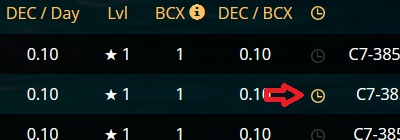
If you hover your mouse cursor over the little clock icon it will show you how much longer the card will be on cooldown before you can use it. You might find rental cards that only have a cooldown of less than a half hour, in which case you might be fine with waiting to use the card. Just try to avoid accidentally renting cards without checking for a cooldown. You don’t want to rent cards on cooldown unless you’re just renting them for collection power, or you don’t mind waiting for the cooldown to expire. If you rent a card you want to play with immediately and then find out it has a 24-hour cooldown you basically wasted your rental payment for that 24-hour period.

== CHOOSING TO RESET THE DAILY QUEST ==
If you don’t like your current daily quest you can reset it for a different one. But be warned, you can only reset it once per day, and if it changes to a quest for a splinter you aren’t renting cards for you may be disappointed.
-If your daily quest for the day is sneak or snipe and you aren’t currently renting cards for every splinter, I recommend you don’t reset the daily quest. Snipe and sneak are usually easy quests to complete, especially if you’re renting the Centaur and Elven Cutthroat monsters I mentioned before.
-If your daily quest is a splinter you aren’t renting cards for then you should consider resetting the daily quest, unless you want to pay to rent cards for that splinter for a day.
-I find the no neutral quest can be annoying sometimes when not renting brawl cards. But it might be better sticking with it rather than resetting and risk getting a quest for a splinter you have no rentals for.
-If you reset the daily quest and end up with a splinter quest you’re not renting cards for, then you either have to rent some cards for that splinter, or wait a day before you can reset the quest again. Unless you’re playing in bronze league. In that case you might be able to do the quest with level 1 starter cards.

== FINDING THE BEST PRICE ==
-When looking for the lowest price on a card rental you might just ignore the gold foil rental list, but you shouldn’t. I always check the lowest gold foil rental price with the card level I need and compare it to the lowest priced non-gold foil version. Sometimes I find gold foil rentals that cost less than or about the same price as the non-gold foil, making the gold foil version the better rental. This holds true for Alpha and Beta cards as well. If you’re not in a hurry, check the different prices. Sometimes the lowest rental price is an Alpha version or a gold foil Beta version. Remember that Alpha and gold foil cards give more collection power and each provide a +10% bonus to your ranked battle DEC rewards. But while either will provide a +10% bonus, if you find an Alpha card and a Beta gold foil card that have the same price you might want to choose the gold foil because it will give more collection power.
-After finding the lowest priced version of the card you’re looking for it might still look too expensive for what you can afford. Let’s use a level 5 Flesh Golem as an example. You consider it a really important card for your earth deck in silver league and don’t want to exclude it. But the lowest price you could find is 60 DEC per day for a Beta level 5. Check the stats of a level 4 and you’ll see the only difference is a level 4 has 9 health instead of 10. That’s not a big difference so you might consider it acceptable to look for the lowest priced level 4 Flesh Golem instead. You find a level 4 Beta version for 40 DEC per day and decide to rent that instead. If you plan on using it for silver league brawls and you’re in a competitive guild, I would recommend trying to later replace it with a level 5 for the same price.
-Sometimes the lowest price for what you’re looking for might be for a higher card level than what you need. There’s nothing wrong with renting a level 7 if it’s the cheapest way to get the level 5 card you wanted to rent. That higher level just means you’ll be getting more collection power.

== MAXIMIZING THE VALUE OF BRAWL RENTALS ==
-While renting extra cards for your brawls you may want to consider looking for tournaments to join in the Events section of Splinterlands. I used to do this but currently the SPS staking requirements are too high for me in the tournaments I liked to play.
-I usually only make my brawl rentals for just 24 hours. And my brawl rentals usually allow me to get daily quest loot chests in the Gold I league instead of my usual Silver I. You might think that means I get more loot chests for doing my daily quest once every brawl. But I do brawl rentals in a way that allows me to get more daily loot chests twice every brawl.
What I do is start on my daily quest before I start making brawl rentals. After I’ve gotten credit for one quest victory I wait a while. I do this because the next day I get a daily quest it will be about 23 hours after I got credit for that first quest victory (the wait time to get a new daily quest is about 23 hours after first making progress on the current daily quest). So if I start renting my brawl cards 1 hour after that first daily quest victory, my 24 hour rentals should start expiring about 2 hours after I get my next daily quest the next day. That’s plenty of time to do my daily quest the next day while still having all my brawl rental cards.
So after waiting about an hour after that first quest victory, and then having rented my brawl cards, I finish my daily quest, but I don’t claim my quest reward until after I grind through ranked battles and reach the highest league available with my newly acquired collection power. Then I just need to be available to do my daily quest the next day during that 2-hour window of time before the brawl rentals start expiring.
-As I mentioned earlier when talking about end of season rentals, for the last brawl of the season I rent my brawl cards long enough to last until just after the season ends. This allows me to stay in a higher league, so I earn more loot chests from daily quests until the season ends, and then get more end of season loot chests. This may be expensive for some people though, and there’s a good chance that some rentals will be cancelled by their owners near the end of the season. I recommend going back and reviewing what I said about “End of Season Rentals” near the beginning of this guide in the “Rental Types” section.

== RENTAL CANCELLATIONS ==
-It’s important to keep an eye out for cancelled rentals. It’s a problem when you are missing cards and don’t realize it until you’re in the middle of submitting a battle for a brawl or tournament.
-Even if you’ve paid to rent a card for a few weeks, the person who is renting you the card can cancel the rental at any time. If they do, the card will expire and be removed from your account at the end of the current 24-hour rental interval.
-Whenever a rental is cancelled, by you or by the person who owns the card, you will receive a refund for whatever amount of time you paid for beyond the current 24-hour rental interval. This refund appears to be issued when the rental card is returned to the owner.
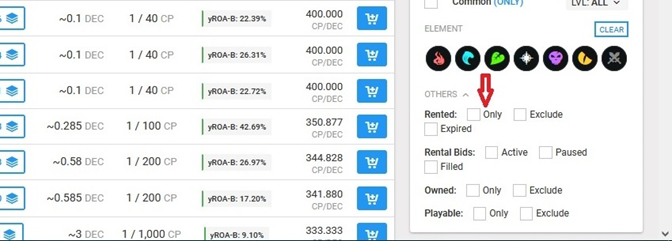 -There is currently no in-game notification when a card you’re renting is cancelled. To check if any cards I’m renting have been cancelled I often go to https://peakmonsters.com/rentals and on the right side of the screen in the lower part of the filters section I click on the “Only” checkbox for “Rented” so I am shown only cards I am renting.
-There is currently no in-game notification when a card you’re renting is cancelled. To check if any cards I’m renting have been cancelled I often go to https://peakmonsters.com/rentals and on the right side of the screen in the lower part of the filters section I click on the “Only” checkbox for “Rented” so I am shown only cards I am renting.
Then, in the column “Remaining (days)” I look at the remaining rental times for an exclamation mark inside a small circle.
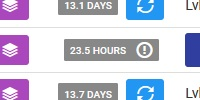
Any cancelled rentals will show this exclamation mark in a circle. By doing this I can find cancelled rentals before they disappear from my account, and then decide if I want to rent another copy.
-Another problem with rentals being cancelled without in-game notification is that if the end of the current 24-hour rental interval is 5 minutes after the rental is cancelled, you only have a 5 minute period of time in which you can discover the cancelled rental on peakmonsters.com before the card is removed from your account. This means rental cards can essentially disappear from your account at any time without you knowing about it.
I try to keep track of the number of cards I’m renting so that if the number goes down I know something went missing. When that happens I need to figure out what card was removed. Peakmonsters can be used to see rentals that expired, but as far as I can tell, it only shows expired rentals that weren’t cancelled.
[EDIT]: I've discovered that the reason my cancelled rentals haven't shown up in the Rental History on Peakmonsters isn't because the history doesn't show cancelled rentals, but rather that my rentals that were cancelled were old rentals. Apparently the Rental History of Peakmonsters only shows the status of a limited amount of rentals which were rented recently. So even if a rental expired recently, there may be no record of it in the Rental History if the start of the rental wasn't recent.
So I usually have to check my rental checklist and compare it with my current rentals to find what was removed. When using Splinterlands to check your rentals for missing cards, make sure you’re also showing gold foil cards.
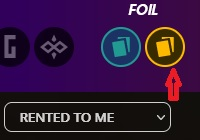
-If you want to cancel a card you’re renting, in the Cards section of Splinterlands, click on the drop-down menu that says “Playable” and change it to “Rented to Me.” Click on the card you want to cancel renting, and in the “Status” column hover your mouse cursor over the green horizontal arrows. It will show you who owns the card and tell you that you can cancel the rental by clicking on the arrows.
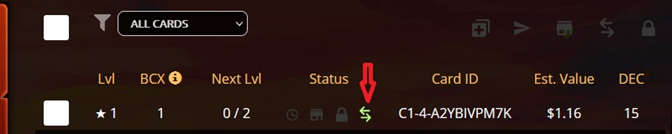
I’m hoping eventually Splinterlands will allow you to see more info on your rentals such as your daily rental cost for a card (in DEC or credits) and the date and time the card is currently set to expire.

== RENEWING RENTALS WITH PEAKMONSTERS ==
-You can’t currently add additional time to your rentals directly through Splinterlands. Fortunately, you can through the peakmonsters.com website I mentioned in the “Rental Cancellations” section. This is very helpful when you’re renting cards at prices you like and don’t want to lose those rentals.
-This might be a good time to mention that I have the Hive Keychain browser extension installed. I use it for logging in to both Splinterlands and peakmonsters.com. If you have any issues with logging in or staying logged in to peakmonsters.com you might want to try it. You can find info on it here: https://docs.splinterlands.com/platform/hiveblockchain/hive-keychain
-After going to https://peakmonsters.com/rentals and logging in, click on the “Only” checkbox for “Rented” just as I described in the previous section to show only cards you are renting. In the “Remaining (days)” column you’ll see a blue rectangle for each card you’re renting. For each blue rectangle you click on it turns red and adds the corresponding card to the shopping cart on the upper right side of the webpage.
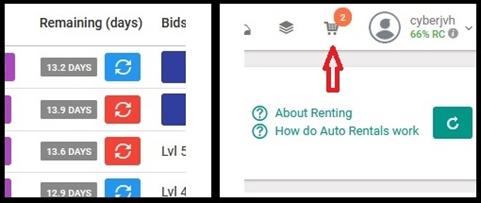
Clicking on the shopping cart will open a small window that allows you to extend the rental duration a specific number of days for all the cards added to the cart.
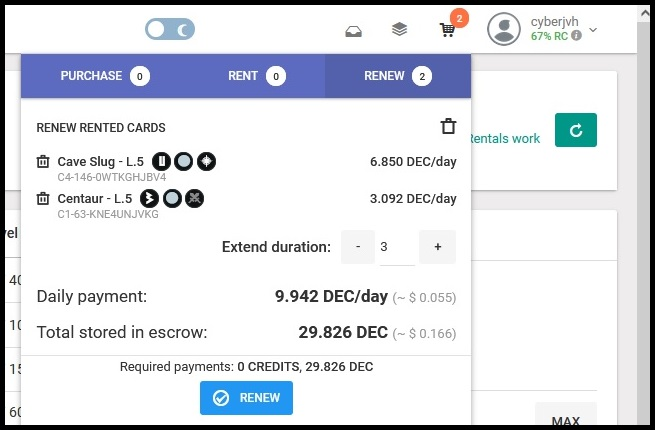
When you’ve chosen the number of days you want to add to the rentals just click on the blue “Renew” button. After that you’ll need to refresh the page to see the updated remaining time on your rentals.
ADDITIONAL INFO
-Keep in mind that you must pay for rental extensions with the same currency you originally used to rent the cards. So some of your rental extensions might be paid for with credits while others are paid for with DEC.
-Don’t forget to renew your constant rentals. If you let a really good rental price expire it might take a long time to find such a good deal again. I renew mine usually a couple days after the start of each season and extend the rentals long enough to last at least 4 days after the current season.
-You cannot renew a rental that has been cancelled, even if you were the one who cancelled it.
-If you happen to be renting more than one copy of a card the rentals page will only show you one of those cards at a time. It appears the page will show you the card that has the smallest rental cost. If you want to manage duplicate rentals you can on the “My Cards” section of the website, which I mention in the “Finding Better Rental Prices” section of this guide.
-You can also start new rentals from the rentals page on peakmonsters.com, however, I’m not going to go into details about that. Peakmonsters.com can be quite a convenience when you figure out the different things you can do with it, so you may want to browse the website. If you have questions you can do a YouTube search for things like “renting on peakmonsters.com” or “bidding on peakmonsters.com” (there’s at least 3 types of bidding; bids for purchases, bids for individual card rentals, and bids for collection power). I’m becoming more accustomed to using the website myself and one of the features I use it for is finding better rental prices, which I describe in the next section.

== FINDING BETTER RENTAL PRICES ==
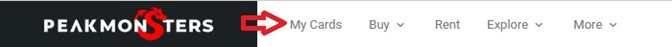 -One of the conveniences of peakmonsters.com is being able to quickly check if there are cheaper rental prices for cards you are currently renting. On the https://peakmonsters.com/ website click on “My Cards” on the upper left side of the webpage.
-One of the conveniences of peakmonsters.com is being able to quickly check if there are cheaper rental prices for cards you are currently renting. On the https://peakmonsters.com/ website click on “My Cards” on the upper left side of the webpage.
Now on the right side of the page in the Filters section scroll down to the lower portion of the filters. Click on the “Yes” checkbox for “For Rent” which will show all cards you are renting for yourself and all cards you own that you have on the rental market to rent out to others. If you own cards that are on the rental market then click on the “No” checkbox for “Owned” to hide those cards.
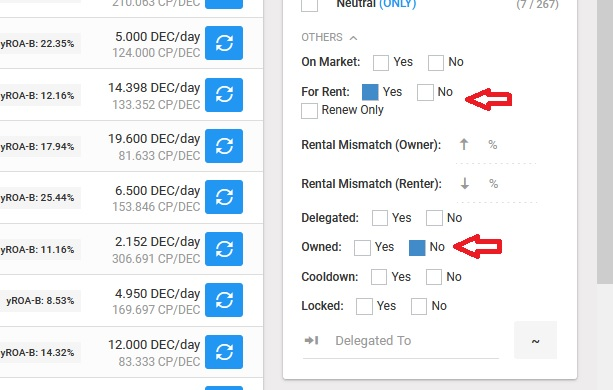
[EDIT]: peak-monsters have informed me that the "Renew Only" checkbox essentially does the same thing as what I have described above. So instead of clicking on the two checkboxes I just mentioned, you can simply click the "Renew Only" checkbox for "For Rent."
-Scroll back up to the top of the page and click on “compare your rentals” on the upper right side of the page. Then slightly below where the “compare your rentals” button was is a column label that says "Market Price (vs your price)." Click on that label to sort the cards by the difference in price you are paying compared to the lowest price available in the rental market. Anything in that Market Price column with a green arrow pointing up indicates a card that is being rented for cheaper than any other prices available on the market. Anything with a red arrow pointing down is a card you are renting that you can replace with a cheaper rental price.
[EDIT]: Since I posted this guide Peakmonsters has changed some of the column labels, so the images below may not look exactly like what you see. At this point, the "% Change (Low market)" label now says "Market Price (vs your price)." I have updated the directions in the above paragraph to reflect this.
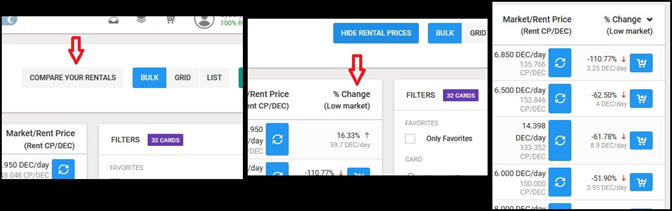
-For each card, the Market Price column shows the current lowest DEC/day price in the rental market. The column just to the left shows the current DEC/day price you are currently paying to rent that card. If you want to rent a card that shows up as a lower price in the Market Price column then click on the blue rectangle with the shopping cart icon (which will turn red) to add it to the shopping cart on the upper right side of the page. You may have to do this quickly before someone else gets the lowest priced rental before you.
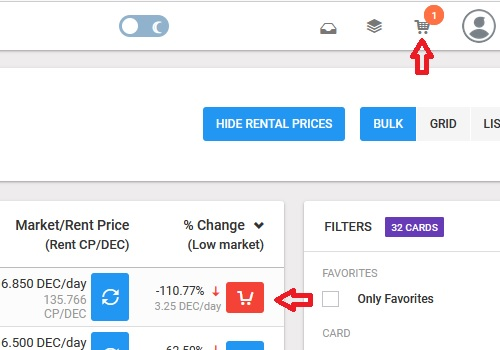
-Click on the shopping cart on the upper right side of the page, choose how many days you want to rent the card for, and then click on your payment choice of credits or DEC.
-If you try to rent a card and get a message that says it is not available anymore then refresh the page and try again. There may still be another card in the rental market at a lower price than you are paying.
-Once you have gotten a cheaper rental, you’ll want to cancel the old rental. On the far left side of the page is a checkbox for each card. Click on the checkbox for the old rental. When you do, a number (representing the current number of cards you have selected) will appear on an icon that looks like a stack of cards on the upper right side of the page.
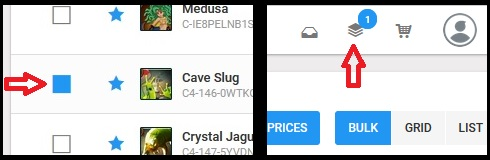
Click on that icon, click on the little arrow pointing down in the purple box next to “Rent,” and then click on “Stop Renting.”
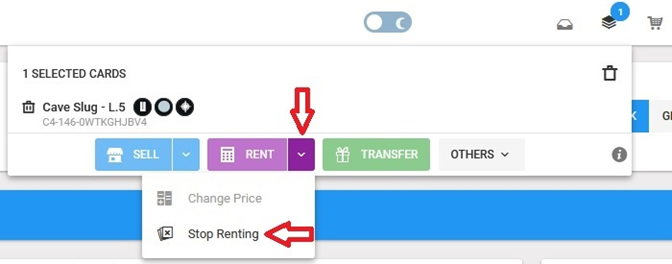
ADDITIONAL INFO
-Being able to replace rentals with cheaper ones is great for constant rentals so you pay less in the long run. Just make sure you don’t accidentally use the “compare your rentals” feature to replace a card you are only renting for 24 hours, such as for a brawl or the end of the season. Then you’ll end up paying for two 24-hour rentals of the same card.
-Keep in mind that finding cards this way doesn’t take into account whether the card is gold foil or from the Alpha set. If your current rental is a gold foil or Alpha then you might not want to use the “compare your rentals” feature to find a cheaper price for that card unless you’re okay with a downgrade.
-The compare rentals feature looks at cards of the same level. If there’s a cheaper rental at a higher card level it won’t show you.
-It’s not always wise to replace a rental with a cheaper one. For example, let’s say that for three months you’ve been renting a card for 10 DEC/day that rarely rents for less than 30 DEC/day. Then you happen to find one available for 9 DEC/day and you start renting it and cancel the 10 DEC/day rental. Then a week later the owner of the 9 DEC/day rental cancels it and you’re stuck having to pay a rental cost that is multiplied three times higher than what you used to pay. In other words, if you’ve got a really good price on a rental and the owner hasn’t cancelled the rental in a long time, you probably shouldn’t cancel the rental for a slightly lower price. The longer someone has been renting a card to you, the more likely it is that they are someone who rarely cancels their rentals.
-If you want to find a lower rental price for a specific card and the “compare your rentals” feature isn’t helping then you can try bidding on a rental price. I often use rental bidding after someone cancels a card I was renting at a low price and the rental market doesn’t currently have one near the same low price. It takes time to find the card you want at the price you bid, but it’s an automatic system so you don’t have to keep checking the rental market hoping you find it at the price you want before someone else does. The system does the looking for you and automatically starts renting it for you when it finds the card with a rental price less than or equal to the bid you placed. However, you have to be the highest bidder at the time.
I would describe in some more detail how to do rental bids on peakmonsters but I’ve been working on this guide for over 2 months now and I’d like to finally finish it so I can start sharing it publicly. Rather than trying to describe to you how to use the rental bid interface, I found a YouTube video that briefly shows how to do individual card rental bids at the beginning of the video, linked here:
Most of the video after that is about collection power rental bids.
== EVALUATE YOUR EXPENSES ==
-At some point you should evaluate how much you’re spending on rentals. If you’re earning more DEC than you spend then great! If you’re spending about as much as you earn then that’s great too because you’ll also be earning rewards cards and potions. I know potions from loot chests are often overlooked, but you’ll want them when you get card packs.
-If you have trouble affording your rentals then you may want to consider limiting your rental costs to an amount of DEC you can reliably earn. If you're spending far more on rentals than you make back in DEC then you might want to consider cutting back on the rentals. Personally, I’m ok with spending more on rentals than I make back in DEC because I’m earning rewards cards, helping my guild progress in brawls, and it’s a good way to gain experience in the game and prepare me for buying my own Chaos Legion cards. One of the great things about this game is that there will always be good opportunities to transition from being a renter to an owner whenever the general sale of card packs for a new set comes out.

== MISCELLANEOUS INFORMATION ==
-In ranked play it's important to not just repeatedly use the same cards over and over again, even if you're trying to complete a daily quest for a specific splinter. If your opponents see you are always using the same deck they will choose cards to counter your deck and you'll have a hard time winning. Try to mix things up a little when you can and make a habit of looking at what cards your opponents have used. If they constantly use the same summoner then be prepared to counter it.
-There has been an issue with people getting brawl flees even though they’ve submitted their teams. I don’t know the full scope of everything that can cause the issue, but apparently it can happen to people who have submitted their brawls with rental cards that expire before the brawl ends. This brawl flee problem should not happen but it does. I expect it will be fixed eventually. To avoid this problem I always start my brawl rentals when there’s less than 24 hours left for the brawl. This way, even if some of my brawl rentals get cancelled, those rentals won’t be able to leave my account until after the brawl ends. Before you start submitting your brawl battles, make sure you don't have any rentals that have been cancelled and will be removed from your account before the brawl ends. If you do and it’s not an expensive card to rent you might want to start a new rental before you start submitting your brawls.
-Because season rewards are based on the ranked league you are in when the season ends, most people try to get to the highest league they can on the last day of the season. This means that more competitive players will be at higher leagues than they usually are, making it easier for you to rise in rank above the league you normally play in. So if you normally play in Silver III, and you have enough collection power to get to Silver II, it shouldn’t be too difficult to battle your way up to Silver II on the last day of the season for more season rewards.
You may also want to try some end of season rentals to make winning easier and to increase your collection power enough to get into an even higher league. But keep in mind that rental prices are often much higher on the last day of the season. If you find yourself a little short on collection power needed to get to the next league you may want to consider collection power rental bids which are described in the YouTube video I linked at the end of the “Finding Better Rental Prices” section of this guide.
-After a season ends you may find ranked battles more difficult at the beginning of the new season. This can happen when your rating is much higher than it usually is because you battled to higher leagues at the end of the previous season. Everyone has their rating reduced at the beginning of a new season, but that reduction may not take your rating back down to where it usually is. So if you have difficulties winning in ranked play at the beginning of a new season, that’s normal. The more you climbed above your usual league at the end of the previous season, the more difficulty you’re likely to have at the beginning of a new season until your rating drops back down to where it usually is. If you were using a lot of powerful end of season rentals that have expired it may feel even more difficult to do ranked play because you no longer have those cards while having a much higher rating than usual.
-Don't sweat it if you’re having some losing streaks. Some days you might find yourself up against more difficult competition than usual. It happens.
If you have any questions for me, feel free to ask in the comments section below.

Remarkable breakdown. I can't believe I almost missed this post, and thank you for bringing it to my attention on the OneUp discord server.
!1UP
Love the effort that you put in this guide! Good job!
Adding some notes that you and the readers might find helpful :)
On checking if there are rentals cancelled:
Renew Onlyfilter helpful. This will only show your current rentals, and will also let you quickly renew all your ongoing rentals in just few clicks. You can sort too by Rent Remaining as needed.On expired rentals:
Rental Historyuseful for this one. To access this, click on the Explore tab -> Rental History. It will show you both ended and active rental contracts, then you can filter by Ended contract if you are looking for the rentals that has recently expired.So does "Renew Only" basically do the exact same thing as checking the boxes of For Rent: Yes, Owned: No?
Also, I've checked the rental history a few different times to look for cards that were cancelled on me and every time I found no recently ended rentals, so I had to compare my card checklist to the remaining rentals to figure out what went missing. Maybe you've fixed it since then? I just cancelled a rental that was about to expire in 28 minutes and I'll see if it shows up in the rental history as ended when it leaves my account.
Hello! Apologies if the reply is a bit late.
Regarding Renew Only: Yes, with the added part that it will let you renew all (or most of it depending on what you want) your ongoing rentals quickly with the Renew All button that shows when
Renew Onlyis ticked.I'll probably get around to adding mention of the Renew Only filter in the guide by some time tomorrow night.
I would also mention the Renew All option but I found an issue with it. When using Renew All it will add cancelled rentals to the list of cards to renew, and charge you the cost to renew those cancelled rentals. I'm assuming the DEC/credits taken this way for cancelled rentals are simply being added to escrow and will be returned when the cancelled rentals expire. Perhaps Renew All could be updated to exclude cancelled rentals.
Hi, this is cyberjvh. I'm out of resource credits on cyberjvh and can't reply to you on that account.
Well, the card I just cancelled showed up in my rental history after it expired. But it occurs to me that all the cards in rental history are ordered by the date the rental was started, and the history only shows a limited number of cards from the past. If a rental was started before the oldest rental listing in my rental history, would I be able to see it in my history after it was cancelled? I'm guessing not.
Perhaps the rental history should include separate entries for a rental start and a rental end. So the rental list shows when each rental starts and again when it ends, in chronological order of course with the most recent being at the top.
Ok got it! Yes, you are correct that you won't be able to see it if the rental was started before the oldest rental listing in your history.
Will relay that suggestion to the team. Thank you! :)
I have enough resource credits to reply now with this account. I just want to confirm that the reply left by the cyberpup account was indeed me.
You have received a 1UP from @sketchygamerguy!
@monster-curator, @oneup-curator, @neoxag-curator, @pob-curator, @vyb-curatorAnd look, they brought !PIZZA 🍕 The following @oneup-cartel family members upvoted your post:
Delegate your tribe tokens to our Cartel curation accounts and earn daily rewards. Join the family on Discord.
Excellent work putting this together.
Great and comprehensive guide!
Great job dude, thank you for the infoes!
Congratulations @cyberjvh! You have completed the following achievement on the Hive blockchain and have been rewarded with new badge(s):
Your next target is to reach 100 upvotes.
You can view your badges on your board and compare yourself to others in the Ranking
If you no longer want to receive notifications, reply to this comment with the word
STOPCheck out the last post from @hivebuzz:
PIZZA Holders sent $PIZZA tips in this post's comments:
(2/15) @curation-cartel tipped @cyberjvh (x1)
You can now send $PIZZA tips in Discord via tip.cc!