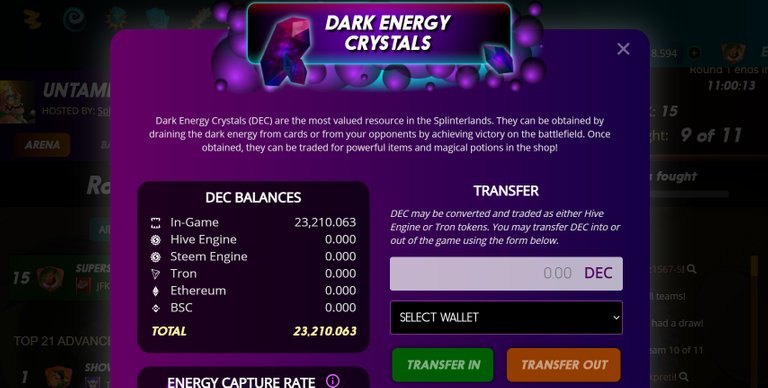
So 6 days ago I wrote a post looking for a tutorial as I was struggling to buy DEC (Dark Energy Crystals in the game Splinterlands).
But, to be honest, this was not the first challenge that I had as a new Splinterlands player. So I'm writing a post that I hope new players will find helpful, as I'd have found this helpful... I think?
A LITTLE BACKGROUND
I first found out about Splinterlands on Twitter. I read a little about the game and it sounded exactly like the type of thing that I'd enjoy. But I was completely new to the world of block chain and crypto.
I downloaded the game on my phone and started playing. Instantly I knew it was for me and after a day I decided to buy a spell book. At $10 I thought why not! It was a small amount to pay to get a little deeper into the game so that's what I did.
I played for a couple more days, read quite a lot more, and decided I wanted to buy and/or rent some cards.
FIRST CHALLENGES
So the first real challenge I faced was trying to sort out my Hive account. I knew that I needed to do a bunch of things on my laptop as I couldn't do it all on my phone so I tried to set up an account that way.
I followed this pretty good guide by @ryzeonline - https://ecency.com/hive-189306/@ryzeonline/hive-a-complete-beginners-guide-with-fun-doodles-pt-1
But I still got confused. As some of it didn't work! Grrr.
Firstly I visited https://signup.hive.io/ and clicked on the HiveOnboard option. This is the option recommended in @ryzeonline's guide but it sadly no longer seems to work.
It says "Service Unavailable" so I had to try another option.
I next tried the Ecency approach.
This seemed pretty straight forward but is where I got confused further.
I went through all of the new user steps and found that I couldn't set up an account using my Splinterlands user name as it was already taken! Argh how annoying and how did that happen? Well in my rush, what I hadn't realised is that by buying a spell book via my mobile that I had in fact already created a Hive account. Which in turn means that I have a Ecency account because Ecency is just a dapp that sits on Hive (I think I have that right :-/)
So I set up this new Hive account, I saved all of my passwords and keys (which felt pretty scary being new to it all) and followed the next steps I read on Ecency.
CHALLENGE NO. 2 - WALLETS AND BRAVE
So the next thing I wanted to do (at this stage still not realising that I had set up a new Hive account) was to fund my Ecency wallet with some Hive. I wanted to do this because I had read that I needed some Hive to buy DEC in the game.
Finding my wallet in Ecency was easy but does it provide you with any clear and easy instructions to fund your wallet? Nope, of course it doesn't because that would be too easy.
Too add some more complication to the situation, because I wasn't confused enough, I downloaded the Brave Browser as this is recommended by Splinterlands.
This also has a wallet which I thought was related to the Hive network. I think at this point I was pretty tired and feeling frustrated which increased my confusion.
I followed some more steps on Brave and set up an Uphold account as this was recommended by them.
At this stage I was in fact making some progress. And I hope that you've made it this far into my post as there is light at the end of the tunnel and you'll soon know how I managed to by some DEC. Yay!
Uphold and Crypto
https://uphold.com/ is a crypto wallet that says "Anything to Anything" you can "Trade between cryptocurrencies, precious metals, U.S. equities*, and national currencies in one easy step"
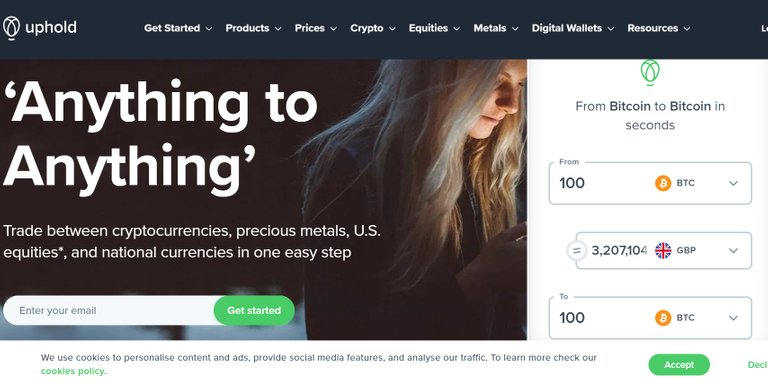
Sounds perfect huh!
Well..... I've found it to be pretty good but not quite as easy as they advertise.
You can easily attach your fiat bank account and add funds to your account. I transferred a small amount of money, £30, to a Bitcoin wallet.
In Uphold you can create a number of sub wallets in various different currencies but you can't just directly change your money into Hive or DECs.
Before I tell you how you can buy Hive tokens and DEC I need to explain one last piece to my puzzle.
ASKING FOR HELP
I think I've mentioned, once or twice, that I was confused.
Well I thought I'd reach out to the Hive community for some help. I wrote this post I Think I've Messed Up and got a really helpful comment from @gregory-f explaining that I had in fact set up two Hive accounts.
This bit of information was really really important and helped me to untangle the mess I'd got myself into. So thank you @gregory-f I appreciate you taking the time to respond.
BUYING DEC
At last, we are nearly there - though be warned - there are still a few steps you need to follow to buy your own DEC.
So I managed to fund my Uphold wallet and bought some Bitcoin. I'd read that I needed to convert my Bitcoin into Hive tokens before I could swap them for DEC.
(By the way, if you want / need an Uphold account then please use my referral code. Whilst it won't make me rich it would certainly be appreciated. ! Referral code )
To exchange your Bitcoin for Hive you need to visit and sign up for a Block Trades account.
Here you can "Send" Bitcoin to "Receive" Hive. Just choose Bitcoin on the "Send" drop down menu.
In the section below you need to add your Hive account name - which will also be your Splinterlands account name if you set that up first.
Once you've added your Hive account name you will get a "wallet address" to add to Uphold when determining where to send your Bitcoin.
In Uphold you go to the "From" section on the right hand side of the home screen. Pick your wallet that is holding your Bitcoin and then in the "To" section choose Crypto Networks and pick Bitcoin.
Add the amount that you want to transfer and then "preview your withdrawal". At this point you can add the "wallet address" you got from BlockTrades.
FEES
You need to be aware that there are fees involved with exchanging your currencies to tokens, or to other currencies etc. All part of the fun :-/
Anyway, I sent my £30 on the Bitcoin network via BlockTrades and exchanged them for Hive.
Woohoo!
I was nearly there.
Soon after I sent my Bitcoin the trade went through and I now had Hive tokens in my Hive and Ecency wallet (after all they are the same wallet, just different ways to access it).
Once I had my Hive I was able to log back into my Splinterlands account. Click on the buy DEC button at the top of the page and exchange my Hive for DEC.
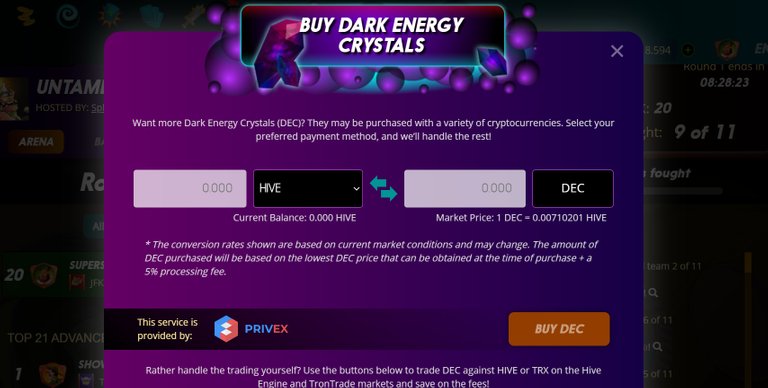
There is another 5% processing fee for this which makes the whole process quite expensive. However I now have DEC on my account to buy cards with, enter tournaments and do all of the other in game things you can do with it.
For me I've decided to view the fees as paying for the fun of the game. Whilst I know some people make good money out of this game, for now that is not my goal. I just want to have some fun with it and see what happens.
I'm really looking forward to the new cards coming out and seeing where the game goes with the introduction of land etc in the coming months.
I hope that you've found this blog useful and that you've not been as confused by the whole process as I was.
And if you do know a better way of doing this, especially if it reduces the fees, then please leave a comment.
Thanks for reading.
Wow! This is a fantastic guide, I'm so glad you shared, I bet it will help many others. It's weird that HiveOnBoard said 'service unavailable', but I'm glad you found a creative solution. Thanks for linking my guide as well, it's appreciated.
And not sure if you know, but I posted my How To Win At Splinterlands guide just over a week ago, you might enjoy it.
Either way, wishing you a great weekend! 🙏
Thank you for your kind comment. I really couldn't have got as far as I did without the help from your really handy guide.
I will also check out your Splinterlands guide to winning. I could do with all of the help I can get 😂
Have a great weekend too. 👍
My pleasure, so glad it helped, and hooray, I'd love to know your thoughts, it's a very unique Splinterlands guide. Wishing you a great week! 🙏
Congratulations @supersamio! You have completed the following achievement on the Hive blockchain and have been rewarded with new badge(s) :
Your next target is to reach 50 upvotes.
You can view your badges on your board and compare yourself to others in the Ranking
If you no longer want to receive notifications, reply to this comment with the word
STOPCheck out the last post from @hivebuzz: