Of course we have used Steem Connect before, that is to login Steem world using our Steem Account to a Third Party app, for example Busy.Org, Streemian.Com, Utopian.Io dll.
be careful do not throw passwords indiscriminately safest way share our password by using Steem Connect. because we can occasionally connect with third-party applications that do not have traces of our passwords in the database, their applications.
Unlike if we do not use SteemConnect, our passwords can be stored by them in their database and of course this is not safe, or if they do not want to malicious, they will store our data computer. our device is in the form of cookies to be called when they need our password.
So stay cautious if we give our password data.
As we have previously discussed https://steemit.com
@riskisteemit
Create What SteemConnect Is Using Our Password.
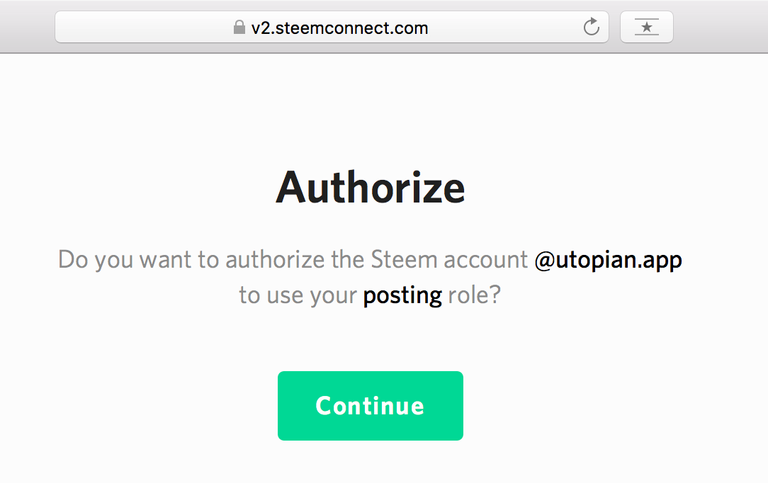
download (4) .png
Third Party Applications will use SteemConnect to Vote / Post / Comment / Follow / Transfer on our own behalf.
So we will only grant Once such access rights, but Third Party Applications can wear them many times at will. By we grant access rights. with this free Third Party Application will be able to do anything in Steem on behalf of our account as Third Party it is us.
How Do We Know What We Touch On Applications What.

download (5) .png
Probably because so many try Trial Third Party Applications, we become confused we have given access rights to any application.
Next look for the left side menu with Title Label Authorities. From there we will enjoy access privileges only.
Easy way to find out is duhem with Steemd.Com, that is with access to the url https://steemd.com/@usernmae
The example is. https://steemd.com/@riskisteemit
How to Deprive Your Access Rights
Of course we may not want forever a Third Party Application to have access to our account. Then how do we attract access to it?
So for example we revoke utopian application permissions on our account, we just go to this url:
The name of this app account can be seen from the link Steemd.Com earlier.....
How to use this link: https://v2.steemconnect.com/revoke/@user.aplikasi
https://v2.steemconnect.com/revoke/@utopian.app
do not forget to follow "and vote" and coment "and resteem :)
@riskisteemit
Thanks for this! (If you respond, I'll upvote your comment. This was very helpful)