.
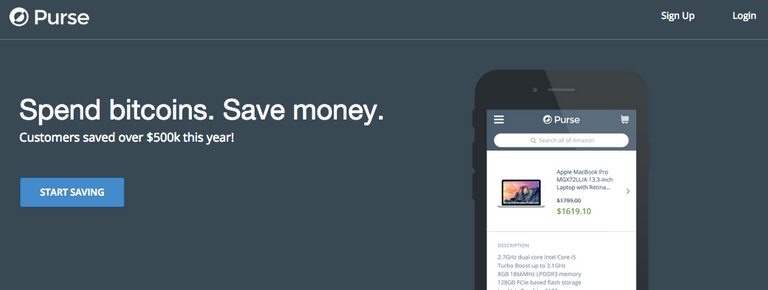
One of my favorite parts about Steemit is the opportunity so many people have been given to earn a living from their writing. And what I hope to see is people taking their hard earned money here on Steemit and converting that into a more sustainable business. For example, I am hoping to roll some of my Steem Dollars into hardware to mine Ethereum, since it appears that this is going to last for some time.
So I was trying to think of other businesses that people could do and I happened upon a video from Roger Ver, where he talks about using bitcoin to fund an e-commerce business. Specifically, people can use Purse, get discounts on items that people really want and then resell them, getting a lucrative profit.
So I thought that I would create a step-by-step guide to create this business, which I believe is a lucrative way to use the funds you've earned here to expand our earnings. So if you're ready, let's go!
What is Purse?
There's a company called Purse.io where people can use their bitcoin to buy goods. But more than just using their bitcoin, they can name their price, trying to save money on items that they want.
Now you might be asking: why would anyone be willing to buy Amazon items on discount for bitcoin?
It helps to understand that Purse is actually a bitcoin exchange, not truly an e-commerce site. It simply uses commerce as a mechanism for people to get items they want with bitcoin they can't use. Here's the use case I think best describes it ...
Amazon owns a product called Mechanical Turk, where people do very mundane tasks for tiny amounts of money per task. A company can pay someone a dime per address it finds. After a while, that money adds up to be significant.
But Amazon pays them in Amazon gift cards. Unfortunately, Amazon gift cards don't pay the rent. Or buy groceries. So you have someone in, say, India who has all this money in Amazon gift cards, but can't do anything with it.
So what they do is buy an iPad, ship it to India, and then sell it. But it can take weeks to get the iPad, they have customs fees, and what's to stop someone from stealing the iPad? Therefore, it's better to buy more expensive bitcoin that they have immediately than risk the lost or stolen iPad.
Alright, now that we have that side figured out ... Let's talk about how to turn this into a business!!!
Step 1: Create an Account on Purse
So you want to go to Purse.io and make an account. By doing this, you'll be all set up with your own wallet and the ability to buy items. If you wanted to buy bitcoin this way, you could, but that's not our primary focus at this point.
I recommend setting up 2 factor-authentication so that you can protect your money. You won't be able to transfer it without a mobile phone, but let's be real, your bitcoin is sacred, so let's keep it safe.
Once you have your account squared away, you'll want to get your wallet filled with bitcoin. You can actually tie this into your Coinbase account and make purchases straight through that, but I like to segregate things. Therefore, I deposit bitcoin directly into my wallet.
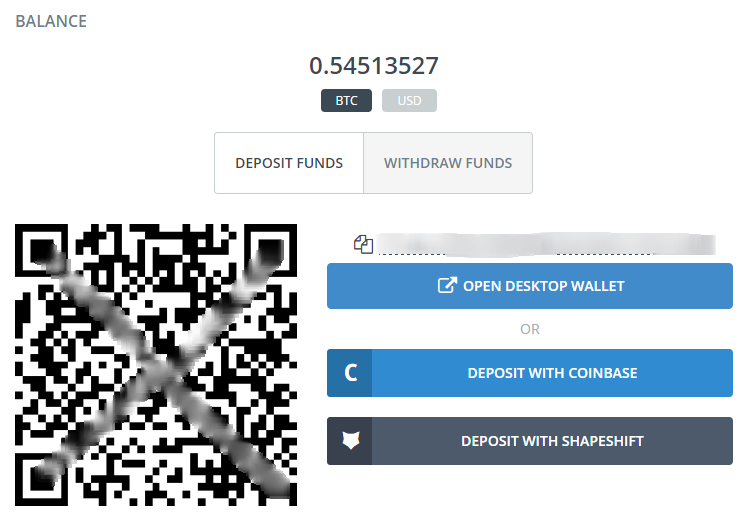
So what you're looking for is a screen that looks like the above. That's your wallet. What you're looking for is the wallet address above "Open Desktop Wallet." This is what you'd copy and paste into your send bitcoin feature in whatever wallet you use. If you have Coinbase, you can just deposit from there. But since many of us are probably using Poloniex or Bittrex to convert SBD to BTC, save a mining fee and just transfer straight to Purse.
One thing to remember is that, while you hold BTC, you're at risk of the valuation fluctuating. But other than the Bitfinex hack, there has been little to cause bitcoin to create by 10%+, so I think you're fine ...
Step 2: Add To Your Amazon Wishlist
This whole project requires that you have an Amazon wishlist. For the sake of this tutorial, we're going to use the iPad Pro. So let's say that you want to sell an iPad. And at today's price, that iPad is going for $532.94. If we're going to be able to sell it, we need to get it for cheaper than that. And cheap enough to justify your time and effort.
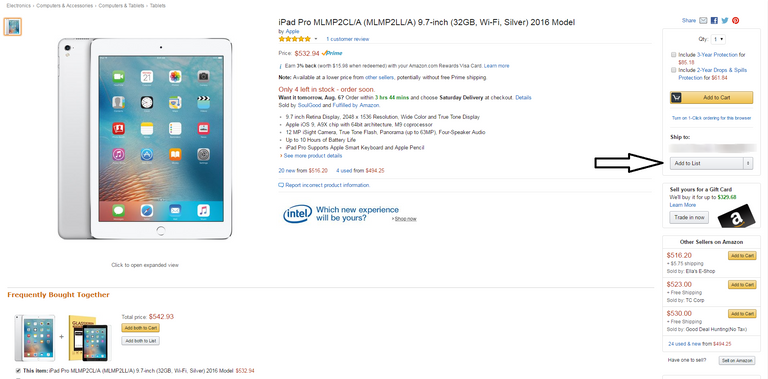
So you'll click on the Add to List button, scroll down to Create A List, and follow the steps to create the new list. You'll want it to be a public Wish List, not a Shopping List. That's important because Purse needs to be able to see the list.
Once you've made the list, you'll want to go to that list and then edit the settings. The List settings button is in the top right hand corner of the page, which I've point to in the image below.

And then, once you're there, make sure that the wishlist is set to public. And finally, click "View Details" so that we can make the necessary changes to the wishlist.
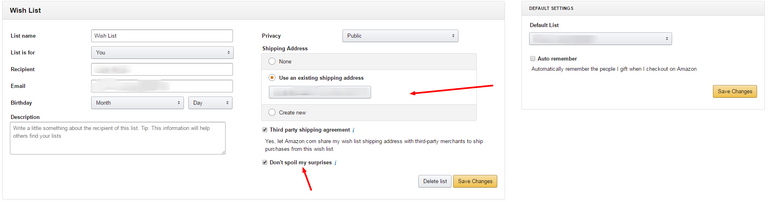
Here is what you need to do:
- Set up a shipping address. It can be an existing one or a new one. This is necessary so that the items can actually be shipped to you.
- Make sure the Third party shipping agreement is checked. Sometimes third party shippers are cheaper than Amazon
- UNCHECK "Don't spoil my surprises." That's very important because you need to be able to track the package so you can release the bitcoin.
Once you're done with that, save all your changes and go back to your wishlist. There's a share button next to the Messenger, Facebook, and Twitter icon. Click that and copy the Wish List URL. Once you have this, you can get started.
Step 3: Buy the Goods
Now that you have your wishlist URL, go back to Purse and paste the URL into the search bar at the top. You can also just search for items this way, but unless you have a wishlist, you're limited by the discount you can get. We need to maximize our discount to maximize our profits.
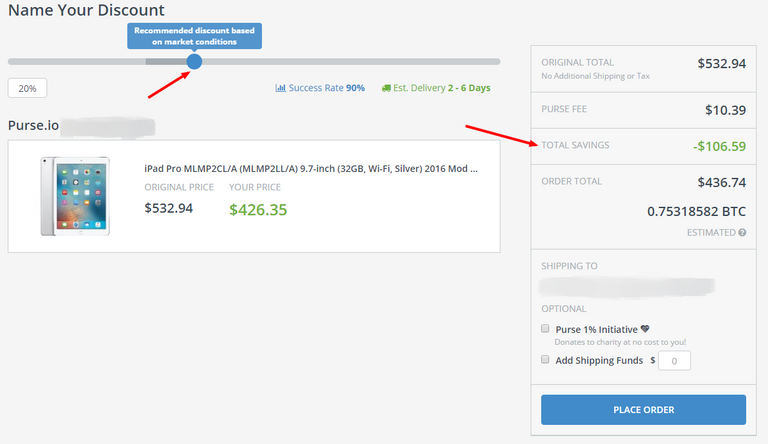
When it finds your wishlist, it'll pull up all the items that you have in it. You can easily delete whichever ones you don't want to purchase at that time.
There are a few things that you should understand about this page.
- The top arrow is the slider bar that allows you to determine your discount. Obviously we wish we could go all the way to 50%. But remember, this is an exchange where people are buying bitcoin. They want to get it for as cheap as possible and you want to get goods for as cheap. That means Purse leaves a Success Rate, which implies how likely the purchase is going to go through. Depending on the item, 20% might be 90% successful, it might be 85%. You should aim for whatever you feel comfortable with.
- Purse Fee: This is how much extra will be tacked on to the purchase price for you to make the purchase. It goes up the more discount you get. But it doesn't go up equal to the percentage. So if I dragged it up another 5%, the fee would not get 5% more expensive.
- Please hit the Purse 1% initiative. It doesn't cost you anything, but it sends 1% to charity. LET'S DO GOOD PEOPLE!
And then you place your order. And wait. Depending on the discount you applied, it could fill in minutes, hours, and sometimes days. I tried to get greedy once and went 40% and it took like a week and a half. But imagine the ROI if you were willing to wait that long.
Step 4: Sell That Item!
The reason Amazon has become so good at selling is because it has been able to get the cheapest prices possible. An iPad on Apple's site costs more than on Amazon's site. Let that sink in for a second ...
So what you're trying to do is beat Amazon. And with this discount, you can beat Amazon hand over fist. You'll absolutely kill it.
Here are some places you can sell it:
- Amazon: That's right! You can sell the item, new, on Amazon for cheaper than you bought it for. Might as well, right? Just price is a penny cheaper than anyone else and you're good to go.
- eBay: I'm not seeing the above iPad Pro for less than $500. And really, the ones that are "Brand New" and in retail packaging, it's more like $534. So your profit could be as much as $100 for this iPad. Now remember, you want to advertise it as Brand New and in retail packaging. The plastic around the box is KEY.
- Craigslist: Want cash? Sell on craigslist. People will always pay cash for something, especially those that don't have a bank account and can't get a credit card.
And then you rinse and repeat. Think about it ... Let's say that you had enough SBD to buy one iPad Pro. You buy it and then sell it a few days later, earning an additional $100 in profit. That's a 20% increase in profit, right? Great. You could then buy another one, keeping the 20% in your pocket. And then just keep repeating. At some point, you could buy two iPad Pros at once. And then three.
In Conclusion ...
We are all here writing and hoping that we might make a dollar or two from what we say (or more than a dollar or two). With an easy conversion on the exchange, you can take the SBD that you're already earning and leverage that into a bigger and bigger business.
You could even take your profits and buy Steem, turning your account into an even stronger account over time so that you generate even more income.
People are looking for ways to use Steem in the real world. While that's still difficult, if you are a little ingenious, you can turn your Steem into some hardcore profits at the tune of 20%+. If you ask me, that's pretty legit!
I upvote U
I use purse.io and have consistently been getting 15%-20% off. The only issue I have is with manufacture warranties. Sometimes I receive a package without a gift receipt which I would need for a RMA.
This is going to be really useful for people who may not want to immediately cash out their Steem. I am loving seeing the options of what to do with your earnings here grow.
This is a very well written article and I like the concept in making extra money by using Purse.io to purchase things on Amazon at a predetermined discount and flipping items in a Wishlist for a ROI.
Currently I am waiting to buy a Trezor so I can open up a BTC wallet, use a few BTC faucets to make a little extra BTC over time and purchasing BTCs through www.localbitcoins.com. I know BTC faucets don't return much ROI but from what I have read online they may help in generating extra BTCs over time.
Thanks for the great write up.
It's one of the best practical uses for Bitcoin or any crypto currency that can be exchanged for Bitcoin. I've saved lots on Amazin purchases through Purse.io in the past few months... usually reliable for a 15-25% discount if you can wait a few days for your order to be matched.
This is very well explained. Great post. I used it to create my first test purchase with purse/amazon.