If you have the basics down and want to know some more tips. I am making a second post. This will not focus on using the money, markets, or buying more steem power with steem dollars. Links to where you can learn those things can all be found at the end of my other Steemit User Manual post I made for beginners yesterday. Today is September 4th, 2016.

Source: @carlos-cabeza
Index
The focus of this guide will be on the following:
- steemd.com and what it can do for you
- Sprucing up posts using html instead of markdown
- Steemshovel.com - finding those odd references
- Steemwhales.com
- Steemit.chat
- Steemimg.com
These are definitely not the only things. You can find a growing number of them at steemtools.com. These are however, the ones that I wanted to cover in detail in this guide.
STEEMD.COM
You are now very aware of steemit.com and the fact as it acts as a TV to let you tune into the steem blockchain. There are other tools and sites that also look at the blockchain. One particularly useful one is steemd.com.
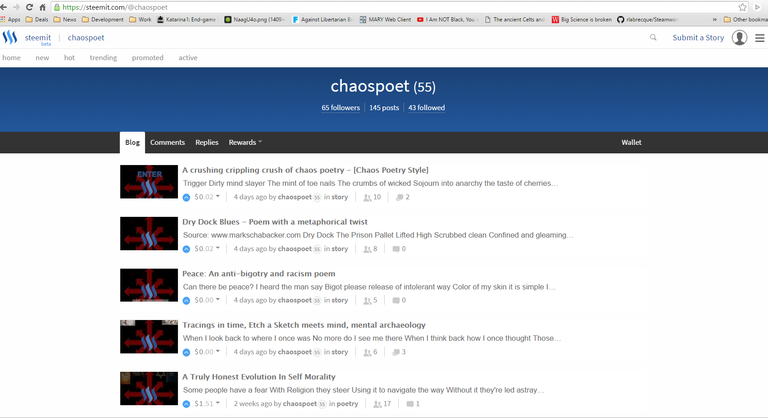
Notice at the top of the browser it says https://steemit.com/@chaospoet
To use steemd.com simply change the word steemit in that url to steemd.
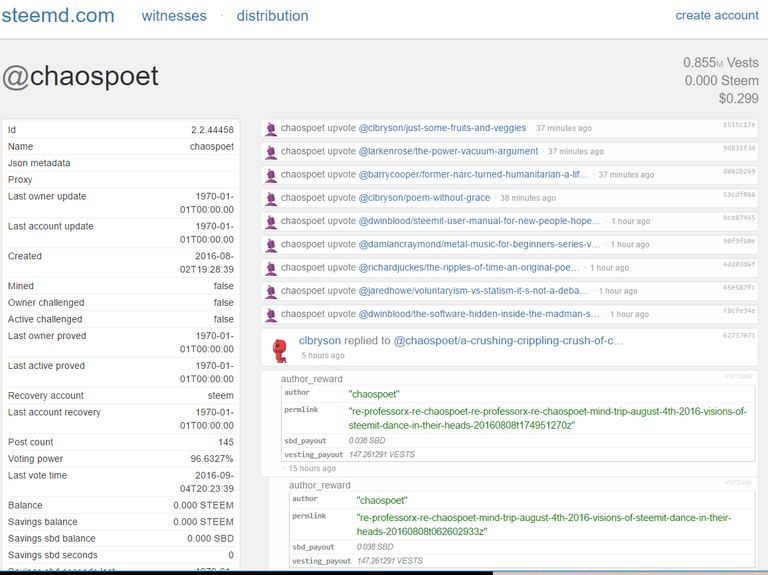
Your screen will change to something like the above.
This shows all of the actions you have taken on your account and it shows you actions others have taken on your account. It also shows your current % of voting power. In my screen my @chaospoet account currently is at 96.6327% voting power.
Every time you vote it reduces that %. Your voted become less an less effective. This prevents people from spam voting and is necessary for curation to actually work. Your % will regenerate over time that you do not vote.
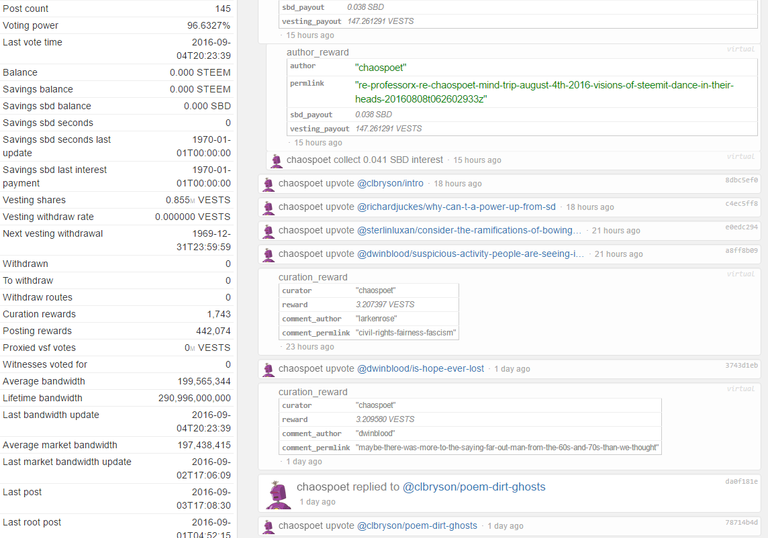
You will also see that it shows that @chaospoet has 0.855m Vests. You will hear people throw the term vest around from time to time. This is what they are talking about. On steemd your steem power is represented as a different number which is vests. How vested are you in the steem endeavor?
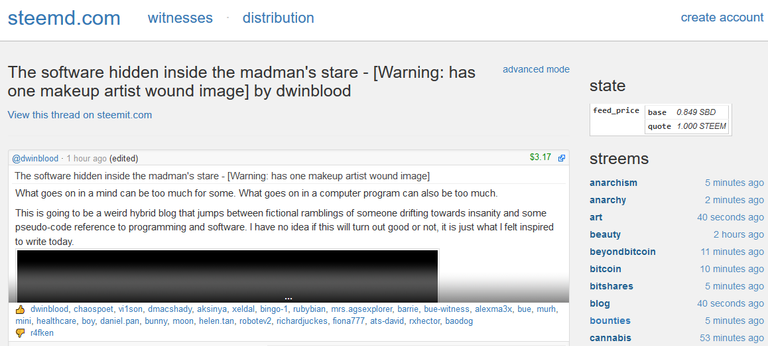
I switched to steemd.com on my @dwinblood account as I did have someone flag one of my posts today, which fortunately doesn't happen very often. It is an opportunity to show you what that looks like.
By once again changing steemit in the url to steemd you can deep dive into some information about the post. Specifically it shows you the name of every person that up voted your post, and it also shows you the name of anyone that flagged you.
This is a good point to talk about flagging etiquette.
I cannot dictate to you how you use the flag. I recommend you ONLY use it for plagiarism, spam, and abusive posts. If you use it for anything other than that then you are turning it into a weapon and creating a hostile environment. There really is no reason to FLAG a post you disagree with. Simply don't vote on it and move on.
That is my opinion and you are welcome to disagree with me. Many people do. That is how I will be operating.
Sprucing up posts with html
I have been using HTML since way before markdown existed. I am no expert at markdown. Myself and quite a few others instead use html inside of our posts as we write them. Some of us (myself included) actually use a hybrid where we use html for some parts and markdown for others. I tend to use markdown for bold, italics, and italicized bold and that's about it. The rest I do with HTML. So let's show you how you can use HTML if you like.
I am going to use screen captures to show you the HTML as I typed it into the box and you can see the preview below to see what that html did.
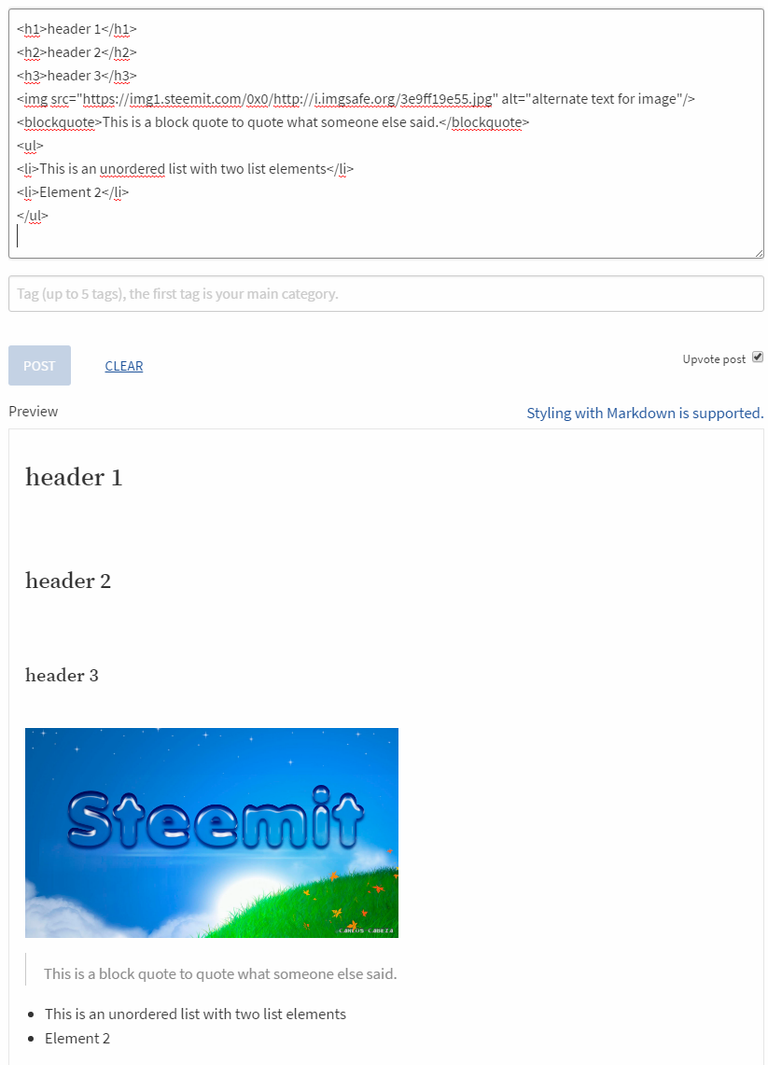
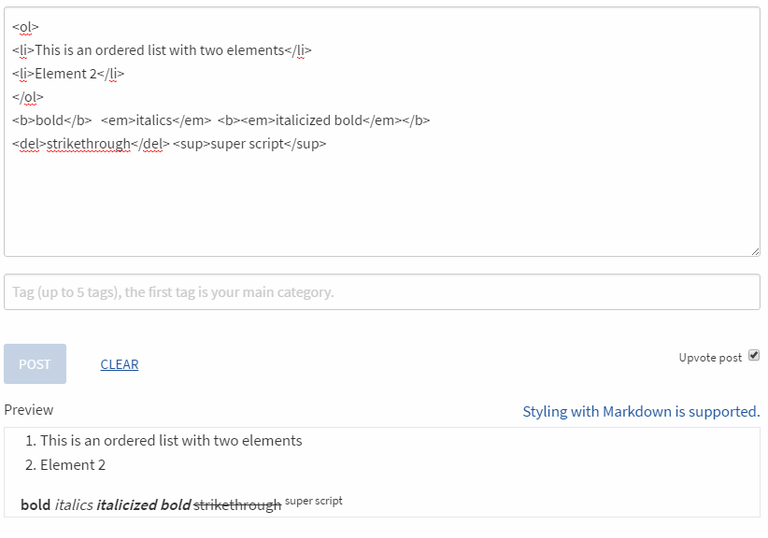
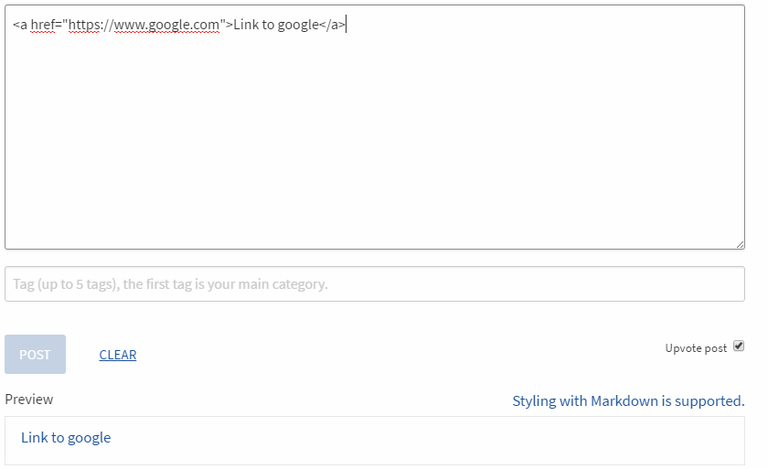
Hopefully these html techniques assist you in adding some liveliness to your posts.
Steemshovel.com


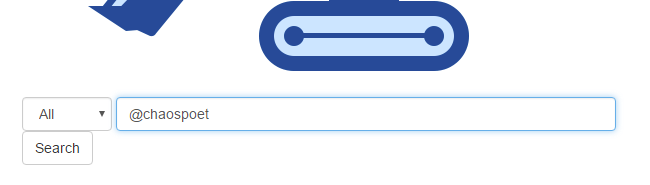

The results are good and getting absolutely better every time I come to see what new thing has been added. Various tools have search engines and the official site taps into google. These are not particularly useful in helping you really dig into steem and find certain things. Steemshovel.com made by @kaptainkrayola and built on top of the nodejs api that he is working on with @fabian is getting better and better all of the time. I am sure with our feedback and support it will continue to improve. It is currently my favorite steem search engine.
Steemwhales.com

It shows a lot of information about all of us. Do you notice the little grey icon to the right of some of the users. That indicates those accounts are in powering down mode. (Converting steem power to steem at a rate of 1% per week.)

Try putting in your own account name with out the @ symbol and press return. You may need to scroll to find yourself.
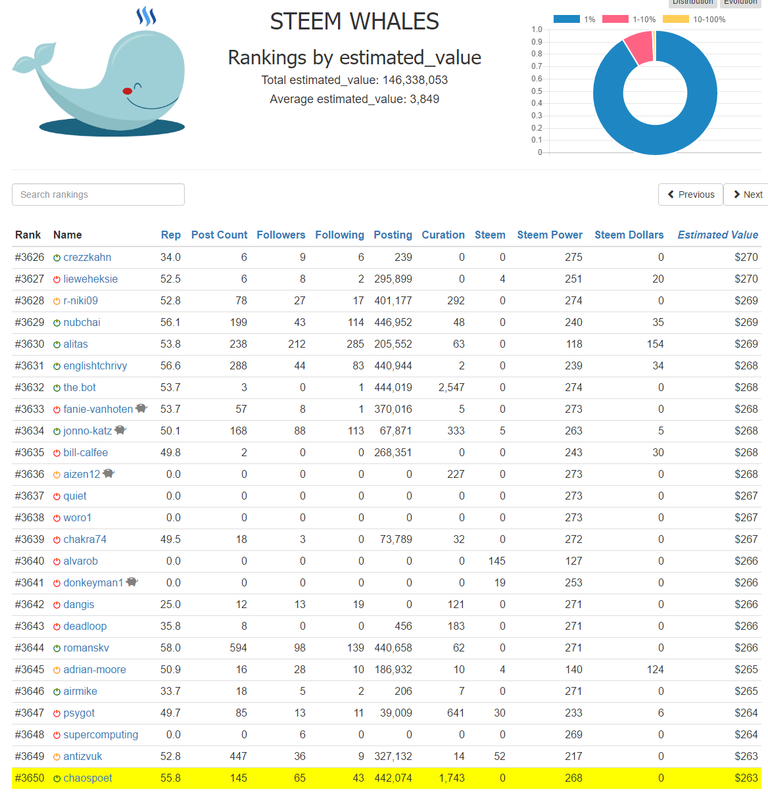

Then type your account name in again and press return.
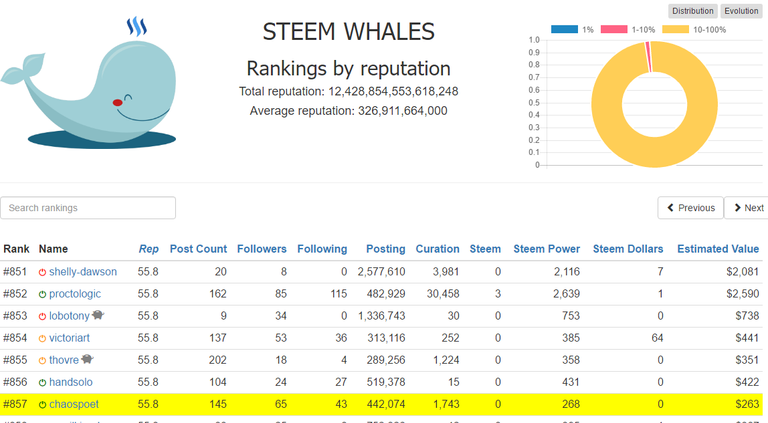
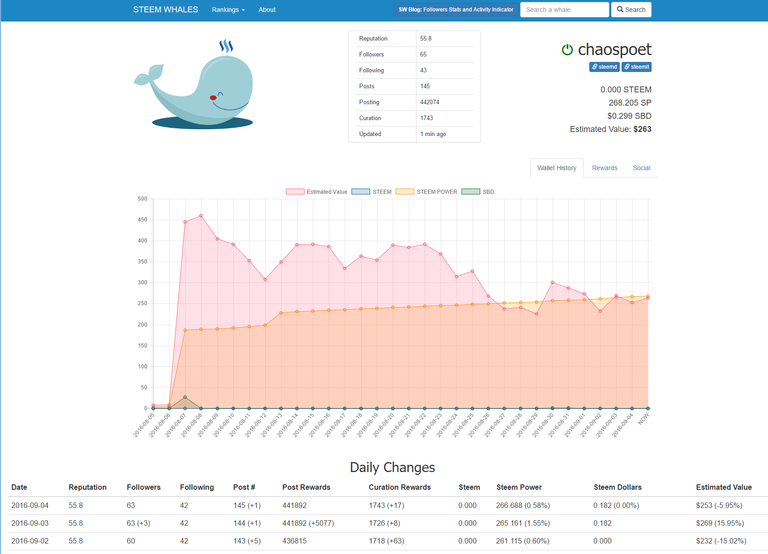
This is what steemwhales.com will show you if you actually click on a user's name. This is actually a very informative site. I use it to see how I am doing in various categories as I use steem. It is named steemwhales, but in reality it is useful for showing information about all of us. @heimindanger is the author of the steemwhales.com site. This is showing that @chaospoet is currently ranked #3650 for estimated_value of accounts. Try something interesting, try clicking on the word Rep at the top of the Rep column. @chaospoet is ranked #857 in reputation. Quite a bit different from estimated value. Playing with these columns and seeing where you rank in various areas can be interesting. You can also see how you are doing when you perform well, or have some event happen.
STEEMIT.CHAT
If you get very involved in the community invariably you are going to want to create an account at steemit.chat. You can have realtime communication with community members. You can ask for help, you can promote posts (without spending SBD), and you can collaborate and discuss ideas. If you don't need help you can offer it to others. Steemit.chat is authored by @riverhead.
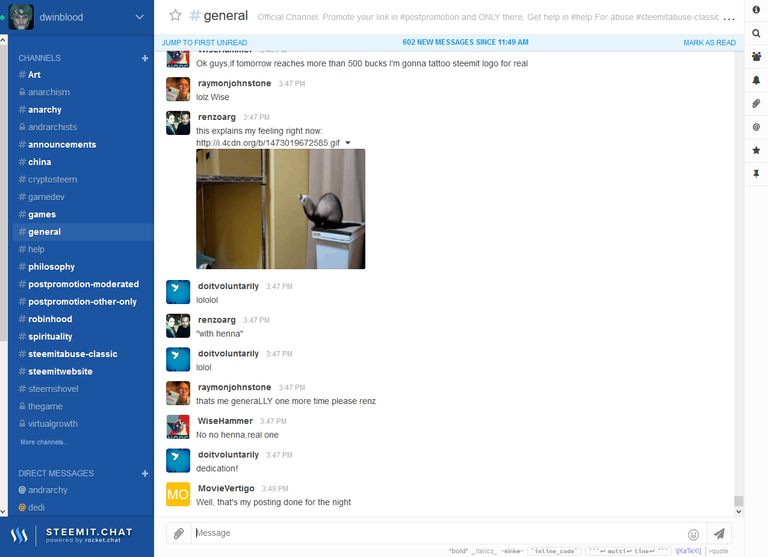
On the left is the list of channels you can be in. You can also join or create channels there. I am not going to go into details on how to use this site as it is fairly self explanatory. I will tell you a couple of things you likely need to know.
Do not tag a comment as @all as it notifies all people in the channel and if they have audio queues on it can be quite annoying. It can get you some hate heading your direction. Feel free to tag a specific person if you need their attention, but do avoid using @all.
Channels you should consider joining:
postpromotion-moderated - you can post links to your posts to share with other people. Don't spam this channel.
postpromotion-other-only - you can post links to other posts that you did not author that you want to bring to the attention of the channel.
steemitabuse-classic - if you need to report plagiarism, abuse, etc this channel has a lot of the community that pursue such actions in it. This includes @anyx who is the author of the cheetah bot which believe it or not is keeping your spam and such way lower than it was before it existed.
steemit.chat is not directly affiliated with steemit. You can be muted by moderators, and other actions taken on this site.
STEEMIMG.COM

I was using imgur.com for my images prior to discovering steemit.com so I still mostly use that. I have however, tested steemimg.com and it works similarly and is a great place to put images. You would also be supporting a community member's efforts. If you want to use community members sites and need a place to host the images you wish to use in your posts you can find a good home for them at steemimg.com. It works well, and it is operated by @blueorgy.
Closing words
I hope this tutorial is useful to you. This is by means not all there is out there. This is just intermediate material and things I have found useful that I thought other people might be finding useful.
Steem on!
While this may not earn you a large payday, because some large accounts rarely vote on steemit related posts, I think you have offered a really great overview to the many people that follow you.
I use steemimg.com every day and really appreciate @blueorgy for his contribution.
I am going to look at steemshovel.com and use that more as well.
I felt the need to start making these. I finally felt I was in a position to mostly know what I was talking about too. :) That last bit is pretty important I think if you are going to try to help people.
Absolutely. I think helping out new minnows is critical, but overlooked by those who just care about their own wallet and wish to be helped by others but not wish to help others.
Everyone is important here regardless of their wallet size. So you may be helping a multimillionaire and they may wish to return the favor. That should not be the motivation behind your reason to help, but even if it were, it still is helping others. One of my favorite things about steemit.
Holy shit "Transaction failed: abs_rshares > 50000000 || o.weight == 0: voting weight is too small, please accumulate more voting power or steem powerDismiss" I'm so sorry I cannot give you an upvote because this is incredible. Thank you for this information and you've made a follower of me
That's okay you'll get there... use steemd and I bet what you'll find out is that the % of voting power you currently have due to how much you are voting combined with your actual steem power may be why it is giving you that error. As your steem power increases you'll likely not see this message any longer.
What a useful post! Thanks particularly for steemshovel.com.
Its funny we actually selected completely different tools in our guides... I don't personally don't use steemd or steemshovel is, and it definitely seems like these tools are way too complicated for new Steemians. Just my two cents. These are my favorite Steem tools: https://steemit.com/steemit/@baodog/3-best-steemit-tools-for-beginners-earn-steem-gain-followers-and-track-progress
I don't find them difficult at all. Different tools for different people. Which is why I also mentioned steemtools.com in each of my posts. ;)
Great post thanks for all the info!
Thanks for this - steemd is a great resource, but I've only dug in so far with it. This helps me greatly!
This was incredibly helpful. I didn't know about steemd.com and some of the tools. I had been frustrated trying to spot new replies on steemit, but steemd.com makes it easier. I feel I have made a bit leap in understanding, and having all these references in one place is so helpful. Thanks so much.
I haven't used @blueorgy for images except one time when I tried it out. I already had an imgur.com account so that is what I've been using for my images. You might be able to reach @blueorgy on steemit.chat and ask him. I haven't heard of anyone having problems but as I said I use imgur. I will give it a test here to see what happens for me when I get a chance.
Thanks. Tried again yesterday with no luck. I reckon it is off to imgur for me...imgsafe appears to be kaput !!