WHAT'S NEW?
Our last update to https://steempeak.com had a lot of new features today we highlight 3
Check the end of the post for some examples of sharing to other websites.
These three features that will make sharing your content on other websites much much better than sharing a post from any other steem platform because you can really craft the experience yourself. Also it's much better for SEO.

1. You can now choose your own PermaLink.
- This is not a new or original idea and it baffles my mind why it's not a common feature.
- It's certainly a common feature on almost all BLOG creating platforms.
- Check out this post ... I have a long title but a much shorter URL.
- Long URLs are not great for sharing.

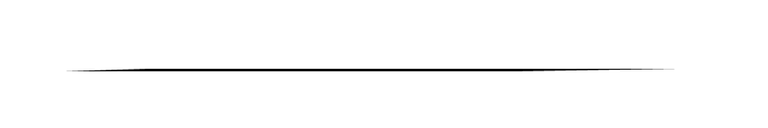
2. You can now script your own post preview description.
Check it out... on all front ends (until now) whatever your first couple of lines were of your Steem post were what it would show up as in your posted link preview. Didn't matter if they was really detrimental to your promotion cause. Didn't matter if it cut off mid sentence. Didn't matter if it was too long to get people's attention. There was no control and it was a plain mess before.
The beautiful thing is that this is a "STEEM COMMAND"... which means it's decentralized information. You should go to your front end of choice and tell them to add it. It's super duper simple.

In fact SteemPeak users should be talking to the other front ends to implement them so all 3 of our Steem Commands show up correctly on those sites.
But for now at least your SteemPeak posts will show up beautifully on sites like
- Discord
- Telegram
- And more
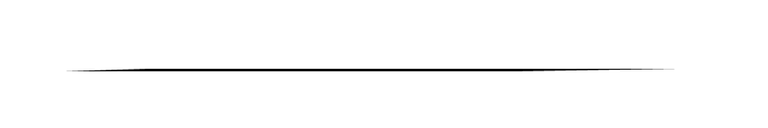
3. Choose your thumbnail.
Up until now you simply had no interface option that would allow you to choose your thumbnail... all of them simply defaulted to the very first image. You know how to promote and craft your post the best. So put in any image you want as the first image... but then choose which image will best represent your image for the promotional thumbnail on steem and when sharing the link other places.

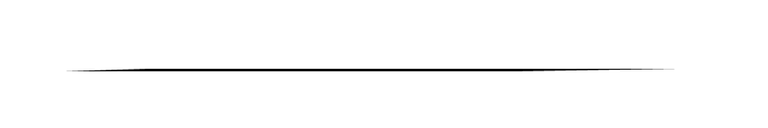
4 Beautiful easy experience on SteemPeak
If you're sharing steem content to outsiders you probably want to consider which experience will have your friends, co-workers, clients and even your mom the happiest, least confused and most impressed by your blog post.
Also a great location for Steemians as well... as they get more familiar with steempeak they can also use these features and promote their content effectively to non-steemians.We would like to believe that experience for outsiders to steem is best experienced on https://steempeak.com
EVERYTHING AVAILABLE IN ADVANCED SECTION
All these tools are available in the advanced section when creating a post using SteemPeak.
The decentralized steem commands are those items that will only have effect on steem sites that have support for them. The other 2 are no matter what.

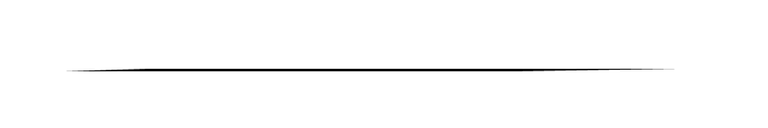
EXAMPLE 1

Facebook posting. Notice how it gives a clear an concise description to my friends and potential customers of Exactly what they're going to see when they go to this link. It's a beautiful thing for artists, businesses and people that want to share their blogs to the outside world.
Example 2

ABOVE: Example of a shared post on Discord
BELOW: Original steempeak post... notice the title and the first couple lines of text. I didn't have to be stuck with the first 2-3 lines of text as my description.

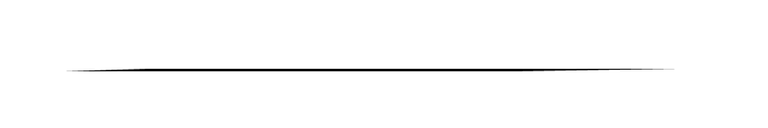
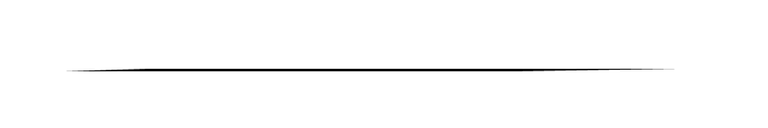
Side by Side comparison on STEEM FEED
This doesn't just impact re-shares to outside websites... it effects how things look right on steem.
Here's a view from my feed of two posts...
TOP POST = A post created with a short description
BOTTOM POST = A post that just takes the first few lines and makes it the description
WITNESS
Now's probably a nice time to remind you that we run a witness server to help process the blocks for the Steem Blockchain. You can vote for our witness so we are in a position to process more of them.
Vote on out profile page: @steempeak
Vote on the witness page: https://steempeak.com/witnesses

This works for all witnesses BTW
- Using Keychain: You just have to click and approve the transaction
- Using SteemConnect: You'll need access to copy paste the Active Key at least.
The SteemPeak Team
About us: https://steempeak.com/about
Join us on Discord: https://discord.gg/6hCAcVp

Awesome work! :)
Another big advantage for me is... No cheap ads shown! Hopefully this won't change. Keep on the great work, guys!
Posted using Partiko Android
I didn't know you have a witness and now you have my vote! Cheers :)
Oh wow! I always wondered why those features never came as standard on Steemit!
Or any of the other interfaces. But we happily invite them to at least adopt the short description standard so it is synced among all platforms.
Would it be possible to build in a function to resteem over 7 days old posts, as an opportunity to open a new 7-days-period for rewards to this post? It could be a post that embeds the original post and that has automatically 100% beneficiaries for the original author. A frontend-based solution for the 7-day-problem and making timeless content more valuable.
We are working to allow votes in posts older than 7 days. It's similar to the solution you proposed but we'll just add a comment with the beneficiary set to the post author. This way a standard resteem should work too.
That is nice to know. Does that mean these comment will be hidden(on Steampeak) but new votes+rewards will be redirected to it and added to the post(the post as it is shown on Steempeak)?
Not sure the comment must be hidden, but yes that's how it should work
Revolutionary, brilliant!
Posted using Partiko Android
SteemPeak never sleeps. Nonstop innovating champions 💪
Free Upvotes To All In These Comments To Celebrate 🎉 :^)
Posted using Partiko Android
Great work, steempeak is getting better and more professional after each update 👍
That's exactly why I have been using steempeak for over an month now
Hardest working front end on this blockchain for sure! Brilliant update, you’re really showing what the steem experience should be like
Posted using Partiko iOS
Thanks we try... and the best is still to come!
Great work! I am going to have to check these out. I have to say that I love Steempeak. It's very easy to use and has so much versatility. Even when you add the features like you mentioned, it doesn't bog things down or get complicated. They're not a have to do, but an option you can choose. Keep up the great work.
This is great! Thanks for making these (small) life changing upgrades to Steempeak :)
Finally an interface goes 'pro'! Congrats @jarvie for making this happen with SteemPeak, probably my favorite interface for publishing content!
Thanks to @jiujitsu I just made my first post via @steempeak
Really awesome, y'all!
Posted using Partiko Android
Thanks i hope you enjoy it and have a great way to share your posts to friends and family now.
great stuff.
one thing i was thinking and always forget to write about. Images metadata is a great idea, but it would be even better if we could click info that we want to show, and it would be a table in a post.
Ya'll are the best.
You're pretty swell ... as well.
If you keep improving like you are right now, one is stoping steempeak
Bravo 👏🏽👏🏽👏🏽 Steem DApps rocks!
Posted using Partiko iOS
Hello @steempeak I am fairly new to Steempeak and have been loving your interface so far. There have been two questions I didn't know how or who to ask:
Thanks, and keep up the great work!
@ksteem
We believe we replaced the need for that by allowing everyone to see higher resolution by simply clicking on steempeak. BUT if you want you can LINK to a higher version of the image. There are some tricks in markdown code that maybe someone around here may share as I can't remember off the top of my head. Which is why we developed a feature to make that knowledge not needed.
Can you explain that one a bit better. Meaning when you delegate you'd like to know how much you have presently available to delegate?
Would really like to see remaining Steempower (do the math for us and show us how much SP remains after the minus delegation).
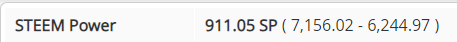
For example, SteemWorld does it like this:
Possible?
Awesome updates.
I'll try this new app!
this post is a treasure trove of info, I never thought to check the advanced editing options! I mostly have been using Steempeaks for 6 months now and I must say although it's a lot closer to what I want, it can be glitchy. Scrolling on a video will scroll the feed behind it and the share button sometimes fails to appear but it's still my fave!
Hi, do you have a link to a post where I can check the video scrolling issue? For the share do you mean the resteem button or social share button?
Loving my steempeak experience thus far.. Is there a discord channel to field some questions? I basically would like to know if explore in beta will soon allow me to add my own preferences or am I missing something as I can't figure it out.
I only see options under curators..
Also mobile dapp future? It's pretty smooth on droid as is but iOS has a weird layout..
Cool, thx for this option to steem on its well thought out for sure..
Posted using Partiko Android
Yeah we have it listed in the about page but here it is
https://discord.gg/54RJ5C4
And yeah we don't have a lot of iOS mobile users giving us feedback so we'd love it.