
Greetings 3Speak Community Members,
Here's @sagarkothari88 with a new update for the 3Speak mobile app. We're releasing a new version of the Mobile app for both iOS & Android users. Please find the release notes listed below.
What's New in Release 1.2.2?
Back Button on Video Details Page
- Back button to go back to the previous screen from Video-details.
- Users find it difficult to go back.
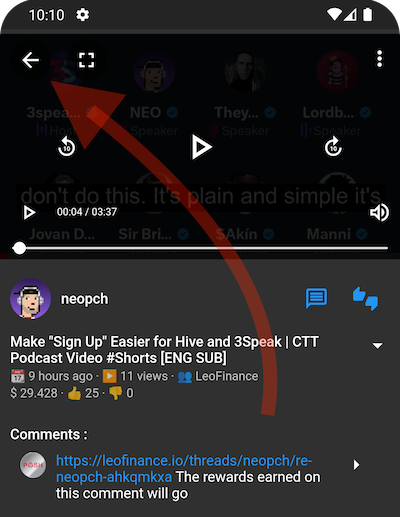
Full-Screen button with the video player
- The user finds it hard to find the full-screen button.
- We've moved the full-screen button above the video player
- Full-screen button is placed next to the back button
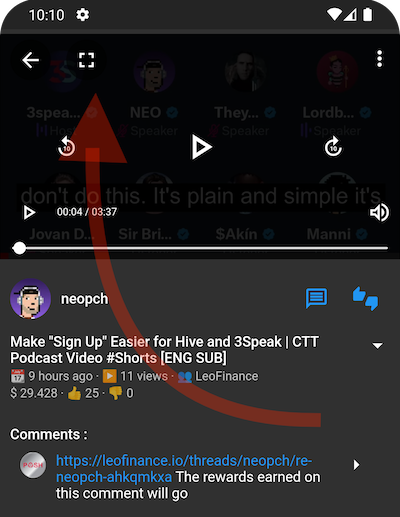
My Videos with username & thumbnail
- It was difficult for users to determine which account they'd logged into.
- Now, on the drawer menu, I've added a thumbnail of the user.
- The Hive username is also displayed on the drawer.
- With this, users will be able to identify the account that they are using
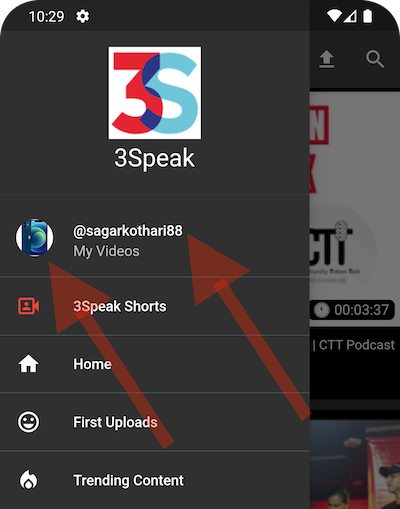
Visibility of the account you're using when uploading a video.
- Username & thumbnail of the user is shown on the header.
- This user will be able to know which account is being used for uploading video.
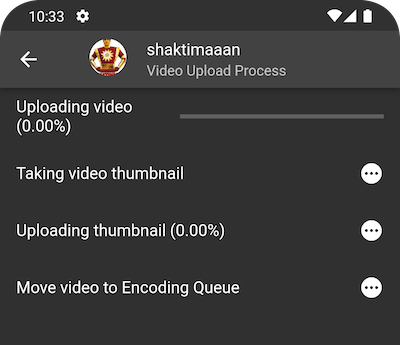
Visibility of the account you're using when posting the video.
- Username & thumbnail of the user is shown on the header.
- With this user will be able to know which account is being used for publishing the post.
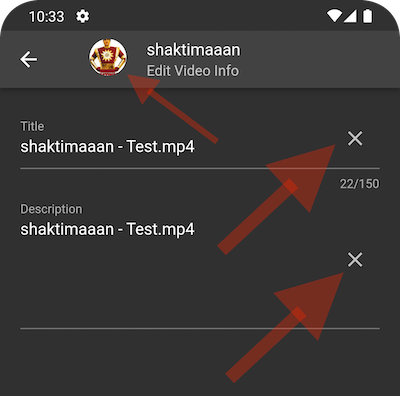
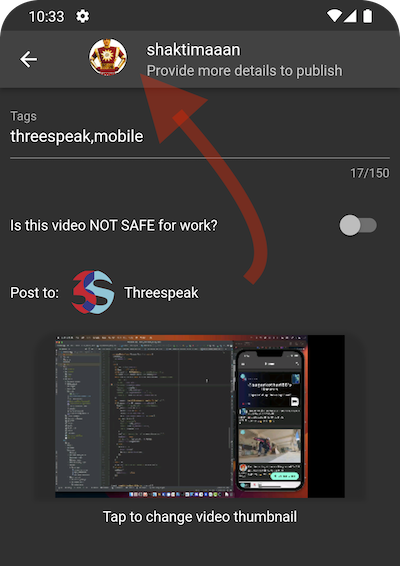
Easily clear title & body
- User finds it hard to clear the content of the title & body.
- I've added a clear button next to both fields.
- With this, the user can easily clear contents.
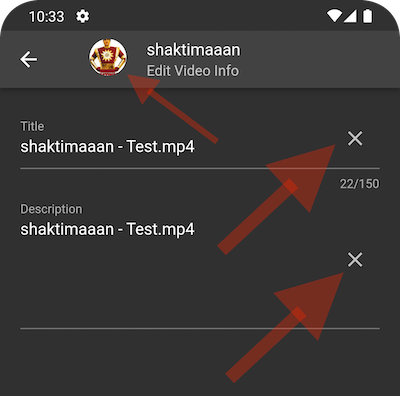
Better status view for each state of the video
Encoding state view
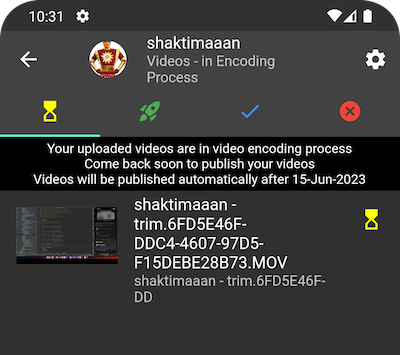
Video Ready to publish state view
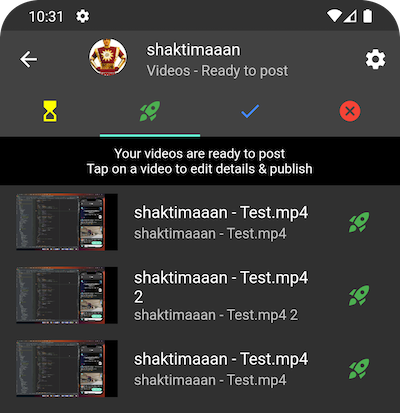
Video published state view
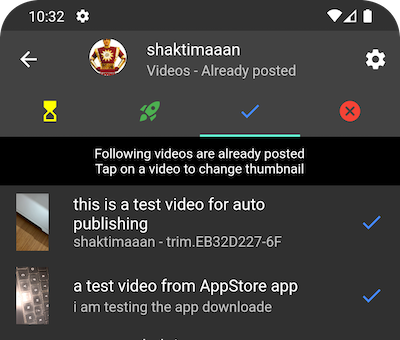
Video encoding failed view
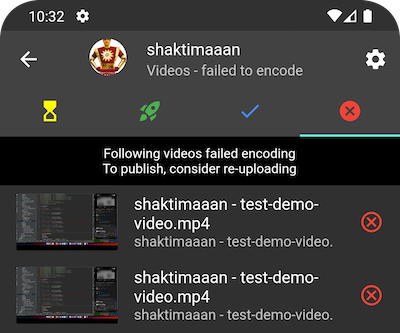
Hive Auth Changes suggested by @arcange
- Tappable QR Code
- @arcange suggested making QR codes tappable.
- All action QR Codes are now tappable - login, upvote, comment, publish.
Suggestion by @weone
- "Mention ur name and other contributors in the About section, not below the 3Speak logo."
- Remove "App by sagarkothari88" from the drawer menu.
- This suggestion is implemented.
- Mention has been removed from the drawer menu.
Updates in Video Recommendations
- ✅ List of Video Recommendations should be the same as Video Feeds
- ✅ Video Recommendation - remove Views, Duration, Posted ago - as it's not currently available.
Feedback from @pob-curator
- ✅ When I go to different videos, both videos are playing.
- ✅ Can't find the back button
Feedback from @starkerz / Matt
- ✅ Default Video Title & Video Description is difficult to select all & clear
- ✅ I can't easily clear title & body of the video
- ✅ I don't know from which account I'm uploading the video.
- ✅ "Come back soon to publish your video" - message for "Encoding in process."
Feedback from @vaultec
- ✅ Update - 3Speak App name - on Drawer Menu
- ✅ Update publish app (post metadata) name to
3speak/0.3.0.
Important News:
Starting from 15-Jun-2023, uploaded videos, after processing is complete, will be published automatically (only if you've given the posting authority to 3Speak)
How to Download?
- Download iOS App
- Download Android App from Google Play Store
- Download Android App using Firebase
- Download Android App from DropBox
What's next?
- AutoPosting
- Full-Screen Button within The Mini Player - Research work
- iPad / Tablet Support
- Add a Share button on Video Details Page
- Set beneficiaries
- Set 50% HP or 100% HP or Decline rewards
- and many more action items & feedback items
Feedback / Info
- Do you want more Info? Please let me know via the comment section
- Do you have feedback to share? Please use the comment section
- Please check the above video & share feedback

Important Links:
Vote for 3Speak as Witness - 

Vote for Sagarkothari88 as Witness - 



Congratulations @threespeak! You have completed the following achievement on the Hive blockchain And have been rewarded with New badge(s)
Your next target is to reach 72000 upvotes.
You can view your badges on your board and compare yourself to others in the Ranking
If you no longer want to receive notifications, reply to this comment with the word
STOPTo support your work, I also upvoted your post!
Check out our last posts:
Love the new update runs really really well but I feel like we really are missing a big part when it don't work in the background.. we need background play ⏯️
Agree 100% :)
Yes. It is in the list of to-dos.
Good Job @sagarkothari88 :)))
Thank you so much @neopch for motivating words.
I'll keep up the good work.
Kudos to the @threespeak team.
Don't forget to leave a rating on Google Play Store & Apple's AppStore.
Now we can say we have a decentralized alternative of YouTube and tiktok, great work brother
Thank you so much @zaibkang for motivating words.
I'll keep up the good work.
Kudos to the @threespeak team.
Don't forget to leave a rating on Google Play Store & Apple's AppStore.
https://leofinance.io/threads/seckorama/re-leothreads-mukujgxu
The rewards earned on this comment will go directly to the people ( seckorama ) sharing the post on LeoThreads,LikeTu,dBuzz.
This has definitely made our job easier. I posted a test video. My tags didn't show up. maybe i made a mistake. Thanks for help
Hi @hikergirl
After you upload a video, you enter title & description. After that you hit next.
In the next screen, you can set comma separated tags, select community & save.
Good work bro. Will keep supporting this project!!!
Thank you so much @weone
Great work! Thanks for what you do. I also just started using the app (Android) and here's my thoughts about it.
Hi @arrliinn
Thank you so much for providing the feedback.
I've replied to all of your queries.
Still getting the beneficiaries issue. Can’t wait until that gets sorted because I would love to have the option of ditching YouTube.
Also, if we’ve setup our accounts using the app, how do we login to the website? I can’t get the website to connect to my HIVE account.
If not already on the roadmap, I'd like to suggest implementing videos playing in the background, similar to how youtube does it. I.e. miniature video when using other apps and audio only when display is not on.
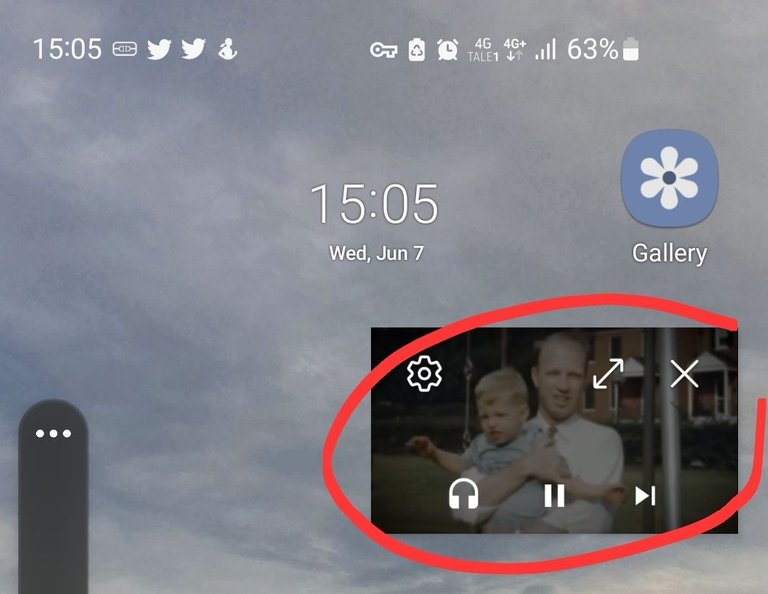
No idea how much work this would be to implement, but it would be a very welcome feature, to allow for doing other things on the device simultanously while a video is playing
Hi Sagar shubh ashirvad. I tried many times to upload videos with Threespeak but I couldn't manage. I couldn't understand these technical things using mobile ( because I don't use mobile for the hive.) can you please send me the link I can use my laptop to upload small videos especially I have very nice ones about birds activities and some I would like to share in the feathered friend community God bless you 🙏
This is an amazing development am keeping an eye on this thanks to tweets from @katerinaramm