This post has been updated as of February, 2020. SteemConnect is no longer supporting account creation. Below are alternative signup methods that can be used instead.
BlockTrades
BlockTrades allows you to create a new account instantly using BTC, LTC, ETH, STEEM, and other cryptocurrencies. The charge is for the blockchain account creation fee, plus a small additional fee for using their service. BlockTrades does not require you to have an existing Steem/Steemit account.
https://blocktrades.us/create-steem-account
BuildTeam
BuildTeam allows you to create a new account instantly using BTC, LTC, Dash, BTS, STEEM, and other cryptocurrencies. The charge is for the blockchain account creation fee, plus a small additional fee for using their service. BuildTeam does not require you to have an existing Steem/Steemit account.
https://account.buildteam.io/apps/steem-account
AnonSteem
AnonSteem will allow you to create an account by paying the account creation fee, plus an additional fee for using their service. They accept STEEM, bitcoin (BTC), and Litecoin (LTC). AnonSteem does not require you to have an existing Steem/Steemit account.
https://anon.steem.network/
Actifit
Actifit will allow you to create an account by paying the account creation fee, plus an additional fee for using their service. They currently only accept STEEM. Actifit does not require you to have an existing Steem/Steemit account.
https://actifit.io/signup
You say CLI is for 'techie nerds', but I feel like you are dismissing something that is a hidden gem of sorts. Let me show you the power of CLI.
With steempy, you can just do this:
steempy newaccount throwaway777 --account furionIt will ask you for a password (pick something secure), generate your keys and save them in a BIP38 encrypted wallet. Thats it.
Ok, how about delegation?
steempy newaccount throwaway777 --account furion --fee "9 STEEM"In this example, you are only paying 9 STEEM in fee, and delegating the rest of the cost. steempy will calculate that for you, and do all the things required.
I just tested it and it works great :)
Anyway when I use the "--fee 9 STEEM" option I end up with an error. Tested it with STEEM, without & "-fee 9STEEM".... always end up in the same error, any idea? Will later try it again and post the error.
Thanks for an answer!
You're right, there is an error. Try wrapping amount in quotes, like so:
steempy --no-broadcast newaccount skdfhkshjdflshdf --fee "9 STEEM"Awesome! You are the best :)
I am learning around coding since a few days. Anyway when need a new topic for an article.... I am wondering now how they make the recovery process - lol. Thanks a lot!
@timcliff just FYi and @furion I was able to use this tool post HF21 and it worked!
Thats awesome info - it would be great if there would be some more tutorials about it.... will try :)
Follow Me At
https://steemit.com/@naserodeh
That's awesome. How does someone get steempy up and running though? Is it something that someone with little to no computer knowledge can do?
This depends on whether it runs on Windows (which is what most people have). I don't use that platform, so I don't know, but PR's are welcome.
The installation is as simple as
pip install steem. Additionally, if on OSX, you might have to install Python 3.5+ (brew install python)I think you underestimate how much of a 'techie nerd' you are ;)
Hey Tim. I just tried to use this and couldn't find the Account creation fee listed at steemd.com. I've found it a couple of times previously.
I used pharesim's steeminvite service instead; but is there anywhere else the account creation fee is listed?
You can find it by taking the median of the witnesses. Currently it is 0.1 STEEM.
Thanks Tim. I kept getting the error message at 0.100 steem, but tried again for 7 steem and it submitted successfully.
Great comment - appreciate the insight into the power of CLI :)
Hi, does your steempy support the 'update_account' command to change all your keys?
Are there light CLI wallets (with a remote node) you know about?
THANK YOu i was JUSt about to ask this! You deserve every dollar youre getting right now! from comments and pposts!
I am literally crying right now because i have been asking if there is a backup account creation, or if there was a way i could just PAy the initial account creation fee of the free fw dollars in steem the new accounts get! And I wanted to make sure I could use steemit if steemitcom was down! Now i see that with blockchain API That is possible rigt if steemit.com was down I could still initiate a powerdown and powerdown and claim my steem and spend it right?
God this is HUGEnews i am glad we are all realizing how big this is this is EXACTLy what SO MANy of s were asking for! I cant believe i hadnt seen this for 12 days!
@ackza , how to power down without steemit? there is not the option on busy.org ....
Now we have Vessel by @jesta and also i believe we do have power down option on vessel yup we do! @jesta click that find his latest posts!
Could you please explain more about creation fee? Is it fix value or can change? Thank you so much!
Thanks @furion just tried it. This is awesome.
This was incredibly helpful!
The method outlined in the post sounded like it would be a bit costly for me to get my family's accounts made, but this method looks awesome. I'll get to it :)
I've written a post on the late, great Chuck Berry's music. It's pretty musical. :)
steempy is the best thing ever. I use it often in managing my witness servers. The documentation is a lacking a bit though, one needs to look at the cli.py code to figure what parameters to use.
I keep getting error "egg_info". Trying to install it on Kali Linux following the directions from steempy. Is this common?
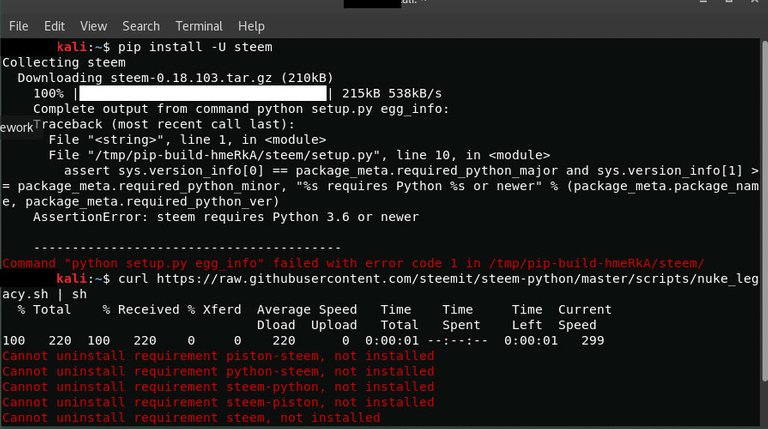
Also do you have to have an account to use "newaccount"? Or can I use a Bitshares trading account?
In your examples, you label the account "throwaway", but you're also referencing your own account in there, so this is not an anonymous transaction, right? Your own (main) account is referenced forever as the creator of that "throwaway" account, right?
I am kinda new, where do i put this command in?
So if you create an account this way will you be able to post on Steemit? Otherwise, I don't see the point.
For people who are scared of a black window with the blinking cursor, @jesta is working on a really nice desktop wallet.
Napping The Boss WayDo you guys Nap or take a rest at all? i mean you and @jesta and all of you great developers?...i made a post for you guys it's ....Kindly check it out @furion please.
Its callld Greed over Feed, they cant even sleep because they are making WAY too much money! an theyre even gettig paid with their support work like everytime they answer a noobs question or help a noob use the platform, or answer FAQs they end up getting paid from those comments BIG time! people appreciate them! they are like all of our bosses and steem its our new job! i just made another instagram facebook and twitter post about how much you can make with steemit!
I feel like it is now my sacred duty to spread steemit throughout all social media far and wide as thats what I feel I can do best with what I have ...i still need to amke a youtube video for myself
Agreed with you depending on whom you are referring to in this context.....
that sounds like something a bot would say to hide the fact they were not actually human
Thanks for the link that's a pretty cool tool and definitely would be easier if i wanted to get my parents on here.
Great work, busy team!
Wow! This is so impressive! This is so awesome. I love it so much. I'll be checking this out later this week.
well done guys
Great tool, thank you. up voted and followed you.
And for
There is a easy way to do it with
official STEEM library for PythonJust delegate 0 vesting_shares to delegatee!
For example:
from steem import Steem steem = Steem() steem.delegate_vesting_shares('user1', '0 VESTS', chinadaily)Cool, thanks for the tip!
You are welcome:)
Nice post and smart method. How about the security of this method? As the active key is handled to a third-party website.
Great question! See link:
https://steemit.com/security/@timcliff/warning-to-users-using-third-party-applications-be-extremely-careful-providing-your-keys-to-anyone-or-any-site
Very glad you replied me. Thanks, I am going to have a look.
First thanks, did get this to work multiple times after many failed attempts.
The "simple Instructions . . ." should clearly state that the "vests" field should just be left all zeros. This one step left out left me scratching my head and attempting to use the "Advanced Instructions . . ." which no matter how I tried could not create an account with, error this, error that. . .
As a last ditch effort I decided to try the "Simple Instructions. . ." and just leave the "vests" field populated with zeros. The cost was 6 STEEM (currently @ $1.56USD so $9.36USD) and it worked every time.
Well worth the $9.36 to avoid the headaches, hardest part of this was that I had to learn to deposit steem into my account to pay for it with, but I figured this out too. Using Changelly I just swapped some ETH (could be anything really) to STEEM and when asked for deposit address just put Steemit user name in "user name" field, memo address (to get this click on your wallet, then click on "permissions" and scroll down) in "memo" field, and finish the transaction. Within a few minutes you will have Steem in your steemit wallet and can use it to create accounts for others.
So to recap if possible to edit this post it would be really awesome to add "leave vests field populated with zeros" to the simple instructions.
Thanks again for a great post. Now to learn how to upvote it. . .
Thanks :)
It doesn't let me edit unfortunately, but I upvoted your comment so that hopefully more people will read it if they have similar issues. Glad you got it figured out :)
Thank you Tim for this clear instructions!
Glad to! Thank you and the Busy.org team so much for making the process so easy. This tool is a game-changer!
Pulling through as a leader every time. Thank you!
That's what I was waiting for. Thanks.
Where can I find the current
account_creation_fee? It's not listed anymore in steemd.I talked to roadscape, and it is only removed temporarily. It will be added back.
The fee is currently 0.1.
I can’t find the information yet, account creation fee, how can I know at this time?
It is currently 0.1 STEEM
Hello, Tim!
Thank you for the instructions, but I have the same problem here. Can't find the amount of STEEM and VESTS necessary on steemd.
The account_creation_fee is still 0.1 STEEM. You can find the STEEM per vests on https://steemdb.com/ now.
Thanks for the comment Tim!
I tried like this:
Now I can give an account. Nice.
I don't know how many times I've told people to follow @timcliff for his latest news and updates... I've run out of fingers.
...but it is posts like this.. that he brings to us... and I just sit astonished.
THANK YOU @timcliff
P.S, anyone with a steemit account can vote for timcliff as a witness. I did. Just login with your ACTIVE key and then go to https://steemit.com/~witnesses
Thanks @intelliguy :) I always appreciate your kind words/support!
Great bunch of guys over at busy! :) Thanks for the post @timcliff! :)
Agree 100% :) Welcome.
Oh wow this is great! 😎
So the account is created instantly? This would have come in handy when my brother had to wait over a week for his account to be created.
Yes. It takes only a few seconds after you have entered all the information and click the button to create the account.
I say again, these are the reasons I voted for your witness long ago, and I encourage others to follow this post and consider doing the same, (end of post = witness instructions)
You put so much work into this place man.
The good advice by @furion here is a beauty nugget also.
Have a good week Tim.
Thanks @barrydutton - same to you! :)
I feel barely well-informed to make witness decisions, but articles like this are moving me in that direction.
Cool :)
This is critical for the platform to decenteralize away from Steemit inc. Great work busy
Very cool!
I wonder if this will cause a spike in account creations as non-tech savvy people begin to account squat. Previously that was a little more difficult to do.
Well now that you have given them the idea they will ;)
Security by obfuscation is no security at all. Heheh.
Hehe, true. Yes, you are right. It probably will increase to some extent. It isn't super cheap though, which will likely help prevent it to some extent. It currently costs 15 STEEM or .5 STEEM + 72.5 delegated.
Yeah, not too far off from buying a real domain and squatting on it, and people still do that. It's a tough situation. On one hand, I'm all for the early adopters who take risks and are rewarded for it. On the other hand I'm like, "Really? Did you actually provide value to anyone or are you more like an ambulance chasing lawyer trying to make a quick buck?" I don't know that regulations are needed other than social shaming maybe? So far, it seems, it hasn't yet been a big problem here. Maybe in the future, when the stakes are higher, it will be. Maybe by the we'll have some version of ICANN running on EOS to manage disputes for us. :)
I share the exact same thoughts. Then again, I feel like the community will explode with activities as more members join...
Can't stop the account squatting.
This is huge , thanks for your hard work @busy team!
Vessel
Thanks! I did talk to @jesta about it too. Since it is still in alpha/beta stage, I didn't want to list it as "the way to do it", but that is what I had in mind when I wrote "unless/until a third-party tool is developed" :)
Let me see if i understand this right, i can create a new account for someone like a friend with this?, i just need to give 15 steems?
That is correct. The registration fee (set by the witnesses) can go up or down, but currently it costs 15 STEEM to create a new account. With this new tool, you can create a new account for your friends just by paying the 15 STEEM. Also, the 15 STEEM just goes into their account, so it is not really 'lost'. It is just given to your friend :)
Uhmmm seems interesting, this new account is created instantly?... Is the traditional way on steemit.com still working?
Pretty much instantly. It only takes a few seconds.
The traditional way on Steemit.com does still work, but since Steemit, Inc. is paying the account creation fee - they are reviewing the accounts to prevent abuse. It is a manual process, and users may be in the waiting list 1-3 business days before their account is approved.
yes i know... i waited 3 days for mine... :)
Can you undelegate after they have achieved enough SP to vote and/or post? If so, after cooldown, can that SP be redelegated to help more of my local friends who don't have emails or phones?
Yes. If you delegate 0 SP to a user, it will remove the delegation. After the cool-down period, it will return to your account and you can reuse again.
Here is a link with instructions on how to do delegations:
https://steemit.com/delegation/@timcliff/tutorial-how-to-delegate-sp-to-another-user-using-the-steemconnect-tool-from-busy-org
Awesome! Thx for the 411 :)
Wow! Great news. Signing up was just hellish. Great work by the busy team. Thanks for the instructions tim... definately an account worth following
Thanks!
wow, this is a life saver. Thank you for this important update.
lovely!
point 4. and 6. not really KISS, we are improving it for sure ;)Nice contribution @timcliff
It works great for iteration 1! I think the users can do some basic math :) We at least have an interface to do it now, which we didn't have before. As I said to @fabian, this is really a game-changer :) The additional enhancements such as auto-calculating the fees are nice to have, but nothing wrong with adding them later in 'iteration 2'.
Thank you for the detailed instructions, Tim and great work by the busy team. They surely have been quite busy at busy :D
Indeed :)
Please help me with this as I created an account and then wanted to remove the delegation, 16 days have passed and my SP is not returning. I'd like you to please tell me how to get it back!
The delegation return period for new account creations is 30 days instead of 7.
Thank you very much for your reply. It's a relief to know you'll be back!
Careful using Steemconnect cause if you don't log the password in the beginning then you're done. Believe me, you feel like a jackass after you do that.
Hi!! Sorry to revive this old post, but is this method for creating an account still a thing? I can’t seem to find the account_creation_fee on steemd...
Yes, it still works. The current account_creation_fee is 0.1 STEEM.
Good one, congrats Busy for the implementation and @timcliff for the tutorial.
Amazing news! Let's hope this brings in some new people to Steemit/busy.org :)
Ive been asking for thisa long time! and its finally here! how did i not catch this 12 ddays ago This is HUGE news! the ability to create new accounts on our own is AMAZING news!
Now if steemit.com is ddown can i still use busy.org to sen and recieve steem and initiate a powerdown and still acess my steempower etc and make upvotes?
Its all possible bbecause the steem blockchain which has all our accounts and posts and steem and steempower is all decentralzied right?!?!?
That is correct!
how to power down without steemit?
Check out the Vessel tool, developed by @jesta.
Check out Vessel ( developed by @jesta ).
Edit: Nevermind, I tried again after a few hours, and it worked now ;) Thanks for creating this great service!
I'm having problems creating the account. I follow the guide, and get the following error:Hello, @timcliff.
"Error
Oops! Something goes wrong, open your console to see the error details."
And I'm pretty sure I did everything correctly. I even tried to have a STEEM value a lot higher than the fee x 30, just to see if that was the issue, but apparently it's not. I've tried both the active key and my master password.
Any chance that you know what I should do to make it work? :)
Same here! Must be an intermittent issue then. I've been trying to create my wife's account for a while now and always get the "Oops! Something goes wrong" error
UPDATE: I tried in FireFox instead of Chrome and it worked :)
Hey guys, it doesn't matter which browser I use, I always end up getting the "Oops" error, and I have been trying since this morning (it's not 3 PM) :(
7 months later... me too :)
This is awesome and works like a charm and the price is still 3 steem. thank you for this post have been battling to setup new account for family - this has saved me from losing my mind trying.@timcliff
best news ever :)
Yea! Very, very simple for a newbie!
Many thanks for this Tim. Perfect for me to hand over to my friends :)
Welcome! Just to be clear though, I just wrote the guide. The tool was made by the fabulous group of devs over at Busy.org :)
Sure. I understood that. You just made it nice and clear for us :)
Hi, thanks for the information. I'm considering creating another account, which wouldn't need to be anonymous. However, I want to keep this account anonymous. Is there a way I can pay the initial steem without leaving a mark in the blockchain for people to see?
That is what I believe will happen if I send the steem to the service and create a new account. And I don't want to use anon steem, because I'm not sure about the safety of my account if I do.
With SteemConnect, the new account will be tied to whichever account you use to create it. It sounds like you want to use AnonSteem. I've used it many times before and consider it safe. You can also change your keys as soon as you get the account.
Hi timcliff what is the current fee. "account_creation_fee" is not available.
0.1 STEEM.
Hi timcliff I keep getting an error telling me to go see the console for details. Where would this console be? I'm assuming the price is 30 x 0.1 = 3 steem. I added the new account name, 3.000 steem and logged in with my active key.
The "console" is the "developer console" that is built into browsers. It will show error messages that are happening behind the scenes. If you send me a screen shot of what you have entered, I will probably be able to spot it just from that.
I tried in both google chrome & firefox and got the same error messages.
Can you send me a screenshot of what you entered?
for steemconnect@timcliff
account_creation_fee
i could not find this on steemmd when I tried a couple of days ago... Any thoughts?
It is currently 0.1 STEEM.
steemd.com is "down for maintenance" alot, and last time it was up the "account creation fee" was nowhere on the page. Anywhere else this fee can be found? Does this fee change much day to day?
thanks
jax Yesterday I used https://v2.steemconnect.com/accounts/create to create account for friend for 6 steem, today I get error "check your console for details" where is my console?
The blockchain
account_creation_feeis currently 0.1 STEEM. It does not change very often.Not sure about the error. Either your inputs are wrong (check the guide above) or it may be good to try again later.
Excellent! @timcliff🙏🏻 Very helpful read for all of us who are newbie steem- babies😇
Very useful, great work @timcliff & team.
I already joined busy.org. GUI is so nice.
And thank your for gifting us a great alternate way to open steemit account.
Marvelous post. Upvoted already :)
@timcliff, Could you tell us what you know about the security of a user's active key when submitting it through steemconnect to generate a new account, please? I noticed there's SSL, but anything further?
I do not. You would need to ask the Busy.org team for that info.
does this still apply and work as described in the post?@timcliff
such a good site (busy.org)!!
This is a really great way to make accounts. Pay for a new username and the smart people will be all over this for 15 STEEM.
Amazing, thanks! My friend has waited over a week and I think he gave up. Maybe I'll have to set him up like this.
Is his username already locked since he is just waiting for a WIF?
You can check https://steemd.com/@accountname. If it says "Page not found" then the account does not exist on the blockchain yet. If it doesn't exist yet, then you are still free to use it.
Hey thanks. Apparently it doesn't exist yet.
This is a very good tip!
This is so cool! I can get my daughter's own account now!
Everything in this post and all of the comments helps very much!! Thank you everyone!