When I started using steemit I did not know what would be the best size of image to use as a header image for my posts, and the fact that the thumbnail you get in the list of posts on the website does generate based on that image makes it even more important to use one that is the right size.
After a bit of experimenting and trying different things I have settled for a header image that is 800x480 in resolution, this is ensuring that that the post gets a good first image in terms of size and the ratio of width/height ensures that the thumbnail will be fine too.
I see a lot of people that still use various kinds of image sizes not only for the first photo in their post, but for the rest of the post as well. You might try to stick to 800x480 resolution (or at least maintain that ratio), so that an important part of your image does not get cut in the thumbnail.
I've been using 800x480 images for most of my posts, unless it is a screenshot or a photo that does not need to be cropped to that exact size for quite a while with good results. Though after just checking there might have been some changes and now it may seem that a 800x460 image might be a bit better choice in order for the auto generated thumbnail to match what the header image is displaying... still I think I'll probably stick to 800x480 as it still does work quite well.
Like it or not the thumbnail image on the New page plays a lot of role on steemit in grabbing the attention of many of the users and I'm sure that a lot of people even just go by without paying much of attention to posts without images and thus no header image.
I hope that tip helps somebody and might be useful for people that are not sure what size of images to use on steemit.
If you have a question or want to add something, then please leave a comment below.
Did you like what you have just read? Check my other posts on steemit @cryptos
Thank you for the tip. I always wondered what the sizes should be. My pictures end up being cut in the thumbnail.
I'm resizing images to around that size. Those from my phone or camera are much higher resolution, but for posting here I'll make them web friendly. If I have any special photos I'll host them elsewhere and post a smaller version here. I'm not too worried about the thumbnails as long as it's something people can see okay
I can recommend Cloudinary CDN for hosting images. The link is: https://cloudinary.com ... and for image work: https://www.canva.com & https://pixlr.com
No need to go out and buy expensive software for this!
The problem with thumbnails is that you may end up getting half of your photo or image not shown and that is not good most of the time when you want to show something specific, so it is important to try and keep some sort of ratio at least for the first image sued for the thumbnail. The correct ratio between width and height is more important that the resolution itself… :)
Thanks for the post! New to steemit and just posted my first pic and your advise worked perfectly
Thanks for the tip :)
Does it matter what size the photo is?
Didn't understand your question... I'm talking exactly about the size of the photo (in terms of resolution), or are you referring to size as in KB?
Right yes, my bad i did mean what size in KB
Well, having a smaller image size in terms of width and height, like 800x480 for example, essentially does result in not having a large in terms of file size image, so that should not be a problem. If publishing photos and you want to have a higher- resolution version, you just link the smaller image to a high-res version, so that when it is clicked om it will open the larger version in a new window.
Awesome thanks for the advice
To optimize the loading of your images on the web try to keep them under 600 ko and all will be fine.
Excellent post! You perfectly answered my question without my having to ask! Thank you!
Totally agree with the other commenters, excellent post this is. Answered my question.
Thank you
Exactly what I was looking for :)
Thank you just what i was looking for
Hope to see more of you around! :DThanks @cryptos! The suggestion for the image resolution you've provided here helped me a great deal.
Thumbnail image size is 130x75.6
So if aspect ratio of your image is higher it will be cut and if it is lower you will get blank spaces.
I attached the image you uploaded in my article.
I marked your ID.
Thank you for sharing good information.Hi! @zeronumbers
https://steemit.com/kr/@kyunga/5g21f3
Thanks for the tip! I was wondering why some of my header images were cropped funny...
Thank you for this post. I will be sure to add you to my follow list...I have a question for anyone who knows the answer since this is an older post...
I up voted this post; but, does it make sense to do so since it's already paid out. I also notice it's not possible to resteem it. So, is this a snafu with Steemit? I'd love to be able to resteem a post that is helpful to other Steemians. I guess for now the follow will have to do.
Peace.
Thanks for this tip.
I'm also looking for informations about how steemit resize images in the text when you use for instance < divs > to pull your image left or right. If someone has an info...
thanks
Thanks for this post. I faced the same problem. definitely i will try this
i usually post one image per post. so i have no issues with the photo displayed in the thumbnail but i do want to show a specific part of that photo which i am not able to figure out. for example if i upload the image of a person, by default the persons abdomen region is shown in the thumbnail. can i edit the thumbnail so that the persons face is shown instead of the abdomen?
really appreciate any help i can get
Thanks for the advice.
Thx, that was quite helpful. Still... isn't there a way to set a thumbnail without having this picture shown in the post? That would be very smart. thanks for further help. Appreciate it.