
What works to get through one of the biggest challenges on YouTube from receiving a copyright strike? I will show you exactly how to get through this based on my experience getting through it myself.
#1 DO NOT DELETE THE VIDEO because that also deletes access to this process!
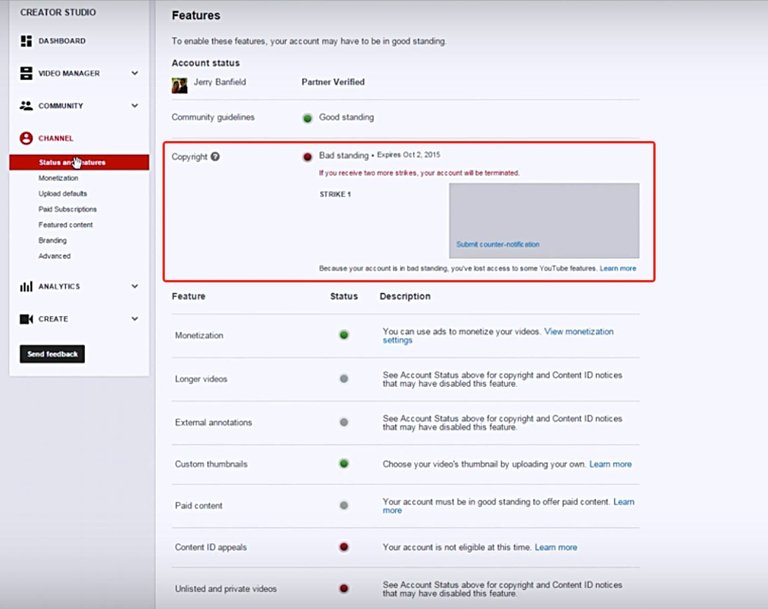
How to successfully remove a YouTube copyright strike
This was my YouTube account for two months in 2015 and still two years later is the most painful experience I have gone through on YouTube..
It was frustrating.
It was difficult.
I was aggravated, because I think at least I have a great YouTube channel that people love, and yet here's what it looked like, with this copyright strike.
My account was in bad standing.
I couldn't upload longer videos.
I couldn't use my external notifications.
I couldn't create a paid channel, do unlisted or private videos.
It was really painful, especially to my ego.
I felt a lot of pain and frustration on account of this, because I have a YouTube channel that people like.
I had at the time millions of views and thousands of subscribers. I was really frustrated to get hit with a copyright strike when I had not even used someone else's copyrighted material.
Here's what my account looks like now.
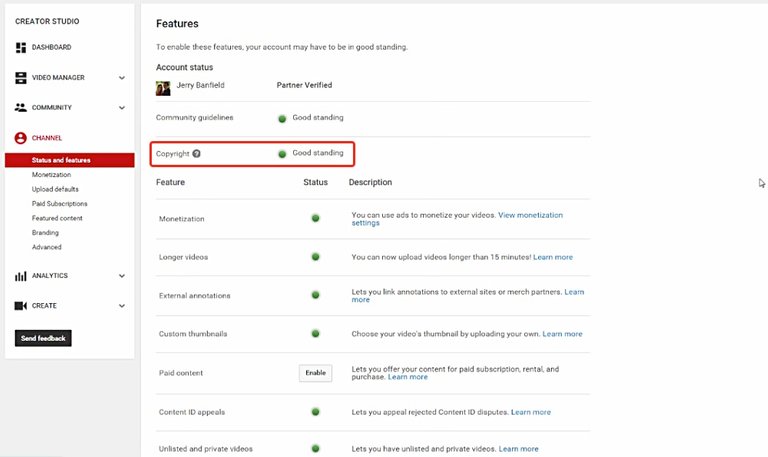
Everything is back in good standing.
I successfully went through the counter notification process and I got my video restored.
I'm going to show you exactly what to do in order to go through this process successfully, because this process has been the most frustrating thing I went through on YouTube by far. There's nothing I've done that's been so frustrating.
I'm going to take you to the place where you get this email from YouTube. I'll show you the email right now. Do you know how happy I am to receive this email from [email protected]?
“Hello. In accordance with the Digital Millennium Copyright Act, we've completed processing your counter notification. The content has been restored. Your account will not be penalized.”
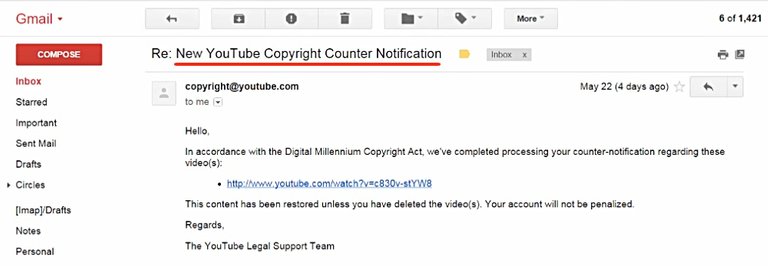
Now, that seems like a miracle from looking at when my account looked like this before.

It's really not that hard to go through and actually do this.
I'll show you exactly what you have to do starting right now in order to get this done.
Here is the beginning of it.
I got this email and this is where the nightmare all started.
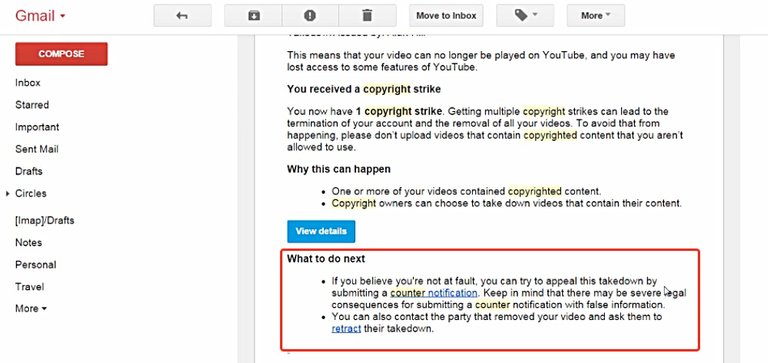
I received this copyright strike email and to keep the person who submitted it private, I'm just showing you the bottom part of the email, which is where the most critical thing you need to do is.
It will show you that your video has been taken down.
It has an awful title like "Copyright Takedown Notice."
Real nasty title!
What you need to do to get your video restored is go down to the bottom of the email where it says, “What to do next.”
If for some reason you don't have this email, when you're in your Status and Features, as you can see right here, there's a submit counter notification button.
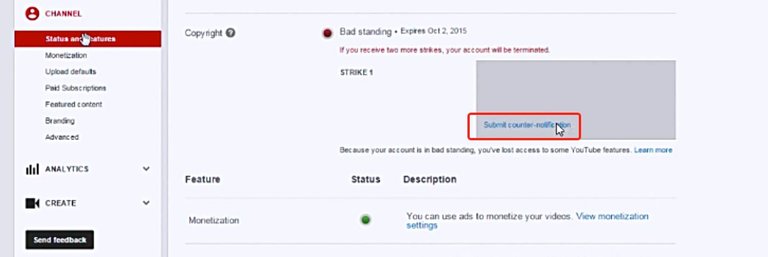
You just click on submit counter notification and you go through the process, and submit the counter notification.
Now, with that said, the video I had up on my YouTube channel, the copyright owner actually said there was no copyrighted material in it. They did not cite any actual material that was copyrighted. What they were is frustrated that I'd put up a video that talked about them and that showed up on their search terms for their name, and they hit me punitively with the copyright strike.
Now, that can happen.
If you've got hit with a legit copyright strike where you know you used someone's copyrighted material without their permission, then you risk losing your entire account if you go through the copyright counter notification process.
If you blatantly and knowingly took someone's video completely straight from their YouTube channel and uploaded it directly back to your YouTube channel, you do not want to submit a counter notification unless you're willing to risk losing your whole account and getting sued.
Here's what's going on with the counter notification process.
YouTube took this video down because the person who filed this claim against me said that they were willing to initiate a lawsuit, and that this was their copyright video.
YouTube then took the video down.
If you submit your copyright counter notification, you must give the party that submitted the copyright strike against you everything they need in order to file a lawsuit against you.
This is what you’d get as soon as you go through the process, after you have clicked on the submit counter notification button.
It says, “Dear Jerry Banfield, if we receive no response, your material will be restored to YouTube.”
That's how my material got restored.
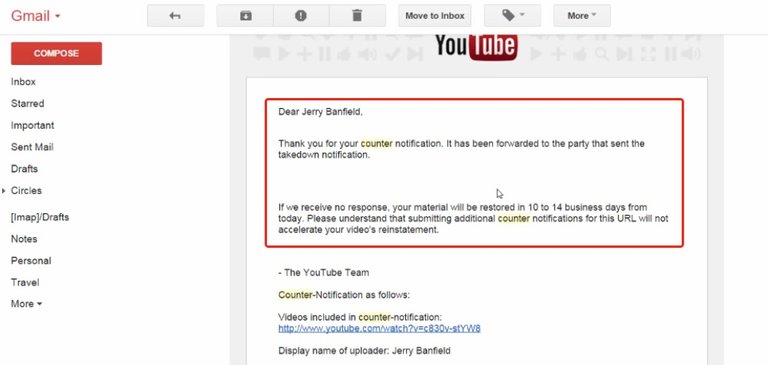
Now, why this happened?
I provided the person who submitted this copyright claim with all of my personal information: my email address, my physical address, my full name and my phone number.
I gave them all of that information because the point of doing this process is YouTube sets both parties up to go through a lawsuit.
Now, most of the time that's not going to happen.
The idea of submitting this counter notification is that you give the other party everything they need to file a lawsuit against you.
Submitting a counter notification basically tells the person that submitted the video, “Go ahead and sue me. I didn't do anything wrong.”
You give them all of your information that they would need to go file a lawsuit. If the person who filed it is out of the country, a lot less of a concern of this. But if the person is in the same country as you, or they can have legal presence in that country, and you reasonably expect they could do a good job in court against you, you might not want to go through this process.
In any other scenario, you absolutely want to submit this copyright counter notification as soon as possible. You want to go submit it as soon as possible. What you get is a little tiny thing in here.
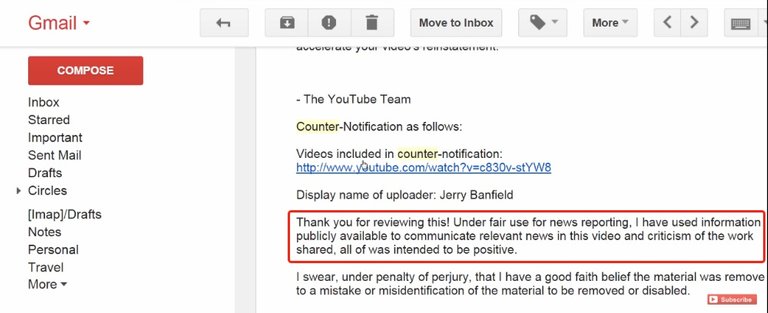
You get a little tiny blurb to explain to them exactly what went on. You can see this is a little paragraph I wrote. All you have to do is explain exactly why the copyright notification was wrong and/or why you had the right to use this video.
The profile picture of the guy I talked about in this video was included, so I thought it was a good idea to mention that I had the right to use everything I did under fair use for news reporting.
You can find things like this if you search "fair use for news reporting" in Google. You can search the fair use rule on Wikipedia too. You can read this information and see in what circumstances you have the right to do this.

So you can go through and submit a copyright counter notification, whether you want to reject that they had any right to it at all, or if they may have had copyright to it, but you've used it in a way that it's fair for news reporting.
Another example, this is not legal advice or anything, but just a rough example. You took someone else's video they made and commented on it in a way that's relevant for news reporting.
You took a viral video, and then you commented on it, the same way you might see the news doing, the same way you might see on a TV show.
That's fair use also if you used it for educational purposes. You took a viral video and pointed to several things in the video and said, “Okay, here's where they do this and that's why this video might have got viral.”
That's fair use also.
What you can't do is just take the video verbatim and upload it with the music and all, and then try to say that's fair use.
So what you can do is to learn about fair use a little bit before you go submit your counter notification, but it's really important to go through and submit your counter notification as soon as possible.
That was the main thing I did right.
Almost as soon as I saw this, I went through and submitted my counter notification.
Here's what you need to submit your counter notification.
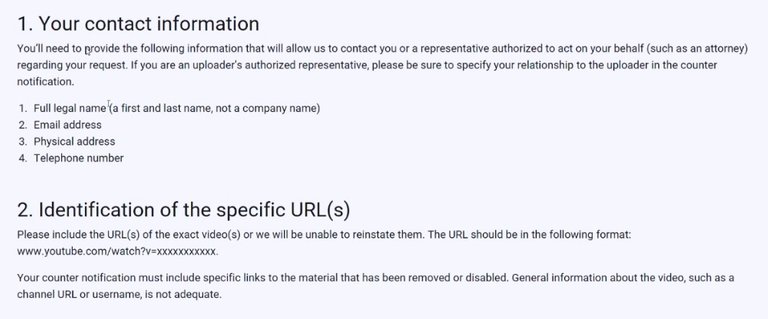
You need your contact information, your full legal name and the specific URL of the exact video.
Do not delete the video.
You can leave the video up there and it will show like this, and you just want to leave it like this.

Once you've submitted your counter notification, it will look like this and say, "Counter notification pending."
You just leave it like that and you can get to all of this by going to the copyright notices in your account and going to the Support Information on YouTube about this.
That means you'll need all of your personal information as I've shown you earlier. All of your personal information, the URL, you must agree to the following, you must swear that this is exactly what you're saying, and then you give your physical electronic signature.

That's all you have to do to submit your counter notification.
You want to go and do that immediately.
Now, then you get the most challenging part of doing this. Let me show you why it was challenging.
I submitted this and this all started on the date I got that original email.
I'll show you that again, here's how long all of this took.
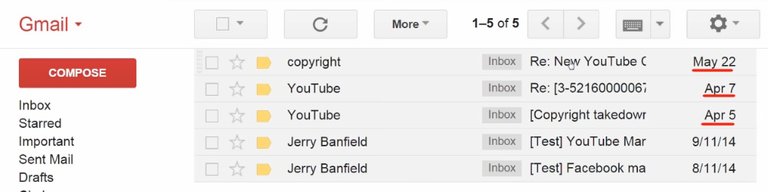
I got the copyright notice on April 5, 2015.
I got the email confirming my counter notification on April 7, 2015. This was a Sunday, so then two days later, I got the email confirming they’d received and forwarded my counter notification.
Then, on May 22, 2015, I got the email saying my video was reinstated.
I hope the most helpful thing out of this is that it will take patience and that's normal for it to take that long.
I know I was frustrated because when you get this email, when you get the one here from YouTube, it says 10 to 14 business days from today.
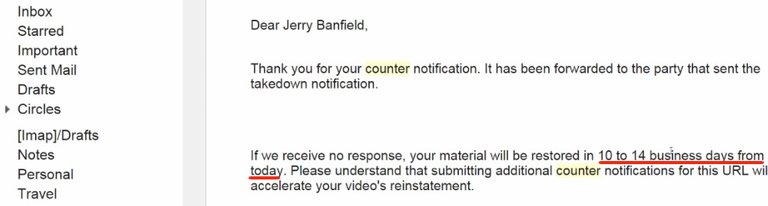
Last time I checked, April 7 to May 22 is not 10 to 14 business days, it's a lot longer.
The important thing is that the video was reinstated. As you saw, the penalty was removed from my account.
Going from a place of frustration and getting these emails, over to now where my account is in good standing, the strike was removed.
I think the default seems to be if you go through and do this process, as soon as you get the copyright take down notification, you go in and submit the counter notice with as much relevant information you can have on fair use or on how you own the copyright.
You get your counter notification received email, and then you just play the waiting game.
The other scenario, you can actually get the other party to retract their take down notice.
In the email YouTube sent me, you see that you can also contact the party that removed your video to ask them to retract their take down.
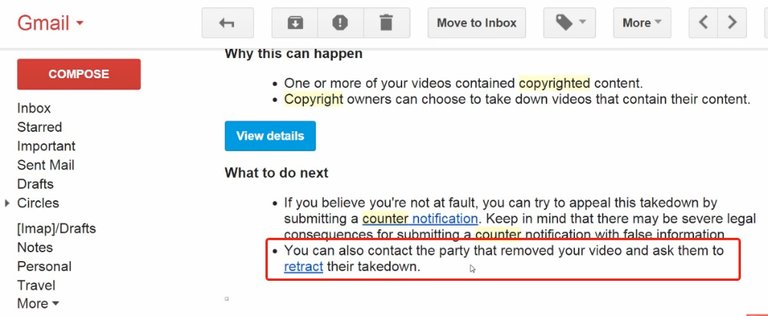
Now, that's not likely to work and that did not work for me.
I had been in communication with the person who initiated this process on my channel prior to them doing this. They did this, and then even though I sent them an email, a Facebook message, a message on another platform, they ignored all of them.
It's worth trying at least to politely request that the other person retract their take down, and that you in return will do something for them, such as delete the video or whatnot.
It's much better if you can get them to retract their take down. That is a much faster option. I will bet lots of times this does happen the same way it happened with me where I actually had some kind of relationship with the person who did this to my account.
They did it knowing it was purely punitive and if you can repair that kind of relationship, you can also get a retract to take down. Otherwise, you may have to sit and wait through all of these steps I showed you here.
You may have to wait nearly two months from the time it happens, but it's worth the wait if you’ve got a YouTube channel that you're using the features on.
It's worth the wait.
I hope this can help you if you're in the middle of a copyright counter notification to understand that it might take a while.
I hope this video's useful for you because I know this was a very challenging thing for me on YouTube, and so I hope this is useful for you in what you're doing with your YouTube channel.
I hope this gives you the courage and the motivation to go through and do that counter notification right now, to get that process started, unless you're in a place where you know you totally just copied the other party and you don't want to actually have any legal repercussions from it.
I hope all of this is useful for you.
Thank you very much for reading this post! If you would like to see the video it was based on, watch below!
Thank you very much to @gmichelbkk for converting the transcription of the YouTube video from GoTranscript into this beautiful post for Steemit, which is much faster to read than the video and has all of the highlights in screenshots!
I appreciate the time you've spent here looking at my nearly two months through the copyright process, and I hope this is useful for you in getting through any copyright take down issues or copyright strikes you have on your account.
If you found this post helpful on Steemit, would you please upvote it and follow me because you will then be able to see more posts like this in your home feed?
Love,
Jerry Banfield
I don't have a YouTube channel with videos but this is cool nonetheless.
Jerry is like the steemit bricklayer building a stronger foundation putting in the work many are not willing to do.
Holla!
-Isaac
As soon as I saw that it's essentially you saying "go ahead, sue me", I started laughing! Such a savage!
Nice thank you for telling us what you thought was funny here! It is easier to say too with my wife as an attorney!
Thanks @jerrybanfield for sharing another helpful post for the community.
You're welcome @hms818! I just followed you to help me see your posts!
hi jerry banfield i like your videos about steemit i followed you
Thank you @jerrybanfield for sharing this as I am a youtube creator with more than 13,000 subscribers now! I have a few videos that have received a strike and I will continue to make sure I am not in violation, but this is helpful to help me with those strikes
It's along story, I had a strike also, but I just wrote to youtube support and they helped me after few weeks because I proved that the video is mine, is that simple ☺
Thank you for providing the executive summary!
Very Helpful Article @jerrybanfield. Great information. Thanks for sharing. Nice explanation as always. How you write such big articles so well Jerry . You are a Super Writer.👍
It is said that the law lags about 20 years behind the technology - the application of copyright law concepts to modern technology is woefully incomplete, not to mention the philosophical questions surrounding the prudence of regulating digital mediums.
Prime examples of this is the derivative works protection and the deminimus exceptions. The traditional purpose of IP laws is to promote creation, either creative or useful works (copyright v patent). Does the ease of creating an unregulated derivative work foster more creation or does protecting the underlying artist do more to promote artists. As for deminimus, the whole purpose of this concept falls away when faced with streaming bit torrent services. As a consumer, I want this service to remain free, but this is obviously a huge loophole from the purpose of the Act.
Yes I think copyright needs to be completely done away with myself which is why I never go after anyone else for "stealing" what I create!
That's a fair position - I think there is value in awarding people for their art but where this gets really bastardized is when corps start acquiring ownership of these monopolies effectively forever. See Mickey Mouse or comic book characters from the 30's and 40's.
The initial copyright laws extended protection for 14 years, think about that for a second - nothing made before 2003 would be proprietary!
First of all congratulations for the ranking just want to say to you that I respect you and your work and I can't deny that I've learnt many things from your posts I know from your awesome videos on youtube also am here because of you , I can't thank you enough for the knowledge I've gained from you without you I wouldn't be here ,I get highly motivated because of your great work you are such a great inspiration for any newbie like me, my dream is to see my post included your daily upvoteable posts , I hate to ask anyone for favor because I don't like to sound like a beggar or spammer please don't get me wrong I don't made this comment to ask for vote , , I hope you check my post and give me even your feedback and a piece of advice about my weaknesses and how I can improve my posts quality also how can I get more views and get attention for my future post , I read many books and scientific articles I think I have something to share with people not only for earning money but to see their opinion and explore more ideas from open minded people that would help me broaden my horizons and get the chance for knowing new people ,the only obstacle that facing me now and preventing from writ more post is the ignorance it makes me feell a bit frustrated but also increase my determination in order to keep going until it done, I think it's a challenge for every newbie to not give up and accept the ignorance at first ,at the end it will be a great chance to hear remarkable opinion from someone like, so glad to find you and my best wishes to you ,
Here's my post hope I get your attention
you have helped many people to get noticed my dream is being one of them
i have many thoughts wondering in my head to writ about but it's hard feeling of frustration when you put effort on something and no one notice
in fact my belief that hard wil pay off sonner or later helps me over come those awful feelings and enjoy the challenge
I'm sorry for this long comment hope you see it https://steemit.com/psychology/@mostafa1/does-luck-has-a-major-rule-in-life-is-it-a-random-gift-does-luck-choose-people-or-vice-versa
Thank you @mostafa1 I upvoted your post and will share it in the next upvotable!
a million thanks aren't enough ,I 'm really dazzled by your generosity ,please accept my humble thanks , you're saved my day , I will always remember what you did ,your kindness and caring mean so much to me. highly appreciated.
I wonder if there is a penalty for submitting copyright infringement claims which get counter-notified and then restored. I hope there is some kind of limit otherwise it seems like it would be really easy to submit false claims against channel owners, which as you note totally cripples the account. I wonder if there is some ground to countersue for damages if someone baselessly files a copyright infringement claim? For some Youtube accounts being crippled for up to a month could be a serious amount of lost income. Cheers and thanks for the great content as always :)
That is a great question because I would guess that would fall under a community guidelines strike but there is no clear documentation supporting the penalty for filing fraudulent strikes!
Wish you good luck for your future posts. A big thumbs up for your work.Very informative @jerrybanfield. I'd love to share this with information with one of my friend who has been going through with this mess since last 3 days. You have explained in complete details all the stuff and requires steps. I am sure this experience must be painful and very hectic. I hope it never happens to anyone. Especialy not to a well-established youtuber or vlogger like you. You are doing a pretty good job my friend and I respect you for that.
Thank you I hope this is useful for your friend because I hated going through the process myself! Supposedly it is easier now than when I did it!
Yeah, I have sent him the link of this post. It is sure to be of great help . Thanks again brother @jerrybanfield.
This ia really helpful. See you in next post 😉Thank you for this info @jerrybanfield...
Thanks for the detailed post, interesting didn't know you can get rid of them.
This had to be a pain in the but to go through, glad your channel is OK.
That is probably the worst thing that could ever happen , I love the fact that you are so dedicated and consistent on youtube.
Cheers @jerrybanfield
Great post @jerrybanfield
Thank you jerry for sharing the post. This will be useful for me to remove copyright strike for my youtube vedios.
Good post @jerrybanfield
Thank you for sharing!
Just To Upvote You.So Need Tips Your Best brother @jerrybanfield Keep Waiting Your Next Post @jerrybanfield so Like Your Post
Thanks for the info @jerrybanfield
Thanks for the tip @jerrybanfield lucky I've never been in that boat, seems like a painstaking process.
Every youtuber needs this. Good info
Informative But Not For ME because I do not Have youtube channel
This is a great piece of information to be referred to now and in future. Thankful for this post.
Every YouTube publishers should read this post. Thanks for sharing.
Good stuff!! Don't let copyright bullies push ya around!!
Thanks for the info
great helpful post jerry. keep up the great work!
It's a very interesting post, printscreens are helpful to better understand the steps we need to follow.
Another useful post Jerry!
Upvoted and appreciated! I will resteem it next.
This process is a travesty. Sorry you had to go through it. I've seen a number of other users have to deal with this too: Various Reviewers, I think Sargon had one, Jim Sterling does a lot in this area...
It's bull that you have to give up your contact info, even when they don't cite material, and you still don't necessarily have access to theirs.
Jerry can you give me any advice on how to have more views? i have amazing photos like here from my travel to Iceland https://steemit.com/travel/@bllackwidow/iceland-the-glaciers-last-part-and-travel-tips-to-save-cost i use the correct tags but nothing happens ..... if you have any clue let me know, thnx
Hi Jerry, sorry to both you but I have spent a whole trying to figure this out and I still can't. I am trying to green screen myself onto a screen capture just as you do with videos. Only problem is that I'm very close to the camera so I appear huge. If I back away, I can't reach my computer... how do you resize your green screen image??
This post has been ranked within the top 10 most undervalued posts in the second half of Jul 25. We estimate that this post is undervalued by $64.83 as compared to a scenario in which every voter had an equal say.
See the full rankings and details in The Daily Tribune: Jul 25 - Part II. You can also read about some of our methodology, data analysis and technical details in our initial post.
If you are the author and would prefer not to receive these comments, simply reply "Stop" to this comment.
Nice post..i like post you
Hi Jerry, I just want to say , I absolutely love your posts. What you are doing here, I can not thank you enough. I've never had incedible success with youtube becasue I have never tried to make money, I hate ads and the few appearing appearing was copyright for music and such. At most I linked an address for bitcoin to hope for small donations. I spent about 6-7 years learning to make my videos better and have a great deal of fun expanding my mind beyond the limitations we had through other means of learning. I have been missing something in my life, I have to work doing things I have to do instead of what I want to do. I have a lot of creativity in many different things, even though I kept making videos I found myself jumping from one point of information to another. I started my account on steemit back in December but had completely put it aside and forgot about it until a week ago. I wish that I had seen the potential earlier but I do now. I'm in for the long hall of sharing blogs on things of importance to me which I hope I find like minds who feel the same and learn from those whose views I have yet to have learned on. The more I learn the more I have to make an understanding of what to find the logic in. The fairness or equality of complicated questions that we try and put in black and white but awlays is grey. Wow as I look back I think I see the words I was looking for on a long overdue introduction to Steemit...lol Anyway I could go on but I won't, It's nice to meet you and I will enjoy watching your informative and interesting blogs. @covey
Thanks!
I don't care much about YouTube anymore because I'm on Steemit! :)
Your post was mentioned in the hit parade in the following category:Congratulations @jerrybanfield!
I inadvertently found you via youtube, so I'm glad your account is in good standing! I've also followed you here on steemit. Keep on bringing it!
And I upvoted you too :)
good work and thanx for sharing
I am just new to Youtube and just loading videos here to be uploaded here on Steemit. :P
Still nice to know all of these things.